At groovyPost, we like taking nostalgic journey’s back in time to see how far we have come in computing. Yesterday, Windows 3.1, the 1992 release, celebrated its 25th anniversary. Windows 3.1 further solidified the dominance of the Windows desktop in the 90s after the successful introduction of Windows 3.0 at the beginning of the decade. Although a point update, Windows 3.1 was marketed as a major release, much in the same way Windows 8.1 stands vis-a-vis Windows 8 today. Windows 3.1 was used across a series of Windows products and services, such as Windows for Workgroups and the 32 bit Windows NT 3.1 in 1993.
The operating system was poised as familiar on the interface level, but revolutionary in terms of performance enhancements and support for new features. As the two characters in this early 90s Windows 3.1 commercial quip:
“So, you’ve used Microsoft?”
“For as long as I’ve been using computers.”
Today, Microsoft, of course, is looking to the future rather than the past, especially with the fast-paced releases of its current flagship OS, Windows 10. That said, these early releases stand as major milestones in the growth of the company and the user experience with PCs.
Windows 3.1 is 25 Years Old
Like earlier releases of Windows, Windows 3.1 was not a true operating system in the sense of Windows NT or Windows 95, but rather an operating system environment dependent on the underlying MS-DOS based architecture.
In fact, before you could use Windows 3.1, you would first install a compatible version of MS-DOS, then start setup at the command line. Booting into the Windows 3.1 environment required entering the /win command.
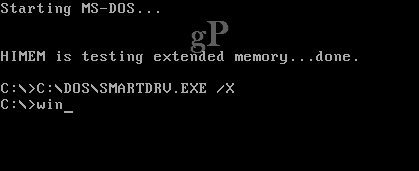
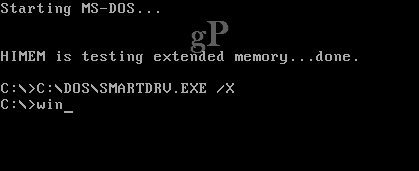
While researching this article, I was surprised to discover that the system could theoretically utilize up to 4 GB of RAM when used in enhanced mode, even though the practical limit was 256 MBs of RAM—a significant step up from Windows 3.0’s 16 MB limit.
Windows 3.1 Desktop Experience
The desktop back then was severely limited; I had a copy set up in VirtualBox just to get a feel for what it was like to use the ancient release. The interface utilized common desktop concepts such as windows, icons, menus and a mouse cursor. Beyond that, it was a far cry from what we recognize as a legit desktop environment today.


The actual desktop itself was, unfortunately, useless; all it could do was host open applications when you minimized them. There was no support for functions like the right-click menu either. It wasn’t unusual for users to lose their apps and open multiple instances, causing ‘out of memory’ errors.
Multitasking in Windows 3.1
In Windows 3.1, the minimize and maximize buttons are up and down arrows. Whenever you minimized an application to the desktop, clicking it would activate a context menu offering the option to restore the application, move, maximize, close or switch to another application.


There was no Taskbar; instead, you used the Task List application or the alt + tab keyboard command to switch between running applications.
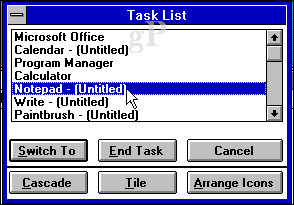
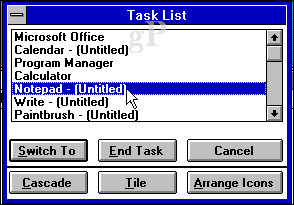
Life Before the Start Menu
Navigating the interface and file system was performed through the Program Manager, a predecessor to the Start menu. Program Manager contained much of the familiar elements that can be found in Windows today, such as programs, Control Panel, and File Manager. Speaking of File Manager, this was the main app for managing your files and the resources of your computer such as local disks, attached disks, and network resources. Several standard applications that still come bundled with Windows today were also included: Paintbrush (Paint 3D), Write (WordPad), Notepad, Calendar, and Calculator.
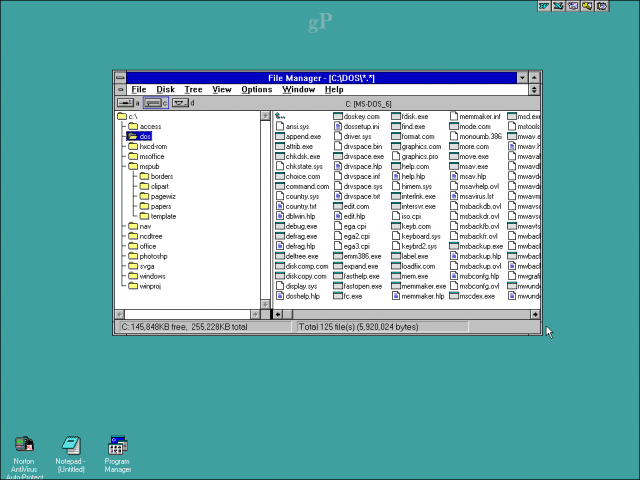
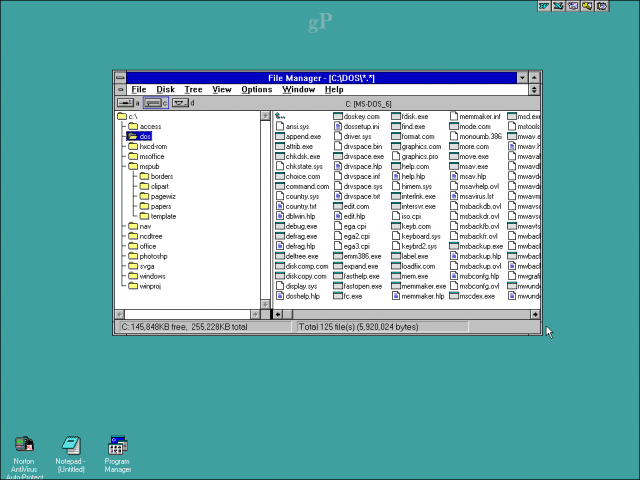
Hardware Support and Other Features in Windows 3.1
Windows 3.1 did include support for media technologies; users could use optical disc drives, but setting them up was probably difficult. You had to ensure drivers were installed in a particular order, adjust IRQs to avoid conflicts with other hardware and even modify jumpers on your motherboard. The OS didn’t include support for newer technologies like plug and play or USB. Networking was available, but you had to set up and configure that yourself, unlike today’s out of the box experience. The operating system certainly reflected the geeky aspect of the computer back then.
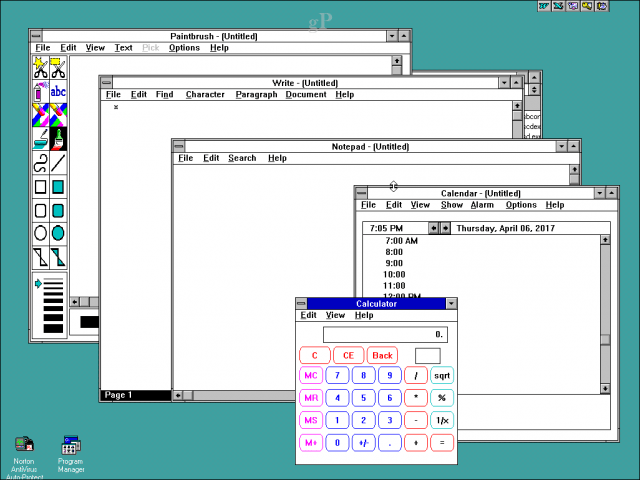
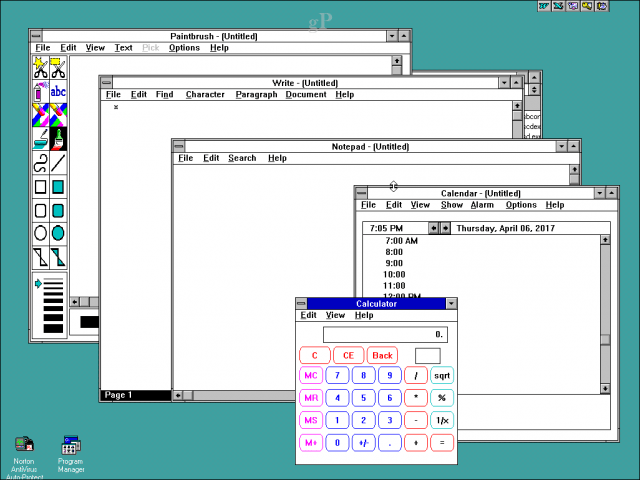
Architecturally, Windows 3.1 was limited by its 16-bit subsystem, which partly contributed to its limitations for handling robust applications more suited for its bigger brother, Windows NT. Features like memory management, pre-emptive multi-tasking, and journaling file systems on a home PC were still far off in the future.
Another feature we take for granted today is multiple user support, a functionality Windows 3.1 was never designed for. For hardware at the time, the OS was likely sufficient, but Microsoft eventually realized that Windows 3x releases were beginning to outlive their usefulness, hence the development of a modern generation of Windows geared towards emerging changes, such as networks, the internet, multimedia, and performance.
Beyond Windows 3.1
While Windows 3.1 was a major milestone, it seems that users and businesses were eager to move on to the next best thing. You didn’t see the holdouts who resisted upgrading from Windows 3.1 as you did with other popular Windows releases. I rarely came across Windows 3.1 PCs in the late 90s, unlike today when you can still come across a machine running Windows XP 15 years later (I recently saw it in an airport, of all places). Windows 95 pretty much wiped out every trace of Windows 3.1’s existence and the follow-up Windows NT 4.0 made inroads in corporate networks.
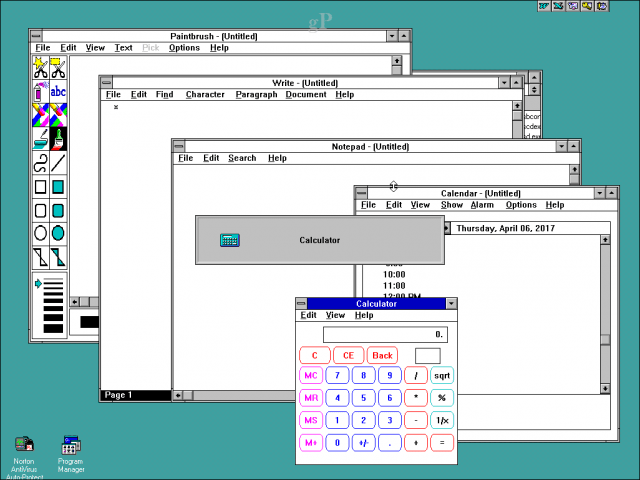
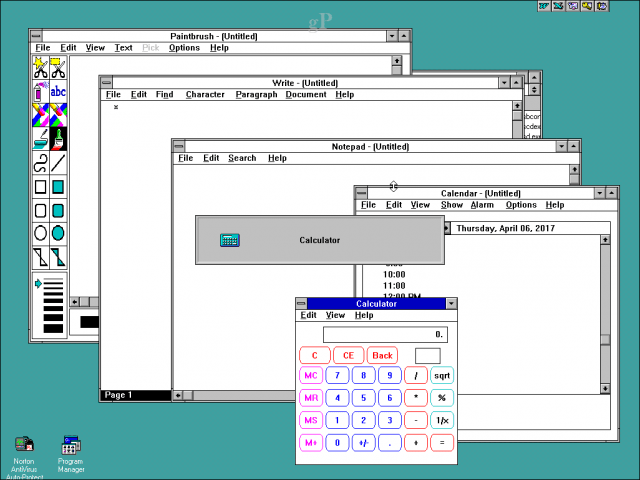
For the time and market, Windows 3.1 was pretty good in comparison to what was available. If you wanted easy graphical computing, your best option was a Macintosh; a platform itself that was struggling to survive at the time. Windows 3.1 helped to bring graphical computing to the masses with a good enough experience to run a generation of popular desktop applications such as Word, Excel, WordPerfect, and Paradox. It certainly pushed Microsoft to dig deeper into better user experiences on the PC. The release of Windows 95 in 1995 gave users a solid desktop experience that carries on to this day.
Definitely fun times back then. Let us know what you think. Did you use Windows 3.1 or earlier releases?
Also, be sure to check out some of our earlier articles for more OS nostalgia:
Windows 95 20th Anniversary: 20 Years of Tech Advancements
Looking back at Windows NT 4 on its 20th Anniversary
Apple Celebrates the 15th Anniversary of OS X
A Look at 25 years of Microsoft Office (Then and Now)
19 Comments
Leave a Reply
Leave a Reply








Irene Hogan
April 7, 2017 at 6:35 am
I remember it well, and wasn’t too keen on upgrading to Windows 95. It was simple and straight forward. No desktop? You didn’t need a desktop. Do you need one now? I had a computer with 500mb hard drive an 8 mb RAM, and it worked!
RICHARD C
April 17, 2017 at 3:00 pm
I SO AGREE !
i GO ALL THE WAY BACK TO DOS 2-3-4.0 AND STIL REMEMBER HOW TO USE IT
TRY TO FIND A COPY OF IT TO INSTALL ON SOME OLDER HARDWARE ….
DOS AND EARLY WINDOWS WAS SIMPLE SMART AND UNCLUTTERED …
AND IT DID NOT SUCK UP GOBS OF MEMORY …
REMEMBER WHEN A 8286 MOTHERBOARD WAS THE HOT TICKET !
AND A 250 MB HD WAS HUGE !!
SIGH….. TO HAVE A COMPUTER THAT SIMPLY DID WHAT “I” WANTED AND NOT WHAT MICROSOFT WAS PUSHING US ON TO. …..
AND …YES I STILL HOLD OUT AND LIKE XP …. IT IS ROBEST AND NOT OVER COMPLICATED AND DOES NOT SNEAK AROUND BEHIND YOUR BACK TO DO FUNCTIONS I NEVER AUTHORIZED …..LIKE WIN 9 & 10 DO ….ALOT.
H.S. Ganesh Keerthi
April 7, 2017 at 6:49 am
Thanks for posting the golden OS from Microsoft, which even now I like to see and work
KevHead
April 7, 2017 at 8:00 am
This article brings back many memories. My first real PC had 3.1 on it. I started out with a VIC20.
One of things I liked to do was jump onto BBS’s.
I was totally psyched that I could reach out to other people from my PC.
Pat
April 7, 2017 at 8:20 am
I, too, well remember Windows 3.1 (and don’t forget the significant upgrade, 3.2!) and the transition to 95. I taught courses at a local technical school in “keyboarding” and introduction to Windows 95. It seems so strange now to talk about that as state of the art at that time! But it was fun!
RICHARD C
April 17, 2017 at 3:11 pm
YES
I WOULD WRITE MY OWN BATCH PROGRAMS [NOW THEY ARE SCRIPTS]
A LANGUAGE IN ITSELF
WHEN MICROSOFT PUSHED OUT 3.1-2 THEN 95 THEN THEY DROP KICKED
XP AND TRIED TO MURDER IT …. IT WAS LIKE WATCHING AN OLD FRIEND GET FIRED AND ARRESTED AND EXECUTED …. BRING BACK THE SIMPLICITY OF THE OLDER SYSTEMS
AND KEEP THE POWER AND REACH OF THE NEW SYSTEMS ……
ARE YOU LISTENING OVER THERE AT – MOZILLA .ORG
…TIME FOR A NEW NON MS — OS SYSTEM WINDOWS HAS PEAKED !
WIddershins
April 7, 2017 at 4:20 pm
I dove into computers at the change-over point between W3.1 and W95 … good times. :)
bob
April 7, 2017 at 5:23 pm
had 3.1 on my Acer Pentium 60…then upgraded to a Pentium 75 for “blazing computer speed”…never listen to the kids at best buy…LOL
WIddershins
April 7, 2017 at 5:30 pm
Heh, I only made that mistake once. :)
Moejj
April 8, 2017 at 4:51 am
Best Buy – LOL. I was listening to one of their (cough) “experts” explaining how DDR “acts as if it’s double the actual memory, if you have 4G DDR, it acts as if you have 8 G for RAM”. DURP!
RICHARD C
April 17, 2017 at 3:13 pm
HEY WHERE CAN WE GET A DOWN LOAD OF MSDOS 4.0 AND WIN 3.2 ?
ANYONE KNOW ???
Moejj
April 8, 2017 at 4:49 am
*sigh* the good ol’ days.
Anonymous
April 8, 2017 at 1:34 pm
Does it still have the Y2K bug on the File Manager that displays this year as “;7” instead of “17”?
Irene Hogan
April 8, 2017 at 11:54 pm
OMG. The Y2Kbug. I’d forgotten all about that. LOL. And remember how the world was going to end in 2000?
RICHARD C
April 17, 2017 at 3:14 pm
THAT WAS FUNNY TO WATCH …. I KNEW IT WOULD BE OK THOUGH ..
Bruce Lightfoot
April 9, 2017 at 11:09 am
I loved DOS 2, and when I was able to upgrade to a PC with an actual hard drive from dual, full height 5.25″ floppy drives it was a dream. So much easier than typing out a deck of cards for an IBM 360! I almost sprang for a new Apple IIE, but the $5000 for a 5MB hard drive was just too much. I stayed with PC’s and enjoyed using the Q&A DOS-based database and Lotus 1-2-3 at home well into the 90’s, because I didn’t even have to think about the commands, and all the macros were already in place. Today, doing a Domain Join is far easier than getting a line printer to connect to a local workstation was back then. Remember installing all the fonts so the boss’ stationary looked the way they wanted it to on their fancy new $1500 monochrome laser printer? And, when was the last time you had the issue of a document recipient not being able to read or print it properly?
Y2K – the potential fear that caused the need for many a vacation and the source of the funds for taking one. 6+ months of OMG, I have to fix THAT too? followed by a VERY long night and some frantic scrambling in the early AM. Yes, some of the fears were realized, but the whole thing was mostly poo-pooed because so many folks worked their fannies off to make it seem like a non-event.
Good times!
RICHARD C
April 17, 2017 at 3:22 pm
Y2K WAS MOSTLY HYPE TO GET PEOPLE TO BUY NEW COMPUTERS …TRUE THERE WERE A FEW BUGS AND GLITCHES … MOST OF IT WAS AN EASY BYPASS OR A BURP.
THE WILD PREDICTIONS BY THE NEWS MEDIA JUST ADDED TO MY DISDAIN FOR THEM..
ADMITTEDLY WIN 95 WAS WEAK BUT 98 WAS GOOD AND THOUGH WE HELD OUT FOR A BIT …. XP WAS AND IS A GREAT SYSTEM THEY COULD HAVE JUST FIXED THE SECURTY ISSUES ….. BUT NOOOOO …
Mike
May 25, 2017 at 12:29 pm
Maybe the people I knew were the exception, but most people had those little windows carefully arranged all over the desktop and launched software from an icon in a window, not the program manager.
Rowan
August 30, 2017 at 5:17 am
Windows 3.1 was still around in the early 2000s. I was at primary school at the time and mine still had some of the Windows 3.1 computers in use in 2002, even though the rest of them had been replaced with ones running Windows 98 (the ones already running Windows 95 were left that way) and were even running Windows 2000 on a couple of laptops they had just bought.