How to Filter Out Explicit Songs on Spotify
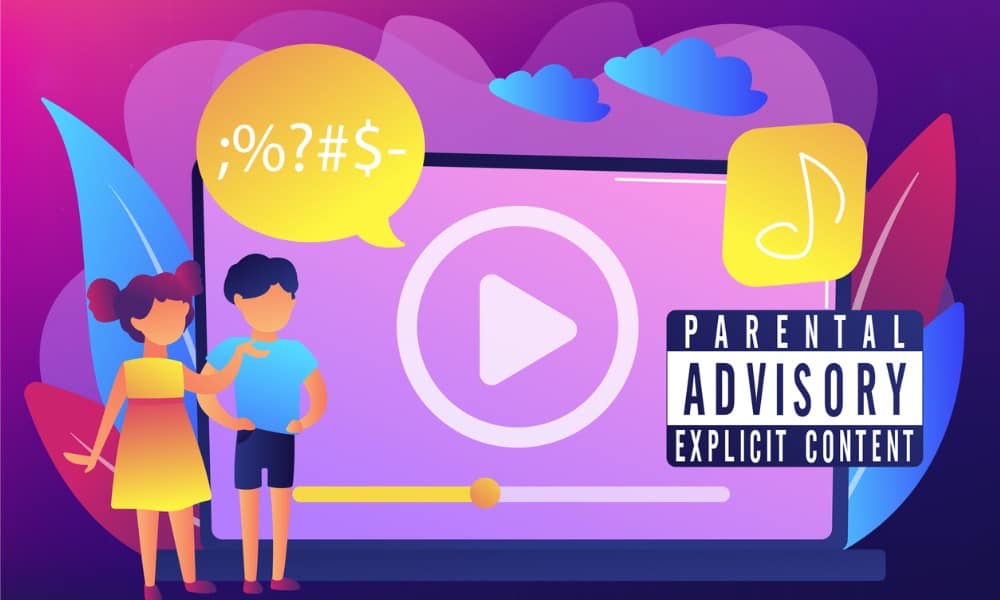
Don’t want to listen to explicit songs or podcasts on Spotify? Use this guide to block them from playing automatically.
Spotify boasts a massive collection of songs and podcasts across genres, but explicit content is part of it. Unfortunately, explicit content isn’t something that you might want to listen to. You might want to protect your listening experience at work, at home, or around your children.
Thankfully, it’s possible to stop explicit songs and podcasts from playing on Spotify. When you filter out explicit content, you don’t need to skip past them, as they’ll be hidden automatically.
We’ll show you how to filter explicit content on Spotify below.
What is Explicit Content on Spotify?
Songs and podcasts labeled with an “E” tag indicate the song or show contains vulgar language, descriptions of lewd acts, offensive language, or lyrics deemed unsuitable for children.
When you filter out the explicit content, it will be grayed out on Spotify and unable to listen to. Also, you can allow explicit content if you want it by toggling it back on.
However, it’s important to note that content deemed explicit is based on information by the right-holder of the song or show. This means that some explicit songs may still get through while you’re streaming.
Podcasts are the biggest offenders, and Spotify can’t filter out every episode with questionable content. Luckily, you can block podcasts on Spotify you deem unsuitable.
How to Filter Out Explicit Songs on Spotify on Mobile
If you listen to Spotify on a phone or tablet, filtering out explicit content from the app’s settings is straightforward.
To stop explicit Spotify content on mobile:
- Launch the Spotify app on your iPhone, iPad, or Android phone or tablet.


- Tap the Home button at the bottom and select Settings (gear icon) in the top right corner.


- Once Settings is open, tap the Explicit Content option from the menu.


- Toggle off the Allow explicit content switch.


- Once you filter out explicit content, anything labeled with an “E” will be grayed out and unable to play.


- In addition to songs, podcasts on Spotify with explicit content will also be unavailable to play. Also, if you’re listening to a playlist, Spotify will not include explicit content while streaming.


- If you tap an explicit song or podcast, you’ll get a message letting you know it is explicit, and you need to go into settings to allow it.


How to Filter Out Explicit Spotify Content on PC or Mac
If you are using a laptop or desktop computer, you can filter out explicit songs and podcasts.
To filter explicit Spotify content on your desktop:
- Launch the Spotify app on your Windows or Mac computer.
- Click your profile icon in the top right corner of the screen.


- Click Settings from the menu that appears.


- Toggle off the Explicit content switch.


- Songs and other content labeled as explicit will be grayed out and unavailable.


- If you double-click grayed-out explicit songs and podcasts, you’ll see a message telling you that this content is not available at the bottom of the screen.


How to Allow Explicit Content on Spotify
After the kids go to bed or you’re not around people who may be offended by inappropriate audio, you can reenable explicit content.
To allow explicit content on Spotify:
- Launch the Spotify app on your device.
- Open Settings on mobile or desktop.


- Open the Explicit content option and toggle on the Allow explicit content switch on mobile or the Explicit content switch on the desktop.


- On iPhone, it will make you confirm your identity with Face ID or your Apple ID passcode.


- Once enabled, explicit songs and podcasts will no longer be grayed out and available to play.
Filtering Out Explicit Songs and Podcasts on Spotify
Spotify makes it easy to filter out explicit songs and podcasts. You might want to do it when playing inappropriate content while others are within earshot, which is a bad idea.
Perhaps it’s your personal preference not to hear such audio. Whatever the case, filtering explicit songs or podcasts on Spotify is helpful using the steps below.
It’s also important to note that if you have Spotify’s Family plan, you can block explicit content for other users like your children. You can do this by opening your Spotify account page and toggling the Explicit Content Filter option for your particular family member.
Spotify also has a great feature that allows you to view song lyrics (as long as the Spotify lyrics feature is working). Don’t worry—the option to filter out explicit songs prevents you from having to read offensive lyrics, too.
Leave a Reply
Leave a Reply






