How to Block a Podcast on Spotify
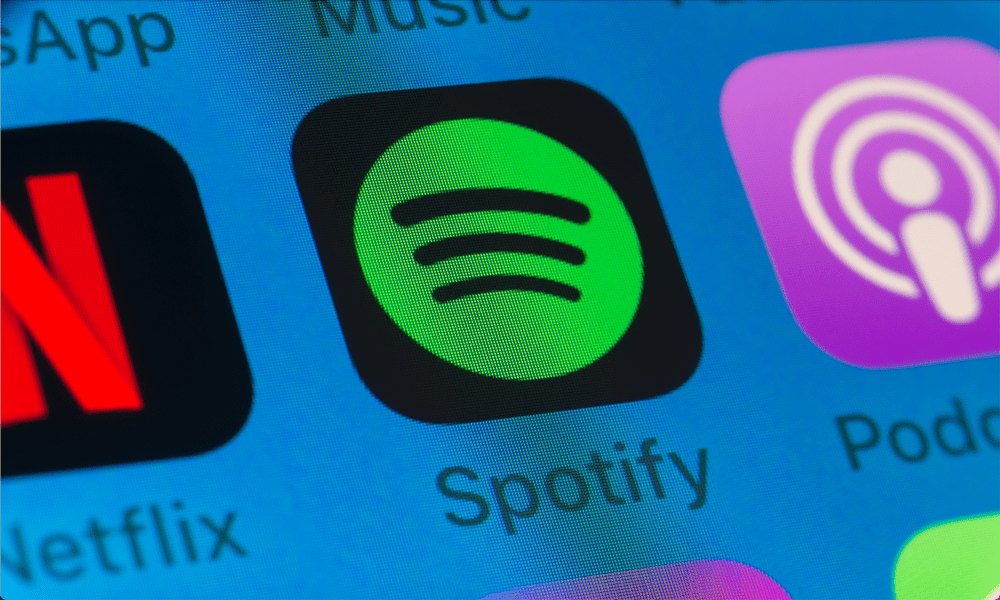
If you’re seeing unwanted podcasts appearing in your suggestions, you might want to know how to block a podcast on Spotify. Learn more here.
Spotify is a great way to discover new music. Its algorithms make use of the listening habits of other people with similar tastes to recommend music that it thinks you’ll like. This is often extremely effective and can help you discover new music that you really love.
The app will also recommend podcasts, but sometimes these suggestions are for podcasts that you’d really rather hadn’t been suggested in the first place. If this is the case, then you’re probably wondering how to block a podcast on Spotify.
But is it possible to block a podcast on Spotify? If not, is there anything else that you can try? Read on to learn more.
Can You Block a Podcast on Spotify?
Let’s not beat about the bush. As it stands, you can’t block a podcast on Spotify at the moment. It’s possible to block artists by tapping the Don’t Play This Artist option on an artist page, but there’s no equivalent for podcasts. If a podcast that you don’t like appears in your recommendations, there’s no direct way to stop that podcast from appearing in the future.
There are third-party apps that claim to be able to allow you to block podcasts on Spotify. However, we would recommend using these with caution, as you’ll need to grant them access to your Spotify account.
Even if you can’t block a podcast on Spotify, there are some steps you can take to try and stop the offending podcast from being recommended to you again in the future.
How to Unfollow a Podcast on Spotify
If the podcast that you don’t want to see anymore is one that you used to like, you may have chosen to follow it when you first started listening. If this is the case, then unfollowing the podcast should help to reduce the frequency that you see it in your suggestions.
To unfollow a podcast on Spotify:
- Launch Spotify.
- Tap the Your Library icon.


- Select Podcasts & Shows.

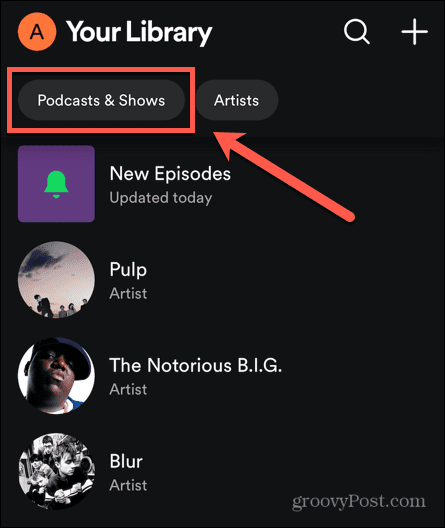
- Tap on the podcast you want to unfollow.
- At the top of the page, just beneath the podcast’s cover art, tap the Following button.

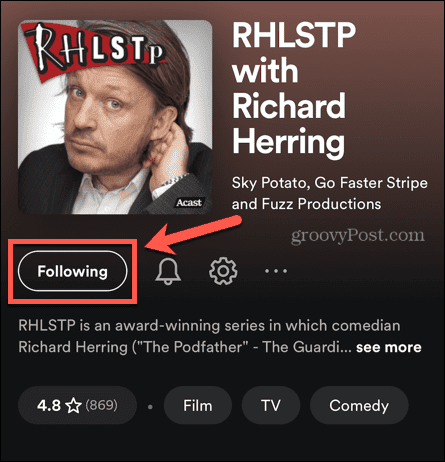
- The button should change to read Follow.
- You can also unfollow the podcast by tapping the Three Dots icon.

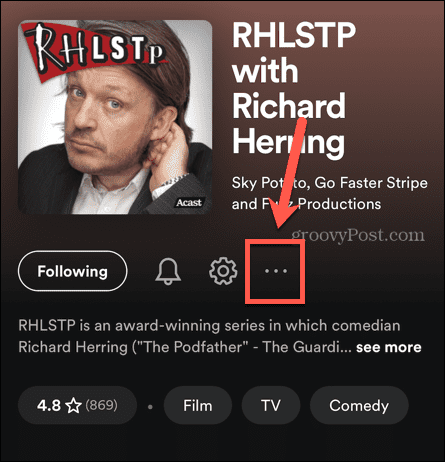
- Tap Stop Following.

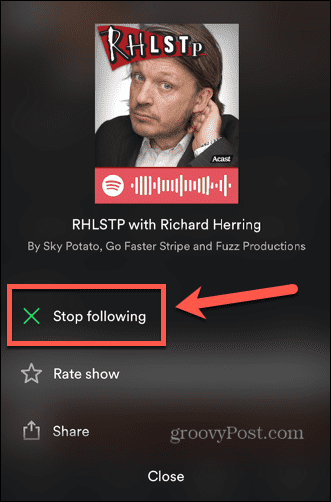
- The button should now read Follow.
- The podcast will no longer appear in Your Library.
How to Rate a Podcast on Spotify
Another way to reduce the chances of a podcast appearing in your recommendations is to give it a low rating. Spotify’s algorithms should be less likely to recommend a podcast that you’ve given a low rating to. If there are podcasts you don’t want to see in your recommendations, try giving them one star.
Remember, however, that this rating will be seen by other users. While it won’t make a huge difference to popular podcasts, it could significantly affect the rating of a podcast that hasn’t had many ratings at all.
In order to rate a podcast, Spotify says that you need to listen to it first. However, we found that starting an episode of the podcast, skipping through the majority of it, and playing the last few seconds allowed us to rate a podcast that we hadn’t listened to before.
To rate a podcast on Spotify:
- Open Spotify.
- Find and tap on the podcast you want to rate.
- Tap the Three Dots icon.

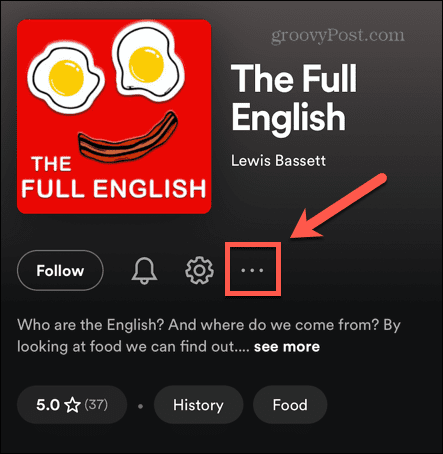
- Select Rate Show.

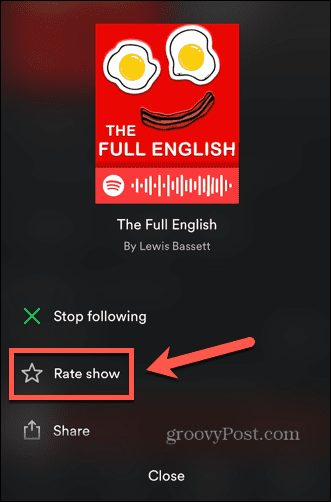
- Tap the first star from the left to leave a one-star rating.
- Tap Submit.


- Your rating is now submitted.
How Do Spotify Recommendations Work?
If the methods above don’t work, it may be because of the way that Spotify’s recommendations work. The app states that recommendations are based on a number of factors, including your listening habits, and the listening habits of others. It states that ‘our recommendations rely on signals from you, so keep on listening to the songs and podcasts you love!’
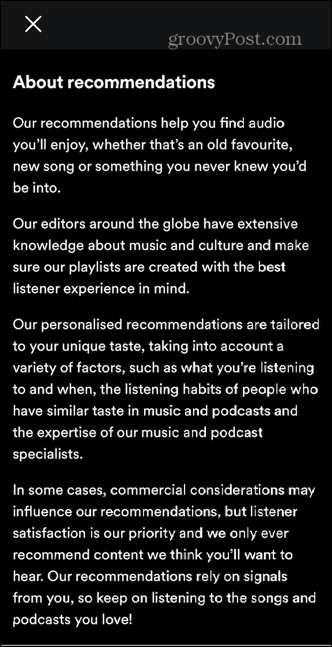
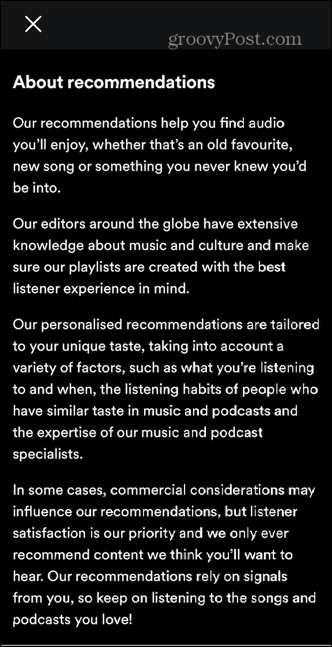
However, Spotify’s algorithms will also recommend podcasts that are not based solely on signals from you, or from other listeners.
If there isn’t enough data to make these recommendations accurately, Spotify may suggest a podcast as part of what is called ‘exploration’ mode. In other words, it may suggest a podcast simply to gather more information about user engagement with that podcast or podcasts of that type.
Can You Game Spotify’s Recommendations?
Whatever the reason for the recommendation, how you interact with it will affect what the algorithms do in the future. If you treat the podcast in a dismissive way, the algorithm will learn that you’re not a fan. One simple way to do this is to start listing to an episode of a podcast, and then quite a couple of minutes in. This indicates to Spotify that you’re not a fan and may provide it with enough information to stop recommending that podcast and others like it.
The more you do this, the more likely it is to be effective. The opposite is true, however. If there’s a podcast you don’t like, and you listen to entire episodes of it just out of spite, then the algorithm will consider the podcast a good match for you and will recommend it and other podcasts like it. The moral of the story? If you want podcasts you don’t like to go away, only interact with them in a dismissive way.
Unfortunately, there’s no way to guarantee that this method will be successful. Recommendations are also based on the interactions of other users, so if you like all the same podcasts as a large group of people who are fans of the podcast you really hate, Spotify may keep trying to recommend it to you, simply because everyone else like you seems to like it. Until Spotify deigns to introduce a way to manually block podcasts within the app, you may always see some podcasts in your recommendations that you’d rather not see.
Using Spotify
If you were hoping to learn how to block a podcast on Spotify, then you may have been disappointed to learn that it’s not possible to do it directly. However, some of the steps above may help the podcast from popping up again too often.
There are plenty of other useful Spotify tips and tricks you can learn. If you’re struggling to find the right songs or artists, there are some useful Spotify search tips and tricks to try. While you can’t block podcasts on Spotify, it is possible to hide or unhide songs on Spotify. And if you regret deleting that ‘guilty pleasures’ playlist in a fit of shame, you can learn how to recover a deleted Spotify playlist.
Leave a Reply
Leave a Reply






