How to Transfer your Windows 10 License to a New Computer
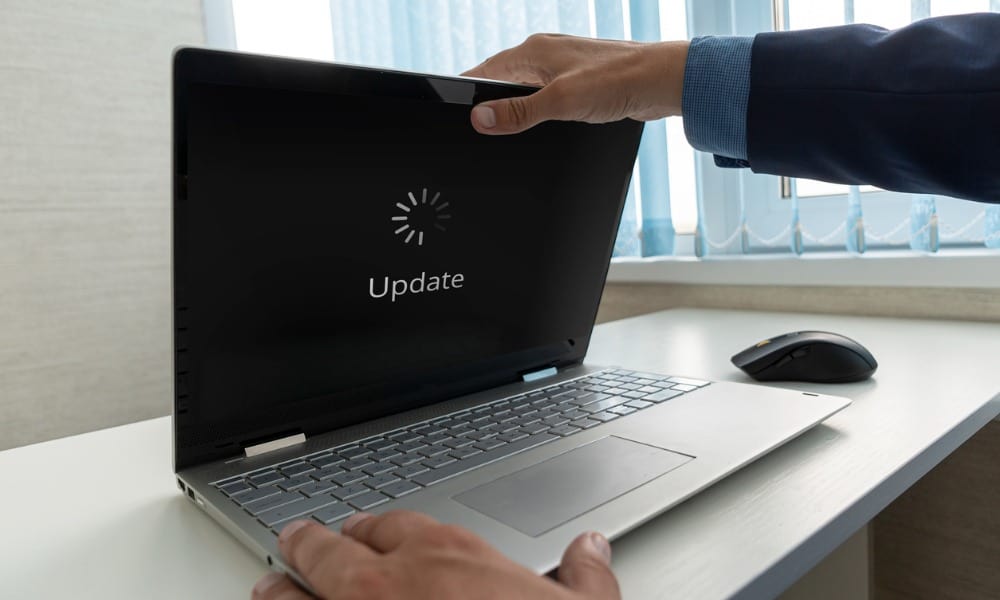
Depending on the type of Windows 10 license you have installed, you might be able to transfer it to a new computer, if needed. Here’s how to do it.
Depending on the type of Windows 10 license you have installed, you might be able to transfer it to a new computer if needed. Over the years, Microsoft has distributed its desktop operating system through different market channels. New computers will often come preinstalled with an OEM license. There are many other channels Microsoft distributes Windows in; these include Retail, Volume License, Academic, and subgroups such as Upgrade licenses.
In 2015, Microsoft launched its latest version, Windows 10, offering the operating system to qualifying PCs and devices running Windows 7 or Windows 8 for free for a limited time. Microsoft continues to provide Windows 10 as a full retail product for computers without a qualifying license or for people who build PCs.
Determine If You Can Transfer Your Windows 10 License
Find out what type of license you have installed
Microsoft describes the Windows 10 free upgrade as a full version, not a trial. Contrary to these statements, the Windows 10 free upgrade does have some restrictions.
- If you upgraded from a retail copy of Windows 7, Windows 8, or 8.1, your Windows 10 license has the retail rights from the originally installed version. You can transfer it. But you are only entitled to a one-time transfer under Microsoft’s rules.
- From an OEM Windows 7, Windows 8, or 8.1 license upgrade, these are licenses that come preinstalled on a new computer from a manufacturer, and then your Windows 10 license maintains the OEM rights. This license cannot be transferred.
- If you have a full retail copy of Windows 10, you can transfer it as many times as you want.
- If you performed an Easy Upgrade to the Windows 10 Pro Pack from Windows 10 Home, you could transfer it using Digital Licensing. This is possible because the Pro Pack, while an upgrade, is a retail license attached to the Microsoft Account used to purchase it.
Releases or ‘Versions’ Matter
We discussed these nuances in our Windows 10 editions article; with the release of Windows 10 November Update, 1511, Microsoft made modifications to the channel license. Previously, you could identify the channel from which the license was derived by issuing a particular Windows command. The November Update now describes all licenses upgraded, whether full package or OEM, as retail. Even though your free upgrade to Windows 10 from an OEM Windows 7 or Windows 8/8.1 is now identified as retail, in spirit, it is still an OEM license.
This affects the rights to what you can do with the license. If it’s retail, you can continue to make hardware modifications to your system, such as changing the motherboard or moving it to a different computer. For an OEM version, if you change the motherboard, automatically, your free upgrade will be invalidated, meaning you will have to purchase a new full retail Windows 10 license.
With the release of the Windows 10 Anniversary Update, Microsoft has made further improvements to transferring your license using the Digital License feature. This is one option users should look into first when transferring a license, check out our article for details about how it works.
Remove the Windows 10 License, then Transfer it to Another Computer
To move a full Windows 10 license or the free upgrade from a retail version of Windows 7 or 8.1, the license can no longer be in active use on a PC. Windows 10 does not have a deactivation option. Instead, you have two choices:
- Uninstall the product key: this is the closest to deactivating the Windows License. This method does not inform Microsoft Activation Servers the license is no longer in use on the machine; instead, it will avoid conflicts down the road if Microsoft Activation Servers were to detect the license in use on more than one system.
- Format the computer: this method ensures the license is no longer in use on the computer. You can use the convenient Reset option in Windows 10 to do this.
How to Uninstall the Windows Product Key
- Press Windows key + X then click Command Prompt (Admin). At the command prompt, enter the following command: slmgr.vbs /upk
- This command uninstalls the product key, which frees the license for use elsewhere.

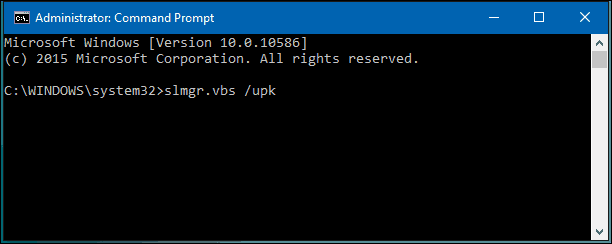
- You are now free to transfer your license to another computer. Since the release of the November Update, Microsoft has made it more convenient to activate Windows 10 using just your Windows 8 or Windows 7 product key.
- When prompted during setup for a product key, click I don’t have a product key. If you have a full version Windows 10 license bought at a store, you can enter the product key.


Select the Edition You’re Licensed For
- If you have Windows 7 Starter version, Home Basic, Home Premium, Windows 8.1 Core, choose Windows 10 Home.
- Or, if your license is for Windows 7 Professional, Ultimate, Windows 8.1 Pro, select Windows 10 Pro.


Windows 10 setup will prompt you again for a product key during the Out of Box Experience. Click Do this later if you are using a Windows 7 or Windows 8/8.1 product key. If you have a full version Windows 10 license bought at a store, you can enter the product key.


How to Reactivate the License
Once you arrive at the desktop, you will need to re-enter your product key. You can do this a couple of different ways. Let’s try the easiest method first.
Click Start > Settings > Update & security > Activation > Change the product key. Enter your Windows 7 or Windows 8.0/8.1 product key, then click Next to activate.
The other option is to enter the key from the command prompt. Press Windows key + X then click Command Prompt (Admin). Use this option only if you are experiencing difficulty doing so from within Settings.
At the command prompt, enter the following command: slmgr.vbs /ipk xxxxx-xxxxx-xxxxx-xxxxx-xxxxx. Hit Enter on your keyboard; you will receive a confirmation the product key was updated. Close the command prompt then proceed to reactivate by telephone or Contact Support.


Contact Support if Needed
Because the Windows 10 license was previously in use on another computer, you may need to reactivate by telephone or by using Contact Support. Press Windows key + R then type: slui.exe 4 then hit Enter on your keyboard.
Note: If the slui.exe 4 command does not work, type slui instead, then hit Enter.
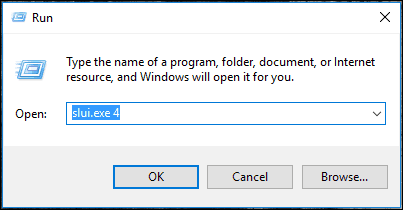
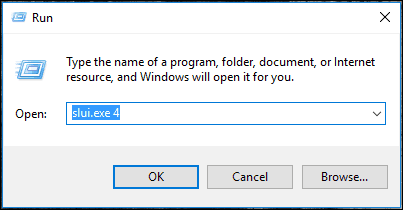
The activation wizard will launch. Choose your country and click Next.


Call the number on the Activation screen or launch Contact Support, then explain your situation to the Microsoft Answer Tech; provide the Installation ID on the screen.
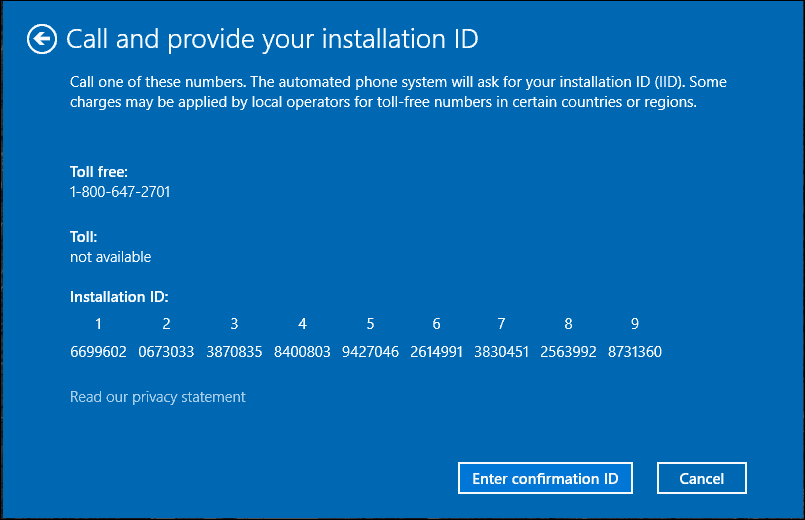
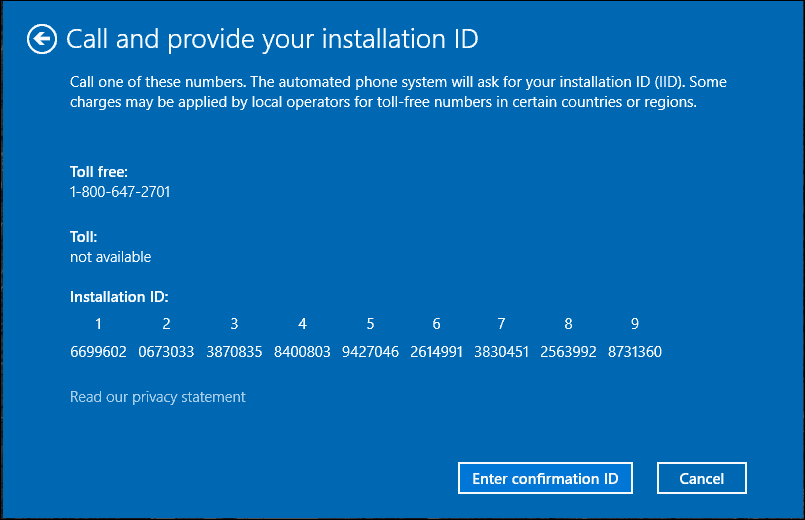
The agent will verify your product key and then provide a confirmation ID for reactivating Windows 10. Review our article for complete instructions on how to get your license reactivated.
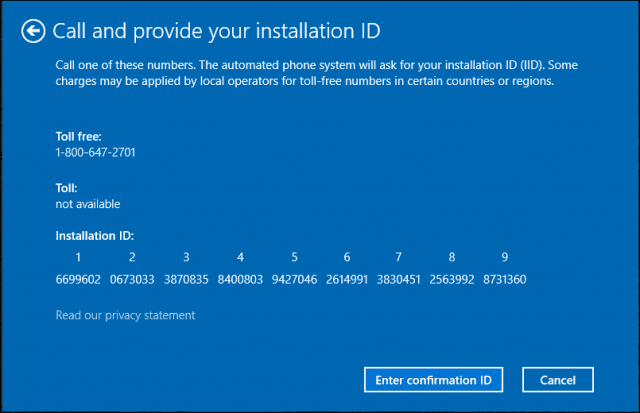
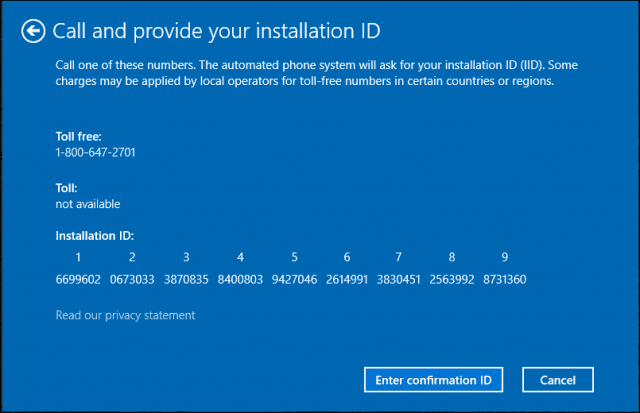
If you purchased a Windows 10 Pro Pack, you will need to sign in to your Microsoft account in order to reactivate using Digital License. A very exhausting procedure, I know, but it does work smoothly.
123 Comments
Leave a Reply
Leave a Reply







mjauch
February 2, 2016 at 9:50 am
Excellent description, just read carefully and slow. It means that OEM windows 7 versions can indeed be transferred to another computer as long as the license is removed (with slmgr.vbs /upk in admin mode) from the previous computer.
Andre Da Costa
February 2, 2016 at 3:10 pm
Actually no, OEM licenses are tied to the computer they preinstalled on or installed on first. OEM licenses upgraded to the free version appear as retail, but they still maintain their OEM status and restrictions.
Pat
September 5, 2017 at 5:31 am
Suppose to be but not always the case. I have three computers all with their own windows code nothing is shared. My nephew It has windows 10 from windows 7, my brother has my old laptop it was suppose to be windows 7, and my desktop was suppose to be windows 10 from windows 7. I had an issue with windows 10 conflicting with some hardware, and had to go back to an older version of window. The laptop then upgraded it’s self and is now windows 10, and my tower that has the activation code that window 10 upgrade tied to it can not upgrade back to windows 10. Microsoft line readers are no help at all and i did not even realize that the laptop upgraded it’s self the same day I was trying to reinstall the windows 10 onto the desktop.
Steve Krause
February 4, 2016 at 9:20 am
Negative… OEM Licenses are Tattooed onto the machine. Cannot be moved and always grants a license to THAT HW..
Gerald Knott
July 26, 2016 at 9:17 am
As an IT support person who does this for a living, I can say Mr Krause’s statement is totally wrong. No, an OEM license is not and has never been “tattooed” to a specific machine.
Up through at least Win XP, an OEM version of Windows could be reinstalled and activated on ANY machine from the same vendor (Dell, HP, etc) regardless of what OS was originally installed on that machine. For example, a Dell OEM version of Win XP could be installed on a Dell system which originally came with Win 2000 (or even Win 7). The new XP installation would activate and be completely legal.
Beginning with at least Win 7 (I never worked with Vista, so can’t speak to that OS), an OEM version could still be installed and activated on any machine from the same vendor ONLY IF said machine came with Win 7 in the first place. For example, if you install an OEM version of Win 7 on a machine by the same vendor which originally came with Win XP it won’t work. Actually, the installation itself works, but it will never activate. Instead, you’ll get the MS message telling you it’s not a genuine copy.
I’ve done all the above many times at work and on my own machines at home, so I know this is accurate.
joanna
November 21, 2016 at 1:38 pm
Gerald, I’m super computer savvy so bear with me. In May 2016, I purchased a DELL XPS 8900 that came installed with Windows 10 (W10) Home. In Aug. 2016, I purchased a DELL Inspiron 3558 that came installed with Windows 7 or 8 (I think Windows 7). Question:
– Can I install W10 on my new Inspiron using the W10 product key from my XPS 8900?
Steve Krause
December 7, 2016 at 4:25 pm
I’m going to say no Joanna. That OEM license can only be used on the DELL XPS box you have.
What you could try however to upgrade your DELL Inspiron is try and get a free upgrade from Microsoft. Although Microsoft ended I’ve used the accessibility process to upgrade existing boxes. More details on that here: https://windows10.help/blogs/entry/6-windows-10-free-upgrade-apparently-still-available/
Andre wrote that up.
thranx
November 22, 2016 at 4:57 pm
OEM Licenses are attached to the hardware with which the license was purchased. End of story. Just because you CAN install it elsewhere and get it to activate, doesn’t mean that’s keeping within the license.
HonestAbe
December 7, 2016 at 12:47 pm
Everyone who has ever been paid to perform some task on a computer calls himself a professional. Your words define you as a professional thief.
There are methods used to lock out the ability to re-use software. They become more advanced as time moves on.
It all depends on what type of person you are whether or not certain installations will work and how you define those words.
For instance, if your neighbor left a car parked with the door unlocked and the keys inside, you could open the door and turn the key and drive away.
That is basically the discussion you are having here.
Here are the rules for Microsoft software regardless of whether or not you are a proficient thief.
Microsoft has always created a RETAIL VERSION OF MOST OPERATING SYSTEM SOFTWARE. That version is owned by the purchaser to the extent that it can be legally installed on a computer then removed from that computer and installed on a different computer. As long as the SINGLE LICENSE is never used in 2 places simultaneously then you are abiding by the agreement and not subject to criminal prosecution or civil suit.
That is the deal. They paid to create it and market it and decided that for X dollars you could use it on any computer that would run it and MOVE it to a different computer.
OEM is a different deal. They created a way to reduce the purchase of a new computer.
Instead of $300 for a license to the OS, the OEM version can be had by various levels of builders for a wide range of prices which should be reflected in the total cost of the computer. Also, there are ways that certain versions of OEM software can be purchased and used if you follow the rules.
Going into the deal, the buyer should be aware of the fact that ONE REASON THE PRICE IS LOWER is that the buyer has decided not to pay a premium for the license that allows installation onto a different computer.
The OEM LICENSE LIVES AND DIES WITH A SINGLE COMPUTER and can never legally be installed onto a different computer.
The OEM media can be used to install onto another computer that has an OEM license that matches the one required to activate that OEM version.
It is perfectly legal to install Microsoft software onto any computer at any time. IT IS ONLY LEGAL TO ACTIVATE THAT SOFTWARE ON THE COMPUTER FOR WHICH AN APPROPRIATE LICENSE EXISTS.
Recovery images can be a bit different than any of the above and it will depend on the particular media/vendor/license whether or not you can do anything other than recover the exact computer that it came with. The RECOVERY MEDIA description has been used for over 15 years now so the definition has changed over time.
Basically you have to understand that no matter how you might feel about the price someone charges for a product that you are a criminal if you do not abide by the agreement.
Just like you can steal your neighbor’s car if the keys are there and if you were to go someplace where you could not be found or changed the identification on the car you might live your whole life with that stolen car, it would never be your car and you are a thief regardless of if you get caught.
Tom
January 4, 2017 at 6:14 am
This is how I understood the licensing of Windows Software but I have always wondered how this would relate to upgrading an OEM PC and what is defined as a ‘new PC’. I guess upgrades are fine as long as you do not upgrade the mobo. Anyone know more about this?
Eric
November 19, 2017 at 1:49 pm
IMO, what Gerald is talking about is related to the verbiage in the licensing agreement for the Windows 7 upgrade disk and it’s functionality. That disk and it’s accompanying license agreement could be used to install and activate a fresh copy of Windows 7 on any system with an OEM license for any type of Windows. Microsoft was even asked about this apparent “hack” and validated that it was true, and legal based on their own verbiage in the agreement.
Steve Krause
December 7, 2016 at 4:29 pm
At this point, I defer to Microsoft: https://www.microsoft.com/OEM/en/licensing/sblicensing/Pages/transfer_oem_licenses.aspx
The information there is pretty close to english. As I said, you cannot transfer an OEM license to a different computer.
vinchenzo
December 20, 2016 at 9:39 am
done it lots of times for may years on may different pc’s that i repaired for a certain company
Marc
February 28, 2016 at 4:31 pm
Thank you for this article, it has made things much clearer. I have just one question though.
When you say to enter the ‘product key’ into the command prompt (after having installed W10 on the new hardware), is this the same key as I originally used for W8.1?
Andre Da Costa
February 29, 2016 at 6:23 am
Yes, enter your Windows 8.1 product key.
Raju
September 19, 2016 at 6:00 pm
Hi… I just got my motherboard busted for my laptop, which was with Win 10 (free time). I was now forced to purchase a desktop and this comes with preinstalled win 8.1. The earlier device is listed in my microsoft account, but, MS does not have provision to get the download activated and state this device or add this device.
Is there a provision to do it. Also, why my MS Office and all that I had purchased and reinstalled in this machine has not been added to my account. They were not purchased from the account but through another service provider.
Appears account information captured is not constant and wastes lot of our time.
Gordon
March 19, 2016 at 6:22 pm
I have a slightly different problem. My old PC had a Win 8 Pro 32-bit O/S installed from a CD that I purchased directly from Microsoft (that purchase was for 2 CDs; one 32-bit and one 64-bit, with one Product Key for both). That upgraded to Win 8.1 for free. I then upgraded that to Win 10 Pro. I just purchase an Asus notebook that has the OEM Win 10 Home 64-bit O/S installed.
As I am going to donate the old PC to a charitable outfit, I will reformat the HD, so that the existing O/S will not be included in that donation. And, as I don’t want to spend $200 to upgrade my Asus to Win 10 Pro, I want to transfer the Win 10 Pro O/S from the old PC to the Asus, and overwrite the Home version. But, I believe that I have two problems. One, how do I do such a transfer, and two, how can I change that Win 10 Pro O/S from 32-bit to 64-bit?
All suggestions will be more than welcome.
.
Andre Da Costa
March 24, 2016 at 9:24 am
Gordon, here is how you upgrade your new PC to Windows 10 Home.
Upgrade to Windows 10 Pro using the following default product key:
VK7JG-NPHTM-C97JM-9MPGT-3V66T
Review instructions how to perform an Easy Upgrade using the default key:
https://www.groovypost.com/howto/upgrade-windows-10-using-easy-upgrade-feature/
After upgrading, proceed to enter the Windows 7 Professional, Ultimate or Windows 8 Pro product key.
Click Start > Settings > Update & security > Activation > Change the product key
Enter the product key, close then restart your computer, it should reactivate automatically.
If you have problems activating, contact support:
https://www.groovypost.com/howto/activate-windows-10-license-microsoft-support/
Elvis
June 21, 2016 at 3:11 am
Greetings Mr. Andre,
This Win10 Pro product key can be use as real time pc upgrade to Win10 Pro, from any Version of Windows?
Thanks/Regards.
Elvis.
Heather
November 19, 2016 at 6:16 am
omg u rock!!!!
THANK U THANK U THANK U
John Doe
October 22, 2017 at 11:19 am
I had a old windows 7 pro key. I used ur method to upgrade my OEM win 10 to win 10 pro online without any calls in Oct 2017. thx. it still works.
john
October 12, 2017 at 5:01 pm
call microsoft they will do it
gus gusimio
March 24, 2016 at 6:32 am
Your instructions are clear up to a point; however, starting with these statements, they are not clear:
You are now free to transfer your license to another computer. Since the release of the November Update, Microsoft made it more convenient to activate Windows 10, using just your Windows 8 or Windows 7 product key.
My response to the above:
OK, I get the free to transfer part but the “how to” is quite vague. Moreover, Microsoft states one must be on the latest Windows 8.1 version (which is 8.1.1 or 8.1 update) to get the free upgrade. So, can you confirm the base Windows 8.0 retail key is all that is needed? Or would I need a Windows 8.1.1 key and will the procedure work “only” if I had upgraded to Win 8.1.1 before the end date to do so?
My response to the below statement:
OK, you go right into the setup. I assume this is a clean install of Windows 10 using the W10 ISO (or USB installer). In summary, are you implying one can transfer a license via a clean W10 install to a new computer “without” having to do a reinstall of the original retail OS? And, since my original retail OS was Win 8.0 (not 8.1.1) are you confirming that will work as described? Thank you.
When prompted during setup for a product key, click I don’t have a product key. If you have a full version Windows 10 license bought at a store, you can enter the product key.
Andre Da Costa
March 24, 2016 at 9:21 am
Both Windows 8.0 and Windows 8.1 product keys can be used to install and activate Windows 10. The same applies to Windows 7 keys.
Prior to the November Update, the initial public release from July 2015 (build 10240) required that you have the qualifying Windows version (Windows 7 or Windows 8/8.1) installed. That is no longer the case with the November Update.
Please note, this works from a clean install stand point, but if you want to transfer the license to a running computer running an existing version of Windows that is not activated, you will have to run the classic installer.
Browse the Windows 10 install media, open the Sources folder then double Setup.exe.
Norm Dill
September 1, 2019 at 10:17 pm
Just switch to Linux, much easier.
Rogue
June 6, 2022 at 5:06 pm
No, thanks.
Signed,
Enterprise Linux admin.
gus gusimio
March 24, 2016 at 1:10 pm
Hell Andre,
Thank you for your quick response and clarification. Now, I have one final concern about your statement regarding the November 2016 (or 2015?) release changes. Specifically, I just used the latest W10 media creation tool to download and create a USB installation disc; however, when I look at the digital signature, the date is October 29th, 2015, which means it it still a very early release. Now, can this edition be used as you described or does one need an installer version that was released after November 2016 (or 2015)? Thank you again.
Andre Da Costa
March 24, 2016 at 10:01 pm
It was released in November, compiled in October.
This has always been the case with versions of Windows.
Windows 7 was released to manufacturing in July 2009, but did not reach shelves until October 2009.
Windows Vista went RTM November 15th 2006, but did reach shelves until January 31st 2007.
gus gusimio
March 25, 2016 at 3:16 am
Thank you Andre,
I think you have effectively answered all of my concerns. Now, I will build my new PC and give it a try. However, if anything goes wrong, I’ll just grind through a reinstall of 8.1 update, upgrade to 10, and then clean install 10 again. I just hope MS lets me do tjis or I’ll be stuck on 8.1 update (which is really not a bad thing IMHO). Anyway, I’ll report abck within the next week and let everyone know how I made out.
BTW, I can’t believe I really said November of 2016! I’m gonna blame that on my wife…
Cheers and thank you!
gus
Chris
March 24, 2016 at 1:38 pm
So here is what’s going on
-I’m in the process of building a new PC
-I want to use my step dads free upgrade to windows 10 that he has yet to activate on his laptop
-I went through the process of putting the Windows 10 download onto a USB stick
-After the process was done, the menu said I would need to activate Windows 10 via a product key if I wanted to install it on my clean build
So my question is, is it possible for me to use my step dad’s product key on his laptop to activate windows 10 on my clean build? if so will it mess up windows on his laptop? if i can’t do either, is there a way to get a key for free? are there any options i’m missing?
Cheers
Andre Da Costa
March 24, 2016 at 10:03 pm
You can’t use the free upgrade from your Step Dad’s computer on your new PC. Your new computer requires an entirely new Windows 10 license. You can purchase a copy from amazon.com or the Microsoft Store.
The free upgrade for your dad’s PC is tied to it.
The Windows 10 free upgrade only works on computers running a previous qualifying version of Windows, version 7 or 8/8.1.
Greg
March 29, 2016 at 9:36 am
Andre, Thank you for this page and all the information.
I have purchased a laptop with Windows 10 Home, and I’d like to upgrade to 10 Pro. My previous laptop came with Windows 8 Home, and I purchased a Windows 8 Pro Pack to upgrade it to Pro. I later upgraded that machine to 10 (Pro). Can I deactivate the Pro Pack on the old laptop and use that product key to upgrade my new laptop to 10 Pro using the Pro Pack? I don’t mind wiping the old laptop.
Thanks!
Andre Da Costa
March 29, 2016 at 12:23 pm
Unfortunately, a Windows 8 Pro Pack product key cannot activate Windows 10 Pro. You will need to purchase a new Pro Pack under Windows 10 Home.
Greg
March 29, 2016 at 12:41 pm
Actually it worked. I deactivated the 8 pro license on the old laptop, used the Microsoft products generic key to upgrade (but not activate) pro on the new laptop, then used my 8 pro pack retail key to activate and it worked fine. It’s a special projects pack direct from Microsoft though, so maybe it’s a special case. Everything was very seamless though which is great.
Greg
March 29, 2016 at 12:42 pm
Projects = pro (autocorrect fail sorry)
Sandy
April 15, 2016 at 3:33 am
Hi Andre,
I have old laptop which I had bought with Windows Vista OS preinstalled. I had upgrade it with Windows 8.0 pro 32-bit (legitimate upgrade license key purchased from Microsoft) and later automatically upgraded to windows 8.1 pro (32-bit). The laptop is getting old now and I am thinking to buy new machine (laptop or assembled PC). Question is, can I install “Windows 10 pro update (64-bit)” (currently being offered free by Microsoft) on the new system using my windows 8.1 pro key? If ‘yes’, how should I proceed correctly, so that I don’t end up in mess. If I am able to build new system successfully, I plan to decommission old laptop or use it with Linux OS or so. So definitely I am not going to use current Windows 8.1 license on that laptop. Appreciate your help. Thank you.
Sandy
May 1, 2016 at 10:09 pm
Hi Andre, any updates on this query? Thank you.
Andre Da Costa
May 2, 2016 at 6:12 am
Hi Sandy,
Sorry for the late response. The answer is yes. Starting with the Windows 10 November Update, you can now use your Windows 8/8.1 or Windows 7 keys to install and activate Windows 10.
First install Windows 10 Pro, then skip entering the product key when prompted. When setup is complete, click Start > Settings > Update & Security > Activation > Change the product key, enter the Windows 8 key to activate.
If you have problems with phone activation, contact chat support:
https://www.groovypost.com/howto/activate-windows-10-license-microsoft-support/
Ray
April 21, 2016 at 11:07 am
Hello Andre,
Two questions…
1. My company has 300 PCs with Windows XP Pro and want to upgrade to Windows 10 Pro.
Do you recommend we purchase MPSA Windows 10 Upgrade Volume Licenses for 500 devices (with 200 licenses for growth)?
We are hoping to use the Volume licensing as a better way for the deployment and maintenance of these computers. Are we correct in this assumption?
2. We are in the process of purchasing 200 brand new PCs.
Can use the spare 200 Volume Licenses to directly install Windows 10 on them without having to purchase these PCs with an OS?
Getting the new PCs without an OS cuts down the price significantly and since we would have spare Volume Licenses, shouldn’t Microsoft allow us to use these licenses on new systems?
Thank you.
Andre Da Costa
May 1, 2016 at 7:47 am
Volume License is definitely the right choice for your licensing compliance.
Please note that Volume License Windows is actually an upgrade, which means, the computer must properly licensed with qualifying license. I believe Windows XP Professional under Volume license is still qualifying. It should always be a premium business SKU in the Pro or Ultimate family depending on the version of Windows you currently have deployed.
As I noted, Windows under volume license is not a full license. So you cannot a spare key to perform a new installation. You would need a GGOK which is a full version volume license which permits clean install:
http://windows.microsoft.com/en-us/windows/genuine/business
I would also recommend you check the Volume License Advisor page:
http://mla.microsoft.com/
Nick
April 23, 2016 at 6:12 am
Hi Andre,
Several months ago I updated my old custom built pc that was running a retail copy of Win 7 home to win 10 home. I now want to retire that pc and transfer the Win 10 license to a new pc that I’m building. However, I cannot find the product key of the original Win 7. Since the Win 10 should have inherited the retail rights of the original retail Win 7, can I now transfer the Win 10 license to the new pc build? If so, how do I do it?
Andre Da Costa
May 1, 2016 at 7:40 am
Use show key plus to try finding the original product key:
https://www.groovypost.com/howto/find-windows-product-key-after-upgrading-windows-10/
If you are unable to find it using Show Key Plus, then you likely will need to purchase a new license unfortunately.
Chris Crisp
September 11, 2016 at 12:36 pm
Hi Nick,
I think what you are looking for is the Recovery Drive method. The recovery drive includes the key of the device it is created in. According to MS, if you were to try and extract the key in Windows 10, you will not get the actual key, but a dummy key. As far as activation goes, you may still have to call MS to reactivate, but the information they need regarding the key should get transferred using the recovery drive method:
http://answers.microsoft.com/en-us/windows/wiki/windows_10/how-to-create-a-recovery-drive-for-reinstalling/58df9c7d-84de-4652-9952-8bac34abc6c5
Hamee Kohandi
April 30, 2016 at 9:54 pm
Hi Andre,
For the installation ID do we use the one in the screenshot if not how do I access the installation id?
Andre Da Costa
May 1, 2016 at 7:38 am
No, you must use your own installation ID. One will be generated when you open the activation wizard using the instructions provided:
Windows key + R
Type: slui.exe 4
Hit Enter
Tim
May 21, 2016 at 12:46 am
Hi Andre,
I have already used my retail Windows 8 to 10 free upgrade. I am looking to build a new computer later on this year (Septermber-ish) and wanted to know what the process is to transfer my license across as it will most likely be after the upgrade offer ends (29th July 2016).
Do I follow the above instructions as my retail key is already associated with a Windows 10 upgrade? Or does my license transfer only apply before the offer ends?
I’m assuming I can do it whenever I like as I have already associated my key with Windows 10, but wanted to be sure.
Andre Da Costa
June 1, 2016 at 9:43 pm
Right now, rights are prior to July 29th. After July 29th, the license will be attached to the machine permanently.
Adrian
May 22, 2016 at 11:47 pm
Hi Andre,
I have Windows 7 Pro (Technet/Bizspark/MSDN version) running on my computer right now. I am going to buy a new PC with all new hardware in July, however I may have to wait until August, which is after the July 29 Windows 10 upgrade deadline.
Would I be able to upgrade my Windows 7 to 10 on this current machine (to reserve my license), then, install Windows 10 on the new PC and use my Windows 7 serial key and transfer the Windows 10 license over to this new PC?
Thanks!
Andre Da Costa
June 1, 2016 at 9:44 pm
After July 29th, that opportunity will be lost.
Terris
May 24, 2016 at 12:05 am
Hi Andre,
I have several Windows 7 Pro licenses but only one is installed and running. I want to upgrade those keys to Windows 10 for future use. As I know that the free upgrade program will expire after July. Can I install multiple Windows 7 Pro on the same PC or on the VM and upgrade them to Windows 10. After July I transfer those licenses to the new machines?
Thanks.
Russ
June 1, 2016 at 2:16 pm
I have a question. I bought Windows 10 for my new PC build, no other version of Windows was on this new PC. I now want to upgrade my motherboard. So if I understand correctly I can format my boot drive on the first built PC, download the installer to a flash drive, and I can then install Windows 10 on the new motherboard. I have the original product key from when I bought Windows 10. Do I understand this right?? Thank you!!
IT Troll
June 1, 2016 at 5:39 pm
Well I just went through this process transferring Win 10 Pro (upgraded from Win 8 Pro retail) to new hardware.
Telephone activation failed and so I moved onto chat. 40 minutes later they entered and activated a new OEM key. So my retail Win 8 Pro is now a device locked OEM Windows 10 Pro. The free upgrade is not a full licence it is only good for the lifetime of the device.
LitilDivil
June 6, 2016 at 3:54 pm
My situation is the following: i`m getting new CPU / MB and ram…but i`ll use my ssd i have licenced and activated free upgrade windows 10 from 8.1. So do i have to do all this “reset” or clean install windows when i assemble my new pc? Or just to de-activate windows licence on the old machine and when i boot up my new pc then i just use my windows 8.1 key which i used to upgrade to win10? Do i need to contact supp at all? I`m not quite sure of the right procedure, so could someone explain it to me… Thanks in advance.
Tommy
June 8, 2016 at 6:12 am
Hi, ive upgraded my retail cd version of win 8.1 pro to win 10 pro and is fully activated and functional. Ive also signed up for a microsoft account username and password. From what i heard is the win 10 pro key is tied with your ms account? So if you install on a new hard disk or system it will automatically activate your win 10 pro as soon as you sign in using the ms login. Is is true and will the possibility for end of support free upgrade program affect this auto activation process? Thanks.
krous
June 15, 2016 at 12:31 am
Any idea if there is a LIMIT to how many times a purchased Retail Win10 Home can be re-trensferred (provided it is used on only 1 PC at a time)?
Tommy
June 15, 2016 at 8:57 pm
krous, i don’t believe there’s a LIMIT to how many PC given that your ‘retail’ key would most likely get deactivated upon activation on the new system.
krous
June 17, 2016 at 4:34 am
thanks! happy to hear that. Regs
Tommy
June 15, 2016 at 8:56 pm
to all, there’s a great knowledge-base that i found from ASUS website which they obtained from Microsoft KB. you may have some of your questions answered: https://www.asus.com/us/Mini-PCs/VivoMini_UN62/HelpDesk/
alan culshaw
June 18, 2016 at 4:13 am
hi there I have just purchased a tonbux media system that has windows 10 preinstalled which I bought from amazon, when I got to activation Iand try to activate I keep getting an error code yet I keeps on installing updates this didn’t come with a product key and the seller on amazon says that it dosnt need a key as its already preinstalled
my question is why is it installing any updates if its not activated.
kind regards
alan culshaw.
LoopsEasy
June 18, 2016 at 1:12 pm
Very good article and well written but I still have a little bit of confusion. I bought windows 8 pro dvd (retail license). Then I installed it on my pc. Then I upgraded to windows 8.1 pro. Then I upgraded it to windows 10 pro. However I am planning to buy a new pc that has windows 10 home preinstalled. Please tell the exact steps needed to transfer windows 10 pro license from old to new computer and replace the windows 10 home oem license ? Do I need to uninstall windows 10 pro key from old pc first and then use the easy upgrade feature from within windows 10 home on new pc?
Will I be able to do it after July 29th this year? If old computer has 64 bit and new pc has 32 bit,is the transfer still possible?
Vince S
July 2, 2016 at 6:29 pm
I have a Dell 570 PC with OEM Windows 7 Home Premium on it. I never used the upgrade to go to Windows 10.
I’m building a new pc and what I want to do is use the upgrade on the new pc. What my question is can I use the upgrade on my new pc?
What I was gonna do was, Take the toolkit on the Microsoft site and load it on a USB. Then proceed the Windows 10 install on the new pc. Then I was gonna use my Windows 7 Product Key for the Windows 10.
Jim D
July 12, 2016 at 3:32 pm
I have a license I am moving from a Win10 32 bit (note: 32 bit) netbook. I want to put it on my daughters laptop as a 64 bit (note: 64 bit) install. Is this possible??
Amar
July 18, 2016 at 7:06 pm
I recently built a new PC and the instructions didn’t work for me. I have a retail license on my old PC. I first had win XP, then upgraded to Windows 8 pro and then 8.1 pro 32-bit and finally win 10 pro 64-bit.
I installed win 10 pro 64-bit on my new pc, but left it unactivated so that I can transfer my old license to the new pc.
First I reinstalled win 10 (deleted the hd and installed win 10 on it). Then I tried following the steps here by deactivating the product key on my old pc. Then I tried to add the product key to my new pc, but it said the key is activated or tied to my old pc. I called Microsoft and they tried some things with me, but it didn’t work so they said they’d escalate it and someone else fr Microsoft call me back tomorrow. I didn’t try reactivating the license in command prompt until after the tech support call.
Does anyone know what the issue is and how I can successfully transfer the license from my old pc to my new pc?
Nitol
August 22, 2016 at 5:24 am
Which product key did u use on your new pc? Windows 8 or windows 10?
Peter
July 27, 2016 at 2:13 am
Hi there,
Lets say I have a laptop with an OEM W7, free upgraded to W10. If I uninstall that key, can I replace it with a retail key directly, or will I be required to do a clean install? – My objective is to give my girlfriend a new licence so that we can move it to the new pc I am building for her later on.
Can you confirm this?
Also, I have a few, un-upgraded keys for W7 that I would like to register before the free time is up, is there anyway to do it?
James Crewe
August 7, 2016 at 5:39 pm
Hi there, I am at a point of wanting to upgrade from windows 10 home to windows 10 pro.
I know all the instillation stuff and know how and where to buy a new Pro key.
My question is, will this method work, to deactivate my Home key, so that I can sell it on a forum? Or will it be limited to my account or to me personally, when contacting the support for “reactivation” on the other person’s PC would I need to be involved or would Microsoft “understand”and allow the other person to then use the key?
T.I.A
Malou Avila
August 8, 2016 at 11:36 pm
Hi Andre,
My problem is somehow different but still related to Windows OS. I have a Toshiba laptop with Windows 7 Professional OS; which CD was lost. I had accidentally reverted the laptop to its OEM Windows 7 Home Edition. Can it be turned back to Windows 7 Professional? How?
Please help….Thanks!
Nitol
August 22, 2016 at 5:13 am
Hey Andre,
I have the product key of the latest windows 10 Pro version (July) which is a retail version. I want to ask that if I want to transfer the license key to d new machine all I need to do is to uninstall the product key and write down d key whenever they demand during installation in the new laptop. Am I right Andre? Will it be activated automatically on my new machine since I have used d key of the latest version of d windows 10?
Jim D
August 22, 2016 at 11:20 am
Right Click the Windows button and go to Windows->System. In the lower right corner there is a link that says “Change Product Key”. If memory serves, you can load Windows 10 and it will ask if you want to put your product key in during installation or wait and do it later. I would guess that if you opt to do it later you can do as I described above. Also the FREE app called Belarc Advisor when installed will display your Windows 10 (or Win7 or Win8) key. Run this app and WRITE DOWN the key and save it. This is a good idea for any already installed versions Windows 10/7/8.
Marcus
August 30, 2016 at 9:53 am
If you missed the July 29th deadline to update your eligible Windows version to Windows 10, don’t despair. Microsoft has left a way for users with accessibility issues to upgrade. Check it out here:
https://www.microsoft.com/en-us/accessibility/windows10upgrade?tduid=(3d0a9b914f4e1448707e8ed162c69bb7)(266696)(1503186)(skim33330X911647Xa68e5caea18d748c47809d1b2ce9d04b)()
Rahul Sethi
September 17, 2016 at 4:25 am
Hi, thanks for the informative article, i bought a windows 8.1 pro retail key and installe dthe same on my macbook air, afterwards i took the advantage of the free upgrade program and upgraded it to windows 10 pro, Now i am planning to upgrade by air with the latest macbook pro. Can you please, lemme know is it possible for me to use the windows 8.1 pro key that i received from microsoft store via email to activate windows 10 pro clean install on the macbook pro. If yes please lemme know the exact steps, right from deactivating the key on air to getting it activated on pro. Thanks in advance.
shane
September 18, 2016 at 6:59 pm
All this talk about upgrades from earlier editions … But what happens if you have an OEM windows 10. Can it be deactivated and then reactivated on another computer or is it bound to that system?
Jason
October 3, 2016 at 5:29 am
Can the Windows 10 license from a machine that died be transferred to a brand new clean build? My nephew had Windows 10 on his refurbished laptop that he bought a year or so ago, but it completely died and he can’t get it working again. He now wants to build a machine from scratch and put Windows 10 on it. How can he transfer the license to this new machine since he is unable to “deactivate” it on his old machine?
Andre Da Costa
October 7, 2016 at 1:49 pm
Only if its a retail full version license. If it came preinstalled with the machine from the factory, the answer is no.
Andre Da Costa
October 7, 2016 at 1:50 pm
Users, please note that, if you upgraded from a retail Windows 7 or Windows 8/8.1 license, even with the Anniversary Update, you have transfer rights to new hardware.
Jason
October 7, 2016 at 2:21 pm
This was a refurbished laptop so I don’t know the answer to that question.
Jeff
October 9, 2016 at 11:26 am
Hi Andre,
Great article. What about an Education key ? The 2 activations are linked to MS acct. I read a post/reply by you on microsoft.com confirming 2 per Ed key. Wish to deactivate 1 and reactive on another machine. Guessing I would go through the same steps as retail version?
I wish you were able to deactivate and reactivate online. like Office 365 for retail versions. I understand why this should not be allowed for OEM versions. If the activation is linked to your MS account, you can remove from your account but this does not deactivate it afaik.
Marcusvoid
October 30, 2016 at 7:33 am
Any way you can tell in windows 10 if you had a oem or retail key? i was hoping to save abit by just moving it to a new pc.
Andre Da Costa
November 3, 2016 at 2:38 pm
Press Windows key + X
Click Command Prompt (Admin)
Type: slmgr.vbs -dli
Hit Enter
It will say OEM in the dialog.
or
Press Windows key + X
Click System
Look under Windows Activation, the Product Key will have OEM in it.
Marcusvoid
November 3, 2016 at 2:50 pm
Okay awesome it says retail channel on the script host and nothing about oem in the product key/id.
I wasn’t sure as it was a sort of pre-built from quite awhile ago and i upgraded to win 10 from win 7.
Thank you so much for the help Andre!
Terrell
November 4, 2016 at 11:02 am
I’m trying to follow these steps but I’m not having much luck.
I have a retail copy of Windows 8 Pro that I purchased and had it on my former MacBook through Bootcamp. I took advantage of the Windows 10 upgrade on that machine. I just purchased the new 2016 MacBook Pro.
I took the steps of deactivating the Windows on the old Mac, then installed Windows 10 on the new Mac (Note: in Mac Sierra you can not install anything less than Windows 10).
I’m at the step where I’m trying to input the activation key but when I type “slmgr.vbs /ipk xxxxx- xxxxx- xxxxx- xxxxx- xxxxx” I get a message saying “The Software Licensing Service reported that the product key is invalid”
Abdullah Zubair
November 18, 2016 at 11:47 am
Hello Andre
I bought a HP refurbished laptop with pre installed Windows 10. After a month, it started giving me message “your windows license will expire soon. You need to activate windows in Settings.”
While in settings and everywhere, it says windows is activated. I kept ignoring but message kept appearing. It got on my nerves and I reset my laptop and mistakenly formatted the recovery too. Now I have two questions:
1. How can I recover my product key? It’s nowhere below the laptop or written anywhere on the box.
2. If I am able to find my product key, can I use it (kind of transfer) on another Dell or HP laptop having DOS? Or I can only put it to the refurbished laptop?
Krishna Paudel
November 21, 2016 at 8:02 am
I have used retail licence to activate windows 10 in virtual box. Now I want to transfer this licence to my new notebook. Unfortunately, currently, I do not have licence in hand. So, I have to find out from activated windows 10.
Could you please let me know is it possible to get product key from the already activated windows 10 system? Are there command line tool (like slmgr.vbs) to see the installed licence?
Thanks in advance!!!
Jeff
November 21, 2016 at 9:16 pm
So I was able to activate by Education key on a 3rd machine. One of the machines has been dismantled so technically I am still only using two machines. There were no activation issues. The one I dismantled was on Insider Preview so maybe that did not count.
Brian
November 23, 2016 at 11:35 am
Hi Andre, I have a unique situation and hope you can help, so please bear with me.
I have two desktop PCs at home. For the sake of clarity, let’s call them Alpha and Beta. Alpha is my main machine, a certified refurbished ASUS. It originally came with Vista but I wiped it and clean installed Win7 Pro, then did the free upgrade to Win10, then after activation wiped it clean and reinstalled Win10 again from scratch. Beta is my son’s PC I purchased from a company surplus auction. It’s an older Dell that came with either XP or Vista, which I also wiped and clean installed Win7 Pro. Unfortunately Beta couldn’t upgrade to Win10 because of an incompatible or unsupported video card/driver and missed the free upgrade window. I’ve recently acquired a third PC, we’ll call it Gamma. Gamma is a custom built PC that originally had Win7 then did the free upgrade to Win10. Gamma has better specs than Alpha or Beta. I want to make Gamma my new main PC, hand down Alpha to my son and get rid of Beta altogether. The problem is Alpha has a better drive than Gamma (1TB SSD vs 256GB SSD) and I want to swap them without having to wipe or reinstall anything. Is this possible without having to reinstall or purchase a new Win10 license for either PC?
Jonathan
November 25, 2016 at 3:08 am
Hi Andre, I’m confused about my potential transfer scenario. My current laptop came with Vista Home Premium OEM which I subsequently upgraded to Windows 8 Pro when it was first released for a special upgrade offer of just £24.99. I then subsequently upgraded that to Windows 10 for free when it was released. I am now thinking of getting a new laptop and wondered if I would be able to transfer my existing version of Windows 10 to a new laptop using the method described above. I guess the question is, is the Windows 8 Pro upgrade (from Vista Home Premium OEM) considered a full retail version, or does it ‘inherit’ the OEM nature of the previous OS?
Robert
December 6, 2016 at 10:42 am
Hi Andre,
I have a new laptop with Win 10 Home on it. My old laptop is a win 7 Pro upgraded to Win 10 Pro via the free upgrade.
Can I deactivate the Win 10 license on the old laptop and use that to upgrade the new Win 10 Home laptop to Win 10 Pro?
The old laptop would be reloaded with Linux.
mario
January 11, 2017 at 1:04 am
i pursashed windows 10 pro last september. weeks later unfortably the laptop died. last week i finnaly pursashed a new laptop, placed my old disk onto this new machine, formated it, and by mistake formated my backup flasdrive.
what can i do now? i have no way to “close” my serial from that old computer because: a) it doesnt turn on anymore (bios problem), b) the ssd i had on it is placed on my new laptop, c) backup flashdrive has formated by accident (expecting it to be the hdd on line command…)
sorry for my bad english
kms
January 12, 2017 at 5:40 am
I have a new windows ultimate 7 disc and key, not used or activated yet, is it possible to use the same procedure as mentioned above to activate windows 10, if not is it possible to use the key for windows 10 with another method.
Neil
January 13, 2017 at 11:19 pm
The free upgrade ended last July, but is still available if you go via Microsoft’s Assistive Technology free upgrade page. I can confirm it works having just done it myself.
Steps here: https://windows10.help/blogs/entry/6-windows-10-free-upgrade-apparently-still-available/
kms
January 15, 2017 at 3:57 am
Thanks for the reply, but isn’t this a upgrade from windows 7 installed and already activated, but transfered to a new PC, my windows 7 key is new and has not been activated yet.
Piotr
February 28, 2017 at 2:19 am
Hi, I have the following scenario:
I had 20 PC with Windows 7 PRO VL, during free upgrade offer I upgraded them to Windows 10 Pro. Now I would like to replace/upgrade the hard drives on that PC. How I will install my Win 10 Pro (free upg offer) now? No Win 10 media or the key to Windows 10.
BH
April 12, 2017 at 6:05 pm
Hi Andre,
I upgraded to Win10 from a retail version of Win7. Can I still transfer my product key (which is tied to my MS account) to a different computer? In your article it says:
• If you upgraded from a retail copy of Windows 7, Windows 8 or 8.1, the Windows 10 license carries the retail rights from which it was derived – can be transferred. But under Microsoft’s rules, you are only entitled to a one time transfer.
In your reply dated 6/1/16 you state:
• Right now, rights are prior to July 29th. After July 29th, the license will be attached to the machine permanently.
I’m not sure if you were referring to the same thing so any clarification would be appreciated. Thanks.
Andre Da Costa
April 13, 2017 at 1:10 pm
You can transfer the license, I got some clarification from Microsoft last year regarding the rights for users who were originally running retail versions of Windows 7 or Windows 8/8.1.
BH
June 16, 2017 at 1:16 pm
Hi Andre, I just wanted to let you know that I didn’t even have to enter the product key or contact support to reactivate the license. I turned my product key into a digital license at some point which was linked to my MS account. I’ll I had to do was sign into my MS account and I was up and running.
michael sheppard
May 18, 2017 at 1:04 am
Hi Andre Da Costa, the above post is too good. all information and Windows 10 transfer method is very simple and understand it to ayone.
Greg Jensen
May 21, 2017 at 8:41 am
I have a slightly different issue – not sure how to resolve. I upgraded to Windows 10 from Windows 7, and everything was working quite well except for updates. The OS is stored on a partition of a raid 0 array (two ssd’s of 446GB total) I also had a mechanical drive – that started to fail so I replaced it with another SSD – 120GB – with the intention ov placing a purchased version of Windows 10 onto it and having it become my MBR. I then wanted to delte the old partitioned version – freeing up some space on the drive and still having all my old files.. I cannot figure out how to do this?
prenesh
May 27, 2017 at 9:07 am
Hi Andre
I purchased a Lenovo desktop which had window 7 preinstalled but it came with a Windows 10 CD and a key.
Can I use that cd and key to Install windows 10 on my other laptop ?
Robin
June 30, 2017 at 6:26 am
I got a windows installation cd which was apparently only supposed to be given for people who make complete desktops for sale and installed it without further hesitation…
can I switch it for my next self-built desktop as windows 10 by any means?
Riaz
July 21, 2017 at 11:47 pm
i have upgraded my windows 7 crack( not Genuine) to windows 8 by purchasing key while the win8 launching offer. Later upgraded to windows 10.
Is it possible for me to transfer my licence to new laptop ??
Steve Krause
July 22, 2017 at 8:34 pm
Perhaps – Read this article to review the details: https://www.groovypost.com/howto/download-windows-10-free/
Matthew Pollock
July 29, 2017 at 3:01 pm
My laptop came new with an OEM Windows 7. I took the upgrade to Windows 10. My hard drive is now faltering, so I’ll need to replace it with an SSD drive. I don’t care so much about Windows 10, I am happy to revert to using Windows 7 on the new hard drive. But the process brings up the philosophical question of what exactly IS considered a different computer? Is using a computer with a new hard drive considered to be ‘using the same computer’? Can I use my OEM Windows 7 on it?
Piotr
October 13, 2017 at 10:53 am
New motherboard equals new PC, you can freely change hard drive
Karla
September 23, 2017 at 10:39 am
Hi, what if I don’t have a windows 8 product key? I bought windows 10 for free since I’m a student, its offered by my school, would it sill count as. retail copy? Also, the command prompt doesn’t work for me when I type in the command it says it is not recognized as a internal or external command, operable program. Im also trying to transfer it to a Mac.
Fred
October 25, 2017 at 5:37 pm
Hi, I recently purchased a new desktop PC with Windows 10 home that has an OEM license key. On the disk partition there is Windows 7, so I assume it was upgraded from Windows 7. I would like to upgrade my PC to Windows 10 Pro without having to reinstall Windows. Could you please assist me what type of license key to purchase in order to upgrade it to Windows 10 Pro? Thank you
Mohammed Basheer
November 20, 2017 at 2:21 am
I had a Windows 10 Pro digital license linked to my microsoft ID. I was using it in a Asus Desktop. A week ago, I sold the desktop. I reset the OS installation. The person who bought it switched it on, and logged into the reset OS with his microsoft ID. Now, it is showing that he has digital license linked to his microsft ID. In the meantime, I bought a laptop and installed Win10 Pro. When I try to reactivate my digital license, it says I don’t have a digital license attached to my microsft ID. Does it mean that the digital license got transferrred to the new owner of my desktop? What should I do? What is the way out to get back my digital license?
Also I have a Windows 7 Home Basic retail copy and a Windows 8 Pro digital license. Will this be of any use to regain my digital license for Win10? Please help. I am devasted now. I wanted to sell my desktop alone, not my WIN10 digital license also.
Thranx
February 18, 2019 at 8:12 am
If you didn’t intend to sell the computer with Windows, you shouldn’t have handed it off with the OS installed.
You won’t have any way back on that one without contacting MS. You’ll want to start a service request with the account that used to have the license associated with it.
St8kout
November 26, 2017 at 1:31 pm
I have to wonder about the technical definition of a ‘new computer.’ They are all basically just a motherboard and a storage drive, right?
-You can upgrade your RAM or video card with no problems, right?
-You can upgrade your cpu (if it fits) with no problems, right?
But if you upgrade your motherboard, does that count as a ‘new computer?’
How about if you upgrade your hard drive to say, an SSD, and transfer everything to it?
B Flow
April 27, 2018 at 6:22 am
Point of clarification please: Has this been vetted and confirmed?
My PC was free-upgraded from a Windows 8 Full/Retail (FPP). I want to upgrade Mobp/CPU/RAM/GPU but have been putting it off due to the cost of re-buying Windows. If I can indeed activate using my original Win 8 key, that would change everything.
Jarry
July 21, 2018 at 5:18 pm
Hi there.
Great post but I continue with a doubt.
A computer bought some years ago with Windows 8 home, upgraded to Windows 10 home (free upgrade from Microsoft), and running now Windows 10 Pro. If I need downgrade again to Windows 10 Home. Did I lose the original licence after upgrade to windows 10 pro, or can I reinstall Windows 10 home and recover the original licence of the laptop?
Regards
Thranx
February 18, 2019 at 8:08 am
If you purchased an “upgrade” to windows 10 pro, that consumed your home license. You no longer have a home license, you simple have a license of Pro.
Yeet
February 3, 2019 at 10:00 am
I get it, but how do I get Windows onto the new PC without buying it so I can just put in my product key?
Chris
February 14, 2019 at 2:47 pm
Yeet, Goto the WIndows creation media web page here: https://www.microsoft.com/en-us/software-download/windows10 Click the download tool now button and install the tool. Next you will need like a 16 GB stick, insert it into a USB slot, run the installed Media creation tool and select USB and then which drive it is. The Microsoft tool will build a bootable USB stick with ALL version of Windows 10 (Home, Pro Etc). Once you have it created, stick the USB stick into the computer you want to install with Windows 10 and boot from the USB stick, the rest just follow the prompts…its pretty easy.
Chris
February 14, 2019 at 2:49 pm
I have a quesiton, while I can see you can transfer a license if it isnt OEM, if I already have a Windows 10 currently installed, do I have to re load the entire computer or, can you just upgrade the license and…flip a switch to enable all the goodies a different license has?
Brian Farmer
July 10, 2019 at 7:59 pm
I know this article is several months old, but hoping I can get an answer here.
I have an old as dirt Dell Inspiron that came with OEM Windows Vista. I bought a Windows 8 Pro Upgrade Version key online and upgraded to Windows 8, then 8.1. Then received the free update to Windows 10 Home.
Looking to purchase a custom PC now. Can the old Dell’s Windows 10 license be transferred to the new PC?
Peter
July 11, 2019 at 11:23 pm
@Brian Farmer No, you have a legacy OEM license which is not transferable
Brian Farmer
July 12, 2019 at 12:10 pm
I actually was able to speak with a Microsoft agent in the licensing department between my time posting this and getting the response. According to him, the transfer is acceptable. The whole thing seems rather confusing, and unnecessarily so. But, if I got the green light from Microsoft itself, no need to argue with it, I figure.
Garth
June 8, 2020 at 11:48 am
I have a 10-year-old computer that came with Win7 Pro, then got the free upgrade to Win10 Home. I just bought a $99 upgrade to Win10 Pro last week via the Microsoft Store, and less than a day and a half later the hard drive crashed and the system files are unrecoverable (at least easily) and unbootable except for the WinRE. Long story short, I was able to grab the data I wanted using WinRE and am getting a new computer delivered this week from iBuyPower. It was time for an upgrade anyway.
I’m assuming that I will be able to transfer the Win10 Pro license to the new computer, which is coming from iBuyPower with Win10 Home. Is this correct? I’m assuming that they are using an OEM version of Win10 Home. My real question is, would the fact that the Pro license was delivered digitally help me avoid a call to tech support, or am I going to have to call in any case?
VSG
March 16, 2021 at 11:19 am
Hi,
I had purchased Win8 from MS store which got upgraded to Win10. Unfortunately, the machine it was installed on died without giving me an opportunity to surrender/format the machine and re-activate the same product key on a different machine.
Can I still transfer the same Win8/Win10 product key on a new machine without surrendering from the old machine?
VSG
March 16, 2021 at 12:21 pm
@Brian Farmer , did u have to surrender the license on your old PC?
ikomrad
June 12, 2022 at 10:09 am
Transferring a digital license didn’t work for me . I used slmgr to remove the license from my old PC. and then tried to activate it on my new PC using my microsoft account. It say the digital license was already used to activate Windows.
That is true. The license has moved a few times. It was on a physical PC, then I virtualized my gaming PC and moved the license to the virtual machine. This week I decided to switch back to a physical PC, and that is when I discovered I could not transfer the digital license. I guess you can only transfer a retail digital license 1 time.
WindowsCleaner
December 29, 2023 at 8:45 am
So many so called It Professionals. I am typing this from a Lenovo laptop with my old product key that I have been using since 2009. It originally came preinstalled on a HP laptop (I forgot the model) back in the day. Still works no issue. Ready, locked & loaded. So no it’s not ‘tattooed’ to the hardware.
Jeff Butts
December 29, 2023 at 11:33 am
I don’t doubt that, depending on the type of Windows license your original HP laptop came with. However, most OEM Windows licenses have to be deactivated from Microsoft’s activation servers whenever a new motherboard comes into play. You might not realize it, but your hardware configuration does get hashed and sent to Microsoft (most of the time) when you activate Windows. In my past career doing on-site support for Dell, IBM, and various government agencies, I had to call Microsoft support numerous times to get OEM or NFR licenses reset for a new activation.