How to Find Your Product Key After Upgrading to Windows 10

When you upgrade to Windows 10 from Windows 8 you can encounter glitches with product activation. Here’s an easy way to find the product key after upgrading.
With the first major update to Windows 10 (called the November Update) now rolling out to devices and PCs worldwide, users should note that there are changes as to how licensing is handled. When Windows 10 launched in late July, the operating system required computers to have a genuine Windows 7 or Windows 8/8.1 license installed.
If you read our article on how to determine the architecture, edition, and channel of Windows currently installed, you’ll notice when you upgraded to build 10240, and Windows maintained the licensing status according to the channel. So if you upgraded from Windows 7 OEM or Retail, your free Windows 10 upgrade would inherit those channels.
Details on Finding Key
With build 10586, this is not as clearly defined since all November updates are automatically defined as from a retail channel. Regarding troubleshooting issues with product activation, this adds a bit of complication since PCs that qualify for the upgrade, in particular, retail licenses, will use a default product key used by Windows 10 Home and Pro.
One improvement introduced with the November Update is using your Retail or OEM product key to activate Windows 10. The problem is when you upgrade to Windows 10, especially from Windows 8, and you encounter glitches with product activation, you normally don’t have a product key. Luckily, there’s a free utility called ShowKeyPlus that will find it for you. Here’s how it works.
Find Windows 10 Product Key After Upgrade
After downloading it, extract the zip file, then launch ShowKeyPlus.exe.
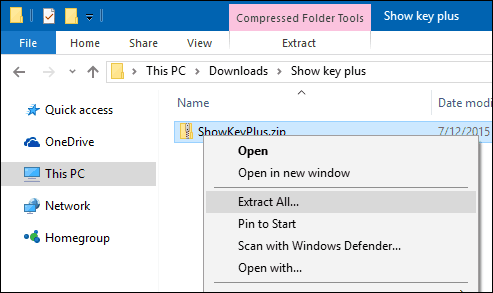
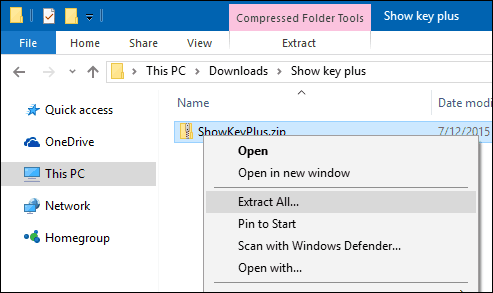
Immediately, ShowKeyPlus will reveal your product key and license information such as:
- Product Name
- Product ID
- The currently installed key is the generic product key used by Windows 10, depending on the edition installed.
- The Original product key. This can be your Windows 7 or Windows 8 retail or OEM product key before upgrading. This is the product key you want if you encounter product activation issues in Windows 10.
- OEM Key OR Retail: ShowKeyPlus will check for the presence of an OEM marker; that is how big-name vendors activate multiple machines at the factory running Windows.
If you’re encountering product activation issues, once you use ShowKeyPlus to find your original product key, you can use it to update the product key values in Windows 10.


Copy the product key and go to Settings > Update & Security > Activation.
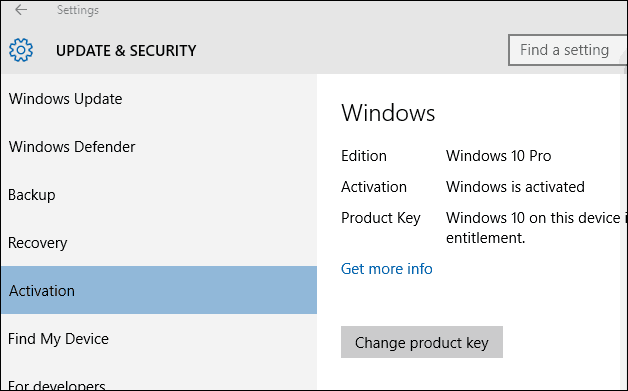
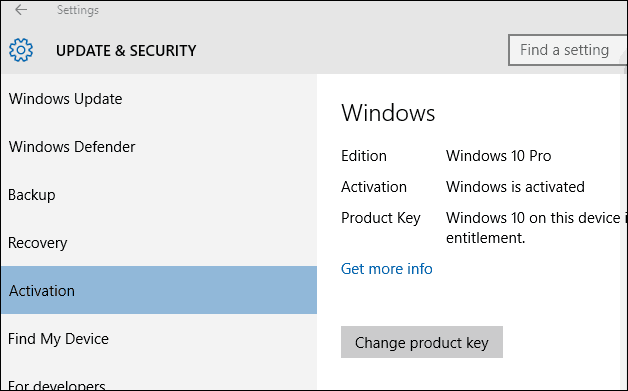
Then select the “Change product key” link.
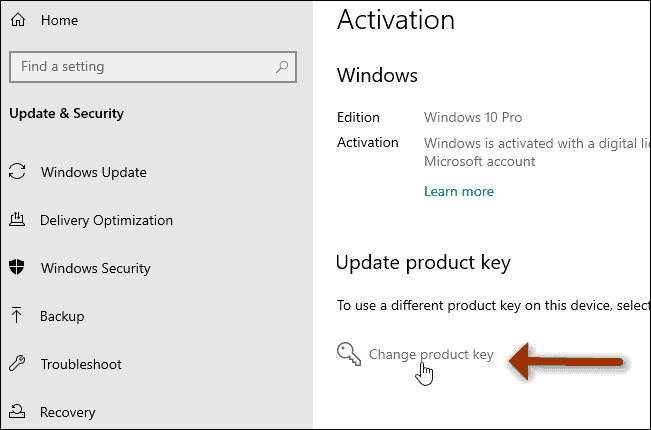
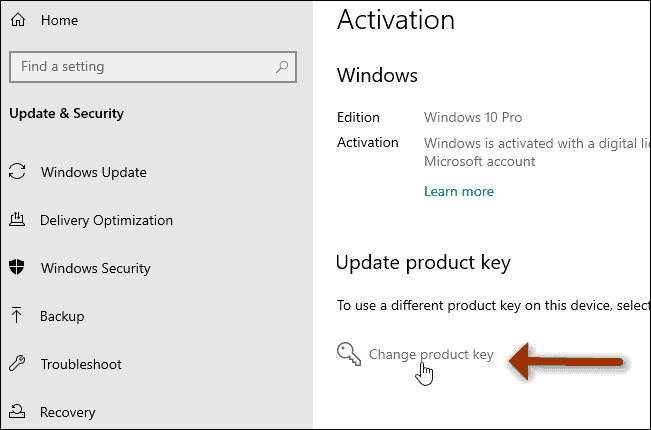
Paste it in and restart Windows 10, and you should be activated.
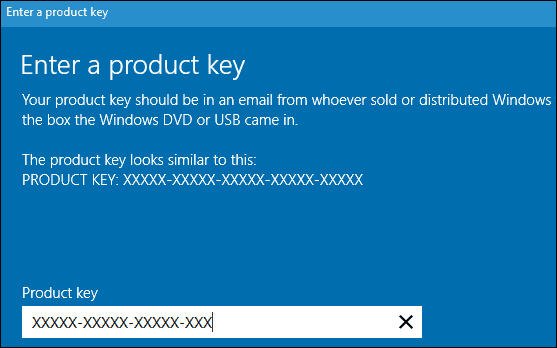
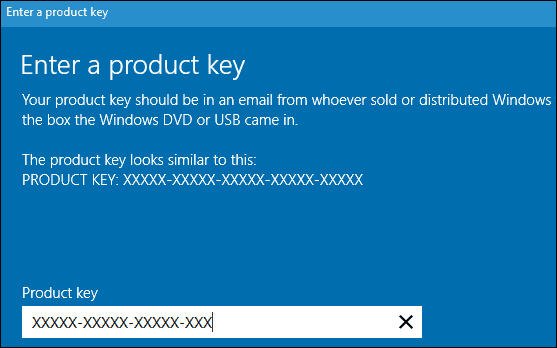
You can also use ShowKeyPlus to find your product key from a Windows Backup and also to verify which edition your product key is associated with using the Check product key function. Again, a handy gem to have in your tech toolbox.
Download ShowKeyPlus from GitHub
33 Comments
Leave a Reply
Leave a Reply







S0MA
December 14, 2015 at 2:46 pm
if you use any third party [read: non-Microsoft] software to ‘reveal’ or ‘obtain’ a key; Microsoft will disavow your key and claim you ‘obtained’ the key through nefarious means [read: non-Microsoft]. If you ask them how to get the key, they will ask you what your key is to confirm you even have the right to ask about the key, in a perpetual circle-jerk.
tl;dr stick with Win7 folks. it is better, and you will be better off.
Win10 is an attempt at the monetization of actions within an OS because no one can compete with google.
go ahead. get on MS chat and ask them how to obtain the key.
try it several times with differing technical support.
EVERY one of them will give you a different answer, if an answer at all.
Andre Da Costa
December 14, 2015 at 8:08 pm
Usually, you use this as a last resort and you can normally try contacting another agent who is more understanding.
user
December 15, 2015 at 1:47 am
The file ShowKeyPlus is NOT there, just license.
Andre Da Costa
December 15, 2015 at 11:28 am
Which version and edition of Windows were you running prior to upgrading?
Was it activated prior to upgrading?
Connie R.
April 5, 2016 at 10:06 am
Windows 8.1 Pro It was activated. My computer is Newest Pavilion 500 Desktop. (Certified Refurbished, new to me) I upgraded to Windows 10 pro on Microsoft page. After downloading, the 10 Pro is not activated. The seller tells me it activation code is in the hard drive.
Connie R.
April 5, 2016 at 10:09 am
It says Activation failed. Error Code 0x803F7001
Andre Da Costa
April 5, 2016 at 1:41 pm
Press Windows key + X
Click Command Prompt (admin)
Enter the following command:
wmic path SoftwareLicensingService get OA3xOriginalProductKey
Hit Enter
Copy the product key then enter it
If you continue to experience problems, contact chat support.
https://www.groovypost.com/howto/activate-windows-10-license-microsoft-support/
Connie R.
April 5, 2016 at 2:02 pm
Andre..this won’t mess things up so I am really in trouble? I am an old lady, and don’t understand this stuff. I can find it ok…just want to make sure before I do it. Thanks
Connie R.
April 5, 2016 at 3:46 pm
Thank you Andre…Yeah…I got it. I found the key on the bottom side of the computer. I am activated. :-)
Terry Hollett
December 15, 2015 at 9:31 am
This one works: https://github.com/Superfly-Inc/ShowKeyPlus/releases/download/ShowkeyPlus5730/ShowKeyPlus.zip
Garnet Horsman
December 16, 2015 at 6:54 am
Thanks Terry, I tried 5 ways to get it and all I got was licence until your site and it works fine.
Thanks again
George
February 29, 2016 at 12:18 pm
still this link is not working
Larry Wade
December 22, 2015 at 7:27 am
Mine is giving me the error code 0xc004f050 when I enter the Original Key from ShowKeyPlus or the Key from the Microsoft label on the side of the computer. This computer has never upgraded from the original Windows 10 Build 10240. It was originally a Windows 7 Home Premium that had been upgraded to 8 then 8.1. The activation page shows it simply as being “activated.” My other 2 computers that did upgrade to Build 1511 were Windows 7 Home Premium also but now are showing Windows 10 Home only?????? What’s going on there? Their OS value was reduced over night!
Bob Davis
December 28, 2015 at 5:50 pm
Thanks for the info! I had a little more to mine that I’d like to share.
First of all, run the ShowKey software BEFORE you replace the motherboard. I did. Running it after I replaced the motherboard (as a test) gave me the Original Key (see below, it didn’t work) but had the OEM key not available. The OEM key was the one I needed.
Dell sold me a “downgraded to Win 7 from Windows 8.1” machine. It was running Windows 7 from the factory. I ran the showkey app (before I changed the mobo) as directed and got the “original key” as shown in the article. The original key didn’t work when I tried to use it to reactivate windows 10 (It seems Dell locked the Win 7 key (from microsoft tech guy)). The OEM key listed for Win 8.1 RTM professional” was the ticket. Showkey recovered that one as well (again make sure you extract it before you replace your mobo). So, if you are not having joy using the Original Key ID, try the OEM key. The OEM key worked for me!
I guess this was because I actually bought a win 8.1 machine that was “downgraded to win 7” by Dell?
The microsoft phone tech I called first was barely intelligible, kinda nasty, and told me to call Dell.
The microsoft on-line tech was great!
Klaus Jakobsen
January 12, 2016 at 2:50 am
Download link for ShowKeyPlus doesn’t work…
Scorpio
January 14, 2016 at 7:45 pm
Does not work only displays “license” ” Release” and the following link does not work either
Terry Hollett December 15, 2015 at 9:31 am #
This one works: https://github.com/Superfly-Inc/ShowKeyPlus/releases/download/ShowkeyPlus5730/ShowKeyPlus.zip
scorpio
January 28, 2016 at 5:58 pm
Page not found! so “This one works” does not WORK!
Artūrs
January 28, 2016 at 2:36 am
links not work?
Andre Da Costa
February 29, 2016 at 12:58 pm
Works here. Have you tried?
https://github.com/Superfly-Inc/ShowKeyPlus/releases/download/ShowkeyPlus5730/ShowKeyPlus.zip
Scorpio
February 29, 2016 at 4:31 pm
Still does not work
displays on address bar “Page not found-GitHub”
404
This is not
the Web Page\
you were
looking for
is what is displayed on screen!
Richard
March 17, 2016 at 7:43 pm
The Installed key in the picture worked for me, you should probably black that one out to,used it to install Windows 10 pro x64
CMGL
March 28, 2016 at 1:14 pm
If you’re having problems finding the download – click on “Releases” (about half way down page, next to “Commits” and “Branch”). Then scroll to the bottom of the next page until you see “Downloads”.
The link takes you to the readme and licence download – not sure why, don’t use GitHub regularly.
Pancho
April 5, 2016 at 1:24 pm
“ShowKeyPlus.exe” is not even extracted, so this is still non functional, nonsense!
Andre Da Costa
September 21, 2016 at 7:31 pm
If your computer originally came preinstalled with an OEM Windows 8/8.1 license, you can find the product key using this method:
Press Windows key + X
Click Command Prompt (admin)
Enter the following command:
wmic path SoftwareLicensingService get OA3xOriginalProductKey
Hit Enter
The product key will be revealed, copy the product key then enter it
Hollie
October 19, 2017 at 9:15 am
I know you posted this a year ago but THANK YOU! This worked and saved me having to download any program!
Guruprasad Dalvi
October 23, 2017 at 9:51 am
Tried the above method but got an error code: 0xc004f050
Andre Da Costa
September 21, 2016 at 7:32 pm
Also see the following if you are running the Anniversary Update:
https://www.groovypost.com/how-to-use-digital-license-to-manage-and-activate-windows-10-anniversary-update-licenses/
Anbu
April 28, 2017 at 8:12 am
Sir! while resetting my 4 months old windows 10 laptop, it got stuck for 5 hours. So I cancelled the reset process. After this my windows 10 OS got crashed. So I installed duplicate windows 10. Can I activate with old windows key. If it possible how to find my Product key.
Please help me sir..
Mohammad Hussein
June 11, 2019 at 10:28 am
You are the best . I have been looking for this for so long… that is the best so far
Larry Johnson
September 11, 2019 at 12:58 pm
ShowKeyPlus can be downloaded and installed from the Microsoft Store (really)
Rescued as XP > Win7 > Win10 Home after mainboard fail/replace
Alison
December 27, 2019 at 9:34 am
I’m afraid it’s not possible to get your original OEM licence key after upgrading from W7 to W10. W10 just says it has a “digital licence”. None of the key finders work. I phoned MS about it and they said (to paraphrase) “Windows 10 has gobbled down your Windows 7 OEM key and transformed it into a digital licence”. The guy even logged onto my machine remotely and ran both the OA3 command above plus another script that he downloaded- but he couldn’t recover the original key.
Fred
March 8, 2020 at 4:27 am
Original prodcut key did not work. I had to use the OEM key from the ShowKeyPlus.
Tom M
July 17, 2021 at 10:54 am
Awesome tool! Found my windows 7 key that was used for the free upgrade to windows 10 several years ago