Use a Digital License to Manage and Activate Windows 10 Anniversary Update

Licensing Windows 10 has evolved since its July 2015 debut. Initially, Microsoft delivered Windows 10 as a free upgrade for existing Windows 7 and Windows 8 users.
Update: We originally wrote this guide for the Anniversary Update, but it works for current versions, too.
Licensing Windows 10 has evolved since its July 2015 debut. Initially, Microsoft delivered Windows 10 as a free upgrade for existing Windows 7 and Windows 8 users. To qualify for the free upgrade offer, users upgrading to Windows 10 build 10240 had to ensure the installation was initiated from within a genuine, activated Windows 7 or Windows 8 installation.
This created some inconvenience for users who initially wanted to perform a clean install. Once Windows 10 was activated, users were free to reinstall and reactivate on the same hardware to their heart’s content. Windows 10 November Update or 1511, made the process much easier and transparent. Users could skip the two-step process and perform either a direct upgrade or clean install; using just their Windows 7 or Windows 8 product key. Now that the Windows 10 free upgrade offer has ended, Microsoft is making product activation even easier by linking your Digital license to your Microsoft Account.
Link your Microsoft Account to Windows 10 using Digital License
Previously called Digital Entitlement, when a computer is upgraded from a previous version of Windows; it receives a unique signature of the computer, which is stored on Microsoft Activation Servers. The Windows 7 or Windows 8 genuine license your system was previously running is exchanged for a diagnostics key.
With Digital License, there is no need to know your product key or purchase another product key if you lose it. Anytime you need to reinstall Windows 10 on the same computer, just proceed to do so using any of the available options. Windows 10 will automatically reactivate without asking questions. The only exceptions where the license will be invalidated is dependent on the product channel. If you were previously running an OEM Windows 10, Windows 7 or Windows 8 license; then changing the motherboard will cause the Digital License to no longer work. This will require purchasing a new license. Transferring licenses upgraded from Windows 8 or Windows 7 under the Windows 10 free upgrade is also not allowed under Digital License.
You can still reinstall Windows 10 using a Windows 7 or Windows 8 product key or use the reset function. If prompted to enter a product key during setup, click I don’t have a key or Do this later.
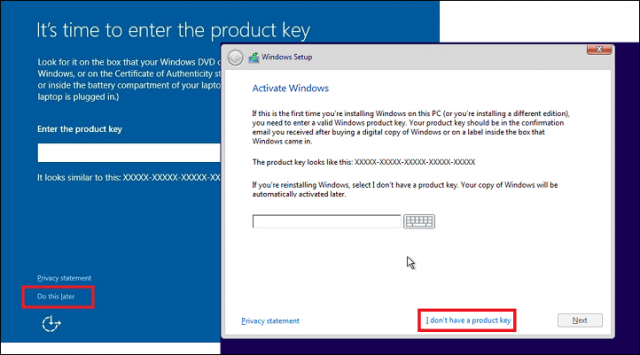
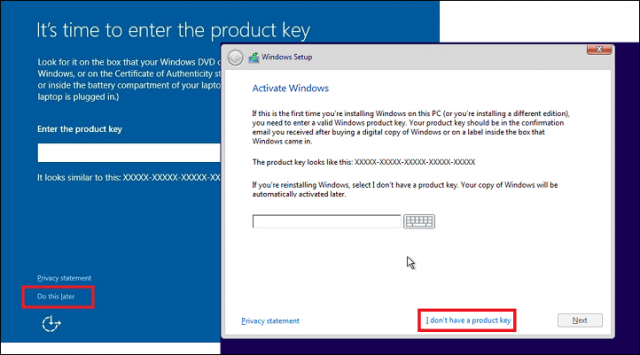
Setup Digital License
If you recently upgraded to Windows 10 before the free upgrade offer expired, a digital license should be attached to your device. Microsoft is making the digital license a bit unique by linking activation not only to your hardware but also your Microsoft Account. This will not only make activation easier but troubleshooting common scenarios involving hardware modifications and upgrades.
To begin, click Start > Settings > Update & security > Activation.
There are some interesting changes users will see. The first one is the obvious change from Windows is activated with a digital entitlement to Windows is activated with a digital license. At the bottom is a new option called Add a Microsoft Account.
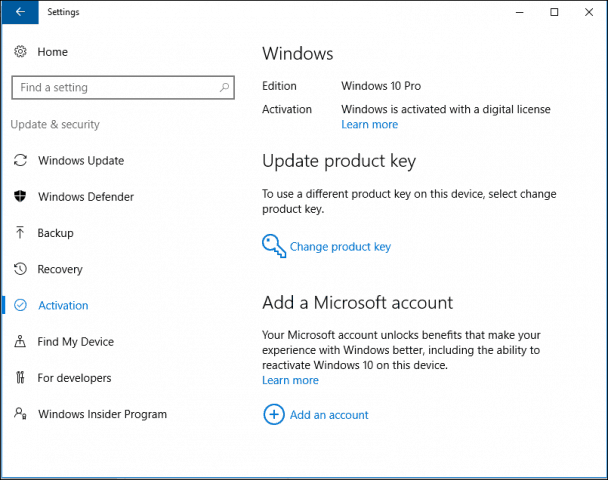
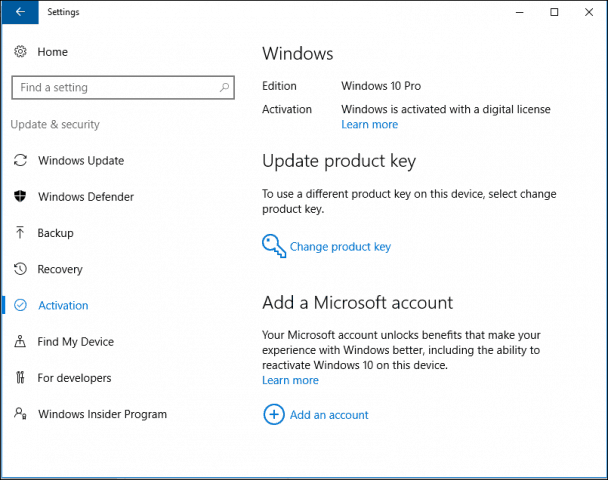
Click Add an account to start linking your account; you will be prompted to sign in using your Microsoft Account and password.


After signing in, Windows 10 activation status will now display Windows is activated with a digital licensed linked to your Microsoft account. A mouthful I know, but this is how Microsoft will reduce the need always to know that 25 alphanumeric product key users are accustomed to losing or misplacing.
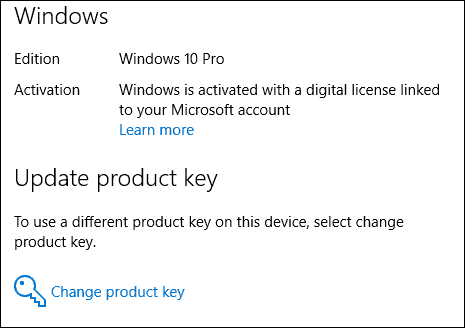
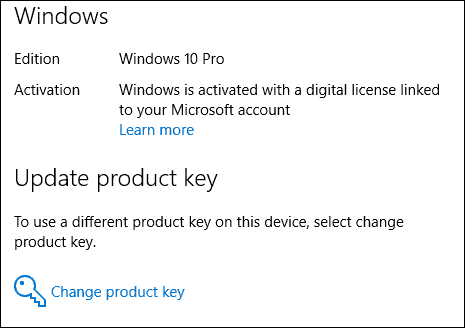
There are some interesting scenarios where this is especially beneficial. The most obvious is when you need to reinstall Windows 10. The process is quite uneventful; I was not even able to try out the troubleshooting option initially because it works so efficiently. Windows 10 just reactivates automatically once your hardware signature is detected. I found another welcome discovery too; Digital License permits activating installations using the same license in dual boot configurations, on the same machine.
I was able to set up another partition, install the Windows 10 Anniversary Update there and it activated without issue. My installation on the boot drive was not affected. This is especially ideal for users who might want to have an extra installation for testing or compatibility. For Windows Insiders, it is especially great if you only have one machine and would like to avoid sacrificing a production install to test the latest Windows 10 builds.
Hardware Modifications and Reactivation
If you do encounter a scenario where you need to reactivate Windows 10 after a hardware modification, here is how it works. Click Start > Settings > Update & security > Activation. Click the Troubleshoot link. Please note, if you made a significant change such as a motherboard, this might still require contacting chat support or phone activation.
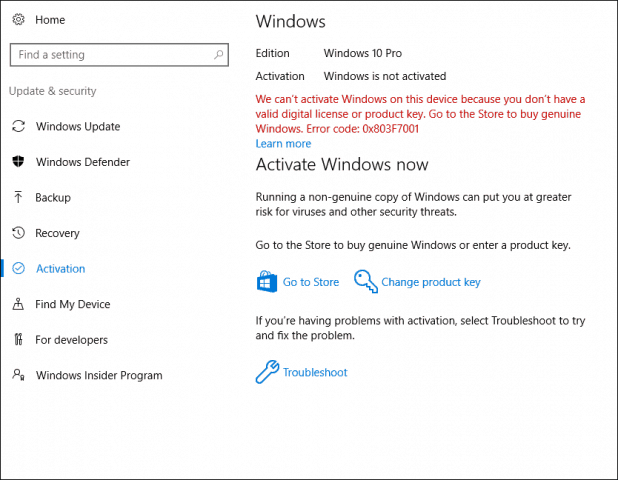
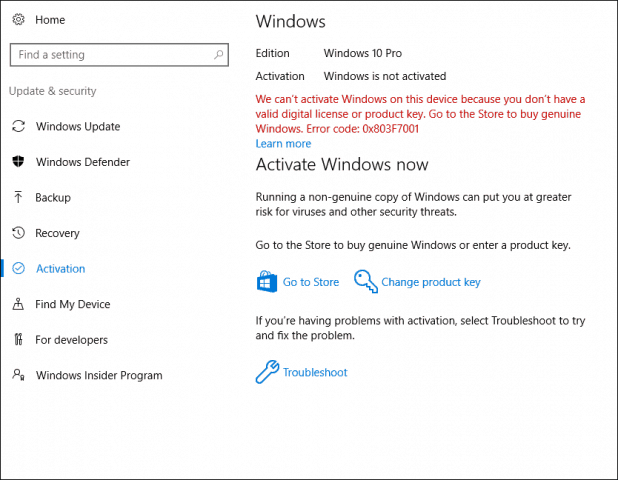
This will launch the Windows Activation Troubleshooting Wizard. After completing diagnostics, Windows Activation should detect a digital license if one exists. Click Activate Windows to reactivate.
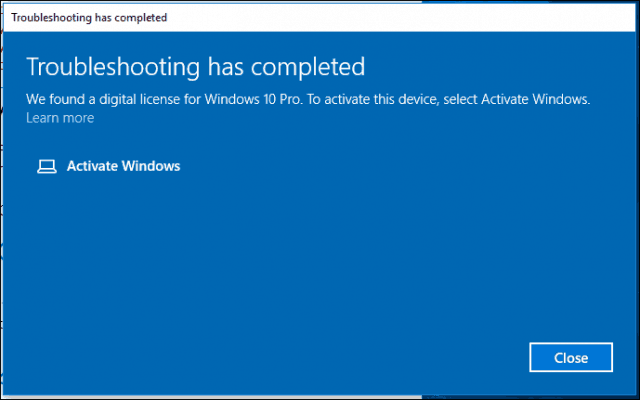
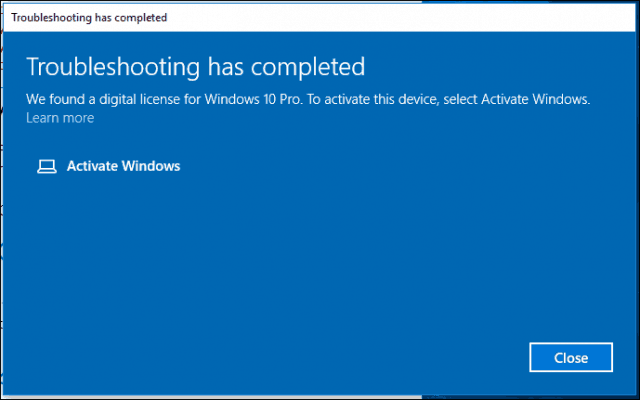
Click Next
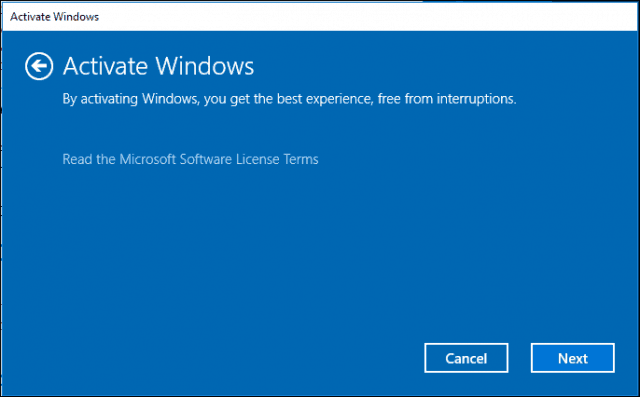
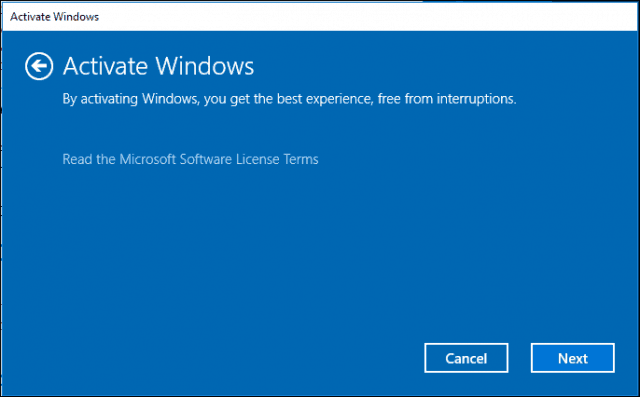
Click Close
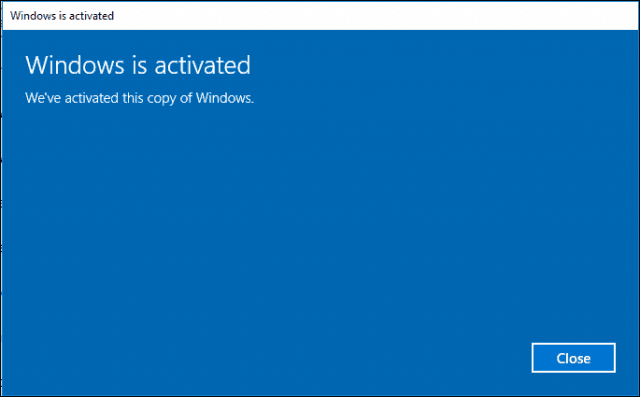
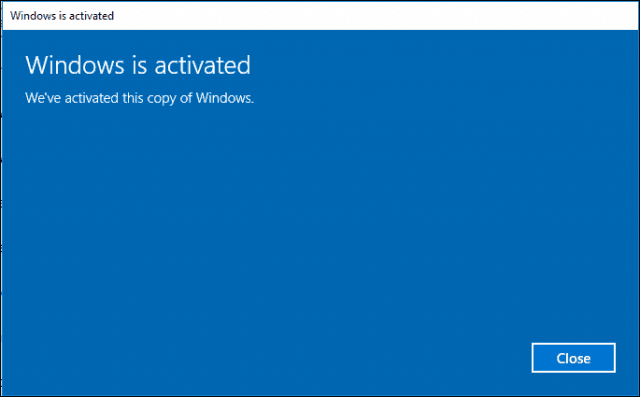
Resolving Product Edition Issues
A feature by design introduced as part of activating Windows 8 product keys, which are embedded in the BIOS Firmware. This made reinstalling and reactivating systems easier. For users who decide to upgrade to Windows 10 and choose a premium business edition such as Windows 10 Pro; this can result in issues during reinstallation. If the user performs a factory reset or attempts to reinstall Windows 10 Pro using the Media Creation Tool, because the OA3 product key is designed to choose a specific edition during installation, the intended edition is not installed. Users can work around this by using the Windows 10 Pro diagnostics key to upgrade to Windows 10 Pro.
The troubleshooting wizard in Windows 10 Anniversary Update takes care of this by detecting previous Windows 10 Pro licenses attached to the device. The wizard will automatically offer the option to upgrade your installation to right edition.
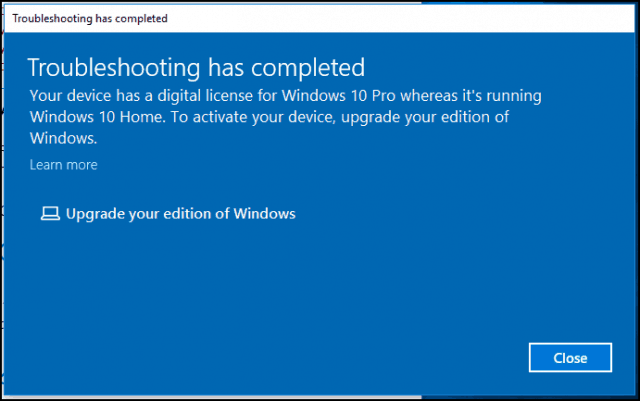
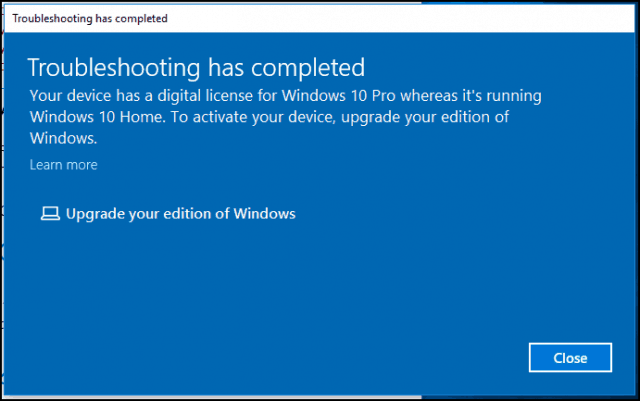
Of course, this is just one of many solutions available for activating Windows 10. Chat support, introduced in Windows 10 also makes it easy to get your Windows 10 license reactivated. If that fails, users can turn to phone support. Have you been experiencing problems with Windows Activation since upgrading to Windows 10? What do you think of the new changes? Let us know in the comments.
17 Comments
Leave a Reply
Leave a Reply







Jean-Pierre
January 14, 2017 at 12:13 am
Turn off Windows Firewall !!!
This was blocking the activation for me.
John Calverly
January 22, 2017 at 10:34 am
I am running MS Office Windows 10 on my desktop Inspiron. Can I load MS Office on my new Dell laptop or I will need to purchase an additional license?
Andre Da Costa
March 13, 2017 at 4:50 pm
You will need to purchase an additional license.
Jimmy
June 1, 2019 at 3:30 am
Just use Libre Office. It’s a free, open source version of Microsoft Office. It supports all the same file formats as Microsoft so all your documents will be compatible. No ads either.
Mark Jhomel Olimon
March 29, 2017 at 7:14 am
Hey there. I am using a laptop which has (but previously Windows 10 Home) Windows 10 Pro nowadays. However, I want to update my 8.1 desktop to Windows 10 but the free upgrade just has expired. So here is my question. Can I revert my laptop to Home and use the Pro license to the Desktop instead? Thanks in advance.
Dino
April 7, 2017 at 3:00 pm
Hi, so I have an old Dell precision that I a got windows 7 pro key for from a Microsoft employee from in 2010. I later upgraded for free to Windows 10 pro, am I linked it to my MS account, and right now updating to the creative build. Am I able to transfer the license to my desktop I’m currently building? I take I will have to deactivate the laptop first, so when I install on the desktop I should install with don’t have a key bla bla then update and activate, just to make sure it can be done or should I buy a copy of Windows 10 for the desktop.?
Nico
May 14, 2017 at 11:24 am
Hi, I can’t remember whether I upgraded from windows 8.1 or made a fresh install, but I managed to get one of microsoft’s free license. Now my girlfriend is very sensitive about privacy, so she didn’t want a microsoft account, she still doesn’t, so I just made a user she logs in with. Nowdays she gets “your windows will expire soon” message every couple of minutes, but from what I understand she needs a microsoft account, something she is strongly against. How do I procceed?
myiasis
May 20, 2017 at 8:04 pm
create a dummy microsoft account
draly
July 27, 2017 at 6:27 am
After changing the activation license to be linked to Microsoft account, is it possible to revert to previous digital license activation and how? or as this activation will create log in password linked to Microsoft account.thanks
HAMZA KASHIF
September 7, 2017 at 10:22 pm
Hey i am using a lenovo thinkpad edge running windows 10 pro and i have upgraded to Windows 10 creators update for free,
so here’s my question, can i use my windows 10 pro product key to activate the creators update??????
Thanks in advance,,
a
November 21, 2017 at 9:16 pm
i bought a new laptop. what a nightmare. never could get it activated. the manufacture purchased a license and i cannot prove it is any good. small group of honest people are treated as criminals. thank you for such security.
Cyril
January 19, 2018 at 12:22 pm
Hi Andre,
In this article you said “Digital License permits activating installations using the same license in dual boot configurations, on the same machine.” Could you point me to a tutorial for how to do this? I want to do a test install of some software without uninstalling the current version. I was hoping to be able to create a second Windows 10 partition on my hard drive to do this. Let me know, and thanks for this article!
Misael
July 30, 2019 at 7:14 pm
If I am installing a new main SSD do I need to deactivate the key first? Or can I just change drives and reinstall Windows from a USB and activate it using my Windows account or typing the Product Key I got using a command line?
Dino
July 30, 2019 at 11:57 pm
You don’t have to deactivate if its the same motherboard, just reinstall windows and log into your Microsoft account
Misael
July 31, 2019 at 8:42 am
Thanks, Dino! Enlightning details.
Dave
November 30, 2019 at 7:04 pm
I use Windows 10 on a virtual machine on a Mac. I’m moving to a new Mac. Do I just make sure it’s associated with my MS account, delete the VM, and reinstall like usual on the new Mac? Thanks for your help.
caleb
May 9, 2020 at 6:13 pm
am having a product key but still having issues of activating windows in my new PC ,its telling me we cant connect to your organizations activation server. Make sure you are connected to your organization server and try again. Error 0xc004f074. What might be the problem