When I first heard the announcement of iPhone 5, I was a little underwhelmed. Maybe it was because all of the rumors were suddenly facts, and there was nothing surprising about it. It wasn’t some radically different concept, nor was it even all that “innovative” (can we stop putting that label on everything?) It was iterative. An improvement upon the existing phone. Soon after the initial shock of not being at all surprised wore off, I started to realize this wasn’t going to be a bad phone at all. In fact, the more I studied the photos of the phone, the more I started to really look forward to it.
The weeks following the announcement were agonizing. Suddenly my iPhone 4 looked like a piece of outdated crap, and I was incredibly impatient to get the new one. On launch day I was in line at an Apple store early in the morning, and less than half hour after the store opened, I was on my way out the door with a new Verizon 32GB black iPhone 5.


Design
Unboxing an Apple product is always an experience that still can’t be matched. I opened the small box containing the phone, and there it was, laying in its protective plastic. The very first thing I noticed was how black the phone is. I don’t just mean the glass and aluminum that make up the device, but the screen itself too. Somehow Apple made the screen so dark and black, it blends in perfectly with the bezel. I can’t tell where the screen ends and the bezel begins.
Picking up the phone, I noticed right away that it’s noticeably lighter than it’s predecessors. I wouldn’t go as far as to say it feels “hollow”, as some have said, but it is certainly perceivably lighter. That’s not saying it feels cheap, though. The aluminum and glass still give the phone a high quality feel, and it still feels like the best hardware on the market.
The other big design difference is the size of the screen. Apple went taller with iPhone 5, but not any wider. It’s 2.31 inches wide and now 4.87 inches tall, which allows for one more row of app icons. This also makes it a 16:9 aspect ratio, so videos can now fill up the whole screen with no letter boxing. This also means more room to read text messages with the on-screen keyboard up, more of webpages when browsing, and best of all — calendar entries are now much more visible when in month view in the Calendar app!
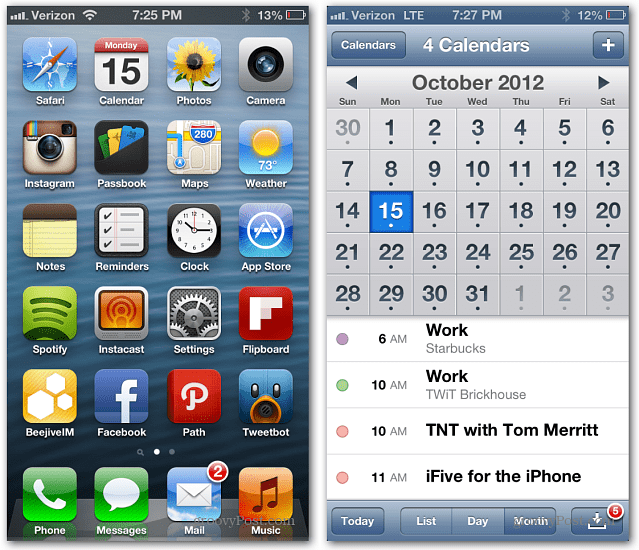
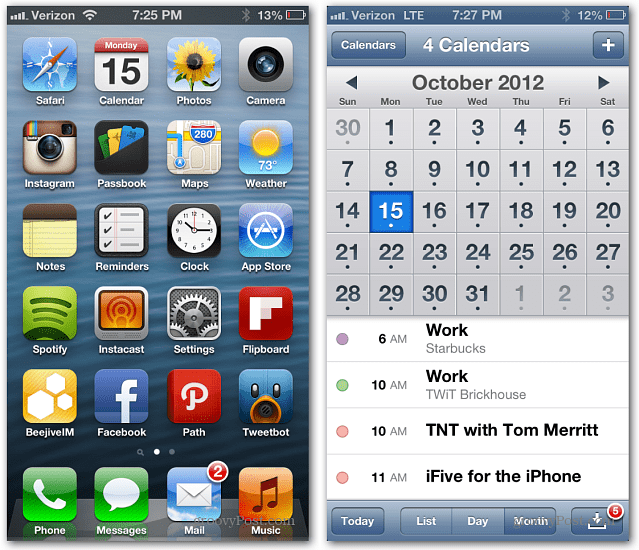
There are some downsides to Apple’s design decisions, but nothing too severe. Since it has mostly an aluminum back instead of all glass, it’s more susceptible to dings and scratches. I never had a case on my iPhone 4 because it hid the wear and tear well, but I don’t feel so confident about that with iPhone 5.
The taller screen means that many apps show up letter boxed because they aren’t optimized for the iPhone 5 display yet. That’s only a temporary annoyance, as app developers will update to accommodate this soon enough. Other than that, I’m very happy with the design Apple chose for this. It’s not too drastic a change that anyone would be put off, but it’s different enough to give the iPhone a nice refresh.
Using the iPhone 5
Believe it or not, one of the first things I did with this phone was call someone. I was pleasantly surprised by how great the call sounded. I actually felt like I was immersed in the call, and had no trouble hearing the other person at all. This is thanks to the new noise-cancelling technology Apple has put in to reduce loud background noise while listening to a call.
Apple made it easier for the person on the other end to hear you better too, by adding a third microphone for noise canceling. In my experience, this has not only improved phone calls, but voice recognition and dictation with Siri too. I can say it’s now definitely the best device to use with Siri with.
I have noticed a slight bug in iPhone 5 with voice calls. It’s rare, but occasionally callers would sound very garbled as if they were drowning in some sort of digital water. It was bad enough that I couldn’t understand what they were saying, had to hang up and call them back. Then it would be normal again.
LTE and 3G Connectivity
This is another major advantage of having iPhone 5, and rightfully so. The speeds are incredible on LTE, but it can vary depending on where you are and how many other people are accessing the network. I’m on Verizon’s network, and I’ve had speeds reach up to 33 Mbps down, and 26 Mbps up. However I’ve also seen speeds as slow as 5 Mbps down and 5 Mbps up. What I have noticed is that upload speeds are more consistently faster. It’s also worth pointing out that if you get your phone on AT&T the LTE coverage has expanded.


It should be noted that even though the Verizon iPhone 5 is capable of using LTE, this doesn’t mean it can handle voice calls and data at the same time. That’s still a limitation of Verizon and Sprint, but AT&T users will still have that ability.
I also have encountered some issues with the Verizon model of the iPhone 5 in particular. For some reason, when trying to stream a radio station with a continuous stream such as a local radio station on iHeartRadio, it stops and buffers every 30 seconds or so. I investigated the issue and discovered it’s not Verizon’s network — the iPhone 4S will stream without a glitch. AT&T’s iPhone does not seem to be affected by this either. There appears to be a workaround for the problem, although it’s pretty odd. When listening to iHeartRadio or TuneIn, put the phone in standby right after starting the stream, and the buffering issue goes away.
I do believe this issue is being looked into, however. When I first called Verizon’s tech support, the first thing they told me was that this was a known issue on iPhone 5. Just to be safe though, I’d strong urge anyone with this problem to send Apple feedback at Apple.com/feedback.
Performance
This is something I feel people are immediately going to take for granted. This phone is incredibly fast. Actually, perhaps “responsive” is the better word here. No matter what it is you want to do, iPhone 5 will keep up. No more waiting for an app to load or waiting for the keyboard to catch up to something you’re typing. It just flies! I was able to have turn by turn maps going, streaming music, and use Siri with no delay. Of course, again, I’m upgrading from an iPhone 4 not a 4S, so the difference between the 4S and the 5 may be harder to perceive. I think gaming is one area where it can be easily seen though. Games are very fluid and responsive.
The phone does tend to get very hot when it’s working hard, however. So hot that it can be uncomfortable to hold. For me, this mostly happened when I was doing a lot consecutively while also charging the phone. It didn’t happen enough for me to consider it a real problem, either.
Camera
Don’t expect any monumental improvements to the phone’s picture-taking ability. If you’re upgrading from an iPhone 4S, there may not be much of a difference. But there are certain situations where iPhone 5 has an edge over its predecessor. Apple touted that it would be better at taking pictures in low light, and it is. Not only do dark photos show more detail, but photos taken with the flash on even look better. Faces don’t appear as washed out with the flash on iPhone 5 as they did on iPhone 4S. Unfortunately, it doesn’t seem to be better at taking photos every time. In some situations, photos with iPhone 5 look blurrier than ones taken with iPhone 4/4S, and I believe this is how the software handles low-light. Sometimes even when there is a decent amount of light, the camera tries to adjust as if it were in low light. I’m sure this is all in the software, and probably is something that can be included in a future update.
Here’s a couple examples of photos in low and bright light conditions.
Another issue noticed by many users is something you may have heard about — the infamous “purple flare”. Let me tell you, this really is a non-issue. The purple lens flare only shows itself when there’s an intense light source just outside of the frame, and even then, it doesn’t always show up. It needs to be angled in just a certain way. Also, it does appear on the screen before you take the photo, so you can adjust accordingly. Moving the camera even just a millimeter will effectively get rid of the effect.
Perhaps the biggest improvement is to the front-facing camera. It now is capable of recording 720p video at 30 frames per second, which also looks great when calling with Face Time or Skype. Still photos look better too, as the front-facing camera has a 1.2 megapixel camera. That may not seem like much, but it is a drastic improvement over the previous VGA camera.
iOS 6 included a great new panorama feature for iPhone 4S and iPhone 5, and it works better than any other panorama app I’ve used. Simply start the pano, and move the camera with the arrow following the line on the screen. When it’s done, you’ll have a seamless panorama. I did one of the TWiT Brickhouse as an example.
Battery Life
Battery life with iPhone 5 has been incredible, and I think it’s been better than my iPhone 4. I didn’t have an iPhone 4S so I really don’t know how it compares to that. I can easily make it a day and then some without any trouble, and that’s even with heavy usage including bluetooth, phone calls, streaming radio, turn by turn directions and more. Last I checked, I was able to get upwards of 9 hours usage and over a day of standby time before needing to recharge.
I must admit though, I wasn’t experiencing great battery life the whole time. I had awful battery life for awhile until discovering the culprit for my battery drain — Facebook. In iOS 6, Facebook is integrated right into the operating system, with Contacts and Calendars having access to it at any time. I think it was Facebook’s aggressive calendar syncing that was causing my issue. I have so many things getting added to that calendar through invites and other Facebook spam, I’m not surprised it causes problems. I just removed all Facebook integration from my phone, except for the app itself. Now my battery life is exceeding my expectations.
EarPods
Another nice extra was the inclusion of Apple’s brand new earbuds which the company calls “EarPods”. The old earbuds lacked all sound quality, and were uncomfortable after awhile as well. I was really surprised by how much better the new EarPods are. The sound is so much fuller, and has richer bass. They also fit in my ears better, and don’t cause as much fatigue wearing them for longer periods of time. Obviously, these are not going to replace professional studio-quality in-ear headphones, but they certainly are great for casual listening. I think they are well worth the $29 if you don’t end up buying an Apple product that includes them any time soon. Of course my editor, Brian, disagrees a bit about the EarPods.
Lightning Connector
You may have heard the cries and howls of pain from the Apple faithful over the new lightning connector. This isn’t because the connector is awful, it’s just because it doesn’t work with any iOS device that has the old 30-pin connector. In every other way, this new connector is a nice and an overdue upgrade. If you haven’t seen it in person yet, it’s small. It’s a lot smaller than I thought it was from looking at the photos. It also plugs into the phone with a nice, satisfying ‘snap’. It’s reversible too, meaning there’s no wrong way to plug it in. While I haven’t had any issues with the new connector, I have heard from a handful of people who found it to disconnect unexpectedly from time to time. I think in normal use, without the phone jerking around excessively, there should be no problem here.
What I do find problematic is Apple’s unpreparedness with this transition. It’s incredibly difficult to find Lightning cables in Apple stores, and it’s been backordered online for quite some time now. Apple should have had many more made to handle the increasing demand. In fact, there should have been some kind of program where users could exchange their 30 pin cables for Lightning cables at a reduced cost. I can sympathize with all of the devout Apple customers who suddenly feel somewhat abandoned by this change, and aren’t getting taken care of at all.
Also missing until just recently is the 30-pin to Lightning adapters that were announced. Apple was late on shipping them, which I don’t believe was adequate. Apple should have had lots of these available from day 1 or even included one with the phone, but that’s not the company’s MO.
iPhone 5 Conclusion
So should you upgrade? It really depends. If you’re an iPhone 4S owner and not eligible for an upgrade, I would certainly not recommend shelling out the extra cash to buy this unsubsidized. If you still have an iPhone 4 or earlier, then this upgrade is a must! In fact, don’t even read the rest of this review, just go out and get one if you can find one in stock. If you have an Android phone, and generally like Android, then I wouldn’t recommend switching. If you have Android and don’t mind going to iOS, then I do think the iPhone 5 has the best hardware and build quality.
Overall, I’m very happy with iPhone 5. While there’s no laser keyboards or holographic displays yet, I think this is a respectable upgrade. Apple took an already great phone and made it look, feel, and operate even better. This is the phone that every iPhone user has always wanted.
Leave a Reply
Leave a Reply









