Windows 10 Insider Preview Builds Alerting Users with Expire Notifications

Windows 10 display an expiration date of October 1, 2016. Microsoft’s Dona Sarkar confirmed the next build will be released before the expiration takes effect.
Some users running recent Windows 10 Insider Preview builds are receiving notifications their license will soon expire. Normally, a Windows Insider Preview build will provide ample time to upgrade to a newer build; extending the expiration period. The most recent Insider Preview builds of Windows 10 display an expiration date of October 1, 2016. Microsoft’s Dona Sarkar confirmed the next build would be released before the end takes effect.
Windows 10 Insider Preview Builds Expiration Error Message
Unlike commercial builds of Windows 10 released to market, fit for production use, Insider Builds are purposely time bombed. A time bomb does not necessarily affect product activation since commercial builds can switch to the Insider channel at any time and start testing future releases. The expiration possibly exists for security reasons, since Microsoft does not issue updates and patches for the older preview build once it is commercially released.


The release to market build of Windows 10 Anniversary Update will be available on August 2. The update includes many users facing improvements such as Extensions in Microsoft Edge, Windows Ink Workspace, Windows Subsystem for Linux, and Cortana enhancements. Microsoft has also improved the product activation experience. For users who often make hardware modifications, Windows 10 Anniversary Update will make it easier to reactivate. This will be done by linking your Microsoft Account to your Windows 10 installation.
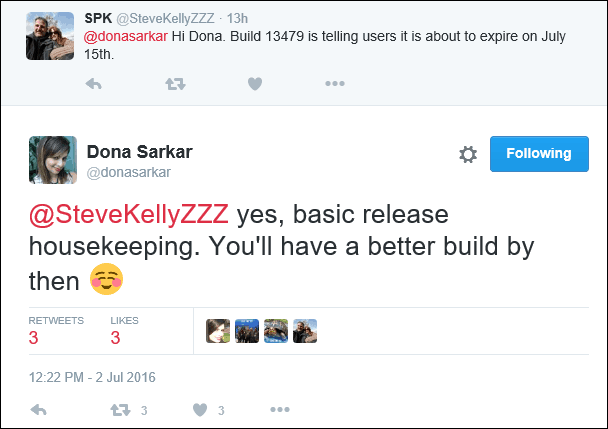
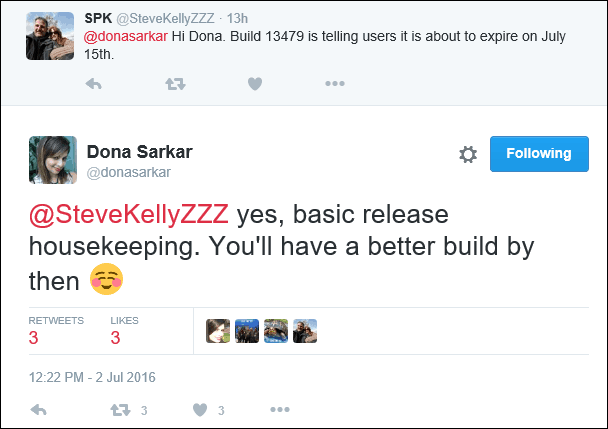
Computers upgraded from previous versions of Windows 10 receive a Digital License formerly known as the Digital Entitlement. The activation process in Windows 10 captures a unique signature of the computer hardware, which is then stored on Microsoft Activation Servers. This eliminates the need to know your product key if you ever need to reinstall Windows 10 in the future. All the user needs to do is download Windows 10, perform a new install, and it will automatically reactivate.
Last year Microsoft made it easier for Windows 7 and Windows 8 users to upgrade to Windows 10 by using their existing product keys. After July 29, this opportunity will end. Users wishing to upgrade to Windows 10, will need to purchase a full version license.
2 Comments
Leave a Reply
Leave a Reply







Roger
July 9, 2016 at 8:26 pm
Hello,
I’m currently a student, so I installed (I think) the full Windows 10 Education edition. However, I’m still getting notifications of the Insider Preview edition expiring and the threats of my computer not working after July 15th 2016.
Under settings/activation it says that my edition is “Windows 10 Education”. Do you know what I need to do to ensure my computer won’t start crashing after July 15th?
Thanks
Ed Seiler
July 10, 2016 at 2:12 pm
Hi,
I have Build 14383.rs1_release.16071-1829 installed 7/9/16 around 2300. Now I get the expiring notice any time I log in or out. It was one of the installs that gave me the installing Window 10 message.
Ed