PSA: Hold off on Updating to Windows 10 1803 April 2018 Update

Windows 10 April 2018 Update is starting to roll out, but it’s riddled with issues and for the time being, you should consider delaying it.
Tomorrow is what’s traditionally known as Microsoft’s Patch Tuesday. And, while the company pushes out much-needed security updates, it will also start rolling out Windows 10 version 1803 aka “April 2018 Update” to eligible devices tomorrow via Windows Update. While it’s always vital to get critical security updates, because the feature update is causing so many headaches for users, consider holding off for the time being. At least until the multitude of issues gets ironed out.
Microsoft made Windows 1803 available to the public last week and all I have heard from friends, colleagues, IT admins, and thousands of users on Reddit, is that this update, in its current form, is riddled with problems. A couple notable problems getting headlines are Alienware devices locking up and Google Chrome freezing after the update. Some of the other issues that users are reporting include File Explorer crashing, BSOD during the update, Microsoft and third-party apps become unstable, Bluetooth and Wi-Fi connection troubles, and hardware not working – just to name a few.
Pause or Delay Windows 10 April 2018 Update
If you’re running Windows 10 Pro, you can pause the feature update while still getting critical security and system updates for the build you’re on. Simply head to Settings > Update & Security > Windows Update > Advanced Options. From there you can change the number of days you want to delay the feature update – version 1803 – for up to a full year.
Here you can also defer the system and security updates for up to 30 days. While we would never encourage you to delay critical updates, it might be prudent this time considering this unpredictable state of the current cycle. Maybe pause them three to four days – at least until we hear more about how things are going for people. And remember, you can manually download and install critical patches.
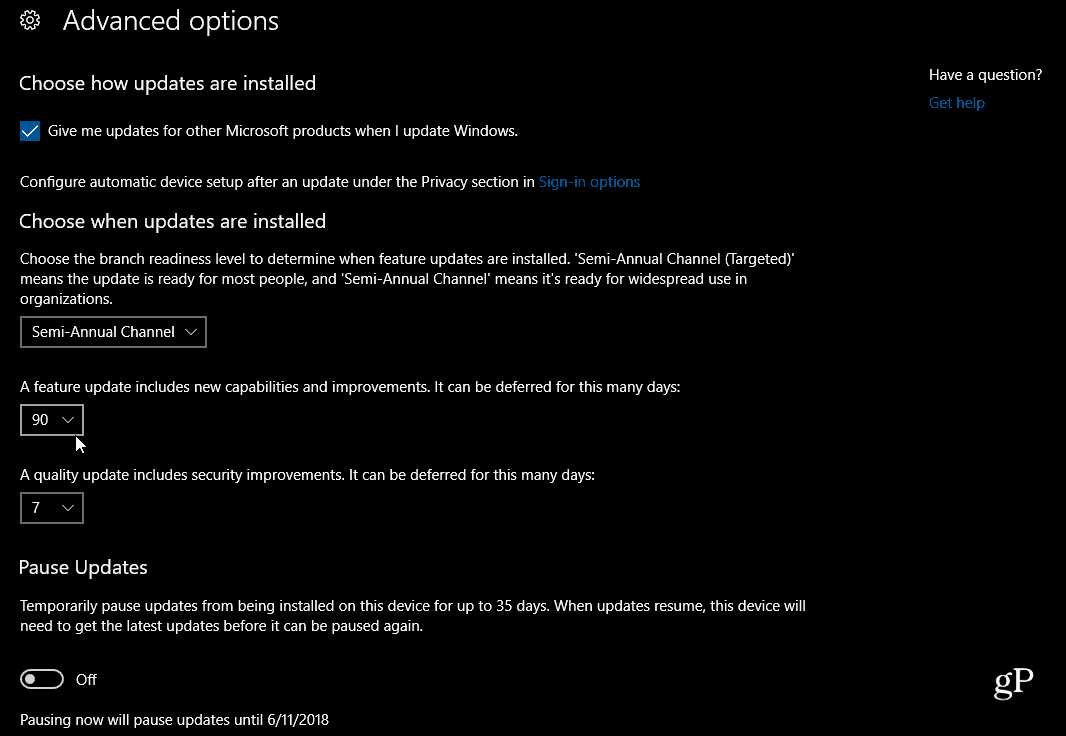
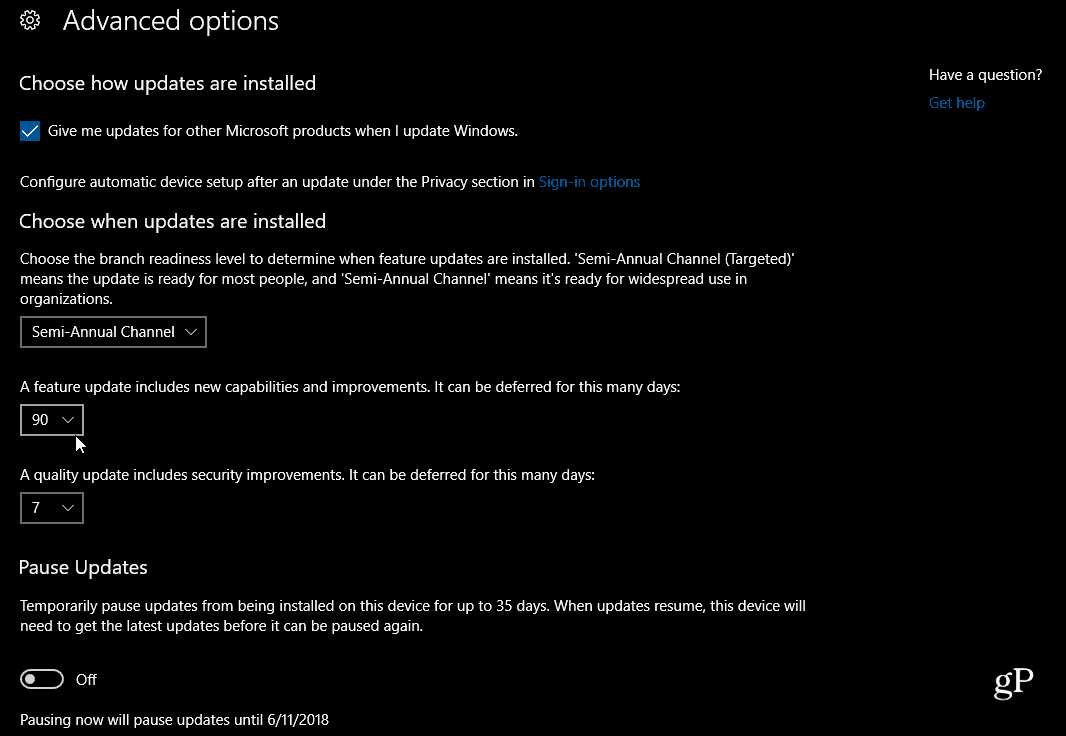
You can also just flip the Pause switch to turn off both the feature update and the security updates – up to 35 days. If you are running Windows Home, you can block the update via Metered Connection settings. For full details, read our guide: How to Delay Windows 10 Version 1803 April 2018 Update.
It’s unfortunate that this update cycle is seeing so many issues, and my recommendation to anyone running Windows 10 version 1709 is to hold off on Windows 10 1803 April 2018 Update at least until the first Cumulative Update arrives – maybe even longer depending on the system you’re running.
If you decided to roll the update, or are having frustrating problems with the Windows 10 April 2018 Update, head to our Windows 10 Forums to let us know your story and for additional troubleshooting advice from the community.
41 Comments
Leave a Reply
Leave a Reply







Ziggy
May 8, 2018 at 2:52 am
I have Windows 10 Home so I got lumped with it, like it or not! Regardless, the Window’s Update took a massive five hours to fully implement but I’m happy to say that it’s working satisfactorily. A few minor issues to date so I’m waiting patiently for the Patch Tuesday for version 1803, build 17134.1
Hope that there are no issues with the patch and that issues mentioned in this blog are addressed. So, if you’ve been caught out (or you went ahead and installed it) I would strongly suggest updating with Patch Tuesday – though some of us don’t have that luxury.
I’ve lately come across some programs that can stop Windows Update, which I might consider when the next BIG version change occurs. Good luck everybody…
John
May 13, 2018 at 3:48 pm
KB4103721 (OS Build 17134.48) Applies to: Windows 10 version 1803 05-08-18
Byron Prinzmetal
May 8, 2018 at 6:49 am
I have updated three computer including a Dell Alienware all running Chrome. Other than a dreadfully slow update process, I have experienced no issues. The application things they added such as timeline I don’t use.
Bp
Lou G
May 8, 2018 at 2:50 pm
Same here.
Robin Window
May 8, 2018 at 6:56 am
I have updated to the Spring update without any problems and all working ok even Chrome.
Whats this Project Fear then as i certainly haven’t experienced any.
Biagio Vella
May 8, 2018 at 8:13 am
I have already updated to Windows 10 Version 1803.
It seems OK
I have just checked for any update patches but the result was “Your PC is updated”
John
May 13, 2018 at 3:49 pm
KB4103721 (OS Build 17134.48) Applies to: Windows 10 version 1803 05-08-18
Jim Schonewald
May 8, 2018 at 8:31 am
Currently running Windows 10 Pro. Took about 6 hours to update from 1709 to 1803. After completion opened Outlook 2016, was the asked to register my Office 365, was unable to do so frpm Outlook. Opened Word 2016 and Office registered Ok (was OK in 1709).
Everything seems to be working OK, will keep you updated.
Steve Krause
May 8, 2018 at 10:06 am
Hmm… That’s odd. Office must have detected something major changed. Glad you got updated. THnx for posting the info for everyone.
Fenoy W. Butler
May 8, 2018 at 8:32 am
Advice way too late. Initial install of the update went smoothly and I just reset my computer yesterday and the reinstalled went fine as well.
Chris Common
May 8, 2018 at 8:35 am
I applied the latest update (by downloading when it was released). No issues as far as I can tell. I did however, do all the things recommended before applying it eg: backups, system image etc…. But like I said – no issues so far.
Steve Krause
May 8, 2018 at 10:06 am
Good to hear Chris – glad to hear your not one of the negative stories!
wintryk
May 8, 2018 at 8:55 am
too little too late
Steve Krause
May 8, 2018 at 10:05 am
Hey there – what happened? Did your box go sideways?
Goeorge
May 8, 2018 at 10:53 am
I have wi-fi connection issues.
It cuts off every 15-20 minutes and won’t reconnect without a re-start or modem refresh.
Took over 5 hours to load and every thing is sooo slow to load.
Tony Huby
May 8, 2018 at 11:29 am
I have Windows home on two laptops. Took 5.5 hours on one and 4.5 on the older one. No issues installing. Only noticed a slowing down with some apps opening slower on the main machine.Don’t really know what the Time-Line is all about, but it seems to work.
L. Seifert
May 8, 2018 at 12:31 pm
It’s the update to the April update that is awful! Can’t access any files because I can’t see them. They are very tiny and are not labeled. I hope someone’s head at Microsoft rolls! I can’t even uninstall this update because when you click on that, you can’t read anything in the window.
L. Seifert
May 9, 2018 at 11:30 am
Although I had restarted the computer after the update to the update, I decided to restart again and everything is fine now.
Brian Burgess
May 8, 2018 at 3:10 pm
It’s worth noting that today Microsoft did rollout a Cumulative Update for 1803, but at first glance, this doesn’t look like the one that will fix so many of the issues everyone is having.
https://www.groovypost.com/news/microsoft-rolls-out-patch-tuesday-updates-for-windows-10-1709-and-1803/
Bill P
May 8, 2018 at 5:47 pm
Have been on 1803 for 2 weeks, not a single problem. Solid!!
James Clark
May 8, 2018 at 9:26 pm
My Windows 10 crashed after updating to 1803. Its going to the repair shop tomorrow and no telling how much it will cost to get it back. They will probably do a restore. After restarting, I got this message “sihost.exe system warning” then a triangle with an “!” in it. “Unknown hard error”. It was working fine until I turned it on Sunday, May 6, and it started updating on its own. Took a long time, perhaps 5 hours. I was instructed to restart, which I did. Now I get that message and I can go no further. I cannot even get to my desktop. I got one other message. “Location is not available”. C:\WINDOWS\system32\config\systemprofile\Desktop is unavailable . Oh how I wish Windows 10 would just go away. I hate it. All I do is update it and pay money to fix it. I will wait before taking it to the shop just in case someone has some advice. I am not too computer savvy.
James Clark
May 21, 2018 at 7:24 pm
Update on my comment above. I could not get it to reboot after updating. Crashed big time. Repair bill is $186.62. Thanks Microsoft for nothing. I had no choice but to update. They forced me to. So this should be their bill. If I was a lawyer, I’d try to make them pay for the repair. But too much time and trouble and money. Any lawyers out there who would want to take this?
Steve Krause
May 21, 2018 at 11:54 pm
Heya James – Bummer about the crash… What did the repair guys do to fix it for ya? Did they wipe and reload or?
James
May 29, 2018 at 12:54 pm
Steve, not sure what they did. The invoice said “Performed a full diagnostics on the hard drive, with results indicating that drive was healthy. Memory (RAM) passed a full diagnostics test. Securely erased all data on the hard drive. Reinstalled the version of Windows that appears on the Certificate of Authenticity. Downloaded and reinstalled all current Security Updates recommended by Microsoft (called “Hotfixes”)”
Ziggy
May 22, 2018 at 8:12 pm
James (and Dennis), the latest coming from the internet is that Avast and AVG AntiVirus may have had something to do with this issue. Did you (and Dennis) by any chance have one of these installed on your pc? Google this and you will see reputable commentators making this connection…
James
May 29, 2018 at 12:49 pm
Ziggy, yes I did have Avast on the machine when it crashed.
Ziggy
May 30, 2018 at 12:55 am
Interesting, James… Very interesting! Google askwoody and you will get more information from that site. This bloke (Woody) is fairly knowledgeable (as are the good folks here) but it doesn’t hurt to see what he (and others) have got to say about this issue. I used to use Avast free some time back but I found no use for it once Windows introduced Defender – their free a/v program. In all the iterations of Windows I’ve followed fairly conservative internet surfing habits and haven’t needed any other a/v but that provided by Windows. The latest version of Defender has improved with added layers and for the everyday surfer (like me) is more than adequate. With downloads I always get a second opinion from virustotal. Hope you have resolved your issues with Windows 10 and that you’re on the go again…
Jane
June 6, 2018 at 6:02 pm
My Gateway did the same thing. Took it to be repaired, and found out the motherboard was now shot. The repairman told me it was the third machine he had received with the same issue. Thanks microsoft!
Dennis
May 22, 2018 at 6:04 am
James, I am presently in exactly the same boat as you. Same error messages,
no desktop, and after spending close to 4 hours Sunday morning to try and
get access, I finally took it in to Geek Squad to see if they can get it operational again.
My repair bill will be $157.00, IF they can get it working again. No more updates for me.
I’m done with MS’s horrible arrogance, and doing a Google search I see there are already
numerous Class Action lawsuits pending. Maybe I can at least get my $157.00 back….
James
May 29, 2018 at 12:48 pm
If I update again (if), I will make sure it is after waiting a while. Sorry you had problems. I hate windows 10. I hope you get your money back and hope I do too.
j
June 14, 2018 at 4:46 am
Definitely botched one. My machine was a Win 7 Pro upgraded to Win 10. After the 1803 update got the nonsense “sihost.exe” thing. Restoring my previous version didn’t work. Had to reinstall windows fresh. Two whole evenings wasted (as in waiting for the thing to reinstall and then moving all my data between accounts while watching netflix in the tablet and working in my linux box). Still need to reinstall many applications and drivers. But at least when installing fresh it seems to work properly. Shame MS is oblivious to the fact they screw with peoples productivity with these problems.
Peter
May 30, 2018 at 4:57 am
My Windows April 1803 update failed 4 times on my main PC ! Fortunately I had a backup PC (running XP) which works perfectly which enabled me to continue working. I restored my main PC to its previous state using an Acronis backup and managed to disable automatic Win10 updates (using the Win Update Stop app. Seriously thinking about abandonding Win 10 altogether following this time wasting.
George
May 9, 2018 at 12:50 am
I’m still waiting for it. But it could be that this is why it takes so long to arrive on my computer. If problems were detected then they are right to postpone the update until it’s ready.
Brian Burgess
May 9, 2018 at 12:57 am
Yep. It’s staggered rollout in stages with the newest systems getting the update first. Unless you install it manually, it could be months before it arrives.
Ziggy
May 9, 2018 at 4:31 am
Brian, you state that version 1803 is “…staggered…in stages with the newest systems getting it first”. That’s odd because two of my older pc’s (dating back to 2010) got the update almost on day one of the rollout. Strange indeed! Leading me to ask the question: Do Microsoft really know what they’re doing?
To (badly) paraphrase Homer Simpson – Look Marge, you don’t know what it’s like — I’m the one out there every day putting his ass (computer) on the line. And I’m not out of order! They (you know who) are out of order! The whole freakin’ system is out of order!
Oh well, back to “My beer! (Which ) has never had a chance to become my urine.”
Dave
May 9, 2018 at 11:44 am
Filed on restart on my HP Stream laptop (just hangs at spinning orbs). Had to go into Safe Mode, & run DISM to revert pending changes. A HUGE PITA.
The update did install on my T420.
John Lentz
May 13, 2018 at 1:01 pm
After the 1803 update, my microphone system across all apps was disabled. When I removed the 1803, the microphone system was restored. No other noticeable problems.
John
May 13, 2018 at 3:46 pm
May 8, 2018—KB4103721 (OS Build 17134.48)
Content provided by Microsoft – Applies to: Windows 10 version 1803
Improvements and fixes
This update includes quality improvements. No new operating system features are being introduced in this update. Key changes include:
•Addresses an issue with the April 2018 Windows Servicing update that causes App-V Scripts (User Scripts) to stop working.
•Addresses an issue that may cause some devices to stop responding or working when using applications, such as Cortana or Chrome, after installing the Windows 10 April 2018 Update.
•Addresses an issue that prevents certain VPN apps from working on builds of Windows 10, version 1803. These apps were developed using an SDK version that precedes Windows 10, version 1803, and use the public RasSetEntryProperties API.
•Addresses additional issues with updated time zone information.
•Addresses an issue that may cause an error when connecting to a Remote Desktop server. For more information, see CredSSP updates for CVE-2018-0886.
•Security updates to Windows Server, Microsoft Edge, Internet Explorer, Microsoft scripting engine, Windows app platform and frameworks, Windows kernel, Microsoft Graphics Component, Windows storage and filesystems, HTML help, and Windows Hyper-V.
Sandy
June 11, 2018 at 12:24 pm
Computer came with Windows 7, updated to Windows 8, they updated to Windows 10. Tried to install update 1803 and computer ended up with just a black screen.
Lawrence
June 12, 2018 at 4:05 pm
So, finally had to allow Win 10 to update to 1803 or Creators or what ever other misnomer this turkey is called. Things looked normal, if a bit slow, till I noticed it in a loop on the pick a language screen. That’s where it starts up when rebooted. Went looking on the web on the Ipad and found lots of posters stuck in the same place. Tried to get into safe mode by shutting off three times and get the recover, restore, repair screen and tried all the suggestions which windows cheerfully replied that a driver was missing or no restore point. Then I found it had tried installing the update as another O.S. I then grabbed the laptop took off for a 30 mile drive to a highly recommended guru in a small shop who told me he’d been getting 10 to 12 customers a day. I asked him what he recommended and he said since I didn’t really do much except google around all day that maybe I should go back to Win 8. He saved my current Emails did a fresh install of Win 8 did a hardware diagnostic and the next day i picked up my now fast again computer.
Nikolay
June 17, 2018 at 3:09 am
In general the above proposed solution to postpone the update works only on Pro. Home users do not have this settings, so the only way is to use wushowhide.diagcab and hide the 1803 update. I can confirm it is not related to any antivirus, but as rule of thumb I always uninstall 3rd party AV and stick to Windows Defender during the upgrade. I test 1803 with Intel stick (Atom Z3735F). It is reported to be slower with a lot of other hardware, but with this one (Intel stick) it is really visible that Microsoft skip QA a lot. The system became twice slower as whole: it is pristine windows – no additional software, no browsers, no AV, no office, no winzip, 7zip, etc. I talk for test that Microsoft QA should made, but skip obviously. Speed test by Ookla shows 20-23 Mbit/s with 1803 and 45-47 Mbit/s with 1709, so the problem is somewhere deep in kernel – it is not a driver (it is in fact the same on 1709). I expect some weird thing they made regarding Spectre/Meltdown fight. Slowness is so huge that it render the stick useless. It is targeted to be attached to TV HDMI port and serve as home media center, but now it is unable to play YouTube stream even on 240p. Buffering can’t help at all. I downgrade to 1709 and will try to stay there as long as possible. At the moment I try to prepare a migration to Linux, but there are problems as well (with some drivers).