"Dropbox" Articles
-



 How-To
How-ToHow to Use Selective Sync for Dropbox
You don't have to sync everything in your Dropbox account to all your computers. Here's how to use the Selective Sync feature...
-



 How-To
How-ToHow to Add Dropbox to the ‘Send To’ Context Menu on Windows 10
Adding Dropbox to the right-click Context menu on Windows 10 makes it easier to add files to it. Here's how to set...
-



 How-To
How-ToHow To Enable Dropbox Two Step Verification
Adding two step verificatio to Dropbox adds an important extra layer of security to your account and data. Here's how to set...
-

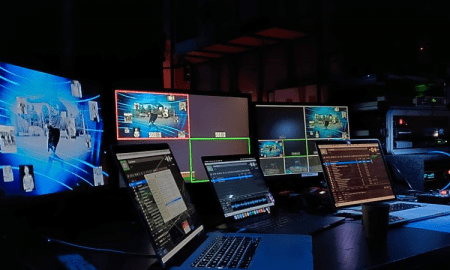

 Explainer
ExplainerWhat is DbxSvc.exe and Why is it Running?
You might be wondering what DbxSvc.exe is doing running in Task Manager on your Windows system. Here's what you need to know...
-



 How-To
How-ToUse Dropbox More Effectively With These 10 Tips & Tricks
Aside from the basics of using Dropbox, how can you use Dropbox more effectively to maximize your use out of the service?
-



 How-To
How-ToRestore Deleted or Previous Versions of Files from Dropbox
If you use Dropbox to share or store your files, here’s a look at how to recover a deleted file or restore...
-



 News
NewsDropbox Adds Document Scanning and Improved Microsoft Office Support
Today, in its quest to target the profitable business market, Dropbox announced several new updates for its iOS users including Scanning Documents...
-

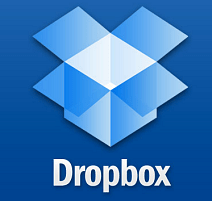

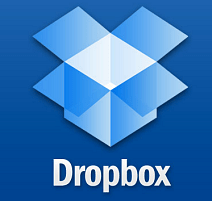 News
NewsDropbox is Shutting Down Mailbox and Carousel
Dropbox us discontinuing both mail and photo services starting February 26th and March 31st, 2016 respectively. If you're using these services, here's...
-



 How-To
How-ToAdd Google Drive and Dropbox as Save Locations in Microsoft Office
Microsoft Office 2016 will save your documents to OneDrive by default. But, if you use Google Drive or Dropbox, you can save...
-



 How-To
How-ToHow to Automatically Upload iPhone and iPad Photos to Dropbox
Enable Dropbox Camera Upload on your iPhone and iPad to easily backup photos and videos to the cloud and sync them across...
