If you’re an early adopter, who installed the Windows 10 for phones preview on your handset but now having second thoughts, you can restore it back to 8.1. There are a couple of tools you can use to do it, and each will require running it on your PC.
You can either use the Windows Phone Recovery Tool (which should work with any Windows Phone model) or, if you have a Lumia phone, you can check out the Lumia Software Recovery Tool which is unique to the Lumia models.
For this article, I am using a Lumia 635 that’s running Windows 10 tech preview for phones and will restore it back to Windows 8.1. Below is a shot from the about page showing it’s running Windows 10 tech preview.
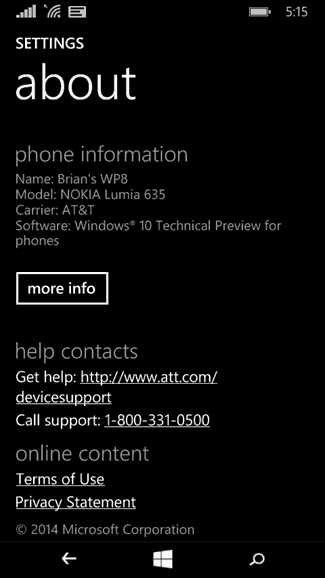
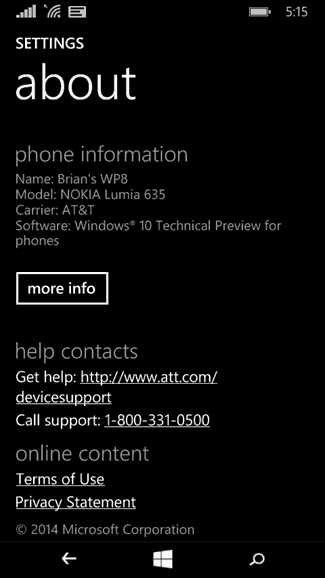
Also note that if you do this, your personal data will be erased. So before proceeding, you’ll want to back up your data by going to Settings > Update & Recovery > Backup. You should already be backing up your data to the cloud automatically, but to be sure, tap on Apps and Settings, and then ‘Back up now.’
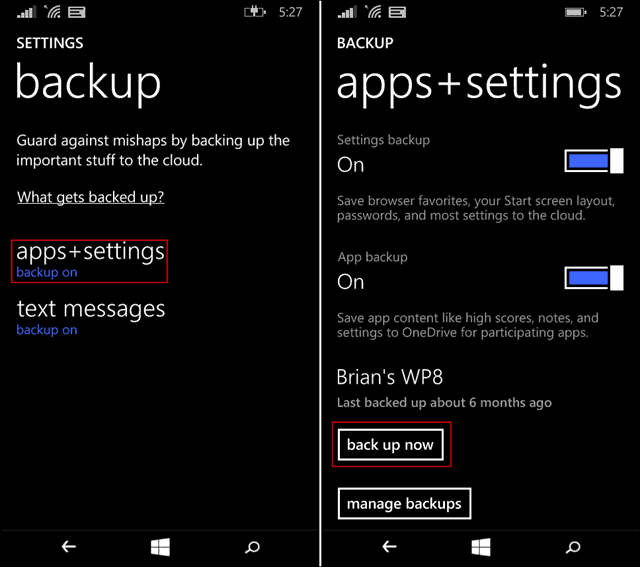
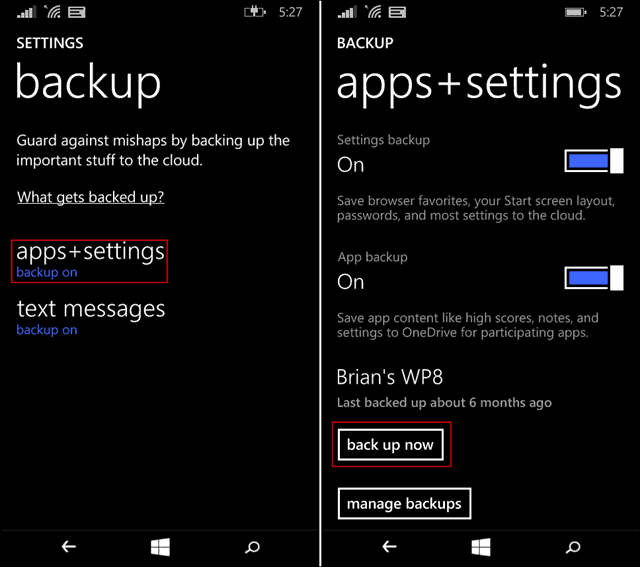
Lumia Software Recovery Tool
First, install the Lumia Software Recovery Tool software (link below.) Launch it, and connect your phone to your PC. After the phone is recognized, click the Install button and follow the wizard.
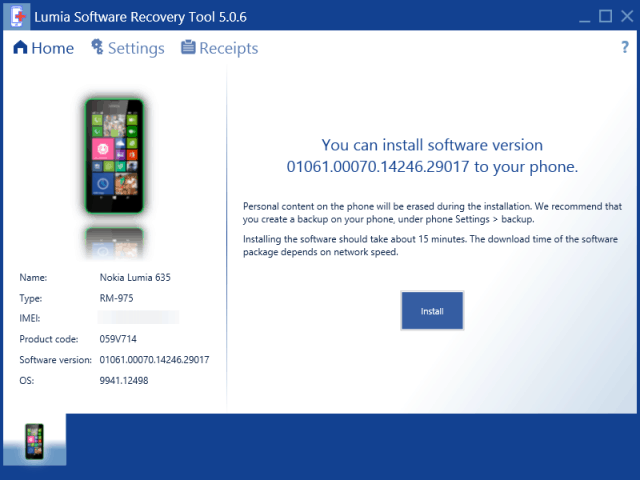
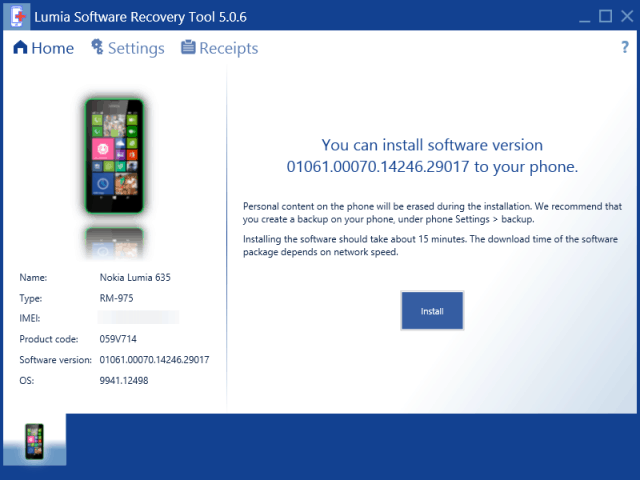
It will remind you that everything will be erased from your handset, and gives a good suggestion about removing your SD card before restoring. I went ahead and took mine out, just to be safe.


After clicking Continue, just kick back and wait while the recovery takes place.


Windows Phone Recovery Tool
The Windows Phone Recovery Tool (link below) works similarly to the Lumia tool. Install the software, then connect your phone to your PC, and launch the recovery tool. Then just click on your phone when it’s found.
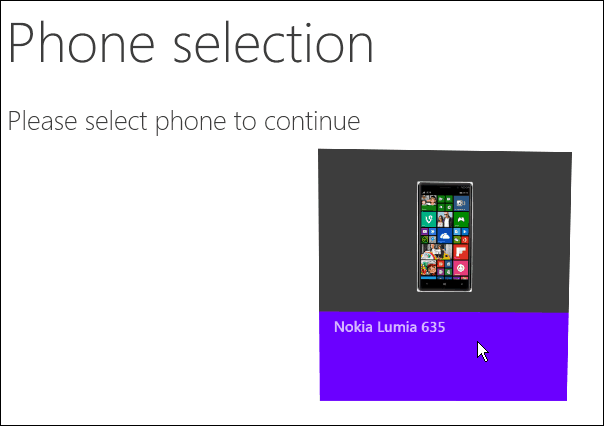
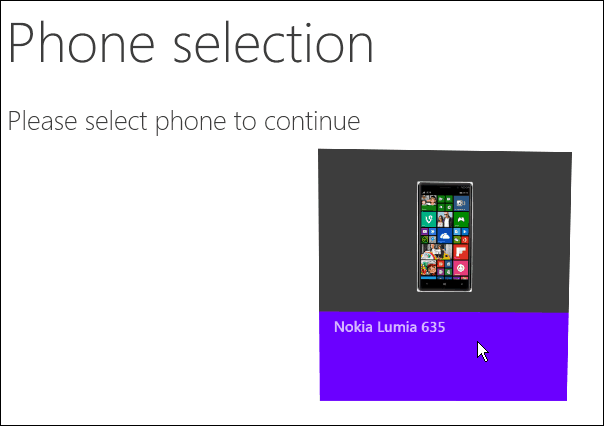
Now just follow the simple onscreen wizard instructions like with the Lumia software.
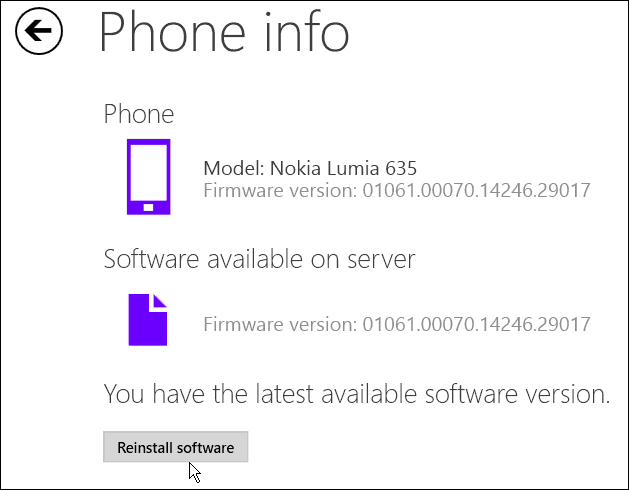
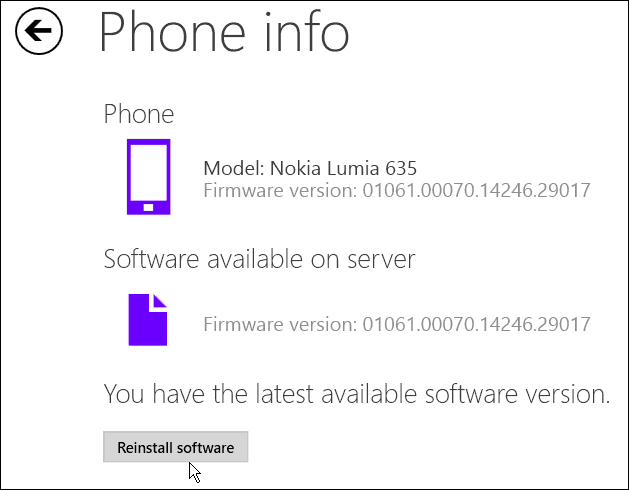
Each tool will take a good chunk of time to complete the restore, so you might want to put on an episode of House of Cards while it’s doing its thing. The amount of time it takes will vary among users based on your phone and PC hardware.
When it is done, you’ll need to go back through the initial setup. But it does allow you to restore from a backup or start fresh – which is what I did as you can see in the example below.
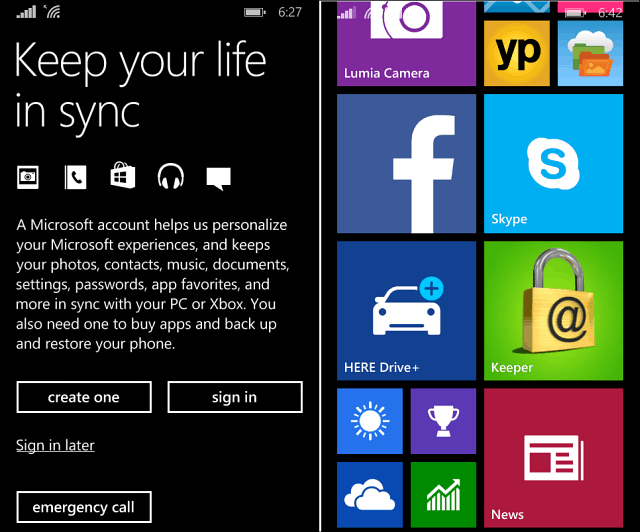
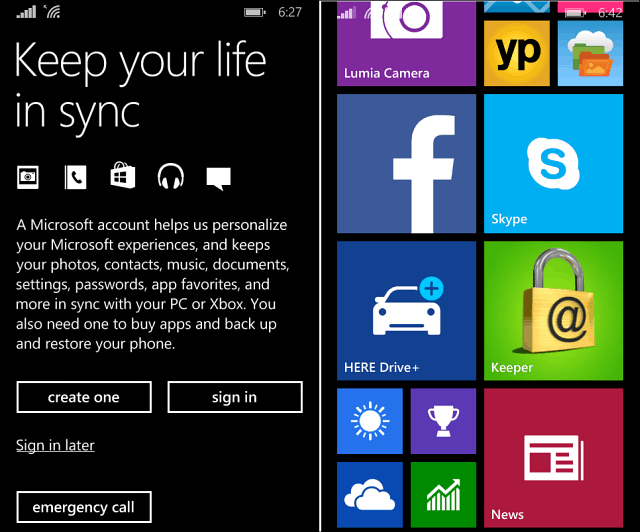
After you’re done, voila! You’re now running Windows 8.1 on your phone and not the Windows 10 tech preview for phones.
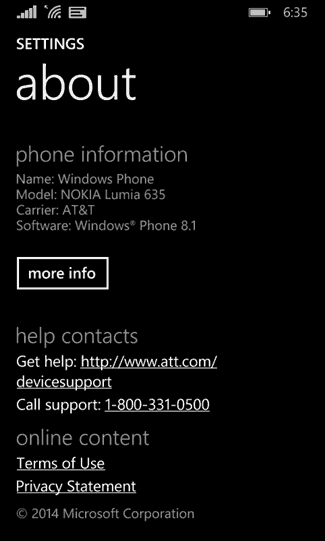
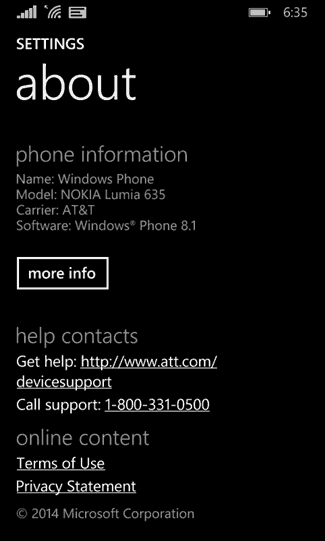
Having one of these tools at the ready is a good idea whether you’re restoring from Windows 10, or just want a fresh, clean restart in general.
Do keep in mind that this returns your phone to Windows 8.1 and not Windows 8.1.1. If you want the latest version, you’ll need to reinstall the Preview for Developers app.
What’s your take? Have you used either of these tools to restore your Windows Phone for any reason? Leave a comment below and tell us about it.
40 Comments
Leave a Reply
Leave a Reply

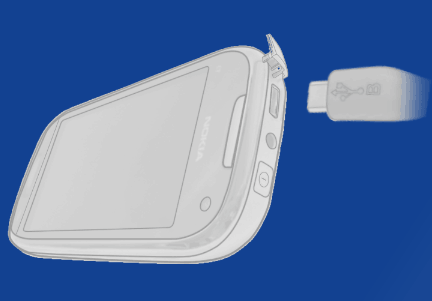






AMRooke
March 4, 2015 at 7:18 pm
FYI, if you were one of the early adopters of WP8, and had flashed your ROM to circumvent sluggish carriers, as I did to turn my AT&T Lumia 920 into a British country variant L920, these roll-back tools will not work. Or at least this is the case for people who moved from AT&T to a foreign ROM. You can’t go back to AT&T and the phone retains a memory of the factory installed ROM, and the roll-back procedures try to return to the current production release in that original factory installed ROM. As such, I do not have any plans to install Win10 on my L920 until the build is nearly release ready.
Even better would be if MS would release a flagship, so that I can update my 2-1/2 year old phone, which may not survive another drop.
CYrilBRyan
March 6, 2016 at 5:58 pm
will this work for a UK phone, i mean lumia 1020 from O2. thanks for the response
Lukas Linhart
April 12, 2015 at 3:06 pm
Hi,
I have already tryed both application but without any success. My phone Lumia 820 has not been detected. However in PC I see the phoen, so the connecting USB cable is probably ok.
Do you have any idead wjat can be wrong? Please help me. Thank you in advance for your help.
Jim
May 27, 2015 at 2:25 pm
I had to try several times before getting my 521 to roll back.
EngineerEagan
September 29, 2015 at 12:29 am
I have found that if you are using a generic data cable it has issues detecting the phone also.
Singh
April 13, 2015 at 11:08 am
Thanks for providing an easy to follow post. It has worked flawlessly on my Lumia 635.
tigher
April 13, 2015 at 7:39 pm
Hi.
having similar problem Like Lukas Linhart mentioned. phone is not detecting the USB connection with the system therefore recovery tool is cant do anything . any suggestion.
Remash
April 13, 2015 at 7:54 pm
Most excellent! This worked extremely well and efficiently on my 920. WP 10 destroyed that phone. It was burning hot all of the time and the battery life was terrible. I used the Windows Phone version of the software.
sandeep melwan
April 14, 2015 at 8:42 am
i have downloaded both software then try to install these. but both are showing error during installation as-
0x80091007- The hash value is not correct.
For more information see the log file.
i have tried it many times but the problem is same. kindly help me to get out of windows 10.
nate
April 27, 2015 at 1:37 pm
i used the Lumia Software Recovery Tool to restore my fone to windows 8.1 and it worked perfectly….. i own a lumia 928 and this goes out to those of who are tired of using windows 10 technical preview and wish to go back to 8.1, use the recovery tool i mentioned above.
point number 2, the data that will be downloaded is not 1.7gb as everyone keeps saying, its 4.39gb, so pliz connect ya fone to a computer and i advice that u get really fast internet and start working. just follow the steps given above in this article but remember not to tamper with ur fone while its being restored. i wish u the best of luck.
tigher
April 28, 2015 at 9:02 pm
i am able to restore back to 8.1 but seems this is not official build. cant make any updates now and it always showing the system os is updated though is few months old. any suggestion to get the official 8.1 build and to get regular update again ?
ashraf
August 9, 2015 at 2:57 am
just download preview for develprs app on windows store and update again your phone then u will get official w8.1
Mike Langrehr
April 29, 2015 at 3:45 pm
I have tried both recovery tools and my PC has Vista and the download keeps telling me I need a newer version of Windows. I don’t want to upgrade just to reset my lumia 1520. Are there any other options or am I now stuck with Windows 10 which for me is too disfunctional to use on my phone. Any help would be appreciated.
Dean
May 7, 2015 at 10:17 am
Link to the recovery tools were broken. The link to Lumia tool is
https://www.microsoft.com/en-us/mobile/support/faq/?action=singleTopic&topic=FA142987
anuj
May 9, 2015 at 2:01 pm
when i go win 10 to win 8.1 by the help of win trecovery tool shows error the hash value is not correct .
0x80091007
Metto Von Totto
May 15, 2015 at 5:15 pm
I wanted try win 10 on my Lumia 1520. It was terrible time!!! Then I search help for getting win 8.1 back. And I found your site. I did what you show. It was 2 hours ago and now I am very happy.Every thing ok. and works excellent. hank you very much..
christophe
May 26, 2015 at 3:55 am
the link to the Lumia recovery software is broken
Bhavath K B
June 9, 2015 at 10:24 pm
I updated windows 10.thn i want to go back to windows 8.1.after done all the procedures in PC the 1,52 gb downloaded.bt after that ,it was found an error THE PHONE COULDNT BE FOUND (already my phone was connected to PC ).What will i do?
plz solve my problem.
sophi
June 18, 2015 at 1:10 am
i cant backup because i have pc module windows xp sweet
adi
June 18, 2015 at 9:31 am
Hi i just try the tutorial, it’s working, but when the download finished, error.
Then i started download from begining. My phone is lumia 640 lte
josh
June 24, 2015 at 7:33 am
win 10 rendered my 635 unusable, Sluggish apps , txt and phone took 5 seconds to open. No email app, camera app non functional. 8.1 works fine thanks!
Anirudh Khatri
June 30, 2015 at 9:10 pm
i have nokia 735 but while update my phone i am gettting this error (801880f) plz help me for this .. i am not able to upadte my phone ..
plz reply if any one know the soloution..
Theprovost
August 9, 2015 at 1:24 pm
Listen anirudh u gotta do it again and this time use the Lumia recovery tool, follow the prompts and u will get ur fone back….this also goes out to those of u who have failed to roll back ur windows phones….there are two things u need to take care of, get really fast internet (4g most preferably) and put ur fone In a stable place (please if u have XP on ur machine; get a life grandpa / grandma) then lastly, this tools is so ghud that it even works on fines whose is has crashed and it can’t boot, it has the option of my phone was not detected….use that to ur advantage. I have rolled back so far 12 phones using it. It works…i promise
Michael
September 10, 2015 at 1:31 pm
I have being doing insider preview since it was first offered out to beta testers and i can say that the video issue does not just relate to Nokia phones, i have noticed it affects the best of laptops and towers too as well as my Lumia.
The problem i notice is microsoft has a habit of replacing certain Wireless and video drivers with generic versions of thier own. I was able to correct this on PC and Laptops by getting the official drivers from the wireless or video drivers official manufacturers website and this worked a treat, so i had to do the same with my Lumia so i recommend you use the Nokia recovery tool as opposed to the Mircrosoft one.
celebi
September 18, 2015 at 6:02 am
Hey guysi I need help. When I try to install either Lumia Recovery Tool or Windows Phone Recovery tool, I come across with the warning “The Specified Programs requires a newer version of windows”
What does it mean? I use Vista. Thx
AMRooke
September 18, 2015 at 8:43 am
I have not run across this as I was running W8.1 when I installed the programs, and W10 currently, but I would assume that this message means that the programs may require W7 or W8 on your PC (not referring to what is installed on your phone).
Ciuc
October 26, 2015 at 11:16 am
I have windows 7 on my PC and i can’t open the program.The windows is problem and why I can’t open the app? Please help me!
Nimantha Gunawardana
December 18, 2015 at 2:25 am
if it’s erase the contacts from my phone how do i backup them? please help me..
AMRooke
December 18, 2015 at 8:20 am
If your contacts were on your Microsoft account, you may be in luck. Login to people.live.com and see if the contacts are still on your Microsoft account online. If not, there is an option on the website to restore deleted contacts (under Manage). I have never used it, but it looks hopeful.
aashish
December 21, 2015 at 4:05 am
after updating my lumia 525 phone to windows 10 i reset it. and now its showing bitlocker recovery mode. and restartin continuously. i m not able to connect my phone to Lumia Software Recovery Tool.
aravind
January 15, 2016 at 9:05 am
thank you very much. the preview version is taking lot of battery charge and the applications are not closing by pressing back button. so I rolled back to previous version.
ASHRAF KHAN
February 1, 2016 at 6:57 am
i am unable to do reinstalling ..”please check if proxy setting are correct and click try again if you want to cancel downloading process please click exit”.this type error show on my screen..please help us
Adeolu Olagoke
March 4, 2016 at 1:28 pm
Hello..Please i cant install Windows phone recovery tools on my PC.. have download the file more than ten times..Please can anyone help?
AMRooke
March 4, 2016 at 6:54 pm
The most common issue is not using a PC with WIndows 7/8/10. For more information, please visit their FAQ at https://www.microsoft.com/en-in/mobile/support/faq/?action=singleTopic&topic=FA142987
Sally W
March 29, 2016 at 4:23 am
windows recovery worked easily. nokia recovery failed on my 640XL. Thanks for the post
Saurabh Saraswat
April 11, 2016 at 11:38 am
I have a slow wifi connection if the download is interupted or incomplete do my phone become useless or we can restart the download please reply soon i have to roll back to 8.1 tonight
Rishan Dutta
June 14, 2016 at 9:59 am
When downloading the package ,after 2-3 mb download it shows a error n it says to check proxy settings and downloading file RM1090_02074.00000.15234.28008_RETAIL_PROD_signed_1029_02E5F3_000-PK.ffu failed.
Mohan Revankar
July 15, 2016 at 9:33 pm
I am having Lumia 430.
I have upgrade to win 10 as it’s not working properly as can i recover back windows 8.1.
Please help urgently. Thankyou
Ashwani Kumar
September 5, 2016 at 10:07 am
Hey guyz!
I am facing a problem after installing the downgrading software for windows lumia 640xl. Its showing some error and unable to install the software in my phone. I have tried it so many times and now the screen of my phone is showing black and seems like a dead phone.
Please advice how to fix it!
Hritwik
December 2, 2016 at 5:40 pm
Is the internet connection needed on PC or I can roll back to windows 8.1 by sharing hotspot from another phone