How to Remove Stories from Facebook

Facebook stories are a fun and creative way to express yourself online. If you’ve uploaded one that you’d rather delete, you can follow this guide.
If you’re a regular user of Facebook, you’re probably familiar with the stories feature. It allows you to create short-form videos that include photos, text, music, video grabs from your selfie cam, and more.
Once you create a story, it will remain available to friends, followers, or the general public for 24 hours. However, you might want to remove a Facebook story that you’ve uploaded.
The steps for removing a story on Android, iPhone, or iPad are virtually the same. Removing it via the web interface requires different steps, but shouldn’t be too difficult. We’ll show you how to remove stories and archived Facebook stories below.
How to Remove a Facebook Story on Mobile
Removing a story on your phone or tablet is done via the Facebook app. Ensure you have it installed on your phone and that it’s up to date.
To remove a story on Facebook via mobile, use these steps:
- Launch the Facebook app on your phone or tablet and sign into your account if you aren’t already.
- Pull up your news feed and tap the Your Story option.

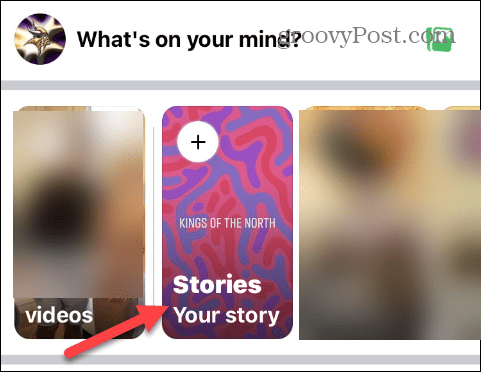
- When it begins to play, tap the three-dot button on the top right corner.


- When the story menu appears, tap the Delete photo option for picture Stories, or Delete video for a video story.

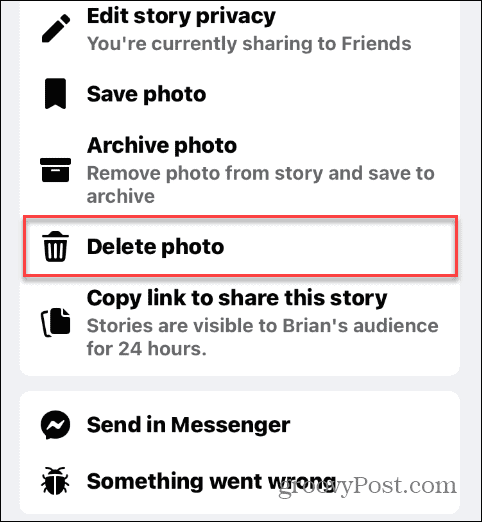
- Tap Delete when the verification message appears.


Facebook will delete your selected story, and it will no longer be available to view by your friends and followers.
How to Delete Archived Stories on Facebook
You can also delete stories from your archive if you have saved and archived them.
To delete archived Stories from your phone or tablet, do this:
- Open your Profile page on your phone or tablet and tap the three-dot button under your name.

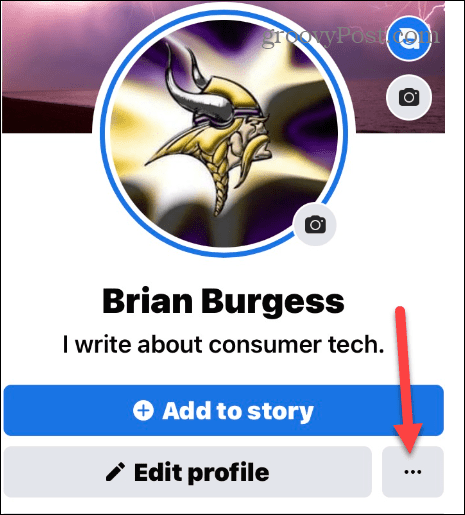
- When the Profile settings menu opens, tap Archive from the list.

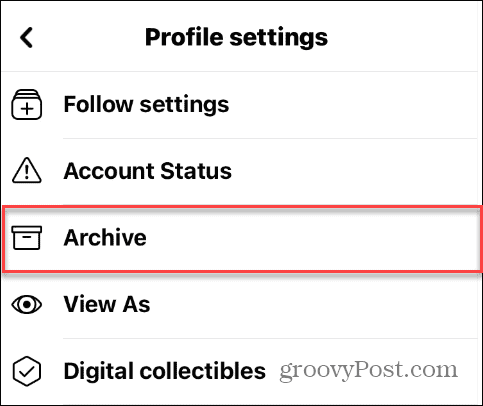
- On the Archive page, tap the Story archive button.


- Find and tap the story you want to get rid of in your archived items.


- When it opens, tap the three-dot menu button in the top right corner.


- A menu will appear from the bottom of your screen where you want to tap the Delete this story option.


- When the verification message appears, tap the Delete button.

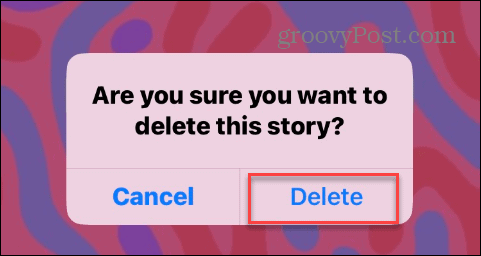
Now your story is deleted, and you’ll no longer have access to it.
How to Remove a Facebook Story on PC or Mac
Like removing Stories on your phone or tablet, you can use Facebook in your web browser on a computer to remove Stories.
To remove a Facebook story on your desktop, do the following:
- Launch a web browser, navigate to Facebook’s site, and sign in if you aren’t already.
- Click Your Story at the top of your news feed.


- Find the story you want to remove and click the More Options (three-dots) button.

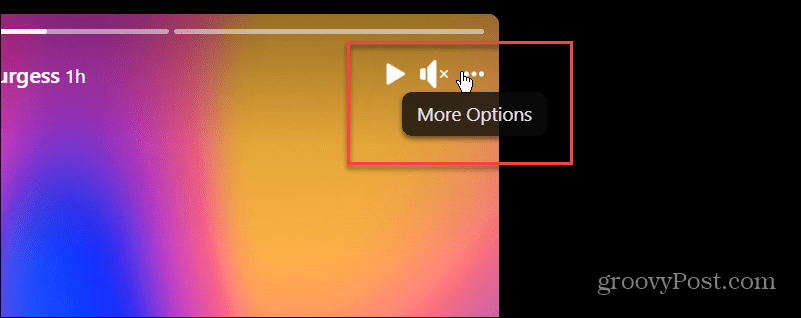
- When the menu pops up, select Delete photo or Delete video, depending on the Story type.


- When the verification message appears, click the Delete button, and your Story will be gone.

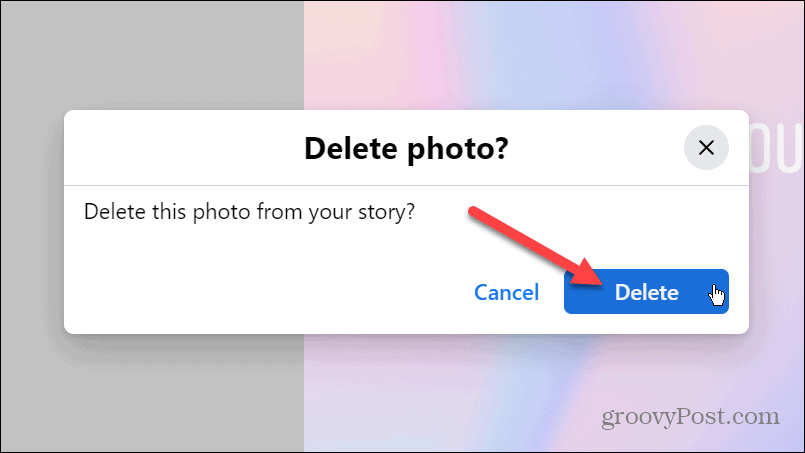
How to Remove Archived Facebook Stories on PC or Mac
Like deleting a story from the mobile Facebook app, you can do it on your desktop too.
To remove archived Stories on the desktop, use these steps:
- From your profile page, click the three-dot button beneath your profile name.


- Click the Story archive option from the menu that comes up.


- Find and click on the Story you want to remove.


- Next, on the photo or video page, tap the three-dot button in the upper right corner of the story.
- Click the Delete Photo or Delete video option depending on your selected story.


- When the verification message appears, click the Delete button to remove the story from your archive altogether.

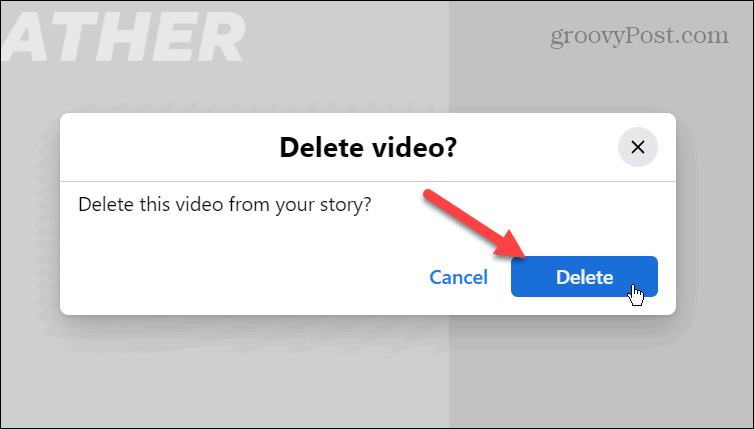
Using Stories on Facebook
While deleting a story on Facebook is easy, remember that you cannot recover a deleted story. If you want it back, you must create a new one and share it. However, if you are confident and want to delete a Story, the process is straightforward on mobile or desktop using the above steps.
Creating and sharing Stories is just one of many features available on Facebook. For example, you can check in on Facebook or use secret conversations on Messenger to keep them away from snoops.
And if you’re worried about privacy and security on the social network, you can change Facebook security settings for optimal privacy and enable two-factor authentication.
You can also download all photos, videos, and other data from Facebook that you’ve been posting through the years. After that, if you’re sick of the site and want to move onward, you can permanently delete your Facebook account.
1 Comment
Leave a Reply
Leave a Reply







Denise
August 4, 2023 at 7:45 pm
How do you remove other story’s that are posted by someone else . The gross ones , that scammers do for shock value ?