Official Microsoft Office 2013 Icon Pack
By
Updated

Looking for the official icons from the New Microsoft Office Consumer Preview? Look no further, we have them all for ya, ready to go in a groovy-little-bun!
The new Microsoft Office Customer Preview (formerly code-named Office 15) comes packed with new icons for the Office 2013 suite of apps including Word 2013, Excel 2013, Powerpoint 2013, Outlook 2013. Here are the full-size versions of all of them.
Below you can download them as images in PNG format, or if you’re looking for the ICO files we have those as well.
Download as PNG image files (256 x 256 pixels)
Download the pack as .ico files
Or just snag them from below:
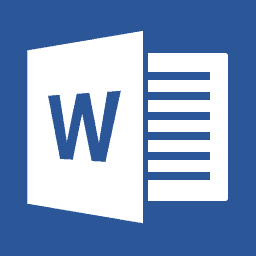
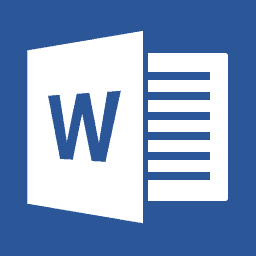


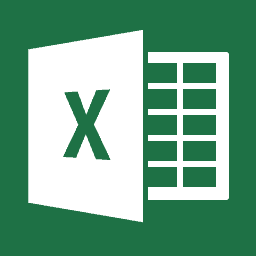
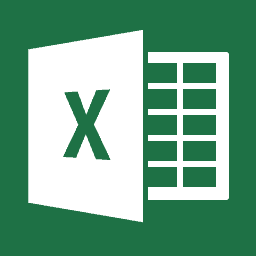




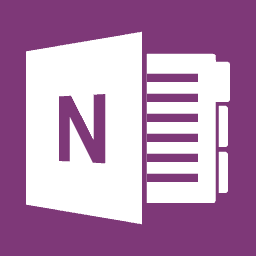
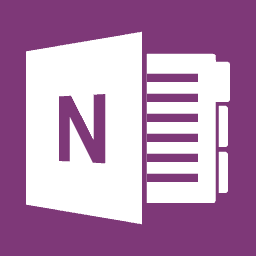
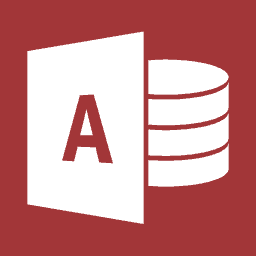
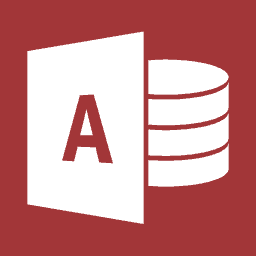












7 Comments
Leave a Reply
Leave a Reply







Steve Krause
July 16, 2012 at 10:57 pm
Hmm… not sure about these new icons. It’s quite the leap from the traditional icons and branding…. Can’t say I agree 100% with the new look. What do you guys think?
The Dev
July 17, 2012 at 3:27 pm
Personally I’m a fan, they remind me a lot of the metro interface, and considering that’s mainly were MSFT is heading, I really have nothing against them.
Andrew
December 17, 2012 at 6:28 pm
The Outlook one is doing my head in…. I keep looking for a yellow icon on my taskbar but its just not there anymore!
Kyli Rouge
January 24, 2013 at 6:23 am
Do you have the 16px versions?
AhmedIG
November 26, 2013 at 2:51 pm
What is the license type of these icons? Are they free to be used for commercial apps?
Louise
March 18, 2014 at 6:56 am
Hi
Do you have the logo for Windows 7 also??
thank you.
Louise
Virginia
September 16, 2016 at 1:18 am
hey! any way I can install them in one of the back files so they appear automatically on my pane?