"Microsoft Excel" Articles
-



 How-To
How-ToExcel Cannot Group That Selection: 5 Fixes
If you're having trouble grouping dats in an Excel pivot table, here's what to try if you're getting a "cannot group that...
-

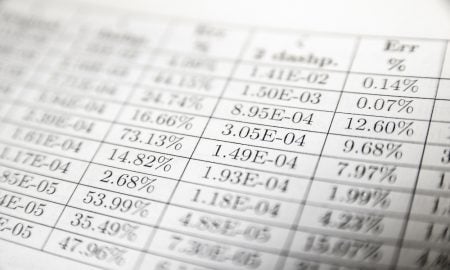

 How-To
How-ToHow to Change the Scale of a Worksheet in Excel
When you're printing a worksheet in Excel, you may need to change the scale to fit the paper size. Here's how.
-



 How-To
How-ToHow to Undo a Save in Excel
Have you made some unwanted changes to your Excel spreadsheet and then saved it? All is not lost. Here's how to undo...
-

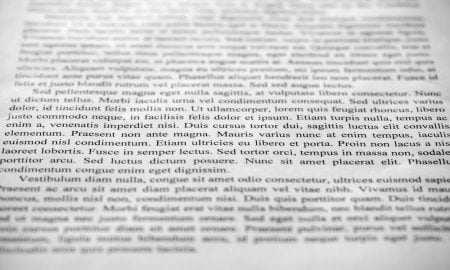

 How-To
How-ToHow to Type a Paragraph in Excel
Spreadsheets don't need to contain just numbers. You can add sections of text, too. Here's how to type a paragraph in Excel.
-



 How-To
How-ToHow to Combine Two Graphs in Excel
If you have multiple charts in Excel, you can merge them into a single chart. Here's how to combine two graphs in...
-



 How-To
How-ToHow to Move Decimal Places in Excel
Do you need to change the decimal places in multiple cells in your spreadsheet? Learn how to move decimal places in Excel.
-



 How-To
How-ToHow to Remove Table Formatting in Excel
When you create a table in Excel, default formatting is automatically applied. Here's how to remove table formatting in Excel.
-



 How-To
How-ToHow to Make All Cells the Same Size in Excel
Do you want your Excel spreadsheet to look a little neater? Here's how to make all cells the same size in Excel.
-



 How-To
How-ToHow to Nest, or Group, Rows in Excel
If your spreadsheet is complex and chock-full of data, it might help to learn how to group, or nest, your rows in...
-



 How-To
How-ToHow to Calculate a Z-Score in Excel
If you need to calculate a Z-Score from your data, here's how to do that in Excel.
