"Microsoft Word" Articles
-



 How-To
How-ToHow to Make Word Pages White in Dark Mode
By default, Word turns the page black with white writing in dark mode. Here's how to make Word pages white in dark...
-

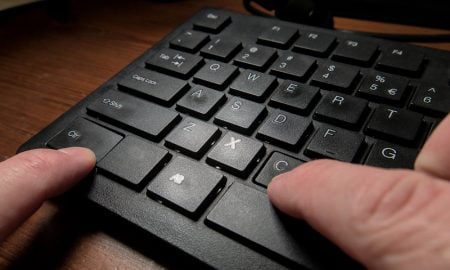

 How-To
How-ToHow to Make a Copy of a Word Document
Making backup copies of your documents can help keep them safe. Here's how to make a copy of a Word document.
-



 How-To
How-ToHow to Enable or Disable Text Predictions in Microsoft Word
Text predictions are designed to help create documents quickly. But you may need to enable or disable text predictions in Microsoft Word.
-



 How-To
How-ToHow to Superscript in Word
There are a number of different ways that you can add a superscript to your text in Word. Learn how to superscript...
-



 How-To
How-ToHow to Fix Spell Check Not Working in Microsoft Word
Too many spelling and grammar mistakes? You might need to change your spell check settings if spell check isn't working in Word....
-



 How-To
How-ToHow to Overlay Images in Word
A good way to place multiple images together in a Word document is to overlay them. This guide explains how.
-

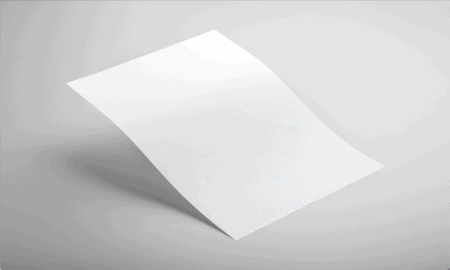

 How-To
How-ToHow to Create Letterheads in Word
If you want to make your documents look more professional, you can add a letterhead. Learn how to create letterheads in Word...
-



 How-To
How-ToHow to Send Word Docs to Kindle from Windows 11
Sometimes reading a Word document from a computer screen leads to eyestrain. Why not read it on your Kindle instead? This guide...
-



 How-To
How-ToHow to Flip a Picture in Word
Need to improve the images in a Microsoft Word document? Consider flipping it. This guide explains how.
-



 How-To
How-ToHow to Turn Off Background Repagination in Word
Word will automatically adjust your pages as you work, but this can slow things down. Learn how to turn off background repagination...
