Since the Firefox 13 update, when you open a new tab, it displays the frequently visited sites page. Similar to the Speed Dial feature in the Opera browser. You can pin them and move them around to your liking. A lot of people like this ability, but you might prefer new tabs to open to a blank page instead. Here’s how.
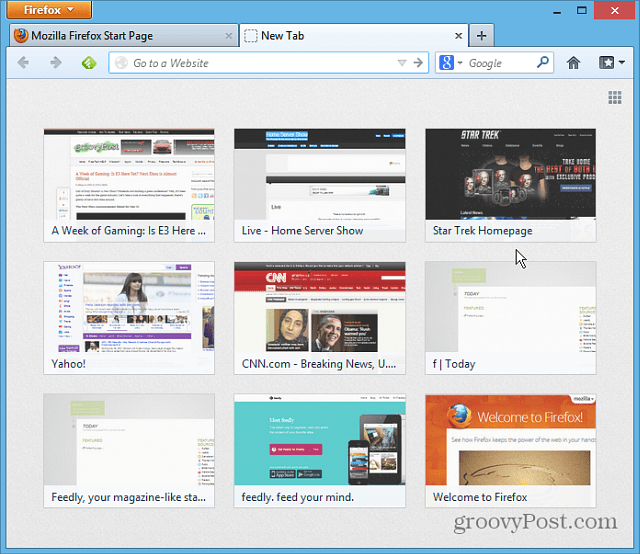
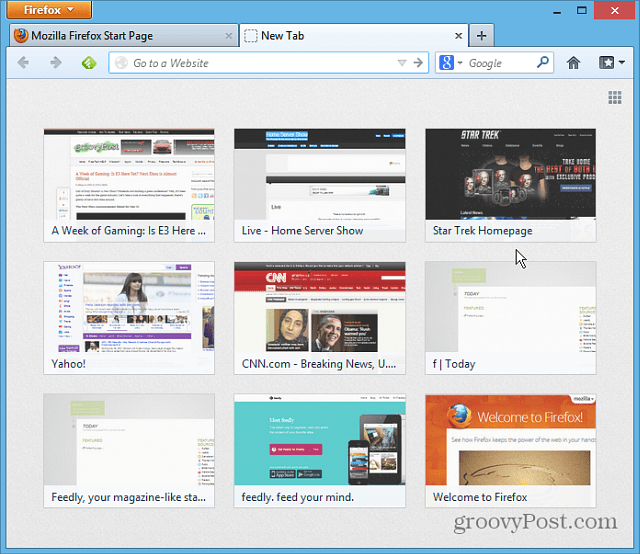
In earlier versions of Firefox you had to enable the speed dial page, but now it’s the default setting. To set new tabs to open to a blank page type: about:config in the address bar. Then click the I’ll be careful button on the Void Warranty screen – this page is a joke and one of Easter Eggs in the Firefox.
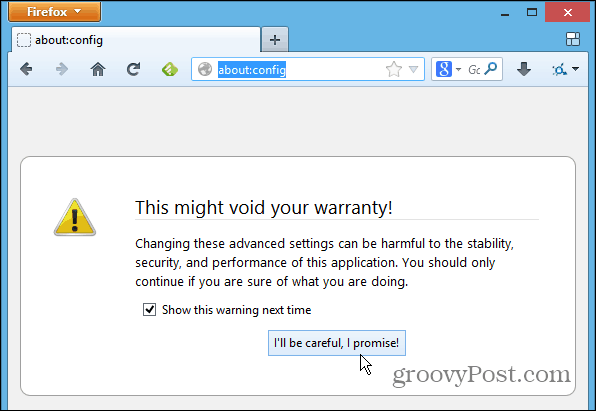
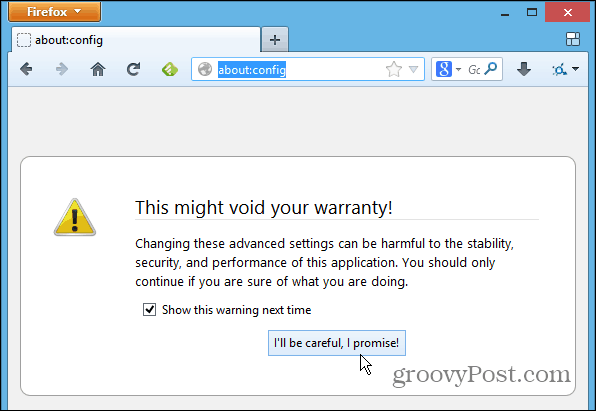
Then in the search field type: browser.newtabpage.enabled and double click on it to change its value to False.
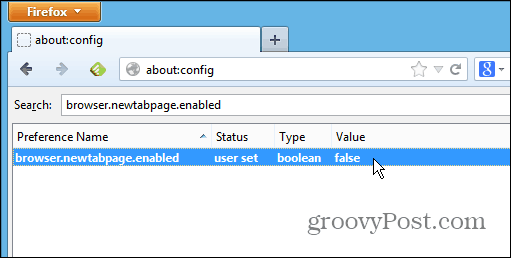
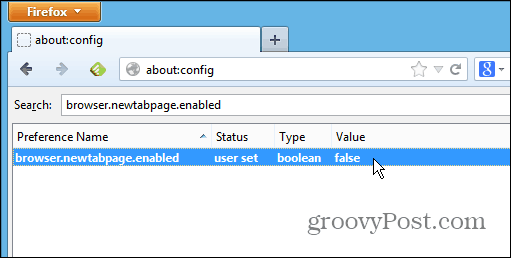
Now when you open a new tab, it displays a blank page. If you do want to see the thumbnails of recently viewed pages, click the grid icon at the upper left side of the screen.
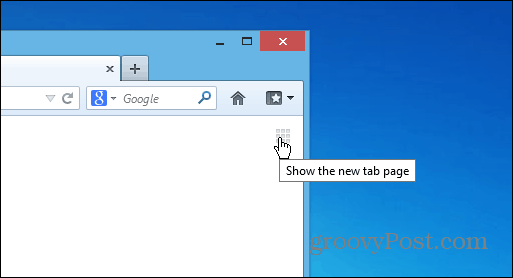
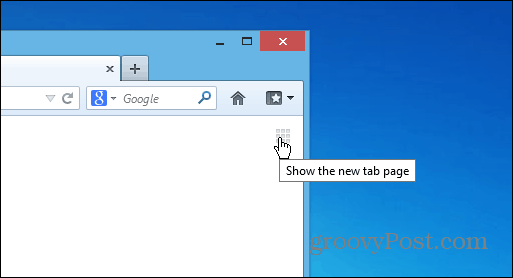
3 Comments
Leave a Reply
Leave a Reply







Claire
December 22, 2014 at 7:52 pm
Thank you very much. Very clearly explained and helpful. It worked well.
Nealstar
April 19, 2017 at 9:42 am
Thank you!
Steve
October 18, 2017 at 5:11 am
Didn’t work for me and I did it 2 times