How to Make Amazon’s Alexa and Microsoft’s Cortana Work Together

You can now set up Alexa and Cortana to join forces and use Cortana on your Echo, Alexa on your Windows 10 PC, and more.
Last year we learned that Microsoft and Amazon were partnering to integrate their respective digital assistant’s — Alexa and Cortana. This allows Cortana to access Alexa and vice versa. While it has been a year since the announcement, it’s now live for users of both Alexa and Cortana powered devices. Here is an early look at how to get started and what you can do.


Using Cortana and Alexa Together
The easiest way to get Alexa and Cortana talking to each other, the first thing you need to do is to enable the Cortana Skill through your browser on a computer. Or, you can enable it using the Alexa app on your phone or tablet. From the menu choose Skills and then search for Cortana and enable it.


Then on your Echo, you can then say: “Alexa, open Cortana” need to grant access between the two services. If you have Two-Factor Authentication enable, which you should, you will need to go through the second verification step. And once that’s done, you’ll be connected. On your Windows 10 PC, you can ask Cortana to launch Alexa, or just type it in.
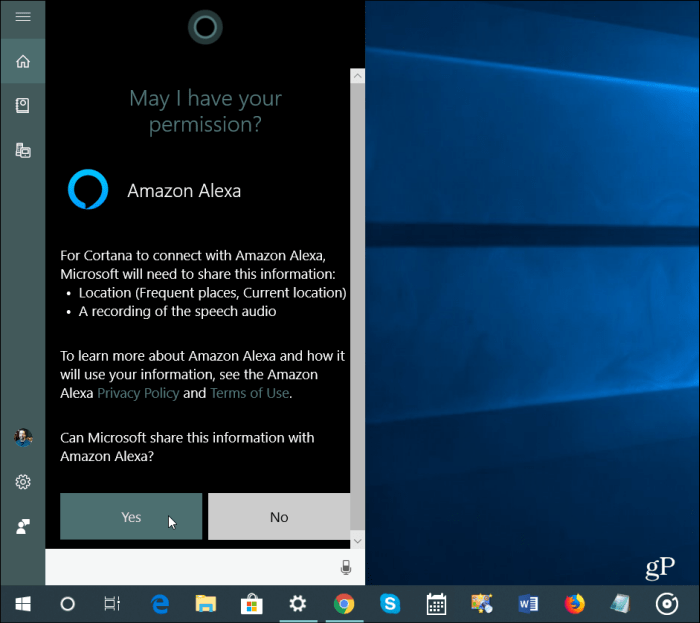
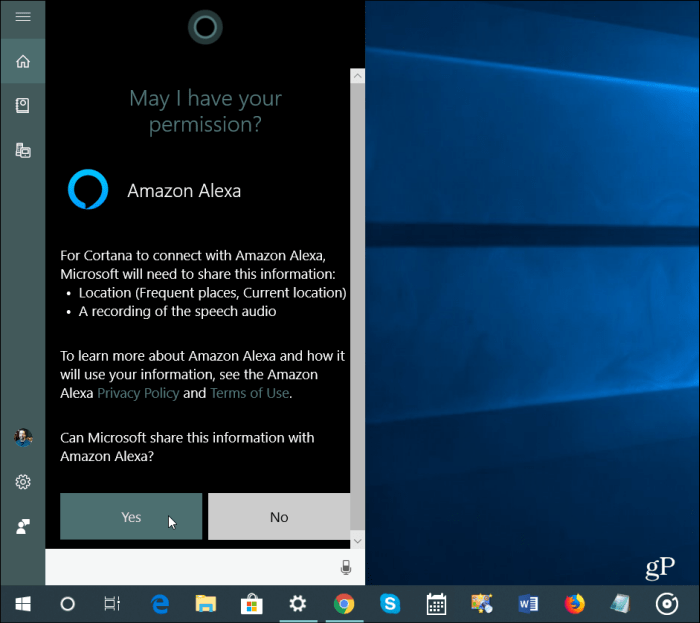
Keep in mind you’ll be sharing a lot of info between both services. You’re sharing everything from your Microsoft account with Amazon and everything from Amazon with Microsoft. That’s an important consideration if you’re concerned about privacy. But the experience is interesting. If you’ve been using Alexa for a long time, it is surreal to hear Cortana’s distinctive voice come from your Echo and vice versa.
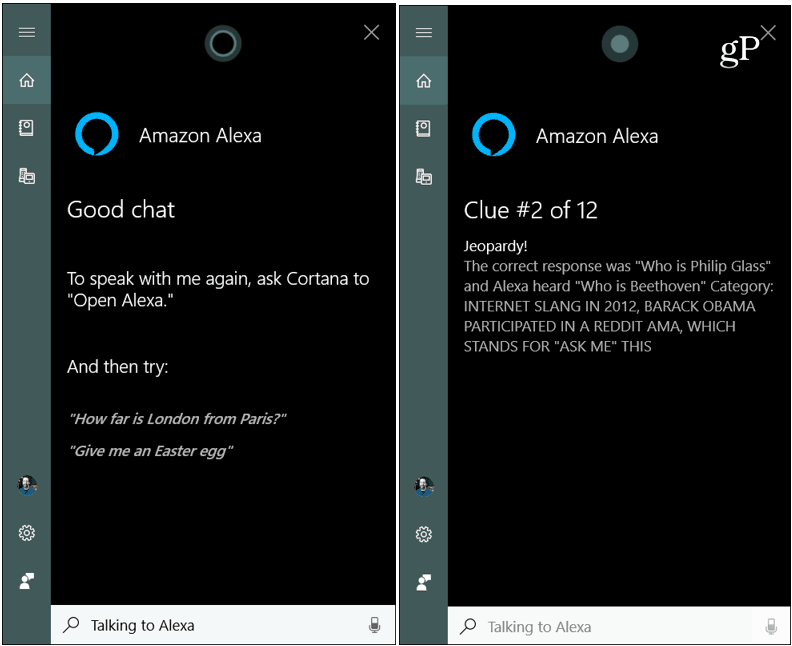
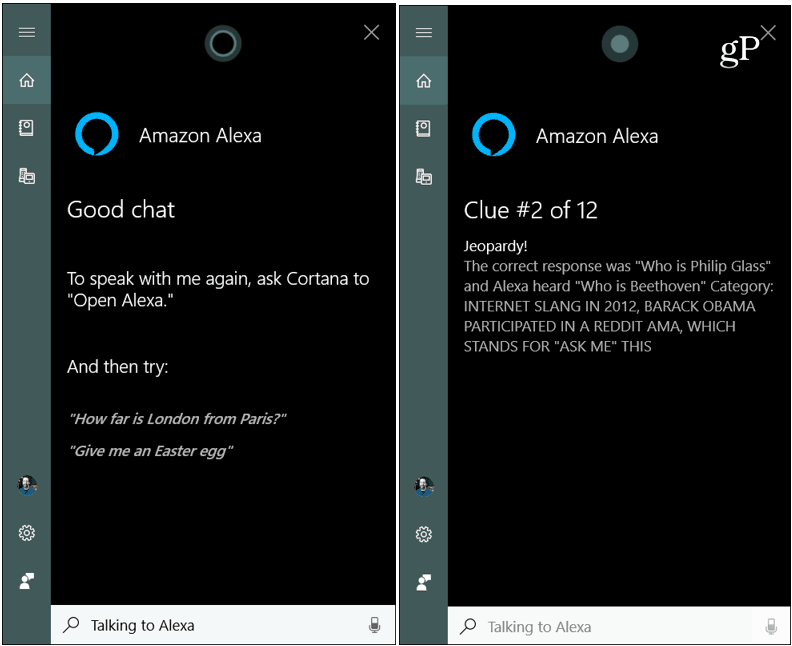
The main benefit here is for those who live in both ecosystems and need to work between them. For example, you can let Alexa tell you about new emails or list off the events and reminders you’ve set up on your Windows 10 PC. Or, while working on your PC, you can have Alexa control your Smart Home devices like turn on the lights or adjust the thermostat. Plus, most of Alexa’s Skills will work from your Windows 10 PC, too. I was able to play Alexa’s Jeopardy skill from my PC and had the added benefit of seeing the clues on the screen.
Leave a Reply
Leave a Reply






