When Microsoft first released Windows 8, shutting it down was an annoying experience. However, it did get easier with Windows 8.1, and now there are several options you have now to shutdown, sleep, or hibernate in Windows 10.
One of the interesting things you can do is set up the Slide to Shutdown feature which is how it works on Windows Phone 8.1 and 10. Setting this up works very nice if you have a Windows 10 device with touchscreen capability, or just want the option on your desktop.
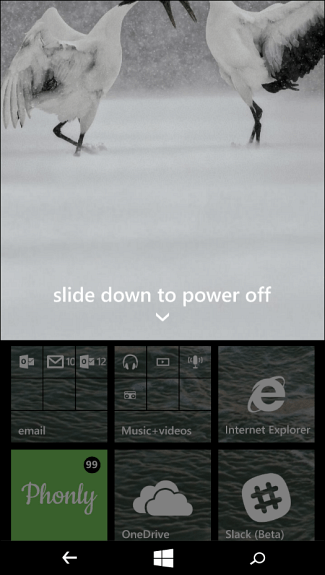
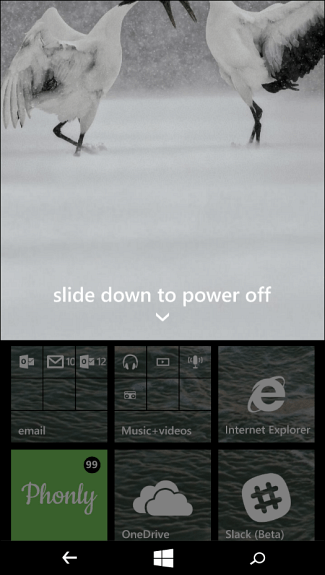
Slide to Power Off on Windows Phone
Create Shortcut to Slide to Shutdown Windows 10 PCs
If you’re the owner of a Surface Pro, you can hold the power button down for a few seconds to get the slide to power off screen, but this creates a shortcut to do the same thing on a traditional laptop or desktop PC.
It’s just a matter of finding the file that’s hidden deep in the System32 folder. There are a couple of ways to do this. First, you could navigate there by going to C:WindowsSystem32 and doing a search for sidletoshutdown.exe. Then send it to the desktop as a shortcut.


Or, if you don’t want to navigate through the file system, here’s an easier way to do it. Right-click the desktop and select to create a new shortcut and enter the following path:
%windir%System32SlideToShutDown.exe


Then give the shortcut a name like Slide to Shutdown or whatever works best for you.


There you go! Now when you tap or click the shortcut, you’ll see the following screen. Swipe it down to power off your PC. If you don’t swipe it down for 10 seconds, it will disappear.


In the example above I changed the shortcut icon to a power button. For more on that, check out our article on how to customize Windows icons.
As I mentioned before, this is particularly useful for touchscreen devices, but works on a Windows 10 desktop PC, too. Give it a try and show your friends and co-workers to freak them out.
If you don’t want to create a shortcut for this, you can hit Windows Key + R and type: slidetoshutdown.exe and hit Enter.


And for more on Windows 10 power options and features, check out one of our articles linked below.
- How to Enable Hibernate Mode in Windows 10
- How to Schedule Windows 10 Update Restarts
- How to Enable Wake-on-LAN for Windows 10
6 Comments
Leave a Reply
Leave a Reply








Muhammad Arif
February 16, 2016 at 7:11 am
On Surface Pro 3 running Windows 10, holding down the power button for 4-5 seconds brings up the “slide to shutdown” screen. This must have been added recently because I didn’t notice this feature on my SP3 before. I’m running Windows 10 build 10586.104
Scott Regitz
February 18, 2016 at 12:34 pm
Was on Windows 8 as well on my SP3.
Vectre
February 16, 2016 at 9:11 am
You almost lost me in the first paragraph with “When Microsoft released Windows 8, shutting it down was an annoying experience.”, but I was curious enough to keep reading.
See my problem is the insistence of tech writers and pundits to keep screaming that Windows 8 was sooo different. Thing is, the biggest difference in Windows 8 was the look. For the most part, under the hood, it worked just like earlier versions of Windows.
I even have an example relevant to your post, shutting down Windows..
Microsoft has kept the keyboard shortcuts from earlier versions of Windows, one of the oldest is ‘ALT-F4’. Just in case you are unaware, if you press this key combo Windows closes what you are interacting with.
If you are interacting with the desktop, you get the shutdown dialog, and can shut down Windows right there. Go ahead and try this in Windows 10, click on the desktop and press ‘ALT-F4’.
Windows would work the EXACT same way in Windows 8. Actually it worked the same way in Windows 8.1, RT, 8, 7, Vista, XP SP2, XP, ME, and Windows 95. In fact, exchange the word ‘Desktop’ for ‘Primary Windows Interface’ and you go back even farther since before 95 the primary interface was Progman..
There are other possible examples of where the differences shouldn’t have been as big an issue as it was made out to be, but this is relevant to your article.. I have no doubt that if the coverage was different, for most users their reaction to differences between Win 7 and Win 8 would have been basically ‘Oh, it’s here now’…
Stu
February 16, 2016 at 9:52 pm
I’ve been using the following shortcuts for years – still works on Windows 10
Shutdown – C:\Windows\System32\shutdown.exe /s /t 2
Restart – C:\Windows\System32\shutdown.exe /r /t 3
Similarly I have substituted the Icons, but they work great for both touch & non touch enabled Win PCs
Rolf
July 31, 2016 at 4:32 am
What I find annoying is that Windows is clunky. I have Windows 10 on an i7 surface pro 3 and slide to shutdown doesn’t always work, sometimes it just does nothing after sliding…. It’s so annoying that a full operating system acts in this sort of broken, half baked way. “Doesn’t always work” that’s Windows for you… I certainly don’t have such problems with my Mac…
Fredi Prochoda
February 28, 2022 at 1:26 pm
I am trying to “Automate the Process using OSX Automator” – that paragraph isn’t clear on each step unfortunately. It states “Under Library…” – It keeps using the word “library”, but there is nothing with that word showing on my Macbook Pro? Could you give me a more detailed process by any chance?
Thanks!!