How to Change Volume on Roku

There’s more to adjusting the sound on Roku than moving it up or down using the remote. Here’s how to change volume on Roku.
Want to change the volume on a Roku device? It’s straightforward enough to use the remote, but what if you want a richer sound?
You can alter your Roku sound settings to improve the audio experience while you’re watching movies or TV. For basic volume switching, you can also use the remote, but if you lose it, there are some alternatives to try.
In this guide, we’ll show you how to change volume on Roku and configure your Roku’s audio settings.
How to Change Roku Volume with the Remote
Changing the volume on your Roku using the physical remote is the most straightforward method. You can use the volume rocker on the side to increase or decrease the volume.
Some remotes also have a Mute button—usually if they came with a Roku TV.


You can also have the remote control manage your TV’s sound. Each television varies, but you can get started by heading to Settings > Remotes & devices > Setup remote for TV control and following the on-screen instructions.
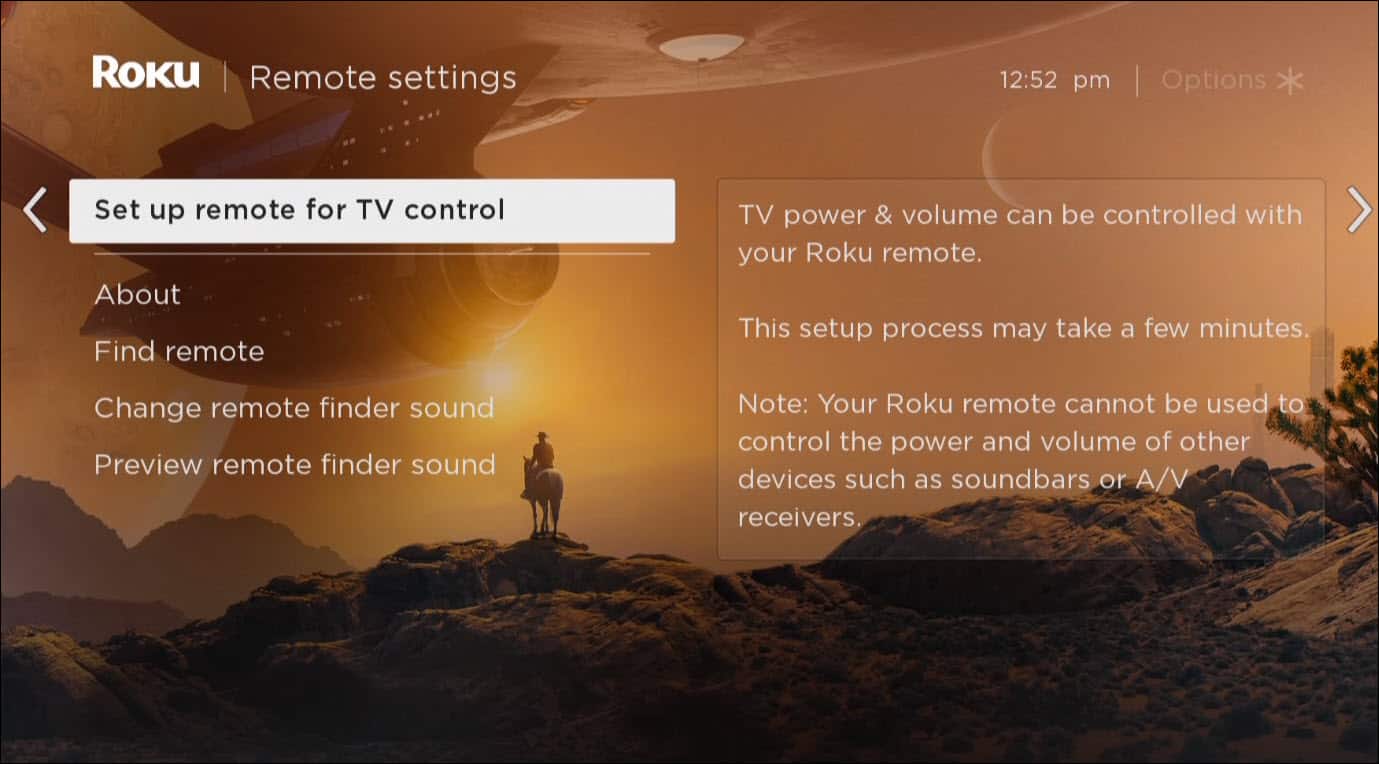
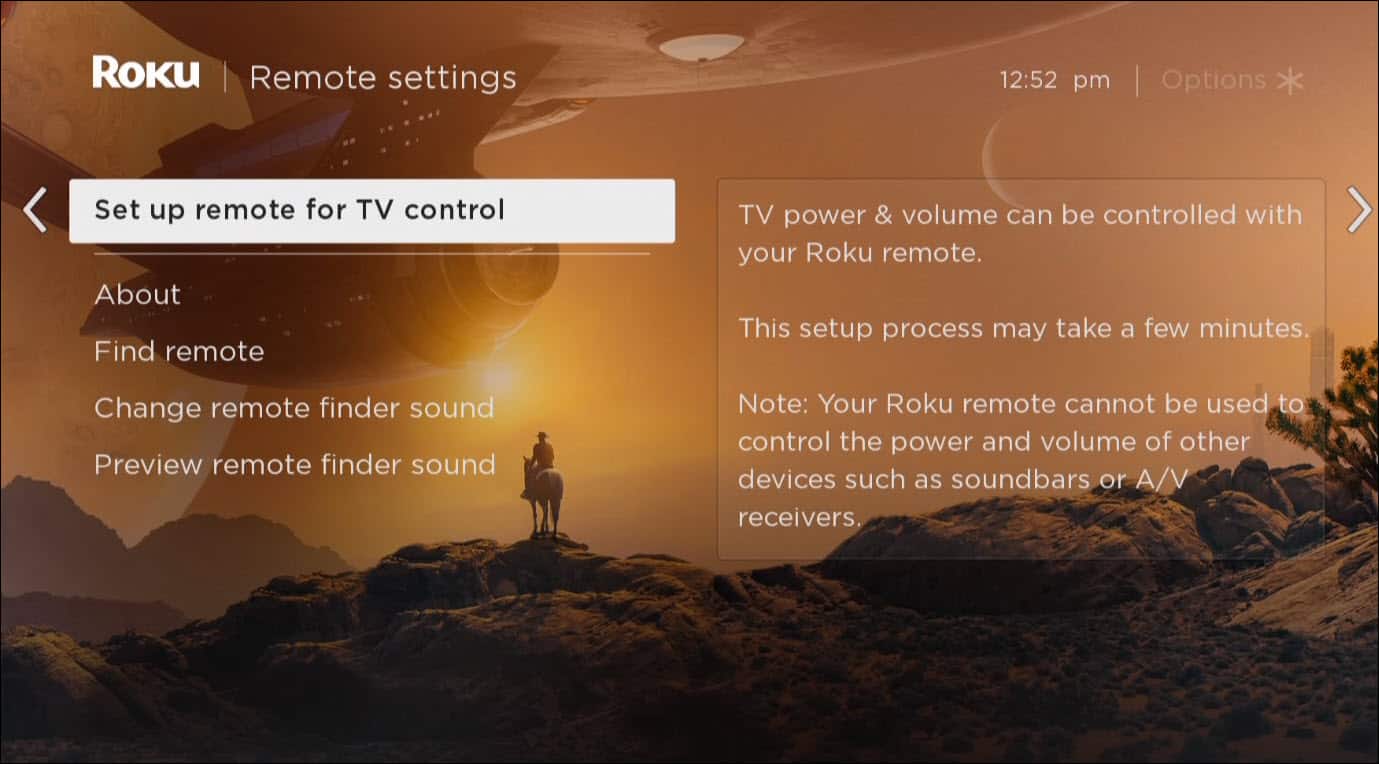
It’s also important to note that Roku remotes aren’t interchangeable. In most situations, you need to use the same remote that came with your device.
Use the Roku Mobile App
Another way to change the volume on Roku is using the free Roku mobile app available on Android and iOS.
To change volume on Roku using the mobile app:
- Launch the Roku app and select Devices.


- Wait while your chosen device connects if it isn’t already.
- Tap the Remote icon under the Roku device you’re using.

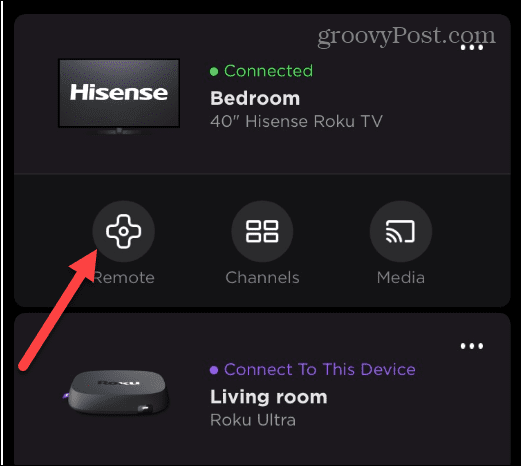
- When the remote screen launches, change the volume using the Volume up, Volume down, and Mute buttons near the bottom of the screen.

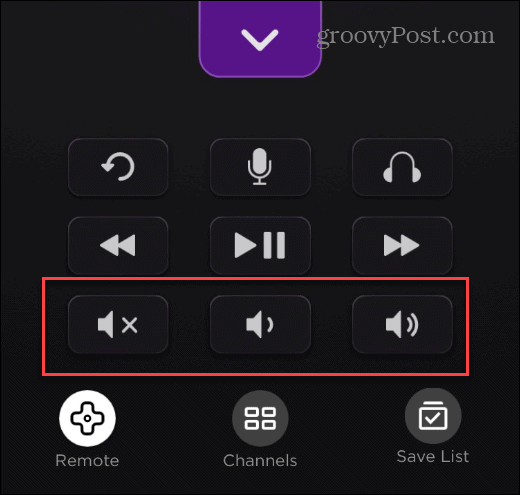
- Tap the headphones icon if you want to use the Private Listening feature with headphones in. Audio comes through the headphones and not the TV. It’s handy if you’re watching TV and don’t want to wake up people in the house.

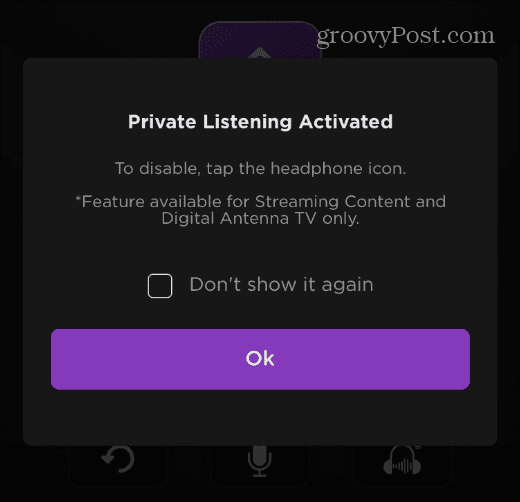
How to Change Menu Audio on Roku
Your Roku plays audio clicks as you navigate through the user interface. If you need it louder for accessibility or prefer to turn it off entirely, you can change it in Settings.
To change the menu audio on Roku:
- Press the Home button on your Roku remote and open Settings.

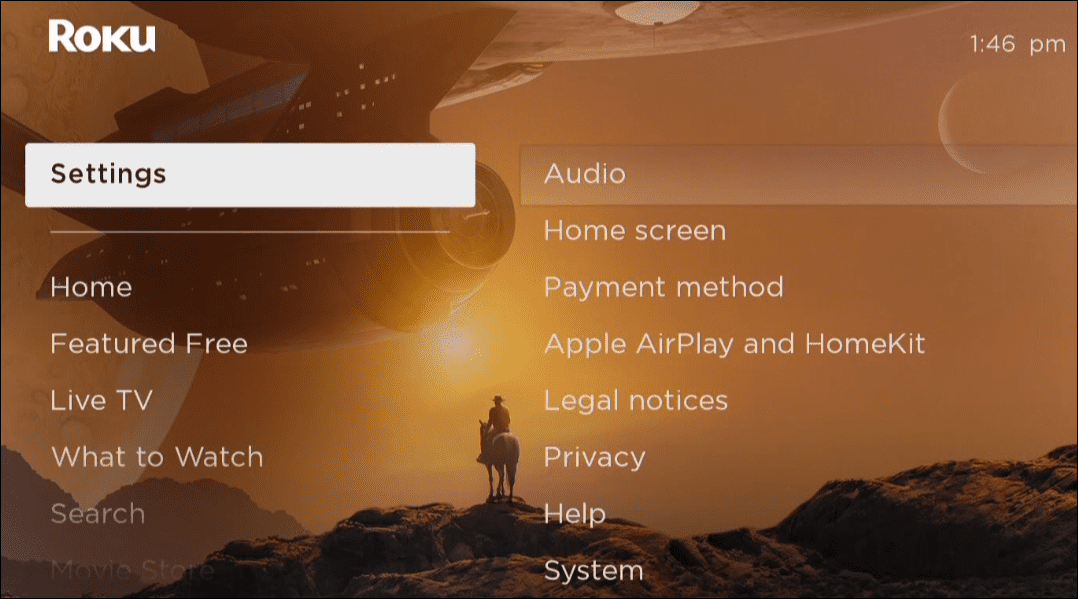
- From Settings, navigate to Audio > Menu Volume.

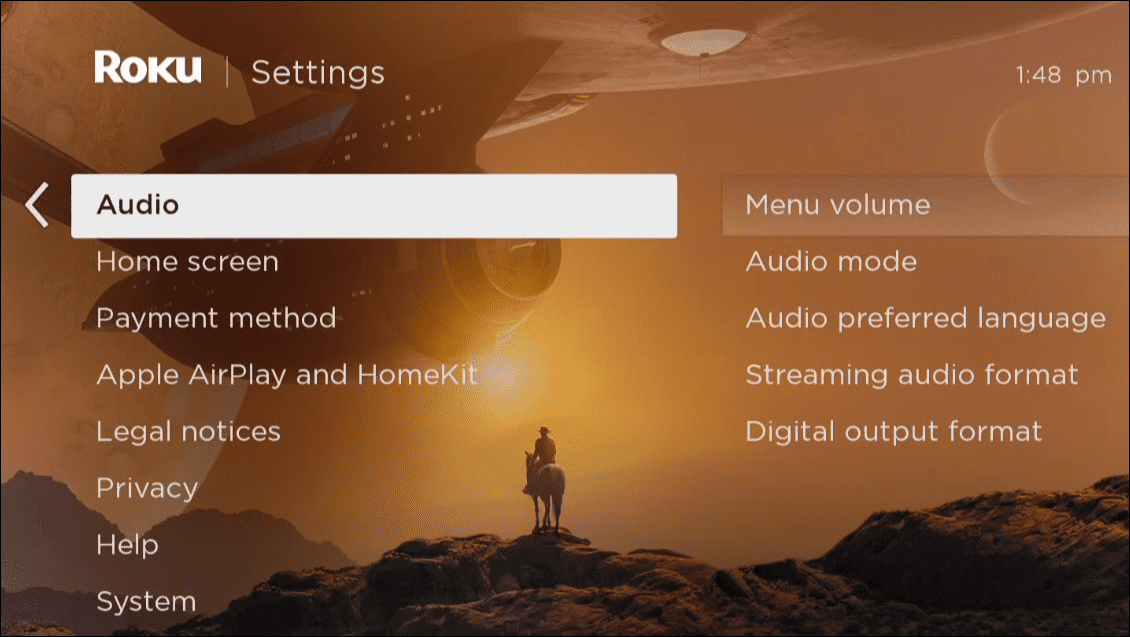
- Choose how loud or quiet you want the menu to click or select Off to disable the menu sounds altogether.

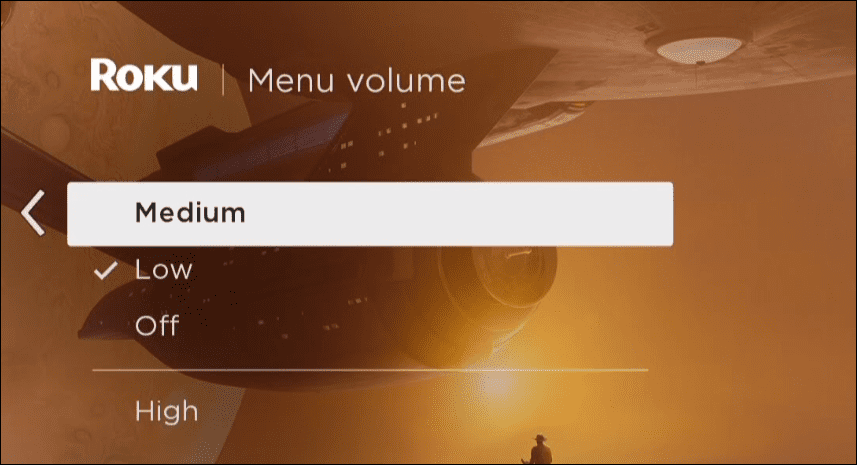
How to Change Roku Audio Settings
Roku automatically selects the best audio settings. Depending on your home theater system, you might want to adjust your Roku audio settings manually. Adjusting these settings can change the volume on Roku.
To adjust audio settings on Roku:
- Hit the Home button and open Settings.


- Head to the Audio section and adjust Digital output format, Audio mode, Streaming audio format, and any other available settings.

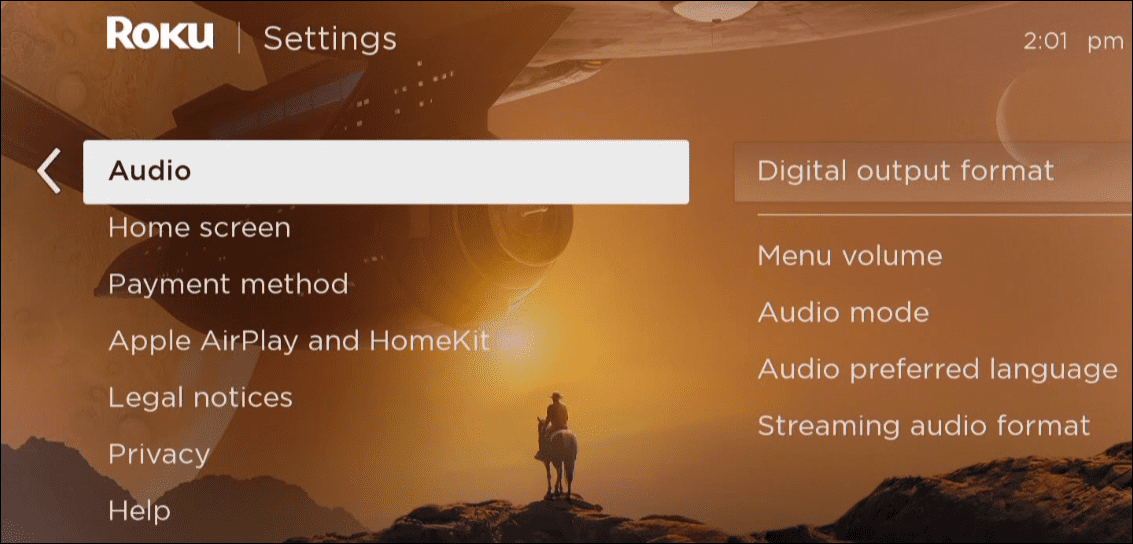
Note that audio options will vary depending on your Roku model and your home theater system settings. It’s a trial and error process, but the volume change might surprise you after certain adjustments.
Adjusting Roku Audio Settings
There’s more to changing Roku volume than just moving the volume rocker on the remote. While it’s easy to do it with the physical remote, it’s nice to know there are other options, such as the Roku app.
Want to do more with your Roku device? For instance, you can connect Roku to Wi-Fi without a remote or create a Roku screensaver with your photos. You can also control Roku with your Apple Watch or view Apple TV on Roku.
Leave a Reply
Leave a Reply




