How to Get Local Channels on Roku

Your Roku device is excellent for getting on-demand movies and TV shows, but you can also get local channels on Roku. Here’s how.
We all know Roku provides access to hundreds of on-demand streaming channels from various providers like HBO, Prime Video, Hulu, and others. While that content is entertaining, you might want to learn how to get local channels on Roku. Local channels will provide you with news, weather, sports, and other local programming. Luckily, there are a few different ways you can get local content.
You can get local coverage via an over-the-air antenna or by using different apps. Each app has its pros and cons, but getting local channels is straightforward. If you want to know how to get local channels on Roku, use these steps to get started.
Can You Get Local Channels on Roku?
Yes, you can easily add local channels on Roku. It’s easy to watch local TV without an antenna by adding channels using the Roku Channel store or by using dedicated streaming apps like YouTube. You’ll just need an internet connection to do it.
However, you can also watch free local channels on your Roku using an antenna, cable, or satellite connection — if it supports it. If you have a Roku TV, for instance, you should be able to do this.
Connect an Antenna or Cable to Roku TV
If your device supports it, you can connect an over-the-air antenna, satellite, or cable connection to start watching local channels on your Roku TV for free.


The number of channels you get will vary based on your location and signal strength. In fact, you might discover OTA channels you didn’t know existed.
After connecting the antenna or cable, press the Home button on the remote and select the Live TV option from the list.
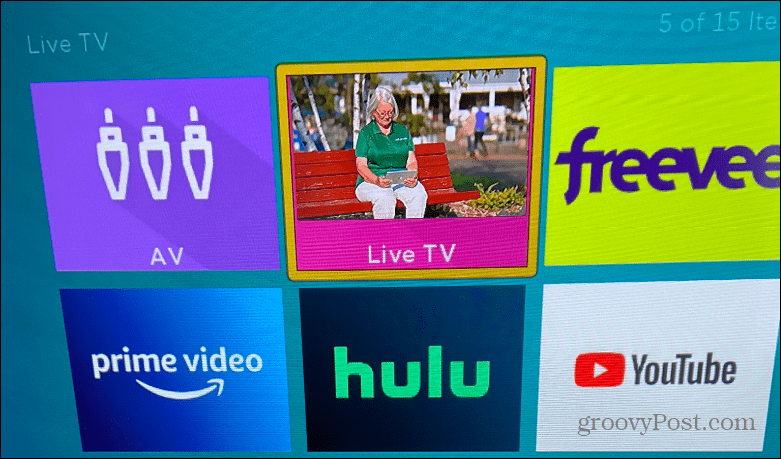
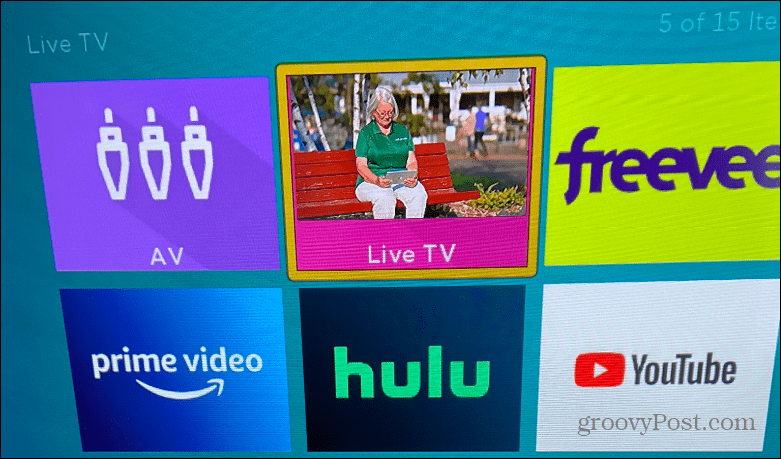
When you highlight the Live TV app, you’ll see what’s currently on. Press the up or down button on the remote’s D-pad to change channels.
Use Live TV Channels
If you want to watch local TV on your Roku without an antenna, you’ll need to try a live TV channel over the internet. You can install several local channels on your Roku to get live broadcasts from various markets.
In fact, if you are looking for a specific channel, check the Roku Channel Store for the local channel you want to view, and see if the station has created a channel for its viewers.


If you want to watch local news and sports, try NewsON or Haystack News (which offers over 300 live channels) for local news coverage. For either channel, enter your zip code or city and see if you can get news, weather, and traffic from your local shows and anchors. In addition, the Roku Channel Store has over 100 other free local news channels from various cities.


Use a Live Streaming TV Service
Another method for watching local channels on your Roku is by using a live TV streaming service like Hulu Plus or Sling TV. When you subscribe to those services, they include local channels for you to watch.
Service prices vary, and each has a different selection of overall channels. However, most provide you with your local affiliates so you can watch your local coverage live. For example, you can get the Hulu with Live TV + Disney Plus + ESPN+ bundle starting at $76.99 per month. That bundle gives you access to on-demand Disney content (including Marvel, Star Wars, NatGeo, and Pixar), live sports, over 75 live channels (including local channels), and unlimited DVR.


Try YouTube for Local Channels
Another way to add and watch local TV channels on Roku is by using an app everyone is familiar with —YouTube.
Several local networks are streaming their broadcasts 24 hours a day. All you’ll need to do is install the YouTube channel on your Roku and search for your local affiliates.
Even if you don’t find a 24/7 live stream, you’ll have access to clips and snippets from previously aired newscasts. Even shorter clips will allow you to keep abreast of local news, weather, and sports.


Try Private Channels
If the local affiliate you want doesn’t have a channel, you can try adding a private channel. Hidden or private channels are created by hobbyists and developers who haven’t submitted them to the official store. So, for example, you must use a private channel to watch Twitch on Roku.
To add a channel, you need to know the code, so it will take some digging to find a private channel with local coverage. So, you can find private Roku channel codes in forums and Reddit threads for various content. Some old codes don’t work, but it’s worth checking into.


Mirror Your Phone to Roku
If the above options aren’t enough, another way to get local channels is by mirroring local news feeds from your phone or tablet to your Roku. This is a good option if your local affiliate doesn’t have a channel for Roku but offers live local coverage online.
Since Roku doesn’t have a proper web browser, you can mirror your phone to your device and watch on the big screen. Instead, pull up your local channel on your phone’s browser and start the mirroring process. The good news is it doesn’t matter which mobile OS you’re running.
For more, check out how to mirror your iPhone to Roku or how to mirror your Android to Roku.
Use The Roku Channel
It’s also worth noting that live local channels stream on The Roku Channel. It’s continuously getting new content regularly, including local channels with news and weather coverage for several markets. The Roku Channel is on all Roku devices; you can scroll through it and see what you find.
The neat thing is that you don’t need your Roku device to watch it, as The Roku Channel is available online.
Getting More from Your Roku
If you want to view your local affiliate channels for news, weather, and sports, on Roku, use one or more of the options above. While you can get live channels on any Roku device, a Roku TV — HDTV with the Roku operating system — works quite well. Just connect an antenna and get all your local channels free.
1 Comment
Leave a Reply
Leave a Reply







Gary
May 16, 2023 at 9:53 am
Can you just use roku for your favorite channels