How to Stream or Mirror Your Android to Roku 3

Here’s a look at using the Roku screen mirroring feature and streaming content or mirror your device from an Android smartphone or tablet to the big screen.
Roku, last month, released the beta version of a new screen mirroring feature for Windows 8.1, Windows Phone, and Android devices. This version allows you to stream media content from your Android phone or tablet via the “cast” button in various apps. It also lets you “mirror” your screen which means everything you do on your phone is shown simultaneously on the big screen.
When we covered this story, we showed you how it works with Windows Phone. You can see that side of the coin in our article: Roku Adds Screen Mirroring to Windows and Android Devices. Now we’ll go ahead and take a look at using this new Roku feature to stream content or mirror your device from an Android smartphone or tablet.
Stream Media from Android to Roku 3
First, make sure you have the latest version of the Roku firmware updated. To make sure you have it go to Settings > System Update > Check Now. Once your Roku has the most recent update, go to Settings > Enable Screen Mirroring (beta) and make sure it’s turned on.
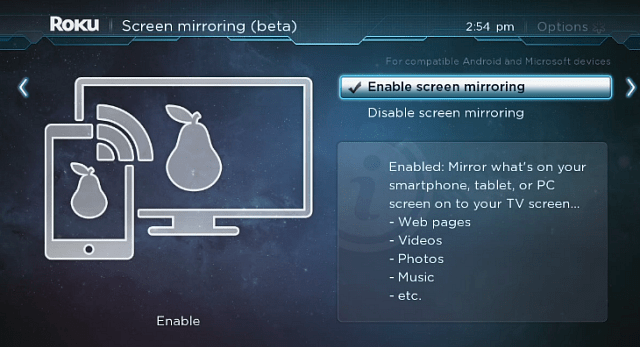
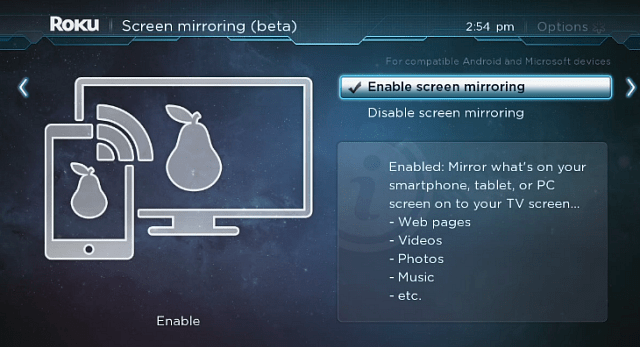
Now on your compatible Android device, you have a couple of options. You can stream videos, podcasts, and music in most apps that have the “cast” button. Just tap that, and you’ll see your Roku 3 and other compatible devices you might own, like Google Chromecast.
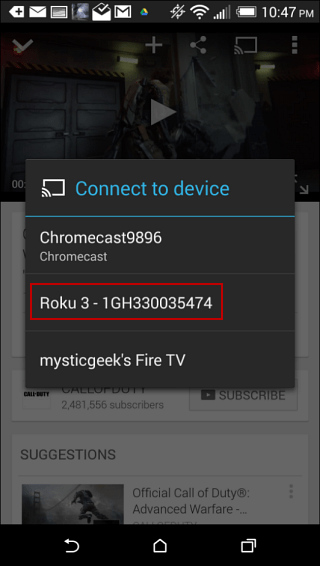
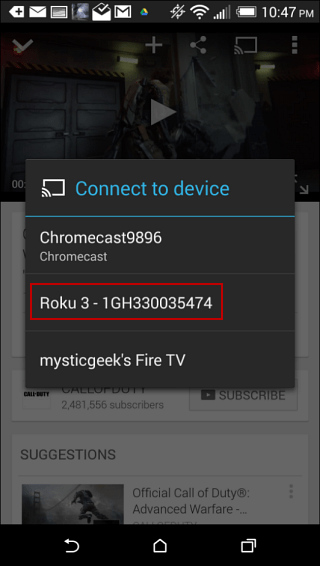
You can also mirror your phone or tablet through the Roku to your big screen. Each Android device is a bit different, so you will need to find where the “cast screen” option is.
Streaming from Android
For the HTC One (M8) go to Settings > Media output. The phone will scan for compatible devices, and when it finds your Roku, just tap it. And then you’ll see the screen below telling you it’s connecting to the Roku. Once it does, your phone’s or tablet’s screen will be up on the big display.
This feature is an excellent option if you want to show a presentation, an individual app, or display photos and videos you’ve taken without everyone having to huddle around your phone or tablet. It’s also worth noting that if your phone or tablet is capable of landscape mode, it will change on the TV as well.
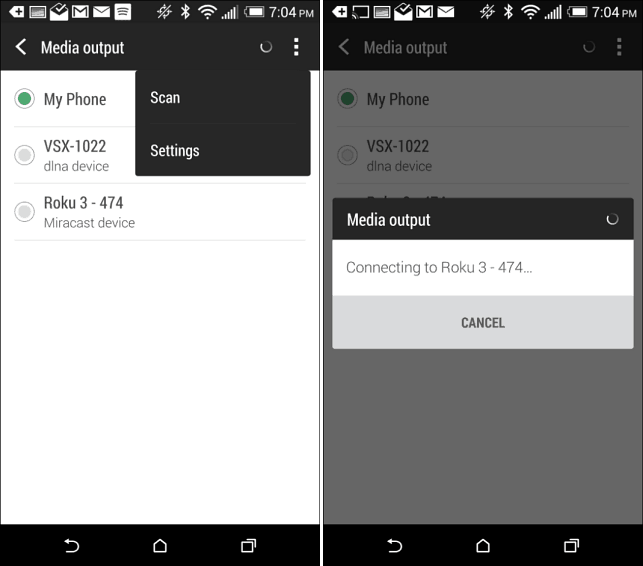
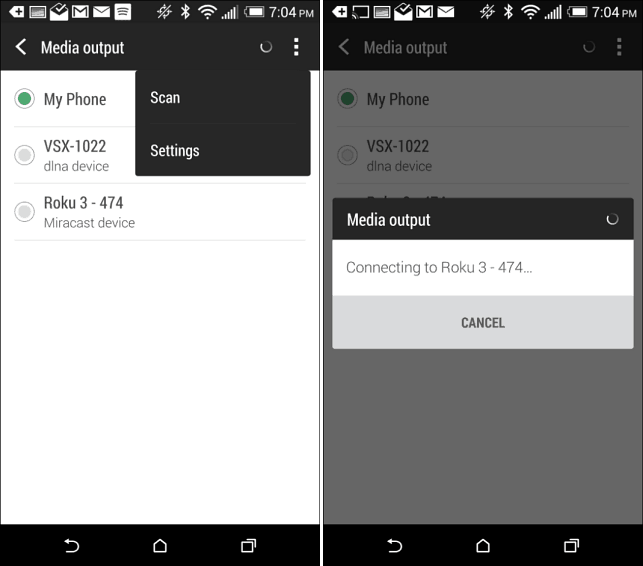
On stock Android like on a Nexus 7, you can mirror the screen by going to Settings > Display > Cast screen. Unfortunately, I’m not able to get my Nexus 7 (2012 model) to connect to anything other than a Chromecast.
I am curious if the newer model works. If you’ve tried it and got it to work, let us know in the comments below.
31 Comments
Leave a Reply
Leave a Reply





saucy
November 16, 2014 at 10:06 am
Tried with my lg g3 and nexus 5 which is in the compatibility list but both r not able to cast, it tries to connect but it cancels in a few seconds. I tried roku on wifi and etheenet cable, still nada
william
November 22, 2014 at 6:20 pm
I just bought the newer model of roku last week and i was able to mirror my android to my television quite easily with your directions thanks for your help
Brian
December 1, 2014 at 6:51 pm
I have a roku 3 and a nexus 7 2013 with lollipop. I have not been able to get screen cast to work. Says it is connecting but it never does. Kind of disappointing.
marc
February 9, 2015 at 10:45 am
I was able to mirror with my HTC one till today when my phone updated to lollipop. Says unable to connect. Something happened due to lollipop
marc
February 25, 2015 at 9:02 am
I had been able to do it with my htc 1, but ever since it updated to lollipop it hasn’t worked. I contacted Roku and they said they r working on it
Jiff
March 9, 2015 at 4:00 pm
was that for the M7? Have you heard anything further?
Tim
March 11, 2015 at 7:26 pm
I get the same treatment on Nexus 7 (2013 – lte) running Lollipop 5.0.2.
Using my SGS3 running 4.4.4 it works fine.
meg
December 2, 2014 at 12:03 pm
I’m having the same problem with my lg 3 tries to connect and then times out after a few minutes……very annoying I wonder if I should just get that chromecast stick
Bryan
January 6, 2015 at 12:20 pm
I downloaded allcast app from the playstore and it mirrors my older plasma tv on my Roku 3 quite well.
Bryan
January 6, 2015 at 12:20 pm
By the way, I have a S5 Samsung
james
February 7, 2015 at 10:26 am
I have the nexus 6 and screen casting to the roku streaming stick does not work
james
February 7, 2015 at 10:59 am
I updated it and it won’t even show up as an available device on my phone, I have both devices on the same WiFi
Bryan
February 9, 2015 at 11:28 am
Seems like it won’t work for certain applications like Showbox. I also use Playto Lite. It works well. And remember, you have to have a mirroring app on Roku such as Twonly. Its a private channel app.
Leesa
February 22, 2015 at 8:51 am
I’m really in need of help people! I currently have a Roku3 and can not work out (if it’s possible to do) how to mirror my iphone6 to allow me to play videos from the Internet?? Can anyone help??
Thankyou!
Oibm
February 24, 2015 at 11:17 pm
Lollipop and Roku 3 solution. I just got my Nexus 7 2013 runing android 5.0.2 to connect to my Roku 3. The steps I took were:
1. Updated software and firmware on both Roku and Nexus
2. Enabled screen mirroring (beta) in the Roku settings
3. Enabled wireless display on the Nexus (most likely reason mirroring is not working as default value is Off). Go to Settings – Device – Display – Cast screen – click on the menu icon (3 dots) located on the right upper corner and check on Enable wireless display
4. Your roku should showed up as an available cast screen device
5. Enjoy
Woody
February 26, 2015 at 6:44 am
I cannot get my screen to mirror.
My device runs ( digiland tablet) 4.4.2 but when casting to roku it connects and then immediately says unavailable .
Works fine when casting to chromecast.
Steps 1 through 4 above work fine and wireless is enabled.
Hopefully someone can help me.
Thanks!
me
April 20, 2016 at 6:32 am
it only works with roku 3 or the roku streaming stick – rocu 1 and 2 aren’t supported….
Jon
April 1, 2015 at 1:25 am
Wow android is way behind APPLE HAS LET ME MIRROR MY PHONE FOR THE LAST COUPLE YEARS and it takes 1 swipe to do it
jason
June 26, 2015 at 12:00 am
I have a roku ready Tcl TV I also have a android rca tablet I was on the tablet a few days ago and went to WiFi direct and was able to connect to the TV it mirrored my tablet I watched shows for hours on xfinity TV go for about 2 days then it stopped working just though people should know don’t be afraid to try they are working on stuff side note: I use a xfinity hotspot witch on my tablet works fine but on the TV it SAYS it connect but does NOT give me an option to put in a user name or password and does not let me use any apps so I don’t believe my TV or roku was actually connected to the internet and it still worked I hope they get it working efficiently that would be great!!!!
susanne
August 12, 2015 at 11:28 pm
HELP its not working !! how can i get showbox to work on my Roku 3 through my htc m8 plz.
jel99
August 17, 2015 at 5:47 pm
I also have HTC m8 and mirroring does not work. Roku device shows up fine in media, but always says “Unable to connect…” I’ve never tried this prior to Lollipop, so I’ll take your word for it that it worked before. If someone finds a fix please let me know.
Rich Alexander
August 31, 2015 at 2:40 pm
Nexus 6 will not show the Roku device
Kelly
September 9, 2015 at 10:15 pm
My Roku 3 isn’t listed as a device. How do I make it visible to my Ellipses 8 tablet? Thanks in advance.
Kalfaz
December 2, 2015 at 9:03 pm
I have the screencast working but it will not pass audio from the phone. Just the screen.
When i stream a video on the phone shouldn’t it screencast both video and audio?
Phone is One Plus One on Lollipop
Larry
December 13, 2015 at 5:46 pm
It worked perfectly on my M7 then a couple months ago I upgraded to the M8 and it doesn’t work. It goes through the motions like it’s trying to connect and my Roku3 goes into miracast mode and then just goes back to roku3 main menu.
Marshall Newcomb
December 19, 2015 at 8:59 am
Need tclroku tv update to screen cast my lollipop andriod tablet it won’t connect but does come up as an available device
mario
February 9, 2016 at 3:11 am
I have a HTC M8 I DID WHAT THE instructions said but every time I go to connect it just stops in the middle I can see you the mirror tent on my TV trying to connect but it won’t what did I need to do
Larry
February 27, 2016 at 4:50 am
It’s obvious neither our Android devices or Roku could give three craps about us. I’m sorry it shouldn’t take this long to either acknowledge the problem nor fix it.
Gwen
June 13, 2016 at 5:32 pm
I have a Polaroid tablet, I can’t get the screen mirroring to my Roku box to work consistently. it worked once and now the the tablet says there is a authentication problem, Is there someone who can help me with this issue? Thank you.
Abhi
March 21, 2017 at 2:26 pm
Using a rooted nexus 5x. The android detects the roku but fails to connect in a few seconds . Can anyone help ???
Steve
March 29, 2017 at 2:19 pm
I can’t mirror my Nexus 7(2013) with Android 6.0 to the Roku 3500 either. It doesn’t seem to even see the Roku. But I can cast from apps like YouTube.