What Is a CPU and What Does It Do?
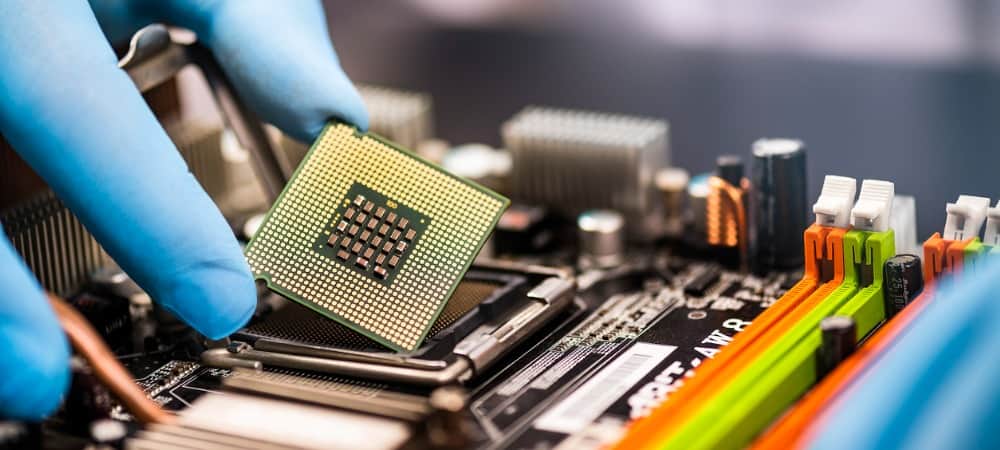
The CPU: it’s probably the most important component in your computer. What is a CPU and what does it do? This guide will explain everything.
Buying a new computer and finding yourself struggling with terms like CPU?
Your CPU is actually one of the most important parts of your PC or Mac and it’s a term that’s been in use since the 1950s. There are actually CPUs in many of the electronic devices that you’ll use, including mobile phones and other smart devices.
What is a CPU, exactly? What does a CPU do, and what do the different CPU specifications mean? Let’s explore this topic below.
What Is a CPU?
CPU stands for Central Processing Unit. It is a chip inside your electronic device that acts as the brain of your computer.
A better analogy would be that the CPU is the part of the brain that does all the math. Even this isn’t totally accurate—the Graphics Processing Unit (GPU) often handles a lot of the math related to graphics.
For most of the tasks performed on your PC, however, your CPU is what makes the magic happen. It performs the necessary calculations used to run your operating system, load your favorite apps, play games, create files, and more.
Put simply, without the CPU, your computer isn’t able to be a computer.
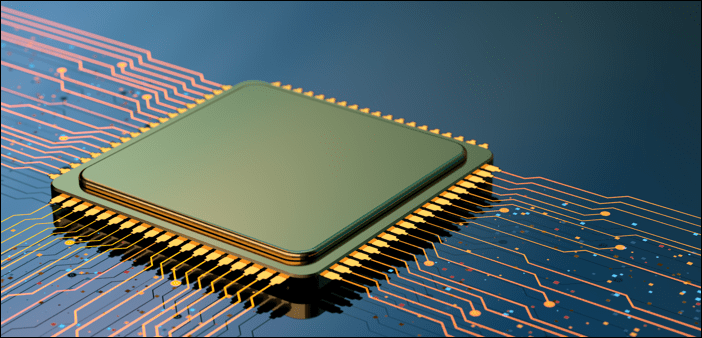
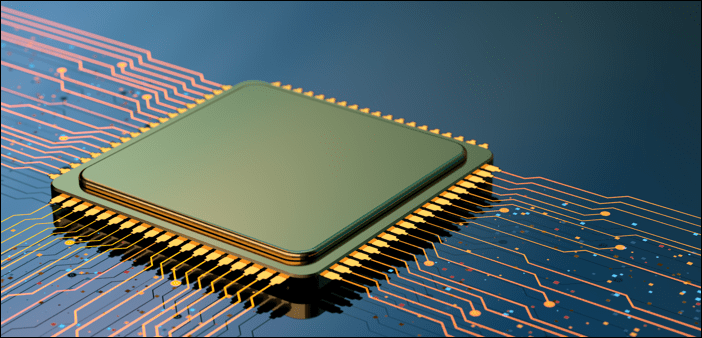
You can find CPUs in desktop and laptop computers, but also in many other electronic devices, such as smartphones, tablets, smartwatches, media players, televisions, and even washing machines. It’s one of the most important parts of your computer, and the type of CPU installed in your device can make a big difference to its performance.
What Does a CPU Do?
In simple terms, a CPU takes instructions from the software in your computer. It decodes those instructions and then executes them—this is the basic method that any modern computing device works in practice.
These three steps are commonly known as Fetch, Decode, and Execute. CPUs can perform millions of these instructions per second.
Fetch
The first step is retrieving, or fetching, an instruction from program memory.
The CPU reads an address of where the instruction to be fetched is stored. The program counter then updates—the CPU now has the address of the next instruction it will need to fetch.
Decode
Once the CPU fetches an instruction, it needs to decode it.
The instruction is in the form of binary code; a string of ones and zeros. The decoder translates this code into signals, which it then passes to other parts of the CPU in order to execute the instruction. For example, if the instruction is to add two values together, the decoded signals will tell the CPU to take the two values and perform the operation of adding them together.
Execute
The final stage in the process is execution.
In our example above, the signals would activate the registers containing the two numbers to be added, and send them to the part of the CPU that performs addition. The output would then be the sum of the two values. Once the instruction has been executed, the process would begin again by fetching the next instruction.
Understanding CPU Specifications
With the CPU being the brain of your computer, it will come as no surprise that the specifications of the processor you have in your device will have a significant impact on its performance.
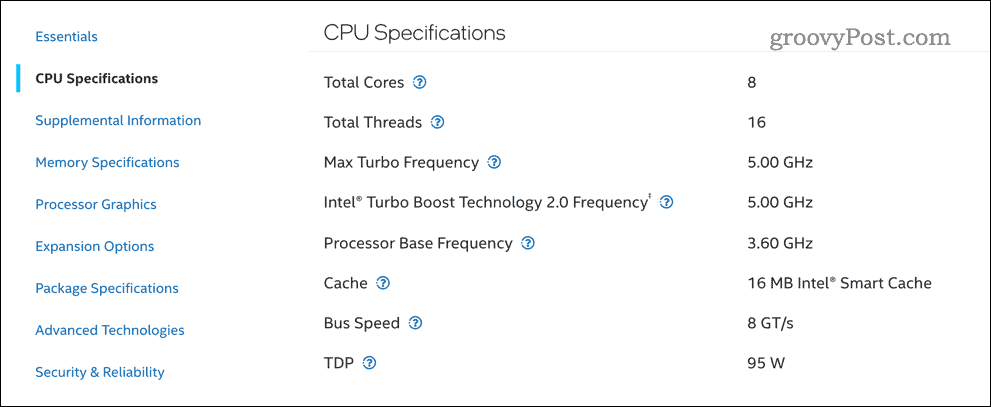
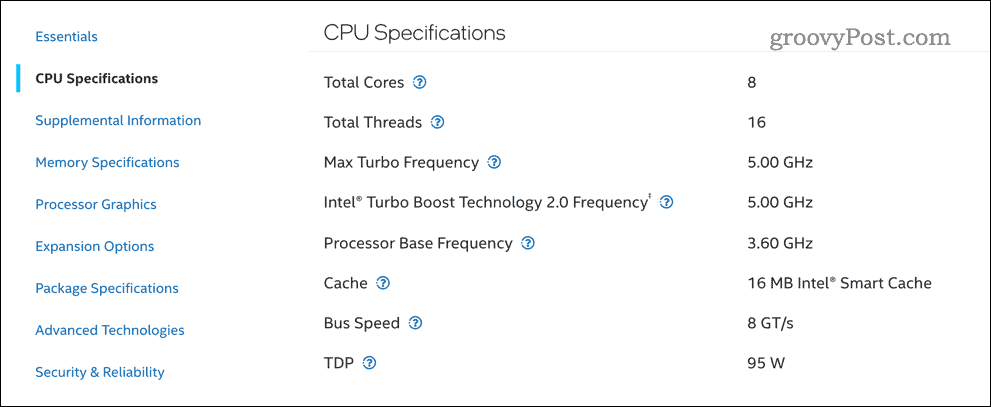
Example specifications for an Intel Core i9-9900K processor
There are a number of key considerations to think about when choosing a CPU based on its specs.
CPU Cores
Computers initially used CPUs with just a single processor core. With a single-core processor, the CPU can only process one instruction at a time. Until the first instruction finishes, the next instruction cannot start.
In order to speed up processing, multi-core CPUs were developed. In effect, a multi-core processor has multiple CPUs on a single chip. You will see terms such as dual-core, quad-core, and octa-core, which indicate the number of cores that the processor contains.
The beauty of multi-core processors is that they don’t have to wait for one instruction to complete before starting another. Each core can run its own instructions at the same time, increasing overall speed significantly.
The more cores a CPU has, the more instructions it can execute simultaneously. However, having more cores doesn’t necessarily mean faster performance. As a general rule, more cores mean more speed, but for less intensive tasks, the difference will be negligible.
Threads
Threads are difficult to define precisely without getting bogged down in technical detail, so it’s better to consider them in a more abstract way.
Imagine a process that a CPU has to perform, which is made up of a string of instructions. For example, when you press the volume up key on your keyboard, a number of things happen. Firstly, the volume increases. That process might involve increasing the stored value of the current volume by one, then sending a signal to the speaker to operate at this new volume. Secondly, an image appears on your screen showing the current volume level.
That process might involve reading the new stored value of the current volume, and then displaying the graphic with this volume level.
In a single-core CPU, those threads cannot happen simultaneously, since the processor can only perform one operation at a time. If you imagine each process as a piece of thread, the entire first thread must complete before the second can begin. This means that the volume will go up before the process to update the graphic has even begun.
Multi-Threading
Multi-threading (also known as hyper-threading) allows the two processes to appear to run simultaneously by slicing those threads up and doing a little of each in turn. In our example, the CPU might increase the current value of the volume by one, then switch to the other thread and pass this new volume to the volume graphic. It would then go back to the original thread to increase the volume, and then return to the second thread to show the graphic.
This is a very simplistic example, but you can see that although the amount of time taken to complete both processes remains the same, both processes now finish almost simultaneously, rather than one finishing before the other can start.
By making use of multi-threading, CPUs can perform processes in parallel, even if the individual instructions are happening one after another. For CPUs, just like with bedsheets, the higher the thread count, the better!
Clock Speed
Clock speed is one of the most important specifications for a CPU. That’s because it has a major impact on the performance that you can expect from your computer.
Clock speed is often incorrectly understood as the number of operations that your CPU can perform in a second, but this isn’t completely accurate. Clock speed is a measure of how many cycles a CPU can perform per second. It is measured in Hertz, which is a unit of frequency. A 2 GHz processor can perform 2,000,000,000 cycles per second.
Cycles aren’t the same as instructions, however. One CPU might take four cycles to complete an instruction, whilst a different processor might only need two cycles. As you can see, this makes using clock speed alone less than ideal for comparing processors. However, it is very useful when comparing processors that are part of the same CPU model group (or family).
Let’s assume you’re considering two processors made by the same manufacturer and within the same model group. The CPU with a higher clock speed will be significantly faster when both are running at their top speed.
Taking Care of Your CPU
What is a CPU? Hopefully, this article has helped you to understand what goes on inside this incredibly complex and important processing chip. Without your CPU, you wouldn’t be able to read this important article.
You couldn’t operate without your brain, and the same goes for your computers and other electronic devices, so it’s important that you look after your CPU. If you use your PC or laptop for intensive work, then you should make sure your CPU isn’t overheating.
You can check CPU temperature on Windows 11 (or Windows 10 on older PCs) to ensure things aren’t getting too hot. If your CPU fan is running constantly, you may be able to fix that, too.
If you’re an Apple user, you might want to learn more about Apple’s own M1 CPU.
Leave a Reply
Leave a Reply






