Nokia Lumia Windows Phone 8: Create Folders for Apps

Nokia started rolling out it’s Lumia Black update starting in China this week. It includes some cool features, including creating app and settings folders.
Windows Phone’s go-to manufacturer is Nokia, with its Lumia line of smartphones. This week, the company released its latest firmware update, Lumia Black, which includes some cool new features, including app folders. However, you don’t need to wait until the update rolls out to your phone. You can download the App Folder now through the Windows Phone Store.
Nokia’s Lumia Black update started to roll out on on Thursday of the week, starting in China first. But there’s good news! If you haven’t received the update yet, you can still download App Folder from the Windows Store. I installed it on my Nokia Lumia 520, which is still running the Lumia Amber software release, and it works well.
App Folder for Windows Phone
App Folder is an awesome feature that Windows Phone has been lacking for some time – the ability to create folders on the Start screen. While Android and iOS users have had this for quite some time already, this is some welcome news for Windows Phone 8 owners.


It’s straight forward to use. Launch App Folder then click the plus button at the bottom of the screen. Give your folder a name, then check each of the apps that you want to include in it.
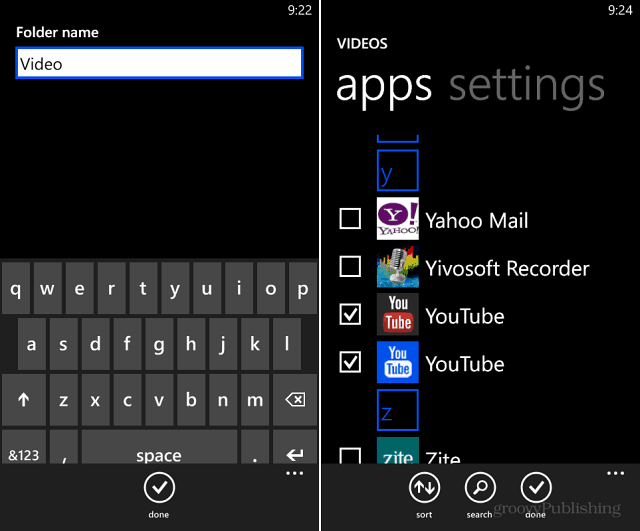
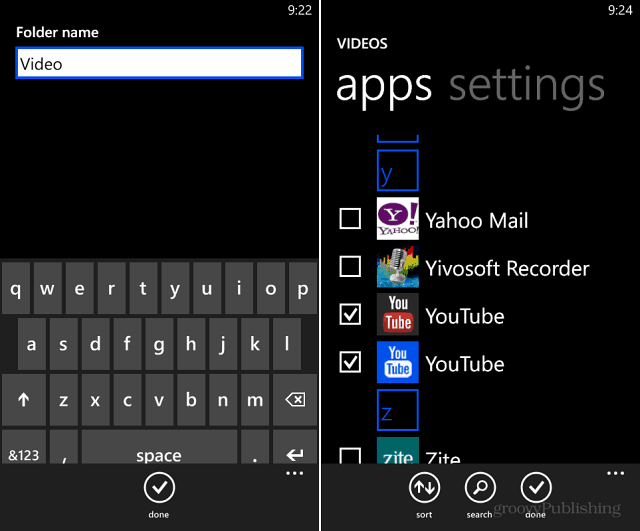
It’s a bit more clunky than creating folders on iPhone or iPad or Android devices. For instance, if you have items in a folder that are also pinned to your Start screen, you’ll need to unpin them to clean up the clutter. But overall, this is a nice way to get a Start screen with a lot of pinned tiles organized.


More on Lumia Black
Depending on the model of your phone, here’s a look at some of the other features included in the Black update:
- App Folder
- Nokia Glance Screen 2.0
- Bluetooth LE
- Nokia Refocus
- Nokia Beamer
- Nokia Storyteller
- Nokia Camera
Nokia released the following quick look at the new Lumia Black software update:
2 Comments
Leave a Reply
Leave a Reply







Peter R
January 11, 2014 at 1:21 pm
My Lumia 1020 on AT&T actually received the upgrade in late December and it made a huge improvement on the camera front. Before, photos were too saturated – much too warm, but the Black update corrected that. The phone is still pretty slow at taking and saving photos, unfortunately.
I can’t wait to try the folder add-on. Thanks for the tip.
Stuart
January 16, 2014 at 8:38 pm
My Samsung Ativ S has had App Folders for nearly a year now