Microsoft rolled out Windows 10 Preview Build 14316 to Insiders this week, and it’s full of new features. The latest build gives us an idea of what to expect when Microsoft releases the Windows 10 Anniversary update later this summer.
Some of the new features include a new Dark mode, Cortana cross-device features, Virtual Desktop improvements, and much more.
There are also new updates to Microsoft Edge which will help complete the browser and make it more of a contender to Chrome and Firefox down the road.
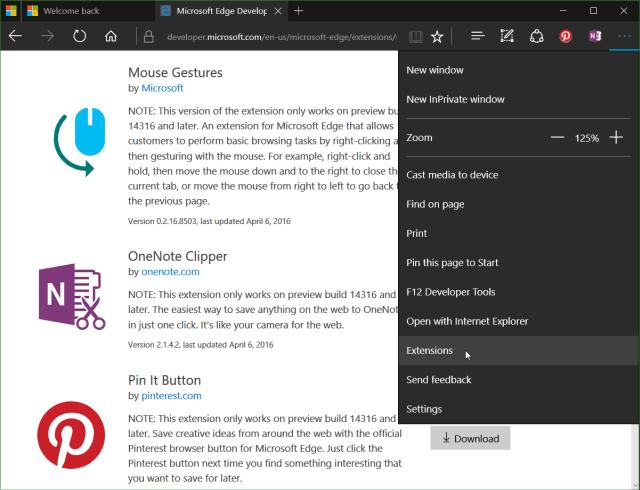
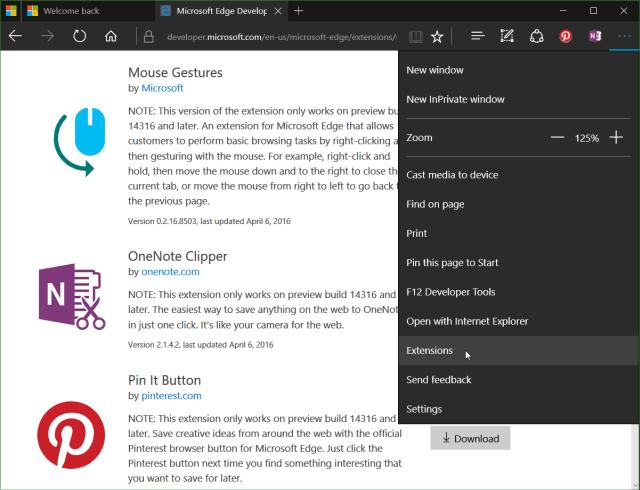
New Microsoft Edge Features Windows 10 Build 14316
Here’s a list of the new features (sans developer features) according to the Microsoft Edge Team:
- Drag and drop folders: Users can now upload folders to sites like OneDrive, Dropbox, and Google Drive by dragging and dropping into Microsoft Edge.
- Better favorites importing: You can now import favorites from Firefox, in addition to Chrome and Internet Explorer. When you import favorites from any browser, they will now land in a separate clearly labeled folder, instead of mixed in with your existing favorites.
- Favorites tree view: Organizing your favorites is now easier using the new “tree” display in the Hub. You can expand and collapse folders to see the contents of as many or few as you like, and easily move favorites between folders with drag and drop.
- Download reminders: Edge now gives you a reminder of in-progress downloads whenever you close Edge. This gives you the opportunity to complete downloads prior to closing Edge.
- Default save location: You can now set where downloaded files are saved by default. Just open “Settings”, choose “Advanced settings”, and find the new option under “Downloads.”
In my experience, Microsoft Edge is much faster and easier to use on touch compared to Firefox, Chrome, or Safari. However, it has been a work in progress, and there are important missing features. The most significant being extensions, however, in Build 14291 a handful of extensions were introduced.
More extensions were announced during this year’s Build Developer Conference. Still, the number of extensions are meager compared to Firefox and Chrome, but the good news is it’s a start.
While Microsoft Edge is currently blazing fast, it remains to be seen if that performance continues as more features and extensions are added.
3 Comments
Leave a Reply
Leave a Reply








Daniel Williams
April 7, 2016 at 12:56 pm
Will we be able to pin tabs at the top like in Chrome?
Brian Burgess
April 7, 2016 at 2:18 pm
Yes. In fact, that feature was added a couple of builds ago:
https://www.groovypost.com/news/windows-10-redstone-build-14291-microsoft-edge-extension-support/
Gaurav Verma
April 9, 2016 at 3:58 am
finally MicroSoft launch a good browser that is better then mozila firefox