Not Getting the Windows 10 November Update? Install it Manually (Updated)

Microsoft rolled out the latest update for Windows 10 this week, but some users aren’t getting it yet. No worries. Here’s how you can install it yourself.
This week Microsoft released the latest major update for Windows 10 dubbed the Fall Update or version 1511. Unfortunately, some users have complained that they do not see it via Windows Update. If that’s what’s happening to you, here’s how to upgrade your PC manually using the Media Creation Tool (MCT).
Update 11/24/2015: OK, Microsoft has once again added the November Update back to MCT. These instructions will now work as described below. For more, read the official statement from Microsoft regarding the issue: Windows 10 November Update Restored to MCT and Windows Update.
Update 11/22/2015: Microsoft has yanked the November Update from the MCT. The company did this quietly on Saturday, so for the time being at least, you won’t be able to update to Version 1511 Build 10586 using this method. For more information, read our article: Microsoft Pulls Windows 10 November Update.
Why am I Not Getting the Windows 10 November Update?
The first thing to point out is that not everyone will see this update at the same as Gabe Aul posted on Twitter. So if you can be patient, the update should arrive via Windows Update in the next day or two.
Microsoft has provided a few scenarios on why you might not be seeing the update yet on its November Update FAQ page shown in the shot below.


Whatever the reason is that you do not see the November update, you might not want to wait. If that’s the case, no worries, it’s easy to upgrade manually.
Note: As always, before going through with this type of major system upgrade, make sure to take sensible precautions and backup your files and create a system backup. Also, this will NOT perform a clean install and wipe out your apps or data. It will just update you to the new November update.
Manually Install the Windows 10 November Update
Download the Media Creation Tool from Microsoft – just scroll down the page a bit to download it.


Next launch the MediaCreationTool.exe file you just downloaded.
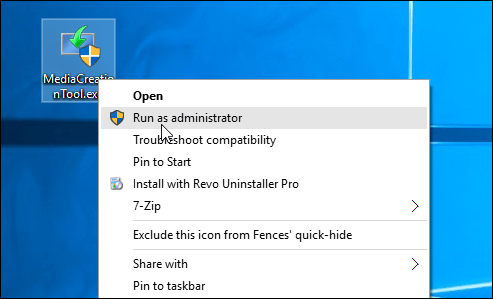
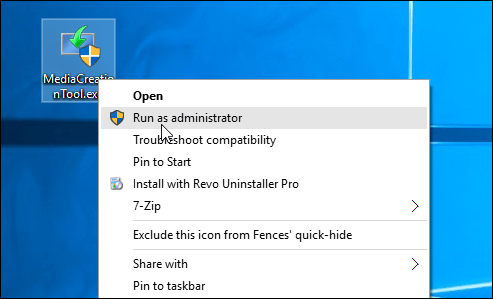
When the wizard comes up, the default selection will be Upgrade this PC now (which is exactly what you want to do) and select Next. Don’t choose the second option as that’s for creating media for doing a clean install.


Continue following the wizard and accept the license terms. Wait while the tool checks Microsoft servers for the latest version of Windows 10 – which is the November update, and downloads the bits. The amount of time it takes to download and install the update will take a good chunk of time, so grab a coffee or beer while you wait.
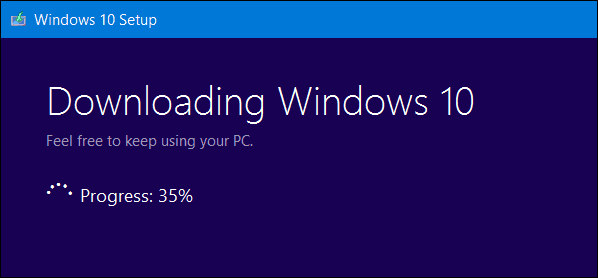
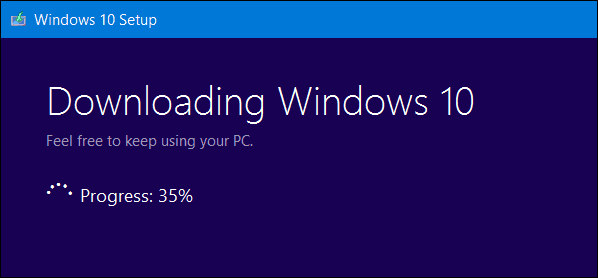
Your system will restart and go through the upgrade process. When it’s all done, launch the Run dialog from the hidden quick access menu and type: winver and hit Enter.


There you go! You now have the November update – Windows 10 Version 1511 Build 10586.3.
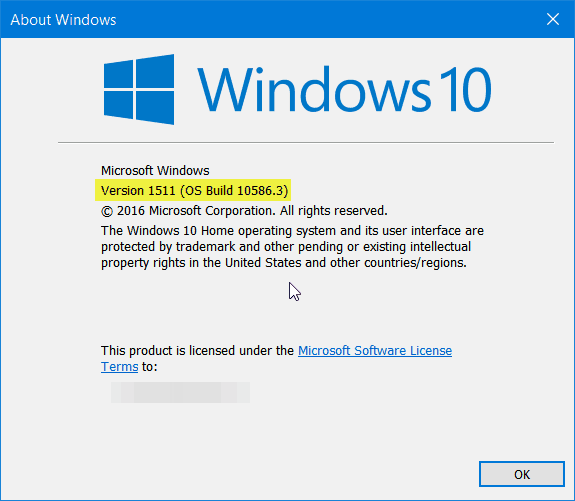
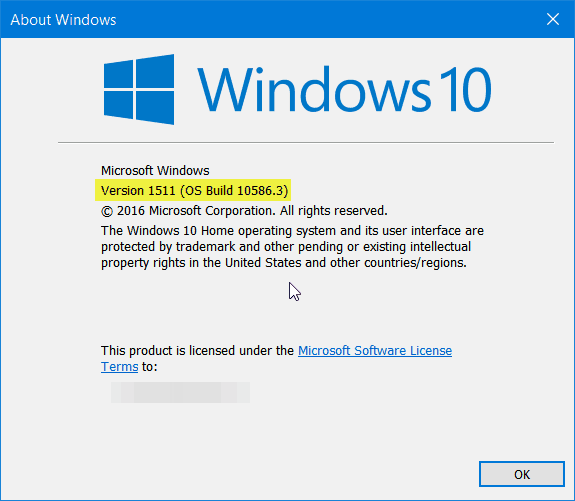
37 Comments
Leave a Reply
Leave a Reply







Calvin Christian
November 14, 2015 at 7:25 am
The MediaCreationTool will not run on mv computer.
Sonjia
November 14, 2015 at 8:33 am
I did not use the Media Creation Tool. I used Start Button\Settings\Update & Security\Windows Update. Then the Fall Update started for me. On my machine it took about an hour and 45 min. to download and then install.
Calvin Christian
November 14, 2015 at 1:32 pm
I finally got it installed
Yassine IBN EL HASSAN
November 14, 2015 at 4:04 pm
I found a solution to find the update without waiting for it to find you :D All you have to do is change the date to a future one, like changing the year to next one, check for the update you should be able now to see the update, click download, switch back to the current date so you can install the update without failing. That’s it! You are good to go :)
yassine ali bin gaba
November 17, 2015 at 7:15 pm
to bad this has been fixed since before y2k (2000) it checks server time does not go by your local time for updates.
Yassine IBN EL HASSAN
March 3, 2016 at 2:28 am
Maybe… I had the same issue described on this article so I did what I commented before and it worked for me just fine… Sooo I’m not sure about your statement.
Ixit
December 15, 2015 at 9:09 am
Bravo.
Andrew
November 15, 2015 at 11:21 am
twice now, it downloads it (takes hours btw) and then at the end says failed to start setup or something like that. I cant install it through the windows update program itself either. so thanks microsoft -_-
Mitch E
November 19, 2015 at 6:56 am
FYI these steps (especially the media creation tool) will not work with a volume license copy of Windows 10 Enterprise from MSDN. The media creation tool will take an error saying it is not for the version of Windows you are using. Per MS Support I also tried the Windows Update repair tool and that failed to work as well.
I have read that MS is aware of an issue where users who did a clean installation of 10, rather than using a license upgraded from 7/8/8.1, are running into a bug where the licensing server does not recognize the key as valid for the upgrade. Apparently they are working on a fix but at this time those who are using MSDN images might have to reimage using the provided 10586 ISO if they want the new build…
siltuhafeni
November 21, 2015 at 8:49 am
How do i change the dates?
Richard
November 21, 2015 at 1:22 pm
I did not do a clean installation of Win. 10, I tried to upgrade with Windows Update and then when the installation was in “Installing features and drivers” returned me to the build 10240.
KP
November 21, 2015 at 4:14 pm
Same here. I’m about to change the date and see what happens. Otherwise, this fix is a huge waste of time.
Seisan300
November 23, 2015 at 4:25 pm
Tried just now (after the upgrade now process and realizing my build was still 10240) and nothing happened. I wasted a whole day on this thing.
Mitch E
November 23, 2015 at 6:40 pm
In the end this is why I decided to just bite the bullet and reimage using a 10586 Enterprise ISO. It comes down to deciding where you want the time to go. A clean install won out for me.
Ash
December 2, 2015 at 1:28 am
i tried runing media creation tool and it creates installation media without asking me
Sonjia
December 10, 2015 at 7:22 am
My friend still has not gotten the Win 10 Nov. Update in her notifications. Do you think she will get it later? She doesn’t want to use the media creation tool. She has gotten other updates, but not the big Nov. Update. I thought she would have gotten it by now. Will anything go wrong with her computer if she doesn’t get this update? She is not getting any error messages that it tried to install and couldn’t. She has tried lots of time to go to Setting–Check for updates and it always says that her computer is up to date. Does anyone know what is going on?
Antony
December 10, 2015 at 11:40 am
Same here. No 1511 upgrade. Windows update says my computer is up to date.
plao
December 11, 2015 at 3:51 pm
Same for me…
Neo
December 21, 2015 at 7:23 am
Same here also
H22
December 22, 2015 at 5:49 pm
Likewise. I’m running Win 10 Pro. As screwed up as this update has been, perhaps it’s a good thing my machine hasn’t updated…
Ron
December 13, 2015 at 9:17 am
Just tried this yesterday and I did not get the November update 1511. Did MS yank it again?
Neo
December 23, 2015 at 1:38 am
Hi All,
The solution is easy.
Goto this page h t t p s : / / http://www.microsoft.com/en-us/software-download/techbench
select windows 10 and your language download the iso file and unzip it somewhere on your pc.
Then run the setup and on the question to download the updates choose to skip them.
The iso contains the latest 1511 build and updated the system to that install.
I have contacted microsoft support on this and this is what they are doing as a fix.
Tested it yesterday and it works 100%
Best regards,
Neo
Neo
December 23, 2015 at 3:21 am
Here is where i found a complete instruction. I hope this will help you
h t t p : / / backups.nl/software/why-am-i-not-getting-the-windows-10-november-update-install-it-manually/
Note : I used easeus backup home to create a complete image backup of my current windows install before i started the update so in case anything went wrong i was able to revert.
But it worked fine and i have the latest build running.
Kyle
January 18, 2016 at 12:36 pm
This whole process has been insane. Why can’t this be distributed like a Service Pack? I still have yet to hear an explanation.
Dheeraj
January 29, 2016 at 8:16 am
i downloaded the mediacreationtool and then did the download rocess and everything. sl the version has not changed!!!
Sonjia
January 29, 2016 at 1:56 pm
My friend finally had to use the Media Creation Tool also. It went really well for her too, but took several hours to get all new updates downloaded too. She kept thinking it would show up on her PC, but it didn’t, so she had to bite the bullet and use the Microsoft Tool. She didn’t want to, because she though she would mess up, but she didn’t. Everything is OK for her now.
Thanks for all the replies to this thread.
Sonjia
January 29, 2016 at 1:59 pm
Thanks Groovy Post for the instructions of how to use the Media Creation Tool. I sent this page on to her, and she followed the instructions and illustrations you had in this post to use the Microsoft Tool and has now successfully got the Nov. Update installed and now is getting other new updates as she should be. Thanks again.
Mike
February 11, 2016 at 5:18 am
thanks for this, good job!!
Maddy
February 21, 2016 at 3:23 am
will it work on windows10 pro? please reply asap!
Neo
February 21, 2016 at 10:45 pm
It worked for me on win 10 pro.
Erik
March 2, 2016 at 5:45 pm
does this wipe all programs installed?
Nick
April 3, 2016 at 3:10 pm
I’ve tried every single piece of advice and keep getting the message Windows 10 failed to install. I’ve tried the media creation tool and also downloaded the ISO and I’m still getting the same problem. It gets to 25% and then the message pops up.
Filip Witkowski
April 20, 2016 at 6:49 pm
I feel your pain. Cannot get November update until now. Even MS representative was trying to install it for around 6 hours. He gave up. MS screwed this one big time. And they don’t care about fixing it. My next machine will have OS X and linux.
James
June 4, 2016 at 5:55 am
Thanks, Brian. Great info. Helped me heaps.
Jerv
June 29, 2016 at 12:51 pm
And yet, it won’t update ex-Win7 drives that were not initially set up for UEFI, nor will it do the required changes.
http://i.imgur.com/wP03ean.jpg
In other words, if you are coming from Win7, your choices may well be limited to clean installs and rebuilding your entire drive from scratch unless you have enough computer skills that you may as well just write your own OS in the first place.
Gregg Eshelman
July 14, 2016 at 1:56 am
I used the latest Win10 MCT just two days ago, on Win 7 Pro x64, had it get the ISO for Win 10 x64 Pro/Home single language US English and it downloaded the original release instead of 1511.
I only found that out after it went through all the motions of “updating”. Then I used Winver to check and I still had the original release installed on my laptop. “WTH?”
So I went looking for an alternative source for the 1511 ISO but could only come up with the multi-language version. So I burn it, pop it in. Doubleclicking the DVD only opens it… Hrmmm. So I run setup.exe and away it goes. Options? No options!
It effing does a clean install and shoves my old Win10 into Windows.old. I’m still working on manually recovering everything from Windows.old to replace the clean install of 1511.
Then I’ll be right back where I was, unable to complete downloading of the 1511 update via Windows Update because of 10’s buggy networking that keeps cutting the wired or WiFi connection to limited and stopping the download. I know it’s 10’s problem because this never happened on 7 Pro on this laptop and my other PCs with other Windows versions work fine on the same network while 10 is not.
How can Microsoft introduce such horrible bugs into Windows networking after all these years of doing it right? Just search the web, there’s huge amounts of 10 users with the exact same problem with 10’s networking on wired and wireless.
Sebastian
January 9, 2017 at 8:28 am
This will also work if you are not getting the Anniversary Update.