The new Office 2013 Preview has 4 different toolbar backgrounds to choose from, or none. Keep in mind these backgrounds aren’t huge. Each background only fills up a small portion of the toolbar (for now) at the top-right corner of each Office app. If you’re curious about what they look like, check out the images of each one below:
None
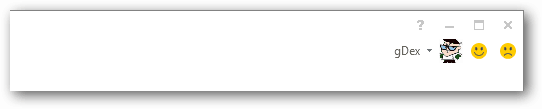
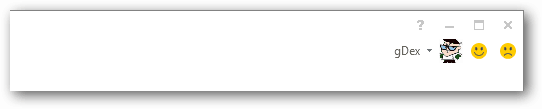
Calligraphy
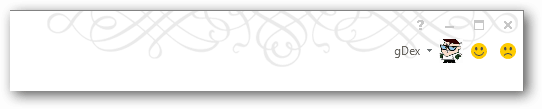
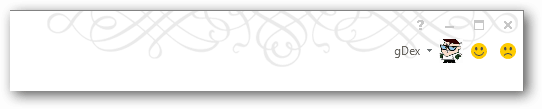
Circles and Shapes
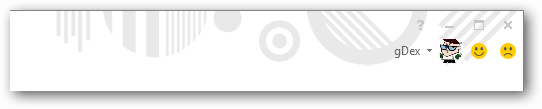
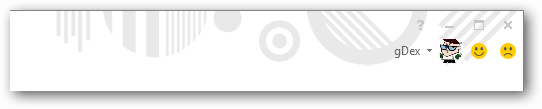
Circuit
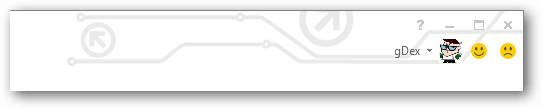
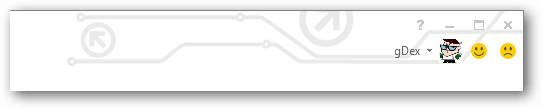
Clouds


Changing the background is easy.
In any Office 2013 app, click the File Menu to access all of your options.
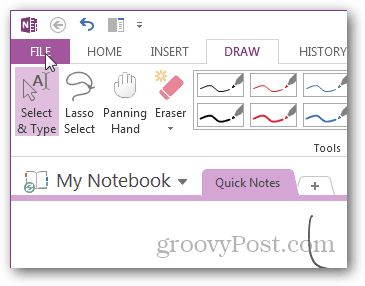
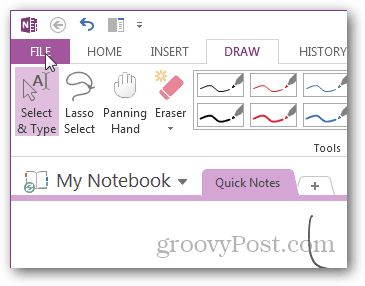
On the File ribbon click the Account menu and there will be a drop-menu to select which background you’d like to use. Changes take effect the moment you make a selection.
Note: The only exception to this is Outlook, which will instead have its menu labeled “Office Account” as shown here and below.
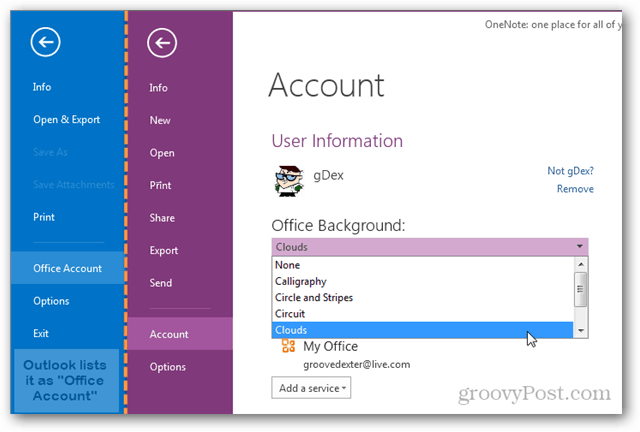
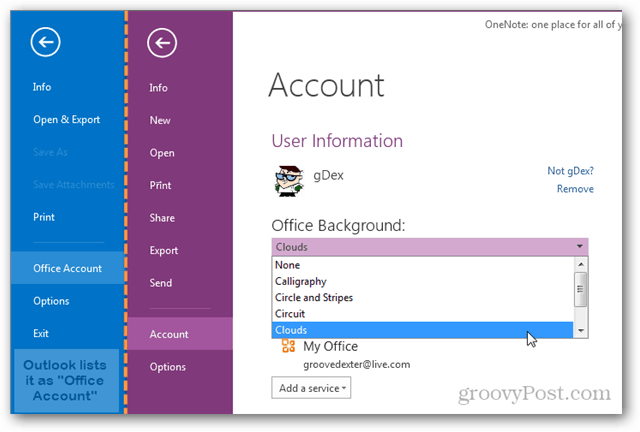
Enjoy those snazzy backgrounds in Office 2013! And stay tuned for more groovy office tips here on groovyPost.
47 Comments
Leave a Reply
Leave a Reply







Anon
July 18, 2012 at 12:18 am
that doesn’t help really, I want to get rid of the whiteness on outlook and this only changes the section on the top left corner….
Andymackk
July 26, 2012 at 1:35 pm
I agree – it’s all too white – i want a bit more colour to help split it up. Any ideas?
Steve Krause
July 26, 2012 at 1:42 pm
None yet that I’m aware of. I don’t think they added that feature to this version of the OFfice 2013 Preview… Might need to wait for the final release.
VERY UPSET
July 30, 2012 at 7:12 am
IT IS TOO WHITE…. MY EYES HURT
– STUPIT DESIGNER…. KNOW HOW TO DESIGN OR NOT ONE???? STUPIT STUPIT STUPIT…
Steve Krause
July 30, 2012 at 9:42 am
Yeah…. that’s what a lot of us are complaining about. In Office 2010, and 2007 you could easily change the Color Theme — https://www.groovypost.com/howto/change-office-2010-color-scheme/
however I don’t see those options yet for Office 2013. Probably didn’t make this version of the beta.
-S
Wade
November 3, 2013 at 7:27 am
Color options in addition to the backgrounds were in the final release, but they only allow for greys. The darkest of them, though, is similar to “Silver” in Office 2013, and it’s quite nice.
Mark Raats
February 1, 2013 at 2:48 pm
Can you make your own themes?
Tammy Wilson
February 22, 2013 at 2:06 pm
OMG!!! Give me some colors besides white and gray! This kills my eyes!
Steve Krause
February 22, 2013 at 6:36 pm
Yeah, let’s hope the first Service Pack ads a little more color for sure.
David
February 28, 2013 at 7:21 pm
I agree. I have been using Outlook/Office for years. This GUI is just horrid. Unfortunately MS has taken a more bold/arrogant approach recently and I doubt this will get fixed.
Leonie
February 28, 2013 at 8:19 pm
Microsoft…..please listen! It’s too glarey. Us bored key tappers need colour in our lives!
jon jay
March 6, 2013 at 8:55 pm
I’m brand new to 2013. Where’s the “My Documents” button?
Frustrated Customer
March 8, 2013 at 2:23 am
I agree with the previous posts. This version is absolutely hideous. Some things are better left untouched. This is not an improvement but a major setback. I am switching to Apple.
Steve Krause
March 8, 2013 at 9:27 am
I understand your concern… I also don’t appreciate the lack of options on the background themes.
That being said, are you considering switching to Apple in order to use a Microsoft Office alternative or do you plan to just use Google Docs or??
Amro
March 9, 2013 at 5:26 pm
listen up, there are 3 coloers you can use the white , lite gre and dark grey as following
file > option > general > personlize your cop of microsoft office > office theme :)
308
March 23, 2013 at 3:53 pm
I’ve been using Outlook since Outlook 2000 when MS mailed out the disc for free, Anyone remember that? thanks for the info but the default view and “3 colors” you mentioned suck, I’m seriously considering going back to Office 2010
pfb
December 3, 2013 at 11:21 am
This is not what people are asking about. They want to change the background color of the email, not just the surrounding tool bars.
John Failla
December 3, 2013 at 1:45 pm
so excuse me for being such as ass. I thought I could post but I guess this website is full of jerks too!
Mozan
August 22, 2017 at 12:42 am
we need more colors just like pink pink pink!
jab
March 19, 2013 at 11:28 am
Office 2013 is awful…
MLL
April 25, 2013 at 1:42 pm
The web is now full of postings saying how much we all dislike the boring look of this product. Most are then accompanied by some expert’s instructions on how to select which of three 3 boring, eye-strain inducing options we already know how to find. Bah! Humbug!
Cliff Fraser
April 29, 2013 at 11:48 pm
So we’ve come full circle, for those of you old enough to remember the original incarnation of MS Office will know that the original color scheme was grey or grey. As the program, sorry app, developed [sic] the interface moved boldly to colors ending up with see through banners [yeuk]. I’m all for simplistic, but the reversion to grey or grey takes us back 20 years. Let’s at least have a CHOICE of all that was foisted on us over the years, I am sure some people like to see what’s behind the app, while others like glaring white.
Taiseen
June 30, 2013 at 11:37 pm
Very poor design..
Diificult to use..
Disappointed
John
July 21, 2013 at 10:12 pm
The background is too bright and hard on the eyes. The options are of little benefit
Max
July 29, 2013 at 6:19 pm
This is so pathetic.
Microsoft, WAKE UP and listen
who beta tested these awful eye-sore themes??
GeekGirl
August 2, 2013 at 7:02 am
Hey all
Not sure how much this will help you out, but this helps change SOME colours in outlook :)
https://blogs.msdn.com/b/stevelasker/archive/2013/02/11/changing-the-color-them-for-outlook-2013.aspx
Tom Carnahan
August 3, 2013 at 10:02 pm
I agree with everyone else … the Office 365 is “just too white” … let me customize it to achieve diversity! This is an “eye killer” … to heck with the ADA requirements for contrast … all the white is tiring and hurts those who aren’t vision challenged. This WAS a step backwards!
By the way, where is the feedback line? I would like to give Microsoft an earful.
Suzette Friis
August 6, 2013 at 4:09 am
Hi there,
How did you change your outlook skin to purple ?
Becky
September 9, 2013 at 12:29 pm
I am assuming whoever designed this did not use it much! The lack of contrast and color is AWFUL!
John Failla
October 30, 2013 at 9:02 am
My background theme is lost every time I close my document. When I open I have to set a new background again. I can’t figure out why it won’t save.
Steve Krause
December 3, 2013 at 3:32 pm
Hi John,
I think you are talking about creating a “Theme” for your documents or Emails? Not the overall app correct?
Ashley
November 13, 2013 at 4:11 am
It is for this reason I will continue using 2007, which allowed shading of headers
Tom Carnahan
December 3, 2013 at 2:06 pm
This is not the right place for this comment, but I haven’t found a good place to ask the question, namely:
“Is anyone else having performance issues with Office 360?”
Outlook 360 (2013) is “so slow” it is painful. I can literally wait 30 to 60 seconds for each email to open. I have almost given up reading my email through Outlook and usually go to my ISP’s webmail to read it. If I can’t find a solution to speed it up soon, I will go back to office 2010. I have looked at services running in the background and it seems to be Outlook that is the CPU/Memory hog.
Steve Krause
December 3, 2013 at 3:31 pm
Hi Tom,
When you say Outlook 360, are you talking about your Email at Work via the browser? Or is it an Outlook client installed on your PC?
What exactly is it because “Office” 360 is different from Outlook 2013.
Tom Carnahan
December 3, 2013 at 5:09 pm
Hi Steve,
I am talking about Office 360 running on my PC at home (the Outlook component of the downloaded client software, i.e. NOT through a browser). When you go to the File tab\Office Account\About Outlook, it says “Microsoft Outlook 2013 … 32 bit, part of Microsoft Office 365 Home Premium”.
Any idea what might be going on?
Steve Krause
December 5, 2013 at 12:39 pm
Just opening up an email should never take more than .25 or .5 seconds. Taking 30-60 seconds just sounds wonkey Tom.
Have you enabled the Reading Pane?
https://www.groovypost.com/howto/microsoft/reading-pane-default-outlook-2010-easier-reading-emails/
This is for 2010 however it should be the same in 2013.
Also – you mentioned your ISP. Is this install of Office 365 for your personal use or your company email?
Tom Carnahan
December 5, 2013 at 2:54 pm
I have the reading pane enabled. This install is for personal use.
I was going to give the extra 4 copies to family members, but now that they have seen all the problems with it, they won’t touch it.
— tom
Rat
December 27, 2013 at 11:33 pm
Hate this, it stinks. Windows seem to be going backwards instead of improving.
Micro Maggot
April 25, 2014 at 7:36 pm
The folks at Microsoft are wise. They never leave their grey offices. They sleep on white cots behind their desks and eat gray moldering food dispensed from vending machines. They have no lives. The live in an eternal sweatshop. They only know a bleak future of typing black characters on a white screen until they perish from clogged arteries, or at least their careers are ended by the encroaching gray haze of cataracts and the Alzheimer’s generated from exercising no imagination. In their never-ending kindness, they share their numbness with you. Feel the numbness, the empty-headed working without any goals, hopes, or aspirations beyond purchasing more colorless baubles for your gray, still cubicles, just like folks at Microsoft. Have no friends, no life, no color, no hope. Be not at peace, but merely unable to feel anything. Tremble when the Internet goes down and you cannot click to complete your purchases. Toil at all times in between. Clutch your chest when you feel heartburn, for your death may be nigh. Twist on your cot like a worm struggling to emerge from this barren landscape, awake in a sweat, then work some more. Save the excess gray mold from your Lorna Doone to put on the next vended treat that has too little. Eat fat, eat sugar, then prick your finger to test those blood sugar levels. Insulin time! Okay, break is over, flog yourself for taking too much time for your health and write 50 emails as penance. You are less than nothing. Microsoft confirms this, as you are unworthy of color. If you were in their gray cubicle cesspool, they wouldn’t bother to flush you out. If you were a zit on their ass, they wouldn’t squeeze the white, gooey puss from your head. Be gray, indistinguishable writhing maggots. Microsoft commands and it is so.
toney Ventura
May 12, 2014 at 2:35 pm
The skin on the new office is HORRIBLE! HORRIBLE! HORRIBLE. So flat and dull. WTF! 3 colors to choose from? I can’t believe how lame it looks, and how lazy microsoft is in not giving more options for appearance. TOTALLY TURNED OFF. Should have switched to OPEN OFFICE. May try that, and dump this. Just unbearable. All I can think of when I open any microsoft app is how horrible it looks and how can I change it. Really may move to Open Office.
Saifudheen
May 20, 2014 at 7:48 am
I don’t see the default themes provided along with office 2k13 is much attractive.
2k7 was better than this, hope MS would address this request at the earliest
Steve
September 29, 2014 at 8:30 am
More Microsoft garbage. They must have the lousiest employees imaginable testing this stuff.
So GD pathetic it’s unimaginable…
John
March 16, 2015 at 3:48 pm
This white ribbon is shocking.
Why did I waste my time getting this useless product ?
Excel 2013 sucks.
Jenny
June 25, 2015 at 10:36 am
I really like the way, you people, entertained yourselves by criticizing a software, on a topic that is NOT meant for that, and let’s not forget all those words you are using: useless, garbage, pathetic, etc…
I can say the same about your messages. If you are angry about this software, than find another one!
Now, I have a real question for those who are like me, are looking for answers/solutions. Is there a way, or a file, that we can find somewhere in the computer that we can change some color settings. Even if coding is needed?
Siya
June 26, 2015 at 6:39 am
I honestly dislike these themes on the previous version i was my nice black which also looked like dark grey though. I guess these guys are color blind
S.J.
September 11, 2015 at 11:01 am
Hi, it helps if you personalize your display options. Not a 100%, the ribbon is still hard on the eyes, but it at least breaks up the program screen a bit. Change the active/inactive/menu/ 3-D settings to what works for you. Hope this helps.
BTW – I’ve been seeing that the white is for the preview version. I bought the version, so I should have the “official” program.(Only did so as I couldn’t find 2010). Does anyone have any idea if the preview theory is true? Thanks.
Theresa
March 25, 2016 at 7:10 am
If you go into “file” then “Options” then click on “office theme” you can change the colors of the background. I use the new black theme