How To Check if Xbox Live Service is Down

Microsoft’s Xbox Live service was down for a while last night. If you experience it being down, or have account or app issues, here’s a quick tip for checking the status.
Microsoft’s Xbox Live service was down for a while last night in the US. I was streaming video from my Windows 8 system to it when suddenly everything stopped. If you’re having problems with your Xbox Live service, here’s a good tip to check on what’s happening.
Check Xbox Live Service Status
To check the status of Xbox Live, go to the Xbox Live Service Status page – it’s a good idea to bookmark this on your computer or mobile device. The page will show if the service is down, as well as the status of your account, Xbox Music or Video, Apps, and more.
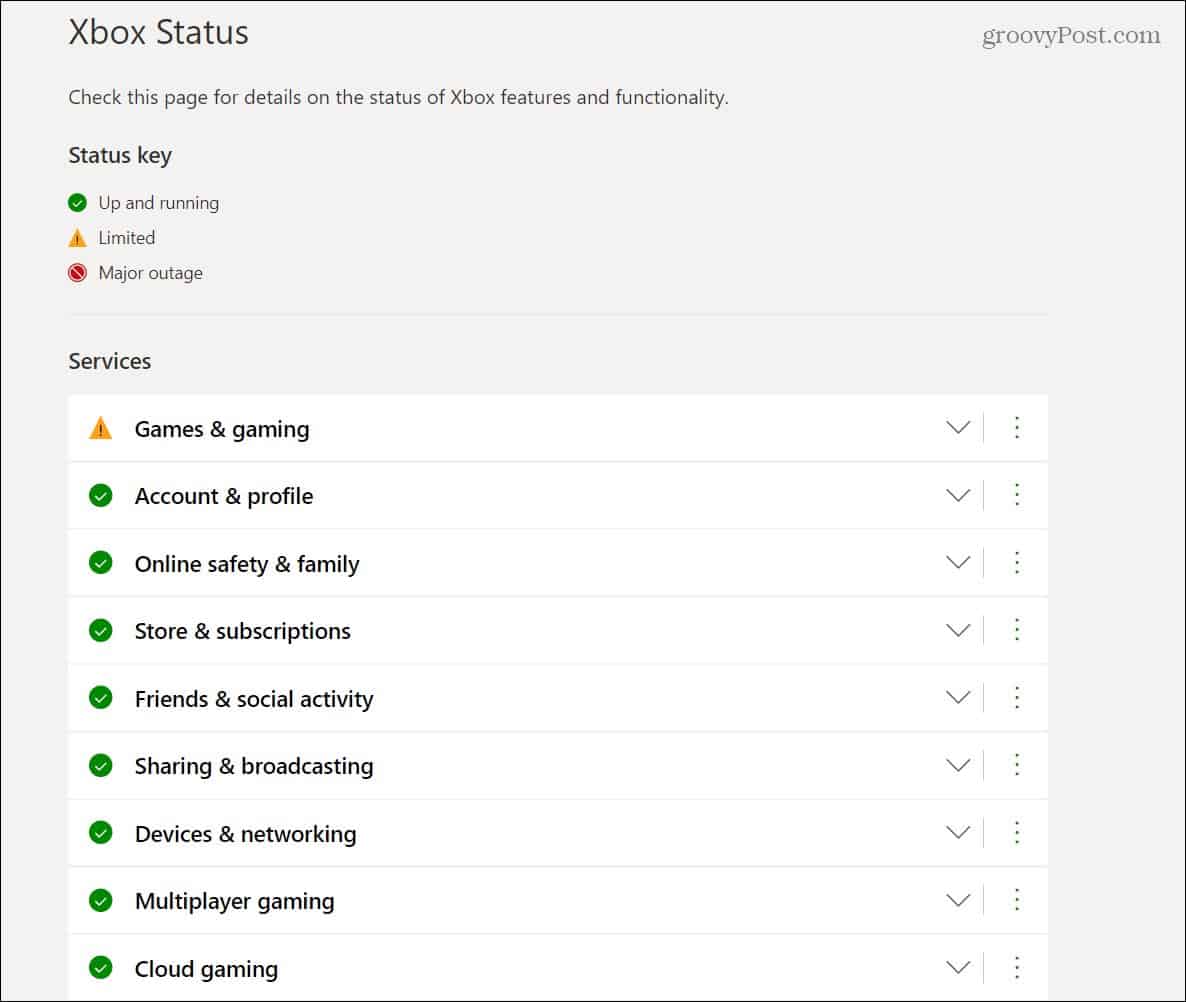
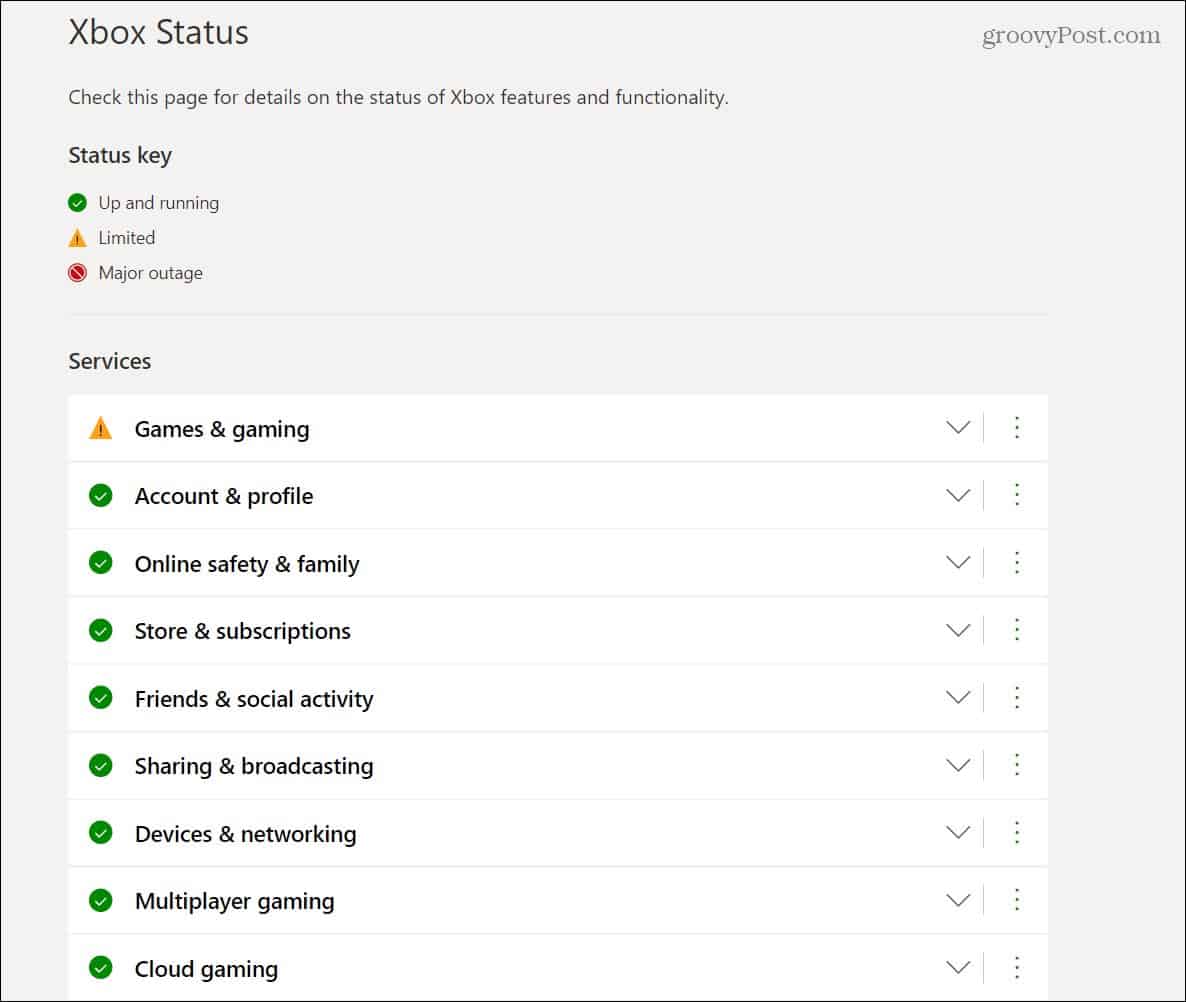
Depending on the outage duration, you can check it every 30 minutes for a new update.
That’s really all there is to it. If you find yourself using an Xbox Live service and it isn’t responding, a quick way to check on it is using the service status page. This allows you to know if it’s down for everyone or just you, and you need to do some additional troubleshooting on your end.
3 Comments
Leave a Reply
Leave a Reply







Dennis moreno
October 1, 2016 at 7:24 pm
I can’t sign in to xbox live
Ythisnosignin
October 22, 2017 at 9:43 pm
Me too
Graham Haylock
March 15, 2020 at 2:23 pm
You should mention that the issue might not load the status page up at all to show you the account info or Xbox services.