After being delayed a few hours, tonight Microsoft rolled out its update to Xbox 360 users. We have been anticipating this update for the majority of the day. Here’s a first look at what you can expect.
I turned on my Xbox 360 console at 8PM CST and received the following message that an update is available. Select Yes.
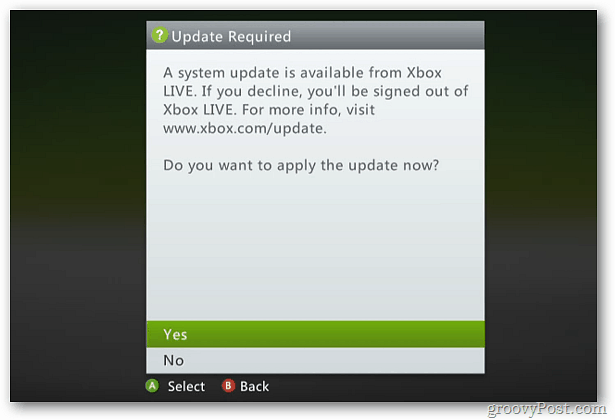
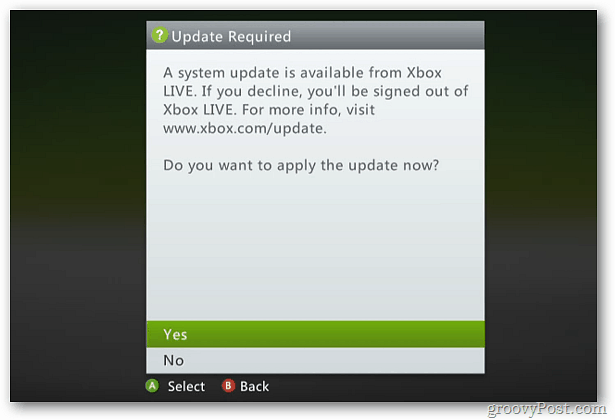
The update will be downloaded and installed. Your console will restart a couple of times while it’s installed. Make sure to not turn off your console while the upgrade takes place.
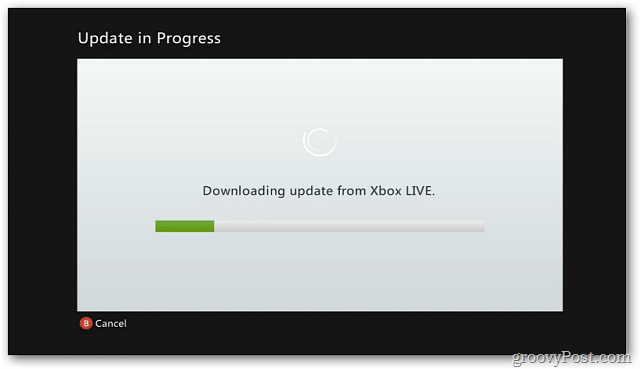
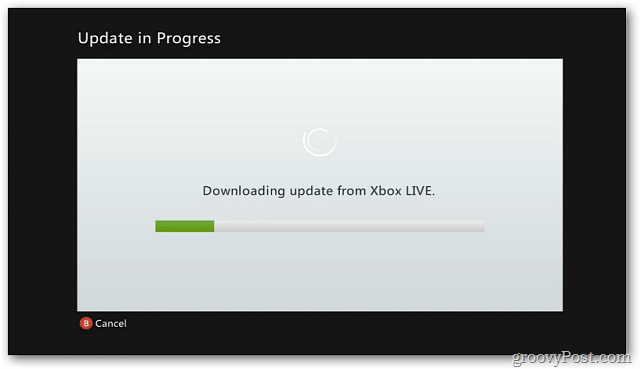
When the update is complete you’ll see the following new dashboard interface. This is a view of the home screen. It’s Metro UI style – similar to Windows 8 and Windows Phone 7.5. Navigate to different areas of the new upgrade by selecting Tiles.
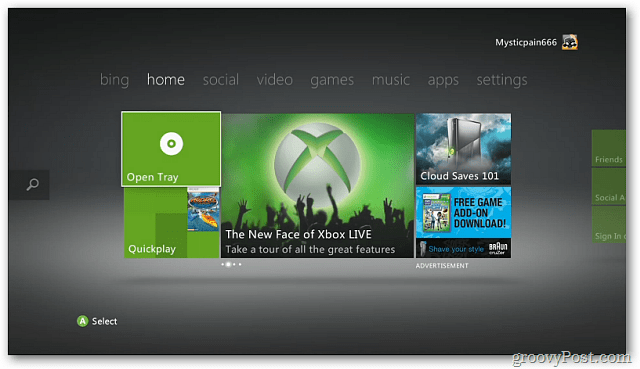
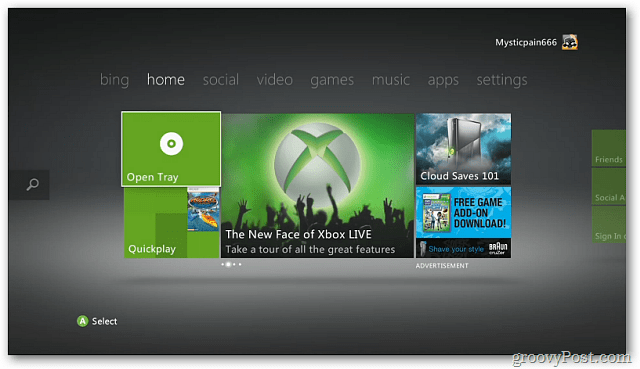
It provides Bing search capabilities.
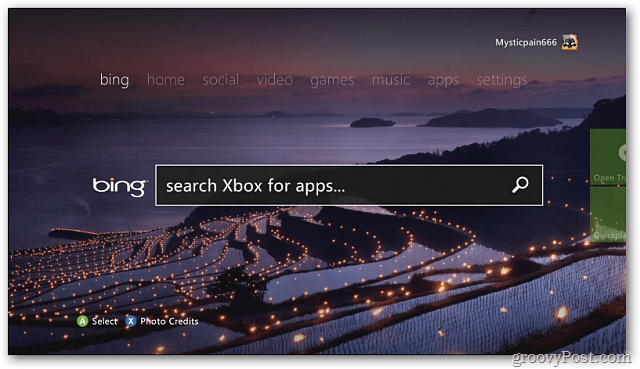
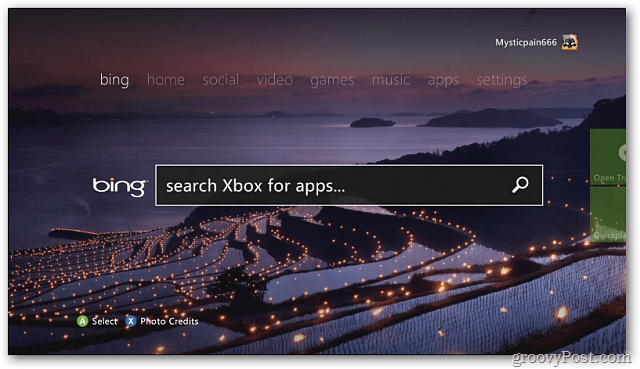
This lets you search for music, apps, video and games on your console.


Here’s an example of searching for games. You get real-time results while searching.
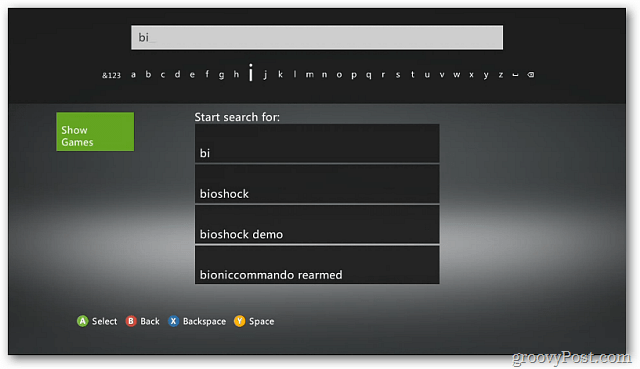
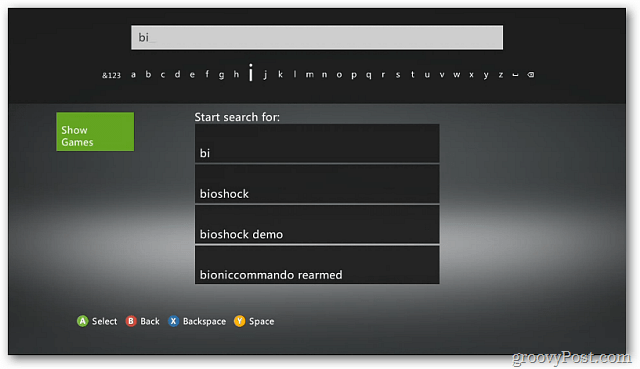
When you find what you’re looking for in results, select the item you want to access.
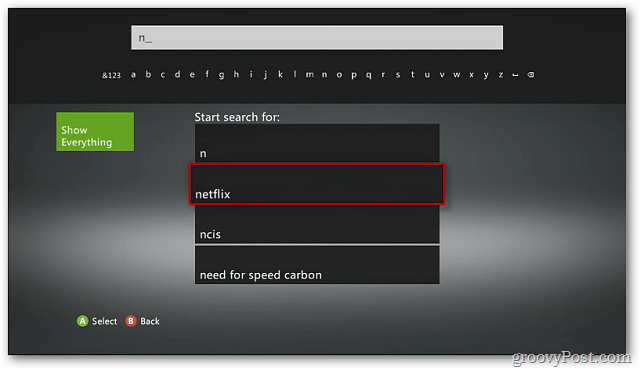
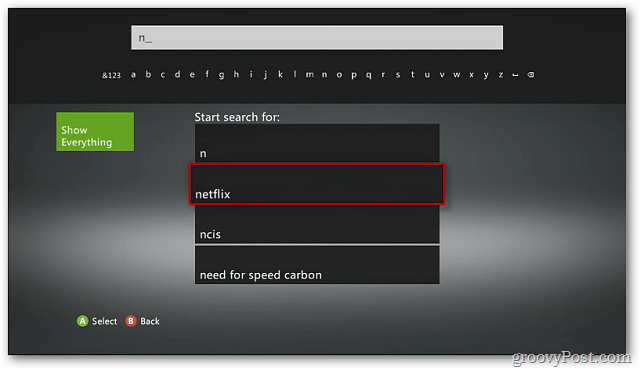
Here I selected Netflix.
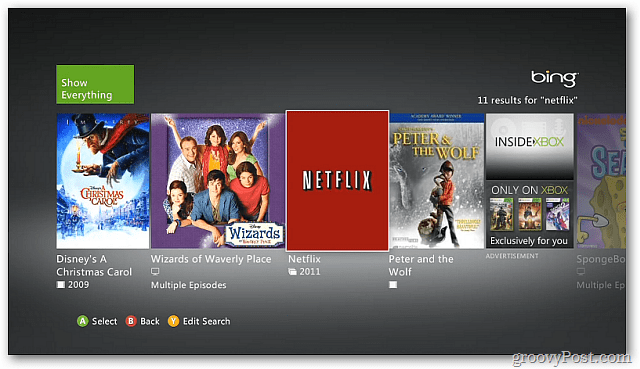
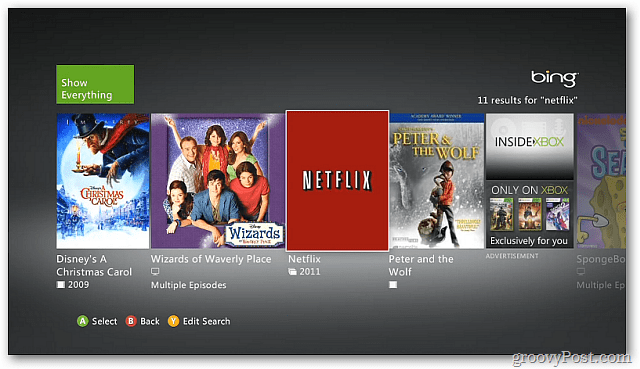
Then confirm the download the app or item you need.
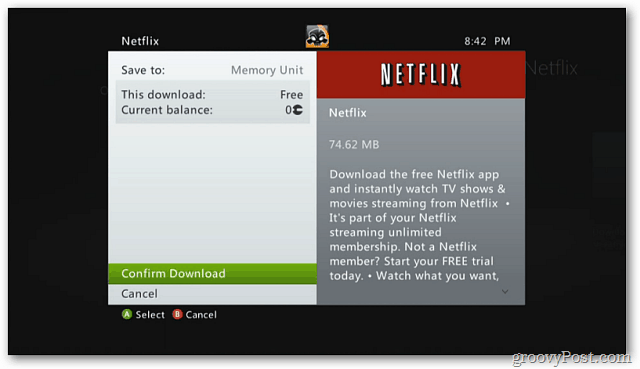
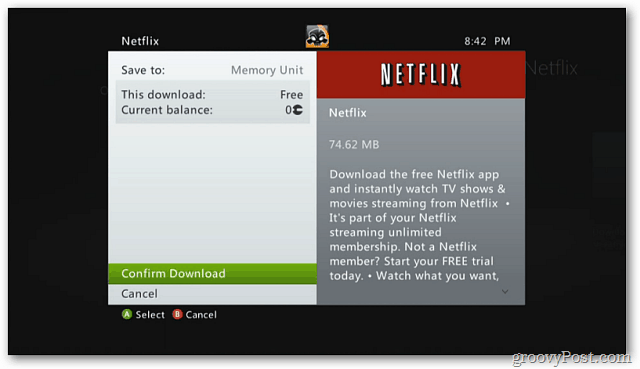
One of the cool new features in the upgrade is the Apps Marketplace. It now includes more apps for Twitter, Facebook, streaming video services and more.
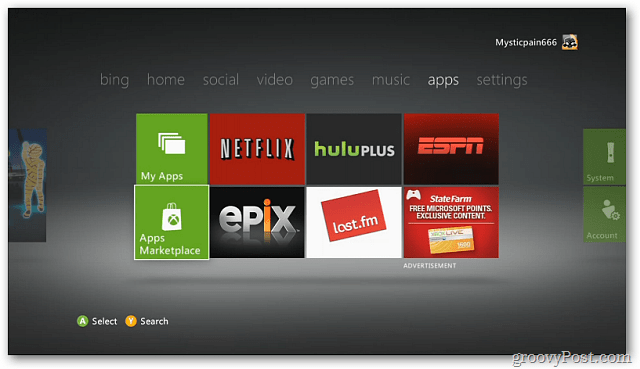
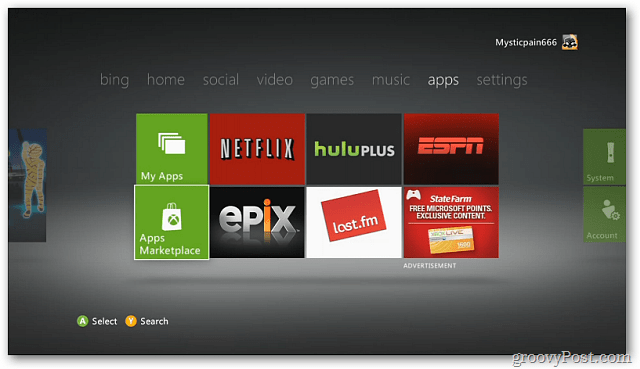
Some of the apps are not yet available, but coming soon.


Unfortunately Gold membership is required for some of the more popular apps like Facebook and Twitter.




After you download apps, select the My Apps tile to see the list of apps you’ve downloaded. Select the one you want to use.
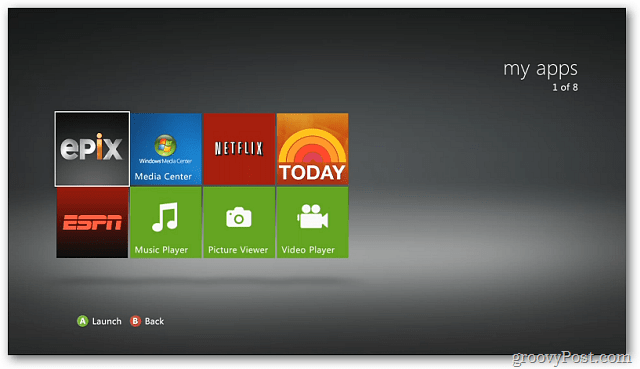
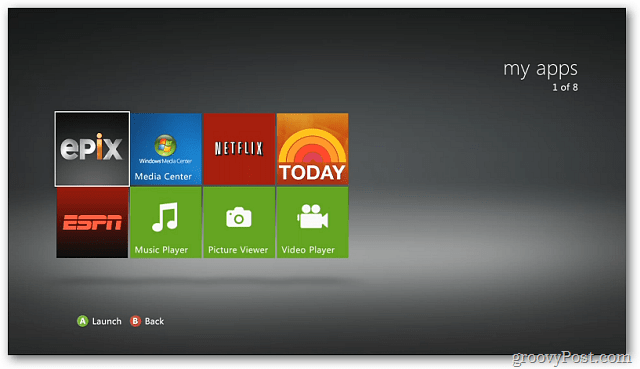
Here’s an example of the NBC Today app where you can get news and access past shows.
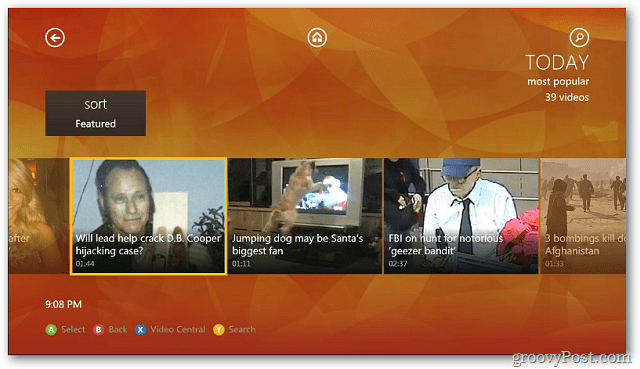
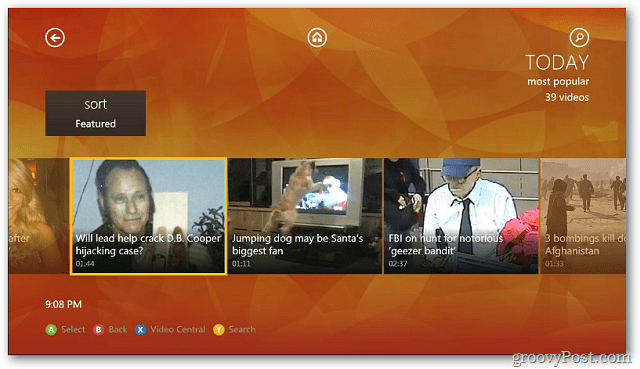
The Games Marketplace has received a user interface overhaul as well.
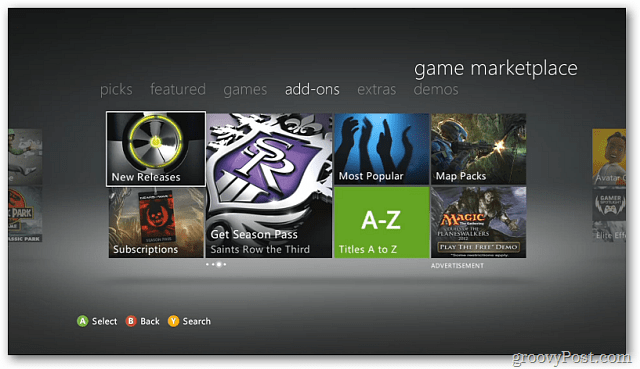
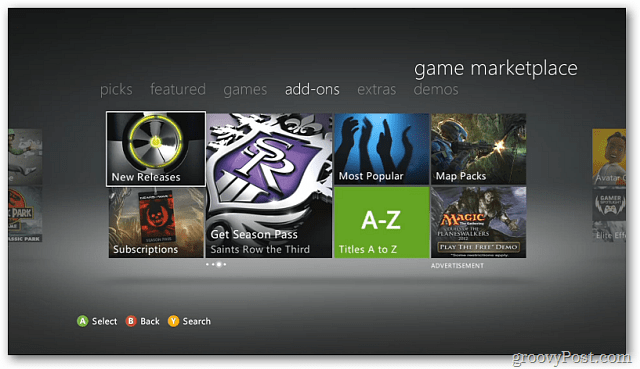
Search Featured games, Addons, Extras and Demos. You can search for games alphabetically or by genre.
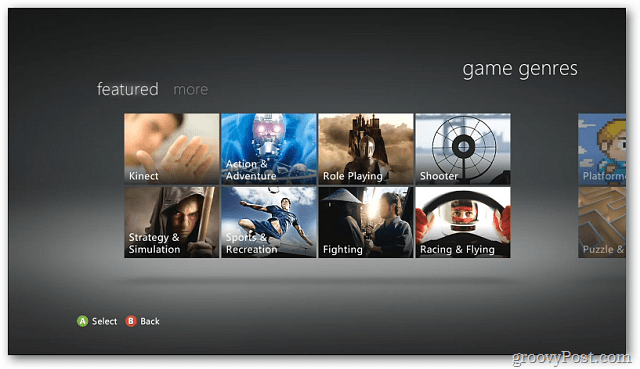
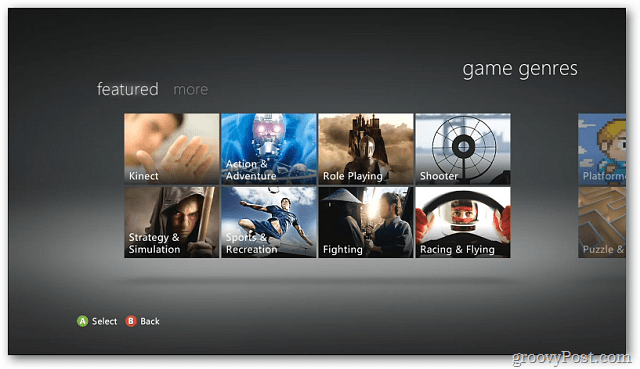
Today’s update is a huge first step for Microsoft in opening up its Xbox Live platform way beyond just gaming. I like what I’m seeing in my first look — the Dashboard looks great and it has a lot of groovy new apps and features. Included in the update is additional features for Kinect users as well where you’ll be able to navigate the new dashboard with hand and voice gestures. Wow… Groovy!
Microsoft is “rolling” this update out to users, so if you don’t see it yet, hang tight. Most users will get this update tonight.
There is still a lot more to explore with this upgrade. We’ll be testing it well into the night and will have more Reviews, Tips and groovy How Tos as they come in.
7 Comments
Leave a Reply
Leave a Reply







Taos
December 6, 2011 at 5:30 pm
Waiting!!!!!
Actually don’t even know there was an update util I heard about it on the radio this morning.
What all is included?
Brian Burgess
December 6, 2011 at 5:36 pm
A new dashboard interface. It will be similar to the Metro Style interface in Windows 8. Voice and hand gesture commands if you have Microsoft Kinect. More online streaming channels…and more.
Layne Huber
December 6, 2011 at 9:25 pm
Do you know if you still need a gold account in order to access Netflix? It looks like you downloaded it as an app, so I was hoping that it would. *fingers-crossed*
Brian Burgess
December 6, 2011 at 9:55 pm
Yes it requires and Xbox Gold Membership — which I don’t get. You’re already paying for your netflix account.
You don’t need to pay extra to use it on your PC, Roku, iPad Apple TV etc…https://www.groovypost.com/howto/apple-tv-set-up-netflix/
Just another way to nickle and dime ya.
Layne Huber
December 9, 2011 at 7:59 pm
Upgraded my dashboard, and Netflix actually worked without me having a gold account, at least not that I know of. So that awesome. =)
Brian Burgess
December 11, 2011 at 1:44 pm
Layne did you get a trial Gold membership or something? When I was testing it, I needed a Gold membership to play Netflix.
By the way — a work around for this would be to stream Netflix from Windows Media Center to the Xbox.
https://www.groovypost.com/howto/stream-media-from-windows-media-center-to-xbox-360/
Corey Gates
December 16, 2011 at 10:44 am
Brian when you use Media Center on your PC, Netflix shows up under Movies but through the Xbox it isn’t there. They want you to pay for the Gold membership…