When Microsoft rolled out the Windows 10 Patch (KB3132372) to patch up 19 exploits in Adobe Flash Player for IE and Microsoft Edge, a lot of users complained that some of their apps no longer worked. Today a new update, (KB3133431), was rolled out to help resolve those issues.
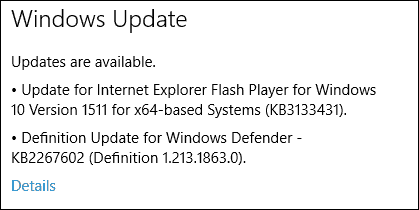
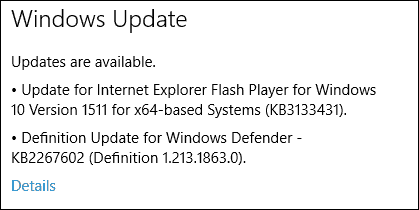
Windows 10 Update (KB3133431) for Adobe Flash Player for IE and Microsoft Edge
Here’s the summary of the update according to the Microsoft Support page:
This update resolves a problem in which Adobe Flash Player does not load correctly in applications that are running in Internet Explorer or Microsoft Edge and that have Flash Player embedded. This problem occurs after security update 3132372 for Adobe Flash is installed on Windows 10.
The update addresses the issue in Windows 10 Version 1511 (November Update) and previous versions of Windows including Server. Adobe released the following notes on its page:
In today’s release, we’ve updated Flash Player ActiveX for Windows XP, Windows Vista and Windows 7. This release addresses a problem with Flash Player improperly loading in applications that have it embedded. We are working with Microsoft to provide this update to Windows 8 and Windows 10 users as soon as possible.
As always you’ll get this latest update automatically, but if you don’t want to wait, you can grab it manually by going to Settings > Update & Security > Windows Update.
You also need to restart your PC to complete the update process. But you can always schedule the reboot for a time that works best for you. For more on that, read our guide on how to schedule Windows 10 Update restarts.
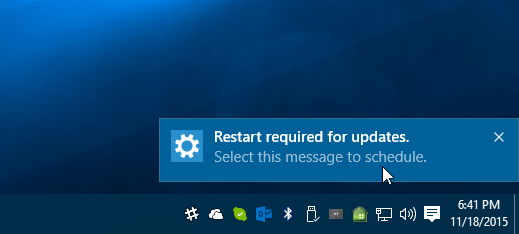
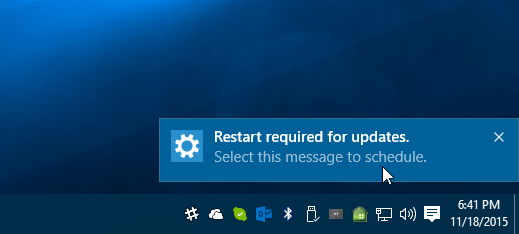
As mentioned in our previous article, Adobe Flash is just riddled with holes that keep getting patched and is the reason there’s such a big migration to the safer and more reliable HTML5.
We got several comments from readers that the last patch broke a lot of apps like IncrediMail and caused other issues with their computers. Let us know how this patch works for you and if it resolved or creates more problems.
9 Comments
Leave a Reply
Leave a Reply








Shirley Scott
January 5, 2016 at 4:42 pm
i HAVE not BEEN ABLE TO GET INTO iNCREDIMAIL FOR WELL OVER A WEEK.
Tell me what to do so I can get back to work. I am losing business because I cannot get
my e-mail orders or pictures.
Send me an e-mail. Is that so hard to do when you’ve caused so many problems.
I think it’s just good business to at least answer me and give a hand to a small business
that’s trying to get ahead in this economic situation. I can’t afford to lose business and
I’m sure you can’t either. SO L ETS GET TOGETHER AND GIVE ME A HAND TO GET
MY INCREDIMAIL OPENING WITHOUT PROBLEMS OF SHUTTING DOWN EVERY TIME.
GIVE ME A LINK TO A CORRECTION TO ADOBE FLASH PLAYER THAT WILL CORRECT
MY E-MAIL SITUATION. Thanks.
chris
January 6, 2016 at 12:18 am
still not working 8.17 am 6/1/16
Shirley Scott
January 5, 2016 at 4:43 pm
Even if you send me a link – I’m not sure I can get it through my e-mail as it shuts down every time I try to open it.
Cream Juicy
January 5, 2016 at 7:14 pm
I wish these hackers targeted the websites that require flash rather than the end users; then we might could finally rid ourselves of this cancer, that is flash player, on the internet.
Roger Smith
January 5, 2016 at 7:32 pm
How about dont use incredimail for business. Use outlook.
If your business is important to you, why are you using some scrub lord piece of crap, casual email software?
Brian Burgess
January 5, 2016 at 7:39 pm
@Roger: I agree. We definitely wouldn’t encourage anyone to use IncrediMail. The last time I even looked at it, I believe it came with a ton of crapware and huge annoyances.
But, to each their own I guess.
Ziggy
January 7, 2016 at 3:52 pm
All good down under. No problems to date but I can’t stop wondering why so many machines have been affected. Yes, I know, Microsoft at work! Keep clear!
But surely there’s got to be more to it – doesn’t there? It’s not that millennium bug that’s come back to bite us, is it?
Tricia
January 11, 2016 at 1:48 pm
I have not been able to open my Internet Explorer since that ran that update. It crashes every time. I uninstalled it and it worked for about 5 minutes until it reinstalled automatically. URGH!!!
Lura Willhite
January 11, 2016 at 1:53 pm
The patch caused a DPC Watchdog Violation error on my PC. After changing Startup/Hibernation settings as suggested by MS for this error, I uninstalled this KB 3133431 patch and the DPC was resolved.