Microsoft Rolls Out Windows 10 Adobe Flash Player Patch KB3132372 as Emergency Security Update
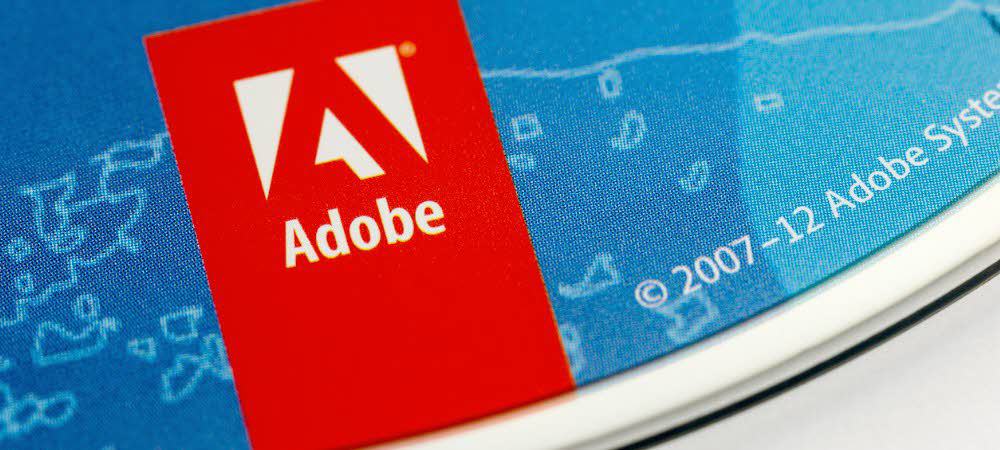
Once again, Adobe released a statement yesterday about 19 new exploits in Adobe Flash, and today Microsoft rolled out a patch KB3132372 to plug it up.
The holes in Adobe Flash never seem to get shored up. Once again, Adobe released a statement yesterday about 19 new exploits in Adobe Flash, and today Microsoft rolled out a patch KB3132372 to plug it up.
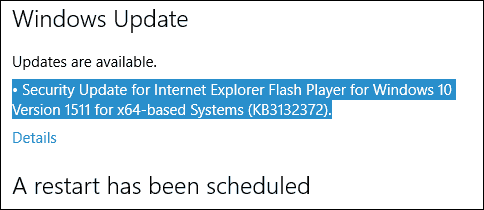
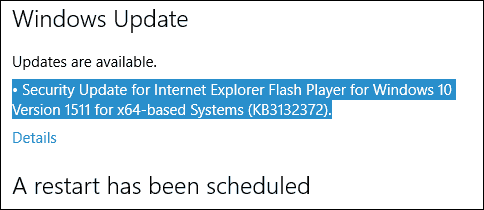
Microsoft Update Adobe Flash Player Fix (KB3132372)
According to Microsoft, this update fixes vulnerabilities in Adobe Flash Player in Internet Explorer and Microsoft Edge for Windows 10 Version 1151 (November Update).
The affected software includes Flash Player in IE 10 and IE 11 in Windows 8, 8.1, RT, Server 2012, and Windows 10 as well as Microsoft Edge in Windows 10.
Here’s the Microsoft support page summary:
Microsoft has released a security advisory for IT professionals about vulnerabilities in Adobe Flash Player in the following web browsers:
- Internet Explorer in Windows 8, Windows Server 2012, Windows 8.1, Windows Server 2012 R2, Windows 10, and Windows 10 version 1511
- Microsoft Edge in Windows 10 and Windows 10 version 1511
Flash Patch
To learn more about the vulnerability, see Microsoft security advisory 2755801.
All future security and nonsecurity updates for Windows RT 8.1, Windows 8.1, and Windows Server 2012 R2 require update 2919355 to be installed. We recommend that you install update 2919355 on your Windows RT 8.1-based, Windows 8.1-based, or Windows Server 2012 R2-based computer so that you receive future updates.
As always you’ll get this latest update automatically, but if you don’t want to wait, you can grab it manually by going to Settings > Update & Security > Windows Update.
Of course, you also will need to reboot your PC to complete the update process. But you can always schedule the restart for a time that works best for you. For more on that, read our guide on how to schedule Windows 10 Update restarts.
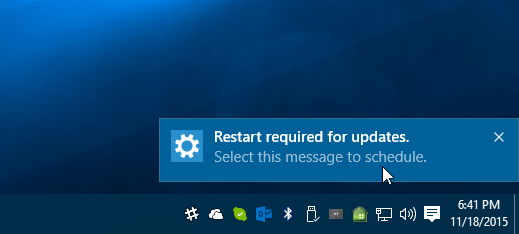
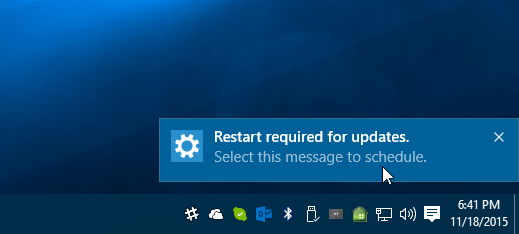
This Adobe Flash Player flaw affects more than just Windows (of course), and the company has released a security update for it. Adobe says:
Adobe has released security updates for Adobe Flash Player. These updates address critical vulnerabilities that could potentially allow an attacker to take control of the affected system.
You can find out more about everything on the Adobe Security Bulletin page.
Flash Needs to Die


Google has officially killed off Flash ads in Chrome. Google AdWords makes it possible to automatically convert ads created with Flash to HTML5, the safe and reliable format that is replacing Flash.
Amazon has banned Flash ads, and it is blocked on most modern mobile device platforms. In fact, on mobile, you need to go through a lot of hoops just to view Flash content.
There is even an Occupy Flash movement with the goal to end the world of the Flash Player plugin.
If you’re in a situation where uninstalling Flash Player completely isn’t an option, I recommend enabling the Click to Play feature in your browsers. That will allow you to decide if or when Flash will work in your browser.
For more information, read our guide: Protect Your Computer from Adobe Flash Exploits in Your Web Browser.
39 Comments
Leave a Reply
Leave a Reply







tonyTong
December 30, 2015 at 1:07 am
this update may cause some applications crash, like Skype, web games, and many other applications which load flash
Joe
December 30, 2015 at 10:31 am
Woof!
Tony
January 4, 2016 at 2:18 pm
This update STOPS Incredimail from working in Win10. You can delete the update to regain some functionality but 5 mins later, MS will redownload it. Its a real pain as IM needs Flashplayer to work :(
Tony
Nellie
February 9, 2016 at 3:47 pm
To me incredimail is not stupid. It is all that I can get to work on my laptop. Outlook will not work. Its not broken now. There is no pictures added on my emails, Just a easy to use email program for me. Don’t knock it please.
Johnaton
February 15, 2016 at 2:52 pm
Thunderbird or its fork FossaMail? It works just fine, and it doesn’t make you look like a baby with pictures and stuff included.
Ben van 't Oost
December 30, 2015 at 5:28 am
This update crashes Incredimail
Joe Fardella
December 30, 2015 at 3:44 pm
As well as, it crashed my graphics card 3 times before i could uninstall the update. Joe
Joop Stroucken
January 2, 2016 at 8:24 am
Exactly I have the same issue and there is no uodate from incredimail. So I am unable to use or even read my emails. I hate flash, always causing problems. I don’t know why there is no alternative.
See my Incredimail crash report:
Exception: ACCESS_VIOLATION (C0000005) – on writing to 00000010
Faulting Offset: 008CF633
Module: Flash.ocx
008CF633 Flash.ocx
000C0A74 Flash.ocx
003571B8 Flash.ocx
003177B7 Flash.ocx
00317A5B Flash.ocx
00321391 Flash.ocx
000011F4 wlessfp1.dll
000331DA MFC80U.DLL
00032DB6 MFC80U.DLL
00031B78 MFC80U.DLL
00031D8E MFC80U.DLL
0002FE6F MFC80U.DLL
00034923 USER32.dll
00014790 USER32.dll
00014370 USER32.dll
0001CDC1 USER32.dll
0006AB56 ntdll.dll
000037E3 RPCRT4.dll
0000C1CE combase.dll
00020726 OLEAUT32.dll
Wendy Carlon
January 6, 2016 at 4:58 pm
I had the same problem, Microsoft have a program where you can hide the update and it will not install, this fixes the Incredimail problem.
https://support.microsoft.com/en-us/kb/3073930
this is the link, follow instructions to hide KB 3132372 and it solves one problem, it has happened to all my family that use incredimail and this has solved that issue.
Joe
December 30, 2015 at 8:01 am
Thanks to Microsoft for being so proactive about this Adobe issue, and groovyPost as well.
John
December 30, 2015 at 11:16 am
Can anyone uninstall KB3132372?
Ziggy
December 30, 2015 at 1:58 pm
Yes, you can uninstall it if it’s causing you problems. However, you might be putting your computer at risk if you do so. Nonetheless, to uninstall it go to Settings, click on “Update and security”, and then click on “Windows Update”. From this window select “advanced options”. A new window will open – here click on “view your update history”, which will take you to a new window that gives you the option to uninstall an update. Click on that option, which will then show you all the updates installed on your system. Then simply find the relevant kb and uninstall it.
You might also want to head over to this link at Softpedia…
http://www.softpedia.com/blog/this-little-app-lets-you-quickly-disable-automatic-windows-10-updates-497766.shtml
It will present you with a small application that can disable Windows updates in order for you to do some research on problematic updates and then install them accordingly – that is, when your ready to do so!
Read the comment by George who sums up Window’s updates quite nicely: “…No system is perfect, there will be issues. It is always better to update the OS.”
sherry
December 31, 2015 at 1:48 pm
i cannot use my incredimail i have been using for years big problem
for me …is there anything one can do disgusted this sucks
thanks I uninstalled it twice but it is a big problem if you have malware
antivirus ect wont this help thanks anyway the one update is
KB 3132372 can i use another browser i know it sounds stupid
jk
January 2, 2016 at 1:43 pm
Many thanks, that was very helpful.
John
December 31, 2015 at 6:46 am
This Flash Player update seems to have killed my HP Printer program (HP Solution Centre). Reinstalled printer s/w, made no difference, the program will no longer load. No more scanning. As if HP printer software wasn’t already problematical enough.
Lauren
January 2, 2016 at 6:25 am
Me too. My HP Printer Scanner Solution Center crashes and won’t open since the Flash Update. The only way I can use my scanner, is to uninstall this update. However, every day, the Update automatically reinstalls, causing my scanner issue over and over and over….groundhog day for sure!
John
January 3, 2016 at 4:59 am
I’m playing the waiting game. Hope that Adobe/Microsoft/HP or whoever is responsible sorts out the problem that kills the HP Solution Centre. Can’t be bothered to try and achieve a get-around as that will probably introduce new unexpected consequences! I have found the manual ‘scan’ key on the printer for the first time, so I can still use the printer for all functions without the Solution Centre s/w.
Nestor
December 31, 2015 at 10:16 am
Everything works OK after the update..
Robert
December 31, 2015 at 2:08 pm
My Incredimail stopped working after KB3132372 was installed. So I removed it and my Incredimail is back.
My question is will it come back and try to install itself again?? If it does..Incredimail will crash again!
Any suggestion???
Nellie
January 1, 2016 at 8:49 pm
we have removed this update 3 x’s already. I hope windows will fix this . I want to send them a message about this and what grief it is causing me.
Joe Fardella
January 1, 2016 at 11:10 pm
Hi,I downloaded the update disable app That Ziggy suggested ,seems to be working so far,i dont have Flash Player on my computer,but i still get the update,it must be imbedded in Internet explorer or edge,i use Chrome as my default browser,and Firefox for a backup,hope someone sorts this out soon, Joe
Ziggy
January 2, 2016 at 6:21 am
@Joe Fardella. Glad to see the application that was referenced in my earlier comment worked for you.
For a more permanent solution you might want to follow Ben van’t Oosts’ solution and download the wushowhide.diagcab. Just do a google search and you’ll find it. My link (provided below) is for Australia ’cause that’s where I’m from, but it will still work!
https://support.microsoft.com/en-au/kb/3073930
Ben van 't Oost
January 2, 2016 at 1:40 am
I used wushowhide.diagcab (used google to download) to hide this update.
It works, windows wil not instal it automatically again.
R Sprecher
January 2, 2016 at 2:35 pm
KB3132372 update caused Windows10 to fail to start (exception not handled). Rollback to previous known good checkpoint cured the problem. I disabled Windows automatic update by classifying the wifi access point as a metered service. I will not update Windows until MS fixes this problem. The update does not show up in wushowhide dialog box so cannot hide it.
Joe Fardella
January 2, 2016 at 5:09 pm
Hi,i had the same problem with,wushowhide.diagcab.,so will just have to wait till it gets a fix.
Ben van 't Oost
January 3, 2016 at 3:41 am
If the KB3132372 does not show up, than it is already installed on your system.
This is what i did.
I uninstalled KB3132372 and than i restarted my computer.
Now you have to be quick and run wushowhide.diagcab, before Windows install the update again.
Click the hide button,windows will search for updates and you will find the KB3132372.
It worked for me.
Joe Fardella
January 4, 2016 at 3:49 pm
Thanks Ben,its working for me now as well, Joe
Joop Stroucken
January 2, 2016 at 10:37 pm
To all you guys with the Incredimail problem, best way to get to your mails is to install an alternative. I have installed Outlook now, so I can at least read new mails coming in. I have been trying to convert my Incredimal mails to Outlook format, but it only seems to work with 3rd party software. I found one that works very well, “Incredimail to Outlook transfer” by Glexsoft. However to transfer all your mails you have to buy a license which costs 45 Euro per year! Well i think that is a lot of money for software you are only going to use once. But I haven’t found any free software that can do the trick as I use the latest Incredimail 2.5.
Mark Holloway
January 3, 2016 at 3:08 am
The trick is to keep that update off when you uninstall it because Windows 10 auto updates and will just put it back on. There is a way to do this. After you uninstall it, Run this Microsoft download and look for it listed there, Put a check make next to it and finish running it. This will keep it off. Here is the link needed to do this. https://support.microsoft.com/en-us/kb/3073930
Ben van 't Oost
January 3, 2016 at 11:38 am
Yes, That’s the wushowhide.diagcab i mentioned above.
Nellie
January 3, 2016 at 9:36 am
I just keep deleting the windows update every day. I wonder if windows will come up with a fix for this. Incredimail said they are aware of the problem and are working on it. I tried to find a way to contact Microsoft to no avail. I Want to get my mail back to normal without having to fix windows every day.
Ben van 't Oost
January 5, 2016 at 12:36 am
Look for my solution above
Joe Fardella
January 5, 2016 at 12:46 am
Hi,i think M/Soft may have removed the update,i had it hidden for a few days,but its gone this morning,i have had my computer on all day and it has not redownloaded,also incredimail is now working fine!! Joe
Joe Fardella
January 5, 2016 at 4:25 pm
Sorry, Nope its still there this morning.
Nellie
January 5, 2016 at 9:51 am
hello: thought I had this update stopped, but no .. When I tried to get incredimail up, it crashed again. I am sick with this happening every day. Do you think Microsoft will ever get a fix for this. I tried contacting M S but cant find place to do it. .any suggestions?
Brian Burgess
January 5, 2016 at 12:38 pm
@Nellie and everyone else having issues with this update, today Microsoft released a new patch that should help fix problems you’re having:
https://www.groovypost.com/news/windows-10-update-kb3133431-adobe-flash-player/
Joe Fardella
January 5, 2016 at 4:27 pm
Hi,i unhid the update this morning,went into settings,and clicked update,both updates appeared,both installed,after the restart,incredimail is back to normal,Yeaaaaa, thanks to all, Joe
Nellie
January 5, 2016 at 7:51 pm
Thanks for all the help. I went to check and the patch had already updated a little before. I am so happy now I don’t have to go through all the mess to get my email. yea!!!!!!!!
Frank
January 5, 2016 at 8:40 pm
For Windows 7 users its the latest Adobe Flash update that breaks Incredimail… and this has happened several times in the past as well.
The solution is to revert to an older version of the Flash plugin for IE.