Microsoft Rolls Out Windows 10 19H1 Preview Build 18272 for Insiders

While we still wait for Windows 10 1809 to be fixed, the company continues to move ahead with this latest Insider preview of 19H1 Build 18272.
Microsoft today rolled out the next version of 19H1 for Insiders in the Fast ring. Yes, the company is still putting the final touches on Window 10 1809 but is continuing forward with the preview of the next feature update due next year. Today’s build is the follow up to build 18267 and contains a lot of new features and other changes. Here is a look at what you can expect.
Windows 10 19H1 Build 18272
Redesigned sign-in options for Windows Hello. Microsoft is trying to make the login process with Windows Hello easier. “Security shouldn’t be intimidating, and we aspire to help you eliminate passwords. That’s why we want to make sure you can easily set up your first line of defense securing your device with Windows Hello,” explain Dona Sarkar and Brandon LeBlanc.


Updates for Microsoft apps in this build includes a new version of Snip & Sketch. Some of them include adding color backgrounds and borders to your screenshots and a printing option.
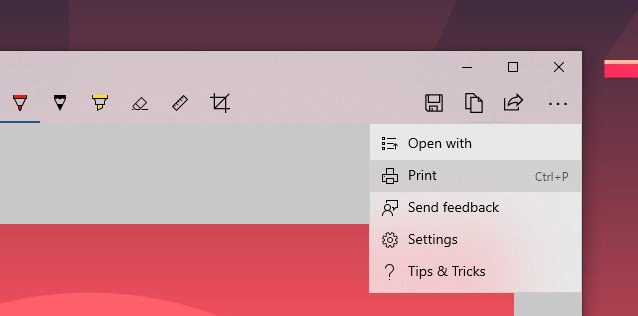
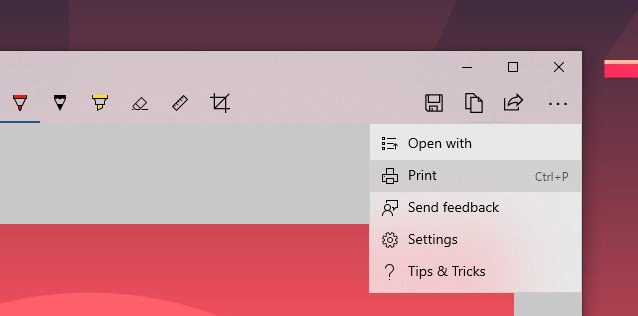
Sticky Notes 3.1 is now available with several new features and updates.


There are several input improvements for the SwiftKey onscreen keyboard and if you use a physical keyboard and includes text suggestions. There is support for more native languages as well. Including Indic Phonetic keyboards for Hindi, Bangla, Tamil, Marathi, Punjabi, Gujarati, Odia, Telugu, Kannada, and Malayalam. Accessibility improvements for Narrator are in this build, too.


In addition to the new features above, here is a list of the other general changes and fixes you can expect in today’s build:
- We’re rolling out a feature where if you right click on a group name or tile folder in Start, you will now have an option to unpin it. Currently 50% of Insiders will have this option.
- We fixed an issue where Task Manager settings wouldn’t persist after closing and reopening Task Manager in recent flights.
- We fixed an issue where only users in Vietnam could use the new Vietnamese Telex and Number key-based keyboards. Now anyone can use them – please try it out if you’re familiar with the language!
- We fixed an issue where doing an upwards search with wrap enabled in Notepad wouldn’t find the last word in the text.
- We fixed an issue that could result in Settings crashing when navigating to Data Usage.
- We fixed an issue where starting the PIN removal process in Settings then clicking Cancel when prompted for your password would crash Settings.
- We fixed an issue where twinui.dll would crash on some devices in the last few builds after selecting a wireless display to project to from the Connect flyout.
- We fixed an issue where enhancements selected under Speaker Properties > Enhancements wouldn’t persist on upgrade.
- We fixed an issue resulting in FLAC metadata being cut short in File Explorer and other locations.
- The “Forget” option for Wi-Fi profiles is now available for non-admin users.
- Ctrl + Mouse Wheel Scroll to zoom in text is now supported in Command Prompt, PowerShell and WSL.
- When using dark theme (Settings > Personalization > Colors) your scrollbars in Command Prompt, PowerShell and WSL will now become dark too.
- We fixed an issue with the console that could cause graphical glitches in the embedded terminal of VS Code (see Microsoft/vscode#57803).
- The options to change your default app mode and enable/disable transparency have moved to the top of Colors Settings so it’s easier for people to find.
Remember that these are preview builds and early ones at that. So, there are several known issues for both users and developers. Make sure to read the full release notes for all details on the new features, known issues, and workarounds.
Leave a Reply
Leave a Reply






