This week Microsoft announced the release of the final version of Internet Explorer 11 for Windows 7. Previously it was available as a preview version for developers, then later it came out as a release preview for Windows 7 users. Announced on the IE Blog, the company boasts IE 11 is “30% faster real world web sites.” It also says that while the graphics and fluidity of the browser are better, battery life is also improved. According to the blog post:
IE11 on Windows 7 improves performance across the board with faster page loading, faster interactivity, and faster JavaScript performance, while reducing CPU usage and improving battery life on mobile PCs.
Download and Install IE 11
Visually it’s the same as the desktop version of IE 11 included in Windows 8.1 – not the Metro version. You’ can find IE 11 in a couple of places including Windows Update.
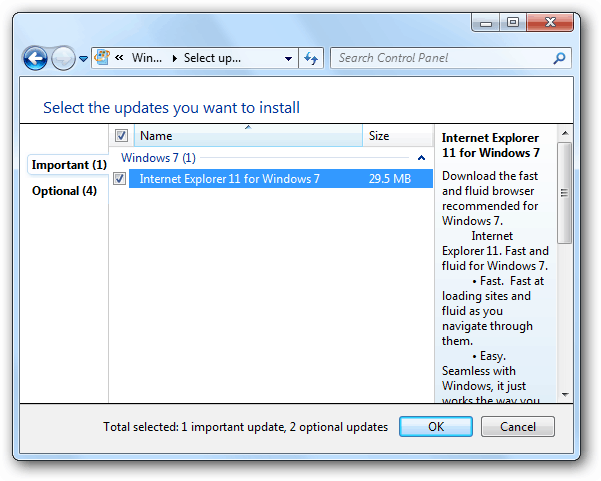
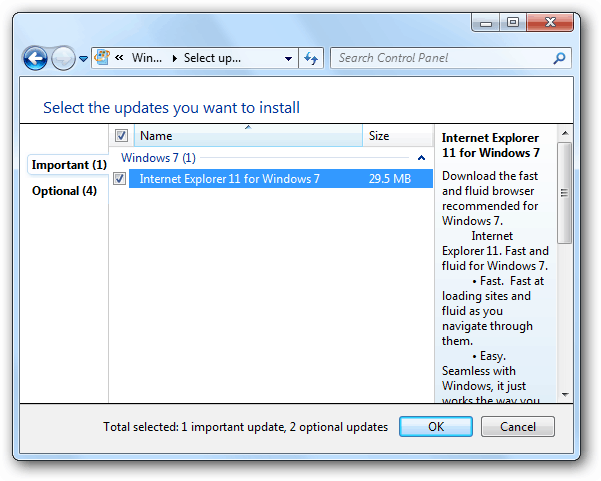
Or it’s available as a free download from this link.


To complete the installation a restart of your system is required.
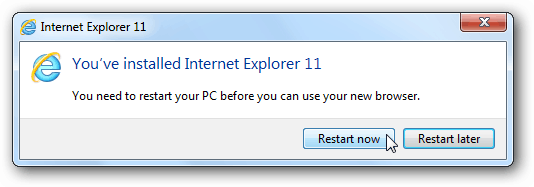
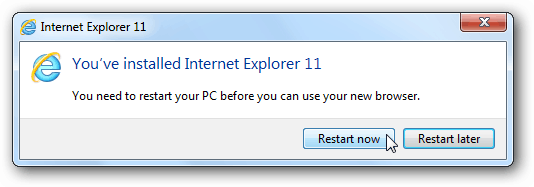
If you don’t want to install IE 11 quite yet, check out the IE Test Drive site where you can test several fun examples of its accelerated graphics rendering and faster performance. One of the demos on the test drive site is the awesome recreation on Hover – which was available as an option install on the Windows 95 disc.
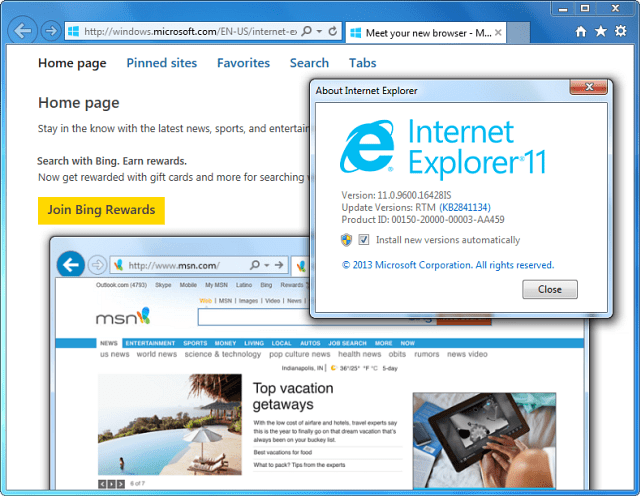
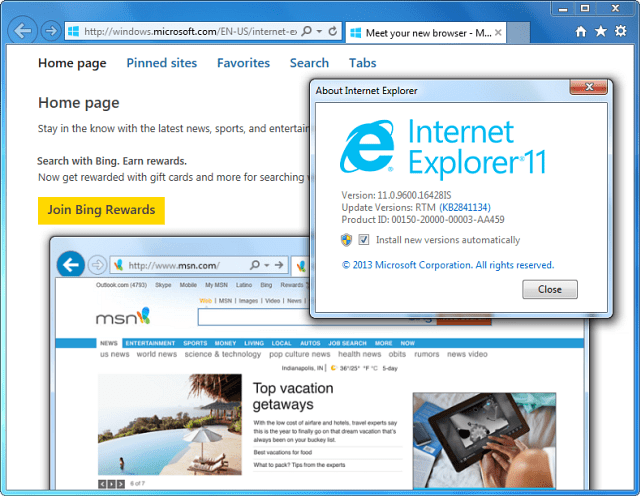
What is your take of Internet Explorer 11 on Windows 8.1 as the modern version, or the desktop version on Windows 7? Leave a comment below and tell us about it.
4 Comments
Leave a Reply
Leave a Reply








Ziggy
November 8, 2013 at 5:25 pm
Using Win 7 Home Premium 64 bit… It’s ok, runs a little bit faster, is a little bit more stable but still terribly slow on first start-up. Spectacular? Definitely not. Ordinary? In comparison to some other browsers, yes! Will I use it? Now and then as I did with ie 10. Game changer? Don’t think so…
Brian Burgess
November 9, 2013 at 12:01 pm
Nicely said Ziggy!
wheelsey_4
November 10, 2013 at 5:48 pm
Still running Internet Explorer 9. Tried 10 out and kept receiving “Internet Explorer Has Stopped Responding.” I was forced to revert back to 9. Should I go for 11 are not?
Ziggy
November 10, 2013 at 6:12 pm
@wheelsey_4… I assume that you are running win 7 so why not give it a go! But make sure to set a restore point before you do so and do some research on how to remove it if you don’t like it.
Keep in mind that some sites may not respond to ie 11, which may include some of your favorites. You could use Firefox or Google Chrome and just stick to ie 9 since you can’t totally uninstall any iteration of Internet Explorer.