PSA: Beware of Windows 10 Activation Tech Support Scams

A new scam for Windows users claim to be tech support and are now using ransomware-like lock screens to threaten users and their data.
Windows 10’s growth is on a roll, the flagship operating system is currently running on over 300 million PCs and devices worldwide, since its launch last year. With the accelerated growth, comes new opportunities, both good and bad. The latest example of the bad is a Product Activation Scam that some users are starting to see on their installations. The Windows 10 Activation Pro Scam is quite convincing. Since Microsoft has been aggressively pushing for everyone to upgrade to Windows 10, it can easily fool non-techy users.
In this article, we show you how to identify, remove, and determine your product activation status in Windows 10.
Scams Pretending to Be Windows 10 Product Activation
Recently, a follower on Twitter sent a tweet asking me to confirm if a recent message on their computer about activating Windows 10 was a scam. After reviewing the image below, it turned out her hunch was right. Scams such as this are intelligently designed and engineered to appear genuine. Users will notice the graphics use the same colors and themes associated with the real Windows 10 update branding.


Microsoft is a major target because of the ubiquity of the Windows operating system. Scammers will convince distressed users to grant access to their computer using remote access software such as TeamViewer. Doing this will only make the problem worse. The Tech Support Scammers can fabricate damages while accessing the system and deleting files or executing malicious code.

Check your Windows 10 Activation
If you get a message notifying you to activate Windows 10, check your activation status first in Windows, it’s easy. Go to Settings > Update & Security > Activation. There you will see either Windows Activated or Unable to reach Windows Activation servers.
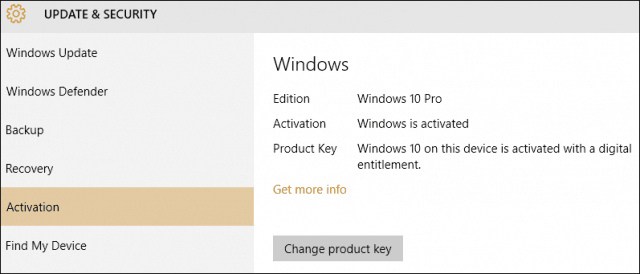
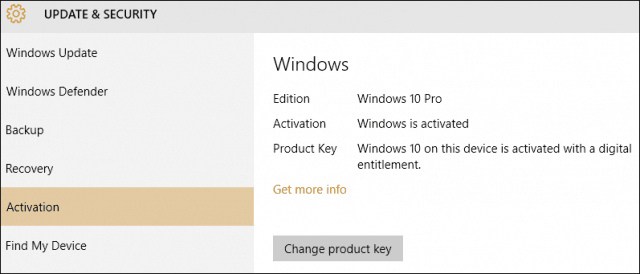
Another way Windows 10 will notify you of its activation status is a subtle on-screen watermark. Microsoft is less aggressive about product activation than it was in previous versions. Windows 10 is more relaxed and even though you don’t get certain personalization options if you don’t activate, the OS is still fully functional.


Depending on the licensing channel from which your Windows 10 license is derived, Windows 10 will let you know it is about to expire. Users of volume license clients will receive this notification. Notice that Windows directs the user to go to Settings to resolve the issue? Usually, such errors are fixed by authenticating on a Windows Server Domain or by VPN into your company’s network.
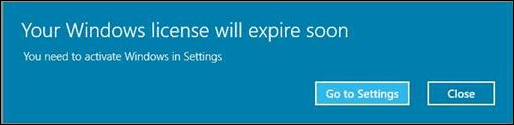
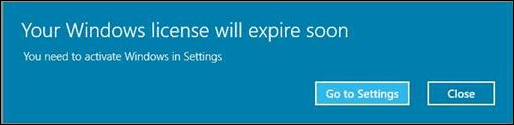
Activation problems can often be resolved by connecting to the Internet. The process is usually performed automatically in the background without the user knowing. If Windows 10 does not activate over the Internet, then you can try other options such as Chat Support. Check out this article for detailed instructions.
If you do encounter a Windows 10 Activation Scam, press Windows key + X, click Programs and Features then look for any programs called Windows 10 Activation Pro or similar. If you just started seeing Windows 10 Activation Pro, try sorting by date and time or use the search box to find it. Select it then click Change/Uninstall on the command bar then follow instructions to remove it. You can also try doing a system restore before you started experiencing this problem. For more on that read: Windows 10 Tip: Enable and Create a System Restore.
Remove Rogue Software
There is a chance Windows 10 Activation Pro or a similar scam could be rogue software installed on your PC. To ensure it is removed, scan your computer thoroughly using your antimalware and antivirus utilities. Even after following these instructions, some rogue software can prove difficult to remove.
Users can download a free offline scanning tool such as the ESET Removal tool, burn it to a CD or create a bootable USB thumb drive. ESET SysRescue Live is a Linux based live system you can use to scan for infected files and rogue files on your system. Because it runs outside of the system when you boot from a CD or USB thumb drive, ESET Removal tool can effectively find and remove malicious code installed. I have used it many times to clean up compromised systems.
Download and Create your ESET SysRescue Live disk
Microsoft also has a free offline scanning version of Windows Defender. You can read more about using it at the links below:
- Remove Stubborn Viruses and Other Malware with Windows Defender Offline Tool
- Windows 10 Defender to Allow Offline Scanning for Malware
There will be many more scams like this one in the future. Users need to be more vigilant about identifying such software and use discretion when using your PC. Common ways for malicious code to infect your device include downloading apps, games, and music from torrent websites. Also, certain download websites can and will install rogue software in the background or as part of an application.
Keeping Yourself and Data Protected
- How to Secure Your Accounts from Social Engineering Hacks
- Why Everyone Needs Malware Protection
- Back Up Your Data…Please, Just Do it
4 Comments
Leave a Reply
Leave a Reply







thom r
May 22, 2016 at 10:05 am
Microsoft has been trying to cram its 10 down our throats. Sorry, I don’t call that softer. If they spent half the effort in supporting W phones, imagine how successful that might be.
denis
February 21, 2018 at 8:56 am
how i can do the fourth photo of there to dissapear on my computer(activation in the bottom right)
selwyn paraha
April 1, 2019 at 3:35 pm
hi Selwyn here,
having just now made the decision not to go through with the promise of a refund based on my security ware malfunctioning, and reading the comments from Andre de Costa,I am wondering if I have gone too far. I got the call last week by phone and was told I had a refund due. I opened u the laptop and allowed them in. Then there was the unable to put it to your bank account , do you have your card number,yes, then that didnt do it have you got a driving licence, yes gave the number. I decided to call my bank and ask them what was the minimum need to have money deposited to an account, answer, only bank account number.
Perhaps I am gullible but, they are still trying to get something from to supposedly get the cash to me. Opened a Microsoft account for me, set up a skype call thingii. Now I am not taking any of their calls. Is this normal behaviour?
www.eset.com/us/activate
October 15, 2020 at 11:23 pm
To activate ESET software follow the provided steps.
You first need to go to eset.com/us/activate.
Put in your ESET activation key.
Choose the correct country.
Enter your first and last name.
Provide the enterprise’s name if you want.
Provide the email address.
You may also provide your phone number.
After filling all the information, you need to click the reCAPTCHA option.
Press Submit.
Choose the preferred subscription package.
Click Continue, and you are good to go.
http://eset-usactivate.com/