Xbox 360: Change the Default Dashboard Theme
By
Updated
To get a fresh view of your Windows 7 system, Andre recently talked about changing the Theme with free themes from Microsoft. Did you know you can also grab a new Theme for your Xbox 360?
Here I’m using the latest Xbox dashboard update. Select Social then your Xbox Live avatar.
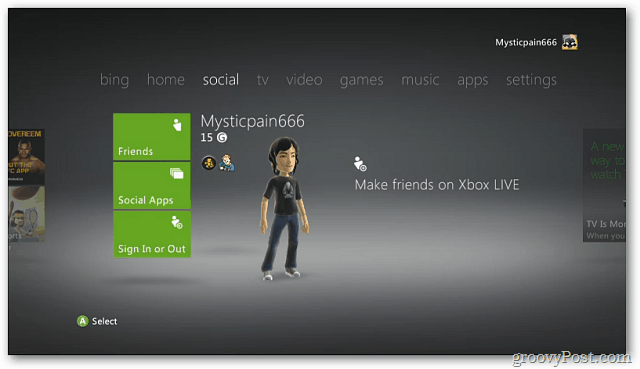
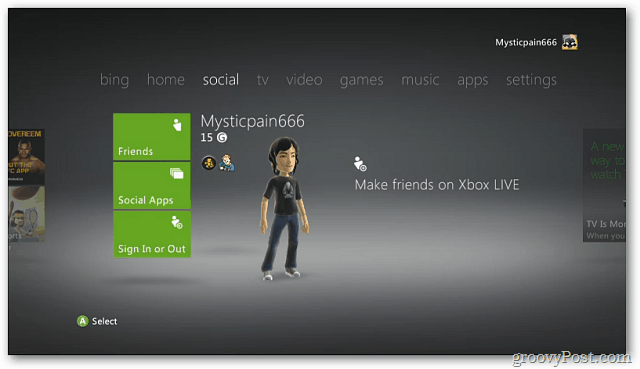
On the next screen select Change Theme.
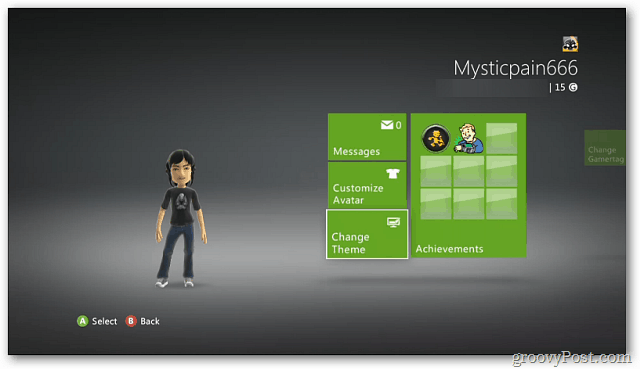
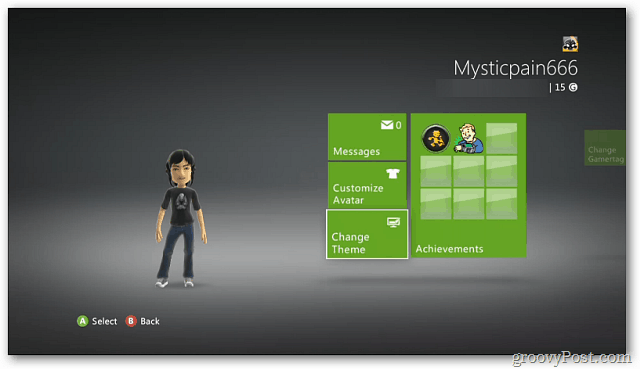
Highlight the Theme you want to use. The theme is displayed as you highlight each one.
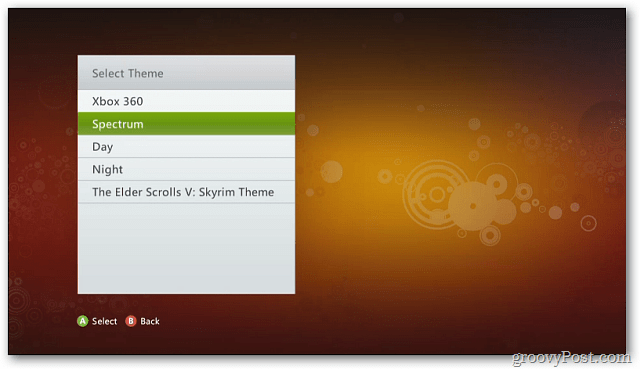
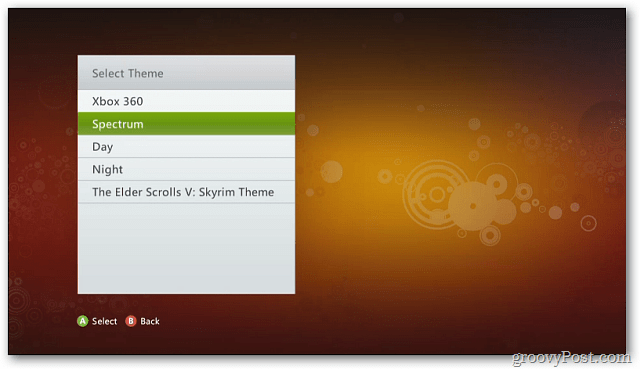
Here I’m selecting The Elder Scrolls V: Skyrim Theme that I purchased from the Xbox Marketplace.
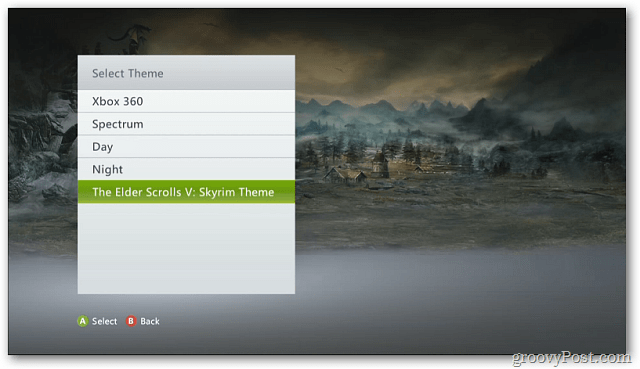
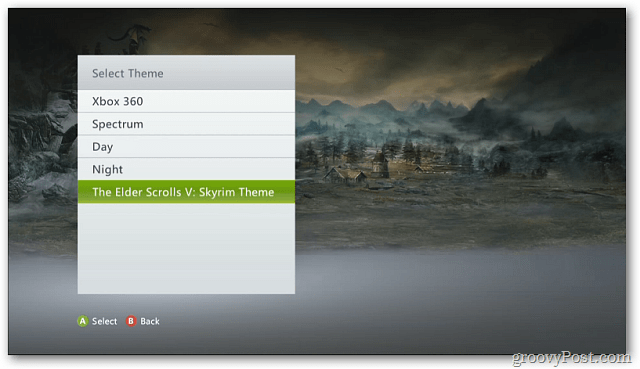
That’s it. It’s cool to change your Xbox dashboard theme once in a while to for a fresh view.


6 Comments
Leave a Reply
Leave a Reply







Cal
January 5, 2012 at 12:49 am
Thanks. I don’t know why MS made that setting so hard to find in the update.
Max Limitz
January 10, 2012 at 3:54 am
Yeah, this one was hard to find. I looked everywhere: System Settings, Guide button, Profile, Account, etc.
amy
February 17, 2012 at 12:36 pm
hi,
i just bought xbox360 slim and it downloaded latest dashboard which i don’t like at all!
do u know how can i change it to the original dashboard…just as it was when i first time used it?
Brian Burgess
February 20, 2012 at 7:51 pm
@amy: That is a great question. I don’t know if you can…at least not without hacking it in some way? Maybe someone else has an answer.
But I agree. The layout of the UI is odd indeed. It’s not very intuitive.
Jordan
June 6, 2013 at 1:28 am
Are they birds or dragons flying in the background? And would you say that is a farm located near Whiterun or is it Riverwood?
Bob
September 3, 2016 at 9:01 am
I hope I can get an answer here. I bought and downloaded a theme. It has 17 images. When I choose the theme for my profile, it only shows the same picture. I want to choose one of the other 16 pictures that came with the pack. How can I do that?