Unlock the Secret Cat Collecting Easter Egg in Android 7.0 Nougat

We have shown you the “Flappy Bird” Easter egg available in Android 5.0 Lollipop and 6.0 Marshmallow, and now we have a new one for Android 7.0 Nougat.
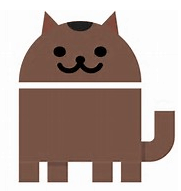
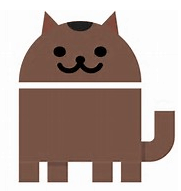
Android users should be familiar with Easter egg games like the hidden Flappy Bird clone that you can find in Android 6.0 Marshmallow. There is another version of that game waiting to be unlocked in Android Lollipop 5.0 as well.
With the newest version of Android 7.0 Nougat comes with a new Easter egg called “Android Neko”. It’s not a game in the traditional sense like the Flappy Bird clone like the two previous versions of Android mentioned above. There is no game screen or controls, but it’s fun to play around with. You collect virtual cats by putting out food and waiting for them to show up.
For this example, I am using a Nexus 6P running Android Nougat 7.1.1. While a few steps may vary depending on the device, it should work with other phones running Android 7.0. Here’s a look.
Android Nougat Cat Collecting Easter Egg
- Open Settings on your phone and scroll down to About phone and tap it.


- Tap on Android Version quickly three to four times until a big ‘N’ displays on your screen.


- Tap the N quickly four to five times, then press and hold it until your phone vibrates and you see a small cat emoji appear under the N and then fade away.


- Swipe with two fingers from the top of the screen down to display the Quick Settings menu and tap the Edit icon.


- You should now see a new cat face icon under the Drag to add tiles section that’s labeled “???? Android Easter Egg”. Drag and drop it to the top to add it to the Quick Settings menu.


- Tap the back button and you should see a new dish icon labeled “Empty dish” – tap on it. then you’ll get four options: Bits, Fish, Chicken, or treat. Choose whichever one you want to put out to attract the virtual cats.
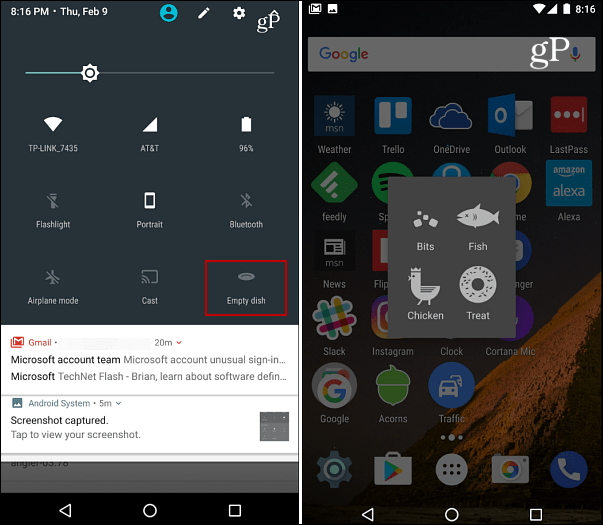
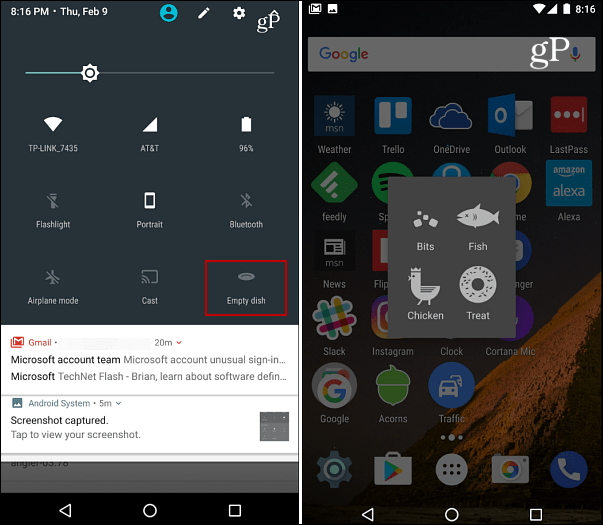
- Now just wait for several minutes (in my case it was hours) and eventually, when a cat comes around you’ll get a notification letting you know a cat has arrived.


- Open the notification to display the “Cats” menu which displays all of the cats you’ve collected over time by putting out food. You can tap any of the collected virtual cats and give them a custom name. You can also long-press any of the cats and either delete or share it via Twitter, Email, and other services.
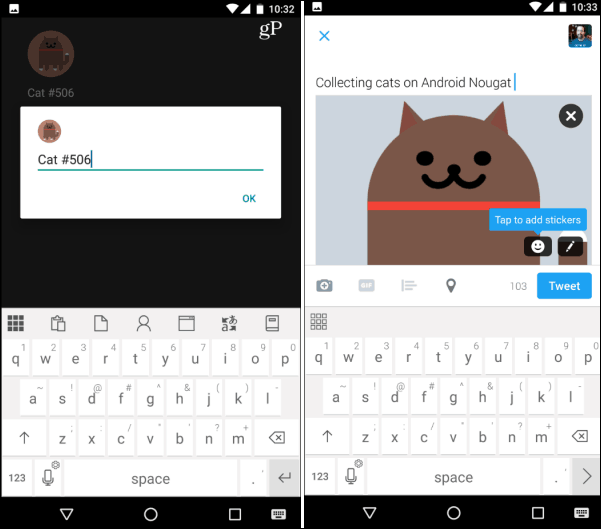
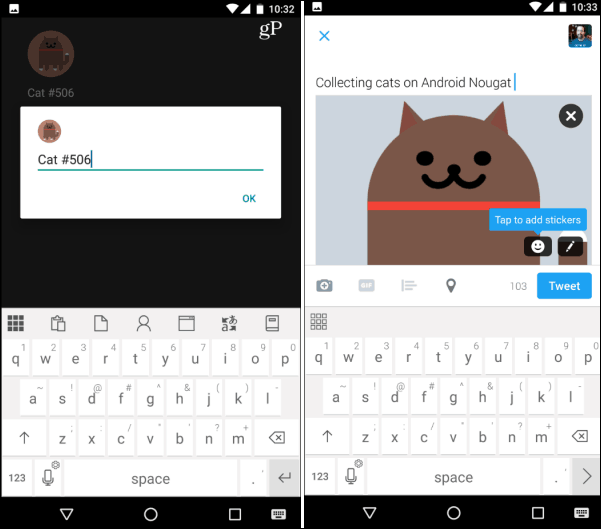
Summing Up
As I mentioned earlier, it’s not an action type game where you avoid obstacles or shoot and blow up things, but it’s an interesting new Easter egg for Android. I’ve been told it’s sort of like Pokémon. I have never played Pokémon so I wouldn’t know. I have only had a couple of cats show up so far, but I assume as time rolls by, you’ll be able to collect them all.
Give it a try and let us know what you think about this new Android Easter egg by leaving a comment below.
12 Comments
Leave a Reply
Leave a Reply





Basha
May 24, 2017 at 8:47 pm
Do you need internet connection to collect cats in Android 7.1.1?
Victoria jd
May 30, 2017 at 5:50 pm
No. You don’t need an internet connection to do the cat thing.
BerndLauert
June 25, 2017 at 5:07 am
Well thank you. That was the only tutorial on the net, that worked for me!
Have a nice day,
Bernd
j dial
October 14, 2017 at 6:07 pm
I have 61 cats. The more often you put food on the plate, the more cats show up.
And I just figured out how to get the page with all the cats to show up, long press the food dish.
I’m running out of names.
I hope they will stay put after oreo. Screen capture
j dial
Steve Krause
October 15, 2017 at 8:22 am
61 Cats! Wow… And they all have names! That’s pretty amazing.
j dial
June 28, 2019 at 1:32 pm
I know it’s been a while, were you making fun of me? I have way more cats than that now. And I haven’t got the energy to come up with more names. I’m definitely keeping “001” and “666” as is. I have the summer off, I’ll brain storm some names. :)))))
William
June 25, 2019 at 8:44 am
Gotta catch’em all!
Victoria,D.
June 28, 2019 at 3:18 am
I’ve caught over 100 cats. I have screenshots of them all. There would have been more but the update to Oreo (which has no oreo but an egg-type picture, which, when pressed/tapped a lot turns into an octopus. You can move it around by pulling the head around. It blinks sometimes. If you leave it alone, it wull just float around) sadly haa stopped it.
Victoria D.
June 28, 2019 at 1:54 pm
Ive named all but the first cat (#1), from rock band names (Iron Maiden), descriptive names (Orangie), after a while getting more creative. I don’t know if there was an actual limit since I was able to get cats up until it changed to Oreo.
Kristi
March 6, 2020 at 4:27 pm
For whatever it maybe worth There’s a great Reddit post by soulctcher that explains the possibilities for cat combinations. An interesting tidbit was that even though people have same # cat its probably visually different in some way or another as the combination count was quite large. 1 of the other things was the amount of time(minutes) it takes for a cat to appear based on the treat left out. However it’s also percentage based to get a new cat
(Which I Listed 2nd after min)
Bits = 15 5
Fish =30 35
Chicken =60 65
Treat =120 90
Thus as 1 commenter (Techn0Core) stated it breaks down like this:after 100 tries you should have roughly the probability percentage number of new cats. Bits after 100 tries it’s been 1500 min (15min x100) & you should have 5 new cats. The Average minutes for a new cat
Bits = 300 min
Fish = 85.71
Chicken = 92.31
Treats = 133.33
Basically if you’re up on phone notification refilling plate Go Fish.Go treat before bed.
Connie
January 2, 2021 at 4:40 pm
I never have more than two cats saved even though many have been here. Any ideas on why I only get to keep 2?
Gabriel angel
January 20, 2021 at 5:32 pm
I’m dealing with cell phone hackers thanks to the Android SDK PROGram. And this is for what? Fun, I say CRAP. Let’s unlock a way to keep hackers out. Or is that too much! Idk maybe ask Google to stop putting step by step tutorials on play store! I’m bout to drop a multi million class action. Going on my 30th phone since Feb 2020.