Play the Android 6.0 Marshmallow Hidden Flappy Bird Game

If you have a Google Nexus device this year that comes with Android 6 Marshmallow there’s a hidden Android-themed Flappy Bird game that you can pull up.
If you have a Google Nexus device that comes with Android 6 Marshmallow or your current device has received the update, there’s a hidden Android-themed Flappy Bird game that you can pull up. Google did this with Android 5.0 Lollipop, too and accessing it is virtually the same. But this version has been revamped and polished and worth checking out.
For this article, I’m using Google’s Huawei Nexus 6P, and I’ve been able to get it to work on the LG Nexus 5X as well.
Launch Hidden Flappy Bird Game Android Marshmallow
To get to it, go to Settings > About Phone and repeatedly tap the Android version number quickly about four to six times or so. It’s not an exact science, so your mileage will vary.
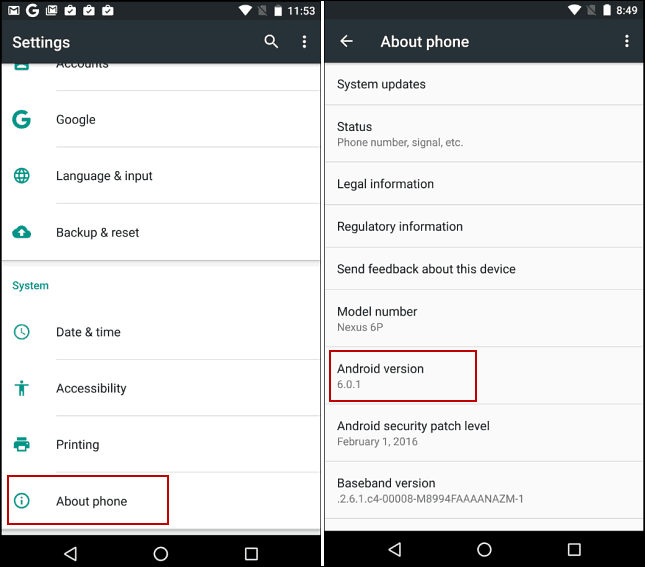
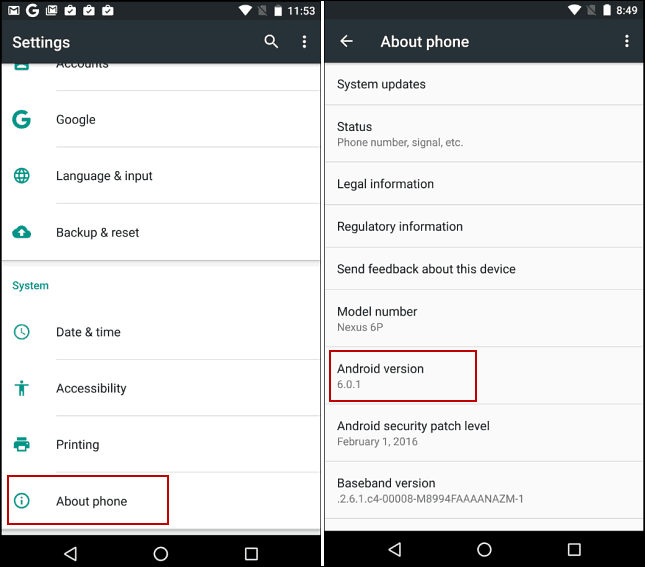
Then you’ll get the screenshots shown below, one is a graphic of the letter “M”, and if you tap it again, the image will change to a marshmallow with the familiar Android antenna.


Long press the Marshmallow graphic to start the Flappy Bird clone and have some fun navigating a droid through obstacles of marshmallows and other obstructions.
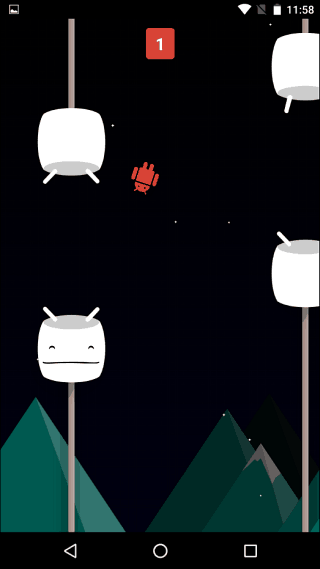
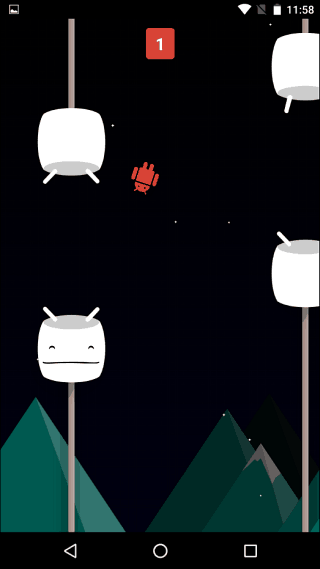
The Marshmallow update finally arrived on my HTC One (M8) a couple of weeks ago, and I’m not able to get this to work. However, I’ve talked to other people with different devices, like the Samsung Note 4, and it works on it. If you own an Android device that’s running Marshmallow, leave a comment and let us know.
The game is rather difficult, but not as hard as the Lollipop Flappy Bird clone. But if you want to make it extremely hard, this revamped version allows you to add up to 6 players by pressing the plus and minus buttons at the top.
Try having six people pushing the same screen at the same time. Or, you can use multiple fingers for each droid by yourself…the multiple player stuff makes no sense. But, it’s still a fun Easter Egg to try out and show your friends.
9 Comments
Leave a Reply
Leave a Reply





Kundan
February 15, 2016 at 6:28 am
I have a Motorola G 3rd Generation phone and received Marshmallow update sometime in Mid January. Thanks for your guide. The Easter Egg is working fine, but yes is pretty tough.
Alexander
February 15, 2016 at 2:00 pm
Worked for me! Lol awesome!
Van
February 21, 2016 at 10:03 am
I currently use the Galaxy Note 3.
Rooted and removed the Factory ROM and installed Alliance ROM 5.0 lollipop from XDA Developers, simply because AT&T had the Good Ole Carrier IQ Baked into the Kit-Kat 4.4.4 Software.(Which was a shame because that ROM was Smoooooth!
Anyway I found the Easter Egg in the Alliance ROM and have yet to get past the Third set of Obstacles.
Thanks Again Steve for Groovy Post!!!!!!!
Pawan
April 18, 2016 at 6:44 am
My game is not ending and the Android toon is not ataching to marshmallows and score is not counting.
Ruthvik
October 15, 2016 at 8:54 pm
I am using HTC One A9 and the Android marshmallow game simply doesn’t get triggered by tapping. Please fix this out.
Garoc
May 19, 2017 at 8:18 am
Huawei P9 Lite- doesn’t work.
All my friends can do it on devices with either 6.0.1 or below 6.0
Samridhi
September 16, 2017 at 12:10 pm
I am not able to play the game on my oppo a57 why is it so?
Tyler
September 18, 2017 at 3:43 pm
I’m using Moto g4 and it’s showing an ‘N’ and the game isn’t working
van
September 19, 2017 at 1:27 pm
I don’t think Nougat Supports the Hidden Easter Egg unless it is Unlocked and or Rooted.
I could be wrong as I will not have a Device with 7.1 until 09/25/2017.
I think it will have the New Oreo Update on it.
I’ll Post after 09/25/2017
Van