Send Text Messages from Windows 10 with the Your Phone App

An interesting new features in Windows 10 October 2018 Update (version 1809) is Your Phone which allows you to send and receive texts from your PC.
Update: Microsoft no longer supports Windows Phone operating systems. If you still have a Windows Phone, keep it for posterity’s sake!
One of the new features introduced starting with Window 10 October 2018 Update (Version 1809) is the Your Phone app. It allows you to connect your phone to your Windows 10 PC. If you’re an Android user, it allows you to and sync texts, photos, and other items between your phone and PC. And today, we’ll take a look at the process of sending and receiving text messages.
Windows 10 Your Phone SMS Sync
For this article, we’ll assume you’ve already linked your Android phone. If you haven’t and need help with that, check out our previous Your Phone article. Or, if your a Samsung Galaxy owner, check out how to use Link to Windows with Your Phone.


Send text messages, launch the Your Phone app and click on “Messages” in the left panel. Click the “See texts button” and permit Microsoft to access your messages. Then on your phone, confirm the notification to allow Your Phone to access your messages and contacts.


After you’re connected, your contacts and previous messages will sync from your phone to the app. Sending texts from the app is a straightforward process. Click the “New Message” button and search for the contact you need – either by name or number. Then type in your message in the text field and click Send.
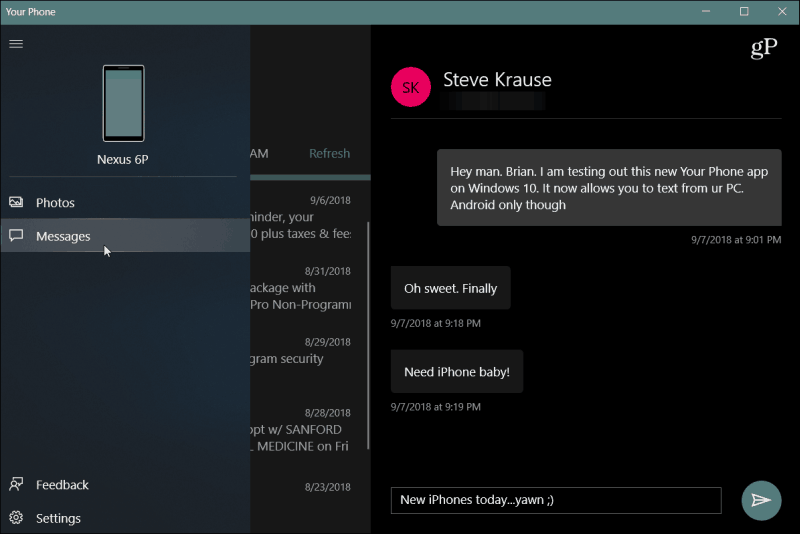
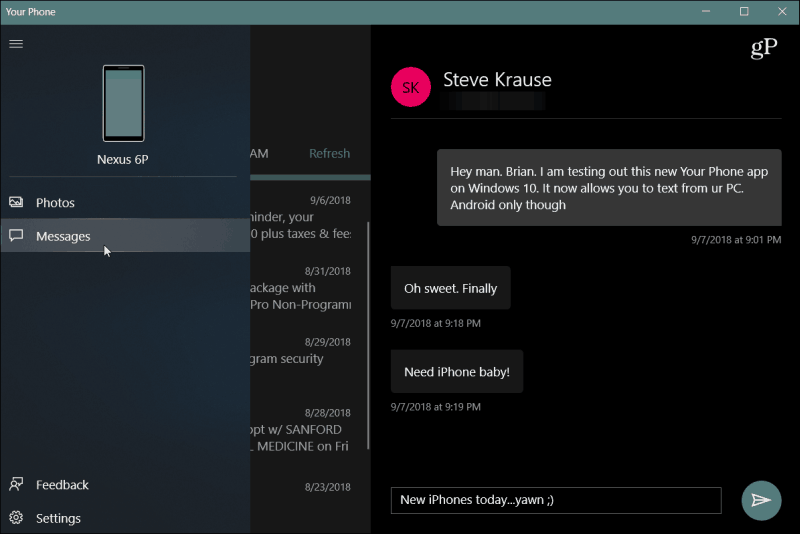
You can use the keyboard to type in your messages, or, if you have a touch-enabled device like a Surface, you can use your pen to write in your message, which uses Microsoft Inking technology. And if you live in the U.S., you can use your voice to dictate a message. Hit Windows Key + H, and a dictation box will open at the top of your screen, and you can begin speaking.
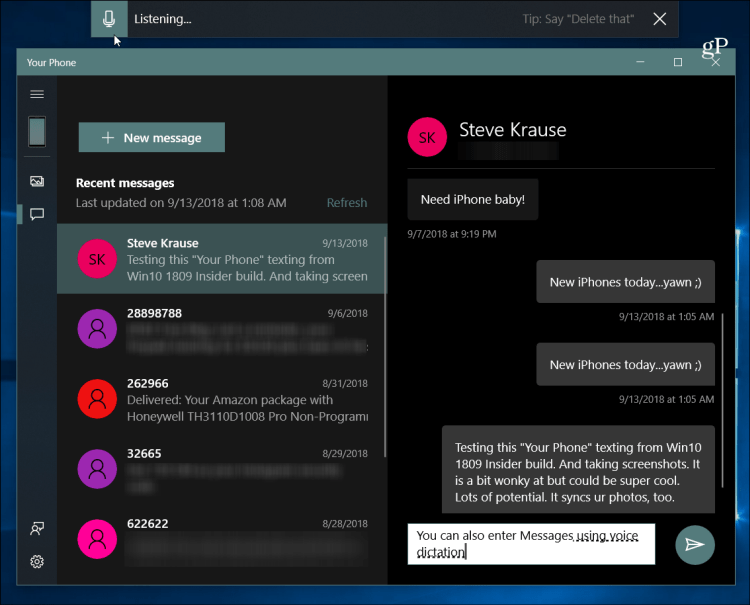
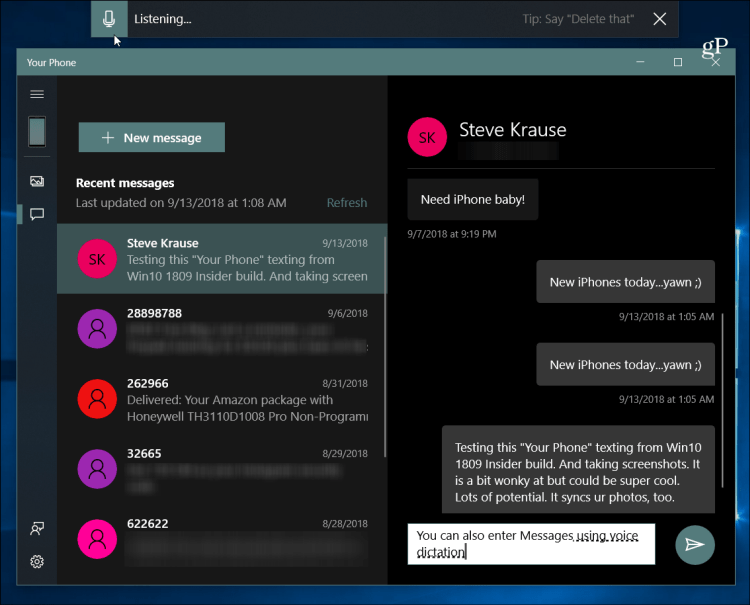
At the time of this writing, the Your Phone app is still in early development, and it isn’t perfect. Sometimes your messages sync in real-time, and at other times it can take several minutes. So, if you have an Android phone and you want to text from your PC, you might want to stick with Android Messages on the Web. But when it becomes available to everyone in the coming weeks, everything should be more stable. It’s also worth mentioning that it only supports Android because Apple doesn’t allow third-parties (like Your Phone) access to its SMS data.
12 Comments
Leave a Reply
Leave a Reply







Ted
July 26, 2019 at 1:24 pm
This article does not make sense. When the “Your phone” app is opened in Windows 10, there is no “New Message” button where you can search for the contact you need.
Ted 2.0
August 29, 2019 at 9:44 am
Same thing as Ted
Veronica
October 19, 2019 at 7:07 am
Exactly the same issue with me. No options appear at all on the “your Phone” app. I must note I have an iphone 6 if that makes any difference. Maybe Microsoft has not actually perfected it to work with Ios.
Sarah
February 5, 2020 at 7:06 pm
The same thing is happening to me. If it helps i have an iPhone X
jdlech
December 19, 2019 at 2:07 am
This also seems incredibly invasive. Why do I need to send all my text messages to MS instead of to phones directly? Exactly what kind of privacy and security can I expect from sending everything I write to MS? This app seems like it’s more of a data mining tool for MS in the guise of a text messaging service.
David Dell
May 21, 2020 at 10:49 pm
What I need is to send “text” messages to my friends from my desktop as if they came from my iPhone. Texting on a touchscreen drives me crazy, and there are many situations where dictation isn’t polite. I’ve linked my iPhone, but no joy. I’d be happy to ask Apple to find a secure way if you’d tell me how. Thanks for trying, at least, to make Android users happy.
Cayce
June 26, 2020 at 2:30 pm
So this article neglects to mention one very important fact: This only works on Android phones.
Apple’s security does not allow any 3rd part access to the messaging app and will not work on an iPhone.
Don Casebier
July 7, 2020 at 9:25 am
I just wish Microsoft had not denied Verizon’s Message+. It works really well with Windows 10. I had Message+ and my computer crashed. After I reloaded everything, I tried reloading Message+ and was not allowed.
Phil
August 15, 2020 at 9:06 am
i dont have the phone app and I am trying to text to an ipad,
but i cant as i am using windows 10, >:(
what do i do?
Per Nyqvist
October 20, 2020 at 4:03 am
It is easier to write a message on a paper, put it into a bottle and through into the river.
Michael Adams
August 28, 2021 at 8:49 am
I think you meant “posterity,” Brian…not “prosperity.” I doubt keeping our old iPhones will add to our prosperity.
Steve Krause
August 29, 2021 at 7:10 am
Hi Michael – Thanks for the comment! We missed that one while editing!
Steve
groovyPost