How to Remote Install Windows 10 Apps on Multiple PCs at Once

Microsoft has introduced a new feature in the online Microsoft Store that allows you to remotely install Windows 10 apps to multiple machines.
To install Windows 10 apps on your PC, you open the Microsoft Store, find what you want, and install it. Before, you needed to do that for every app on each device you wanted the app on. Now, with the “Install on my devices” feature, you can remotely install Store apps directly from the Store’s website. What’s more, you can install a Store app on multiple Windows 10 PCs in one fell swoop. It works a lot like installing an app from the Google Play Store on the web to an Android phone or tablet. Here’s a look.
Remotely Install Windows 10 Apps
To remotely install an app from the online Microsoft Store, open your browser and head to the Microsoft App Store and sign in with your Microsoft account (Local Accounts can’t use this feature). Find the app you want, and you should see the “Install/open” button. Click the options icon (…) next to it and choose “Install on my devices” when it pops up.
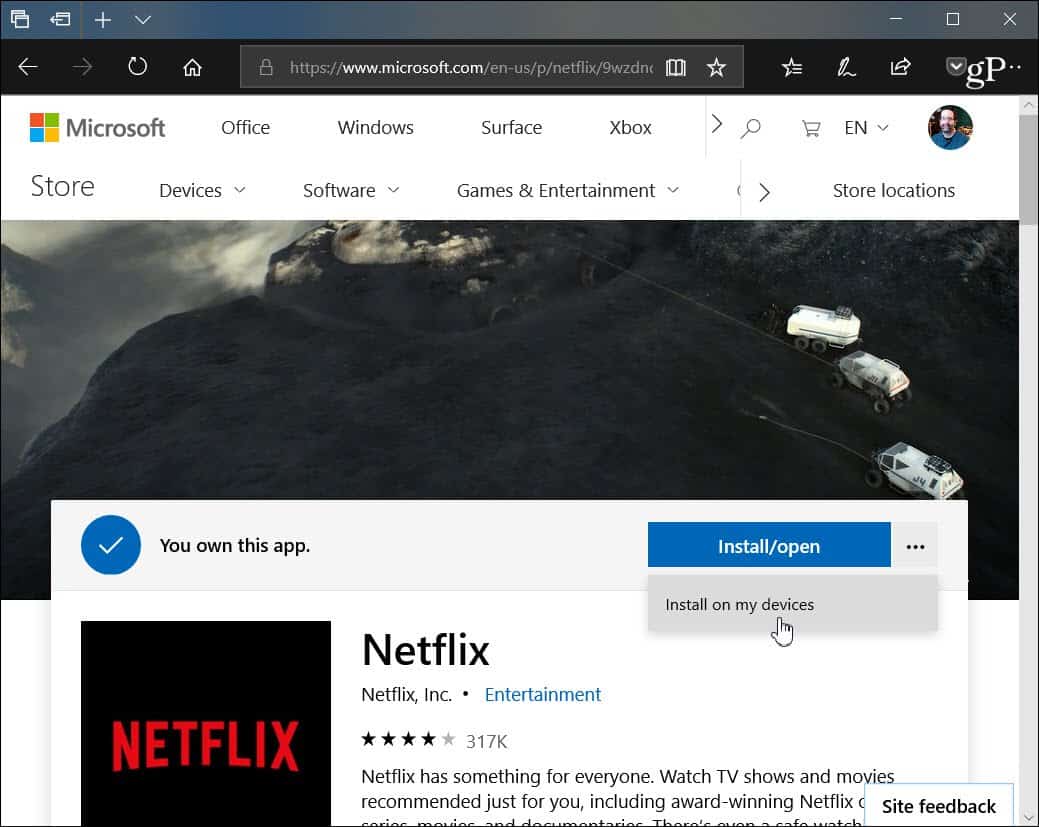
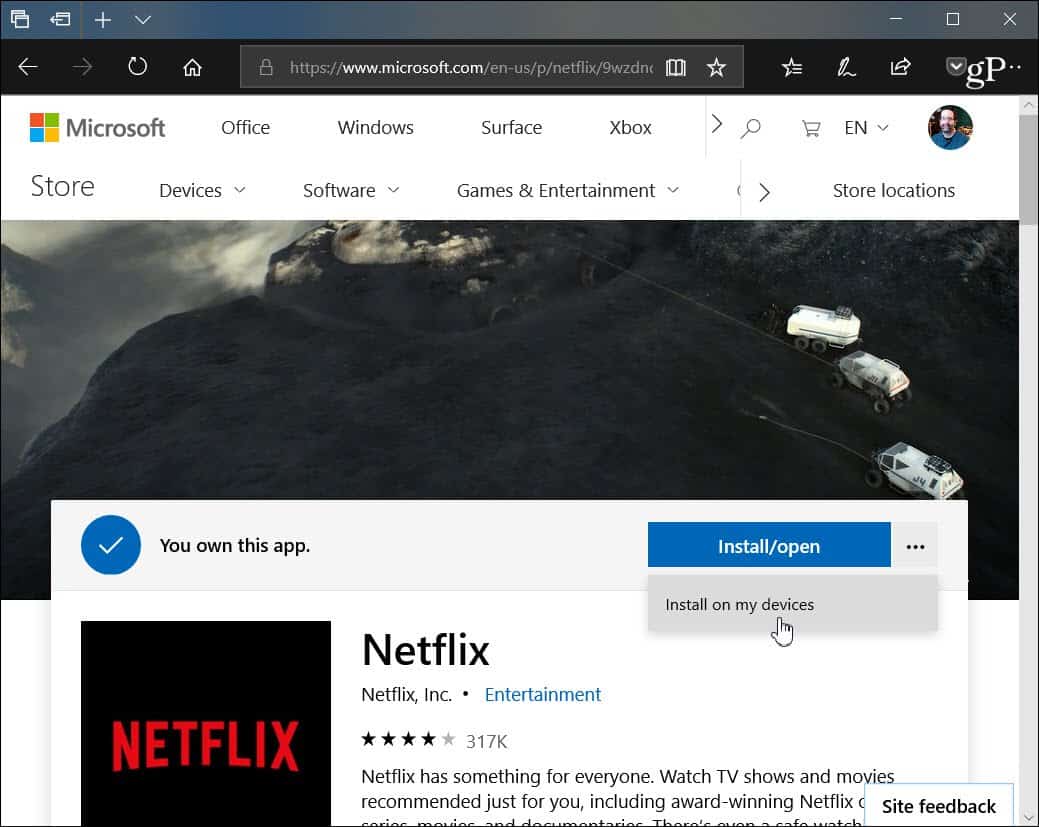
Then a screen will come up with the Windows 10 devices linked with your account. You can choose one or as many as you want and then hit the “Install now” button. The app isn’t installed instantly, though. In my testing, it takes around five to ten minutes depending on the app’s size and device you’ve selected.


This feature looks to still be rolling out. At the time of this writing, I am only able to get it to work from the Microsoft Edge browser on a PC (Edge on Android and iOS isn’t working), but I have seen other people able to use Firefox or Chrome. Also, since this is still rolling out, not everyone has access to it yet. It is still in development and more work that needs to be done — which is probably why Microsoft hasn’t officially announced it yet. But if you have tried it, let us know how it is (or isn’t) working for you.
This isn’t an entirely new feature for Microsoft. When Windows Phone was still an active project for the company, you could install apps on Windows Mobile devices via the mobile app store on the web. Still, having this available for Windows 10 apps is certainly a welcome new ability.
3 Comments
Leave a Reply
Leave a Reply







Douglas
June 16, 2018 at 8:20 am
Thank you for your article. This will save me time and energy in ensuring that all my MS Devices are configured the same way with forgetting anything.
:)
Jim Shunamon
June 16, 2018 at 12:26 pm
I don’t see it yet. I’ll keep checking though as this will be very useful to put apps on both my desktop and laptop at once.
Douglas Murray
June 16, 2018 at 2:24 pm
I do agree with you, I attempted to install some software on multiple Windows 10 systems (running the most recent release of Win10) and I am not able to see any option to install on multiple devices (from the Web Microsoft Store) as indicated in the article.
Wonder why this is, maybe someone reading can enlighten us?
Have a good weekend,
Doug