How To Password Protect and Encrypt Office Documents
Password Protecting and Encrypting Office 2013 documents including Word 2013, Excel 2013 and Powerpoint 2013 is a simple yet a very effective means of protecting sensitive data. Here’s the simple steps.
Password Protecting and Encrypting Office 2013 documents including Word 2013, Excel 2013 and Powerpoint 2013 is a simple yet a very effective means of protecting sensitive data. Many people aren’t aware that Microsoft Office actually does a fantastic job encrypting your data if you use a strong password. If you use a weak password, well… don’t bother reading on.
The steps for password protecting and encrypting documents is exactly the same for Word 2013, Excel 2013 and Powerpoint 2013 so I will only demonstrate the process once using Word. If you run into a question or problems along the way, just drop a note in the comments and I’ll do what I can to help.
Password Protect and Encrypt Word 2013, Excel 2013 and Powerpoint 2013 documents
Click File.
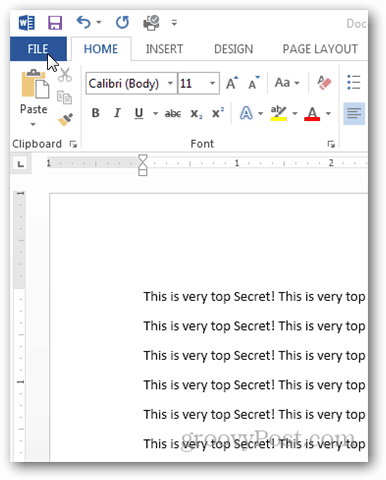
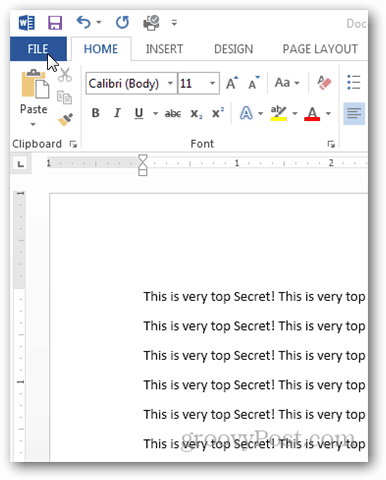
Under the Info Tab, Click Protect Document.


There are several options available to protect your document however we want to just lock it down with Encryption.
Click Encrypt with Password.


Enter a strong password when prompted and click OK.


Word 2013 will ask you to confirm your password and when completed, you will be returned to the Info page showing the document is protected and requires a password to open.


If you need to decrypt the document, just repeat the process, remove the password when asked. Save it and you will be golden.
22 Comments
Leave a Reply
Leave a Reply







Jason
July 28, 2012 at 10:33 am
Password protection is great when it can’t be easily defeated, which is the case with documents created with Office 2010 and earlier products. Do you have any technical data on the password protection? Has it been enhanced for the new version?
Steve Krause
July 28, 2012 at 10:57 am
Hi @jason — this is the main document I’ve used in the past regarding document encryption for Office 2010. It has not been updated yet to reflect the new Office 2013 yet however my guess is that documentation, when released will be very similar.
http://technet.microsoft.com/en-us/library/cc179125.aspx
In Office 2010, the default crypto was AES 128bit. I don’t know if that is still the default for 2010 but I would guess it is. Still waiting on that documentation.
Jason Panahi
February 16, 2013 at 1:29 am
Hi Steve
Thanks so much indeed for your simple and clear explanation about putting protection password and removing it from a document in Microsoft Word 2013. After I encrypted it I encountered some problems opening the file on another computer with older Wndows and older office 2007. Now I know how to decrypt it. You save my day.
yours, Jason
Steve Krause
February 16, 2013 at 12:55 pm
@Jason – yeah you bet. Anytime! Thanks for the note. I appreciate it. 9x out of 10 I never hear from those who benefit from the stuff I write so thanks!
Neil
December 28, 2015 at 9:19 pm
Make that 8x out of 10, it helped me too
Rahil
March 3, 2013 at 9:43 pm
Hello my friend
I have sent you mail from Iran.
i am not good at english. Excuse me if I wirte wrong.
I used from information in your site. thanks a lot
your sincerely.
Rahil
aaditya
March 13, 2013 at 3:55 pm
I want to remove the password in 2013 ppt ????
hiram
April 27, 2013 at 7:14 am
I created PPT documents using Office 2010 in compatibility mode and protected them with a password. I now have Office 2013 and cannot remove the password using the instructions in this blog. When I go to Info it does not show the document as being password protected, even though I still have to enter a password in order to open it. Can you help me out? Thank you.
udhaya
January 26, 2014 at 10:29 pm
thank you so clear and perfect..
Lisa Nail
September 10, 2014 at 11:42 am
Is there a way to password protect a folder in Excel or Word 2013 instead of the individual files in that folder?
Ray Van Dune
September 17, 2014 at 9:02 am
Having recently read the story of how the Brits defeated the German Enigma code in WW II, I wonder about the security of an encrypted Excel document. The trick they had to use against the Germans was to find a commonly recurring phrase, which was supplied to them by a zealous observer at an arctic weather station, who ended every transmission by ensuring his superiors: “All observations taken and logged on time.”
Excel spreadsheet would seem to be a goldmine of commonly-recurring text. How many “=” do you think there are in a worksheet, not to mention commonly used functions that could be predicted by context (financial, statistical,…)?! I am sure that I am missing something here, so can you tell me why this is not a vulnerability?
Abdul
May 15, 2015 at 4:43 am
sir,
plz guide me to remove password protection from file powerpoint 2013.
R
March 20, 2016 at 8:30 am
Hello, thank you for the information you have provided. I was wondering, is it possible to encrypt an entire folder in Word 2013 rather than having to go document by document?
Thank you,
R
Steve Krause
March 20, 2016 at 4:42 pm
Nope. Word can only encrypt the document you are using. Same is true of later documents. If you want to encrypt entire folders, you will need to use a 3rd party app or EFS – https://www.groovypost.com/howto/windows-8-7-efs-encrypt-files-folders/
EFS however as I mention in that article is not supported on all operating systems. You will need Windows XP, 7, 8, 10 Pro / Enterprise Editions.
sujatha
April 11, 2016 at 2:54 am
Hello Steve,
I am trying to insert a password protected spreadsheet into a word doc. However, while i try to insert the spreadsheet it asks for a password and once i do that the file is inserted as an object. When i try to open the inserted object it does not ask for the password. Is there a way this can be done ?…i am using Office 2013.
Any help would be appreciated.
Thank you.
Sujatha
Wendy Rouadi
April 22, 2016 at 7:02 am
I have a file that won’t allow me to password protect. When I hit info,protect workbook…encrypt workbook is not an option. You can see the choice in the background but it isn’t “bolded” and won’t allow me to chose. I tried on another excel file and it wasn’t an issue.
Joe Jones
April 27, 2016 at 12:21 am
For our group, we want everyone to be able to view it, without the ability to make changes. The biggest issue we are having with the change to 2013 is that we can no longer password protect an entire Excel document. We now need to password protect and unprotect each sheet individually, every time we make a change. Am I missing something?
fiona k
August 22, 2016 at 7:49 am
how do you prove the files encrypted – does it show in the properties tab or does the icon have a padlock once encrypted? how do I know its encrypted not just password protected?
Chris R
November 9, 2016 at 12:11 pm
I created an Excel document that I was successfully able to protect with the Encrypt with Password option. However, when any new information is added to the document, only the individual who added the information is able to see it. Is there any way that changes can be seen by anyone who enters the password?
Sam Capra
April 26, 2017 at 3:32 pm
After entering and confirming a new password in Word 2013 when i go back and try to open the protected document i enter the new password but when i go to confirm the password i have to use the old password in order to open the document. How can I change this so I can confirm using the new password and not the old one
Rose
May 21, 2017 at 4:34 am
Hello,
I don’t have any access to password protect my documents on my tablet. There is no info under the file.
I use office 2013 on my tablet.
Can you please advise.
Gail
Heather
January 7, 2018 at 3:51 am
That was the most straightforward guidance I’ve ever had for anything computer related – so THANKYOU very very much!