Add Up/Down Buttons to Spreadsheets in Excel
By
Updated

Here’s how to add up and down buttons to your Excel spreadsheets.
Here’s how to add up and down buttons to your Excel spreadsheets.
First, enable the Developer ribbon.
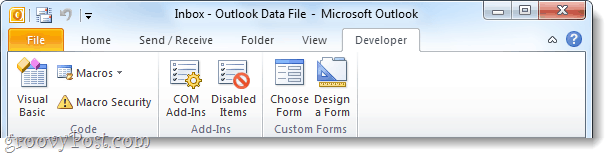
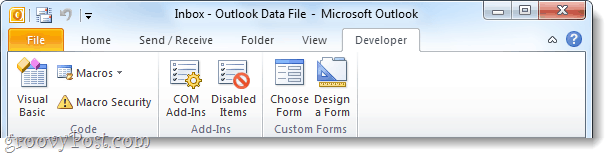
On the Developer ribbon, click Insert >> Spin Button.
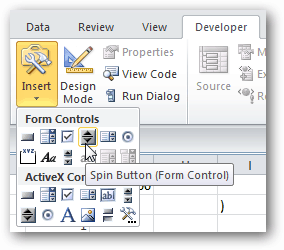
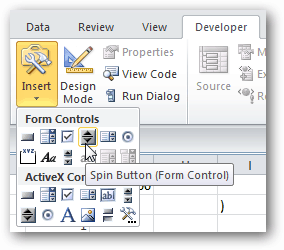
Next, click the cell where you want the spin button to appear.


Then select the Spin Button. On the Developer ribbon, click Properties.
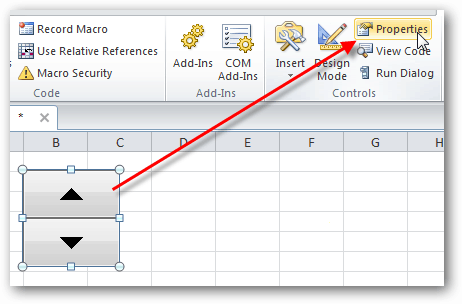
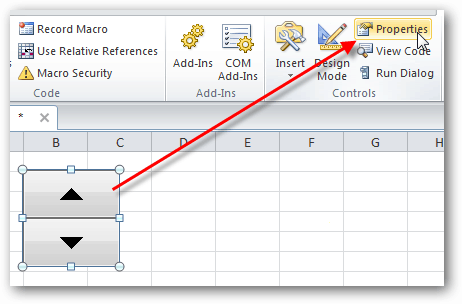
An options box appears. Click the control tab. Enter values if you need to.
The cell link value will be the cell in your spreadsheet that the spin button applies to.


2 Comments
Leave a Reply
Leave a Reply







NanetteK
April 12, 2021 at 7:33 am
I would like to be able to do this with days but the maximum value is 30.000.
Is there another way to make this?
NanetteK
April 12, 2021 at 8:15 am
I have figured it out.
(Link to a separate cell and add that cell (via a formula) to the date-cell.)