Microsoft Surface Tip: Pin Facebook to Start Screen
By
Updated

Facebook doesn’t have an official app for the Windows 8 “metro” interface. But you want can pin the Facebook web app to the Start screen on the Surface tablet.
Facebook doesn’t currently have an official app for the Windows 8 “metro” interface. But you want an app-like experience on the Microsoft Surface, by pinning the Facebook web app to the Start screen.
Open Internet Explorer 10 and browse to your Facebook page. Then tap the pin icon next to the address bar, label the icon – it’s “Facebook” by default, then tap Pin to Start.
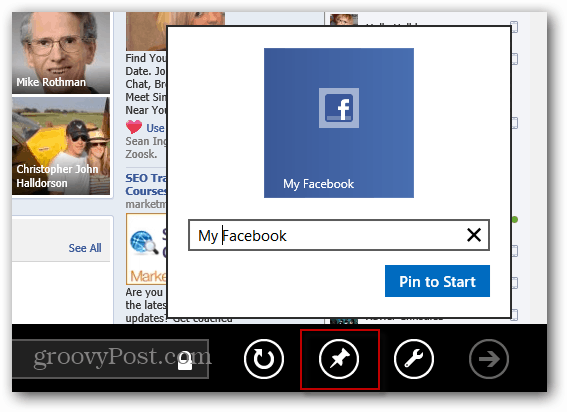
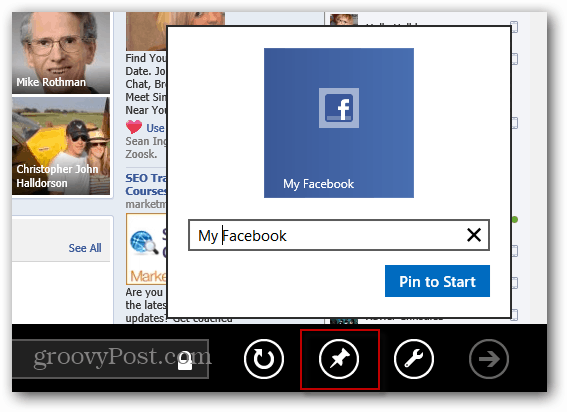
Then you’ll have a Facebook tile on the Start screen.
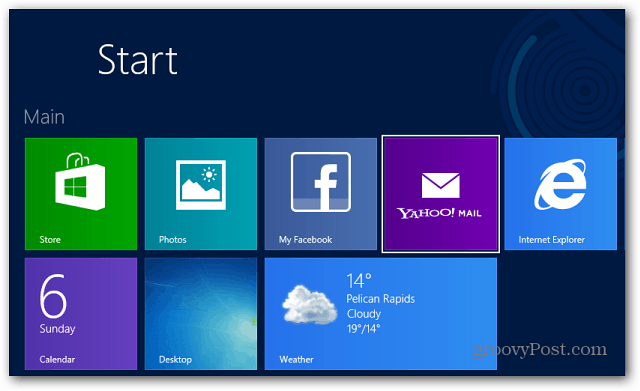
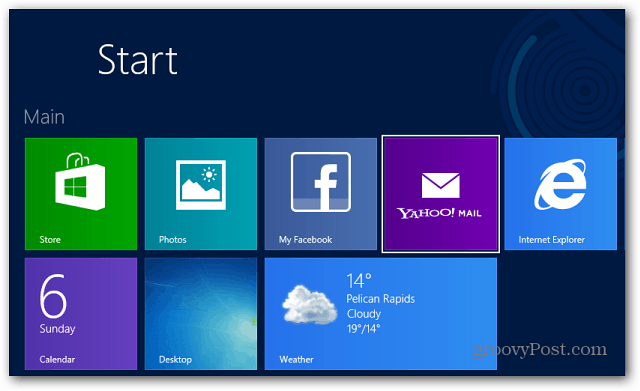
When you tap to launch it, it will open IE 10 to your Facebook page. It will also include a menu that allows you to navigate to different sections in Facebook.
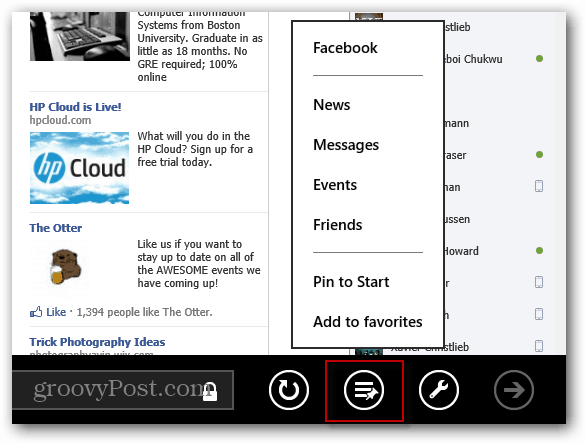
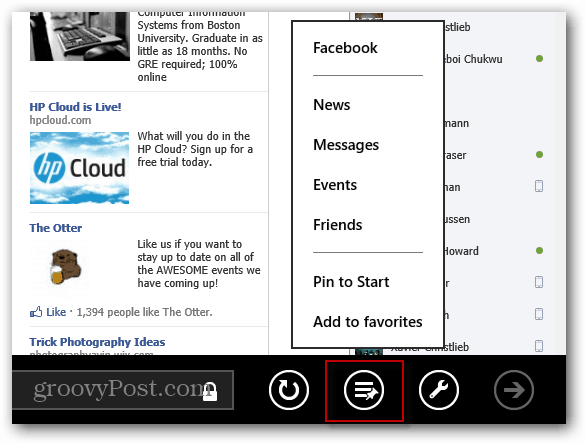
Leave a Reply
Leave a Reply






