How to Listen to Spotify with Friends

Sharing and collaborating on Spotify playlists is great, but you can also listen to Spotify with friends via a remote group session. Here’s how.
You can add friends on Spotify to share and discover new music. Why not start a group session on Spotify to listen to a song or podcast together with your friends instead?
The feature allows you to share a link via text or a social media app. Once a person accepts the invite, they can control playback, choose a new song, or add one to the playlist.
Here’s how to listen to Spotify with friends using the built-in group sessions feature.
How to Start a Spotify Group Session
If you’re a Spotify premium subscriber, you can add up to seven friends to listen together through a group session. To start a listening party on Spotify, use the following steps.
- Launch the Spotify app on your iPhone, iPad, or Android device.
- Begin playing a song (or podcast) and tap the Connect button at the bottom.

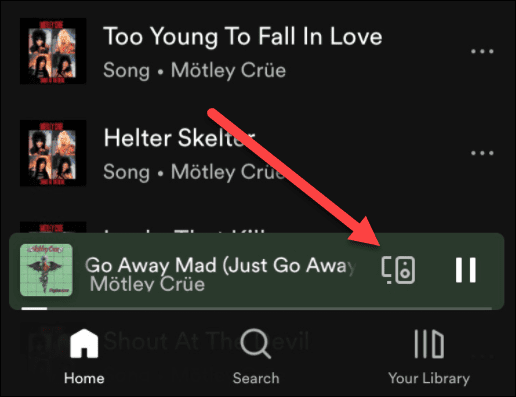
- When the Other devices screen appears, tap the Start a remote group session option.


- Next, tap the Invite friends button.

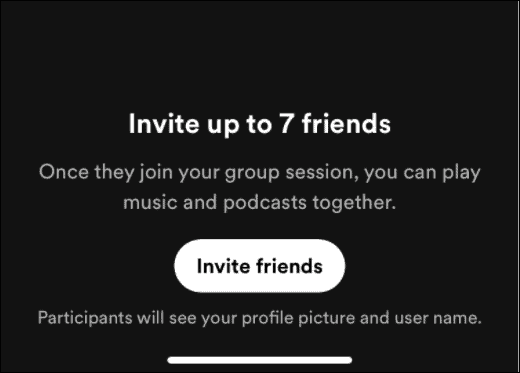
- Now, share the invite with your friends or family via SMS or copy the link and share it using a different method like email or a Twitter DM, for example.


- When your friend opens the invite, they can participate by tapping the Join session button.


- When you open the Connect menu, you’ll see a group session running and the participant’s icons. Note that you can add up to seven users in the remote group session.


- If you want to stop the group session, tap the End session button and tap Confirm to verify.


Note that anyone with a link to your session can listen and control playback, so you’ll want to add trusted friends or family. Of course, the person you invite can always decline the invitation.
Sharing Music on Spotify
Creating a group session on Spotify is a fun way to listen to your favorite music with friends. Music is at its best when you share it with others, so get a listening party going today and jam out.
Leave a Reply
Leave a Reply






