

Microsoft Office PowerPoint Viewer is Microsoft’s solution for people who want to view PowerPoint presentations but are borrowing a computer, using a kiosk (airport?) or haven’t installed PowerPoint yet. You could think of it as a management install since it can only view presentations, it doesn’t let you edit them.
Installation of PowerPoint viewer is simple, Click Accept, snap your fingers – installed.
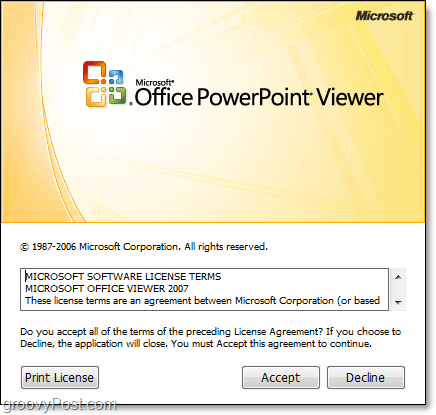
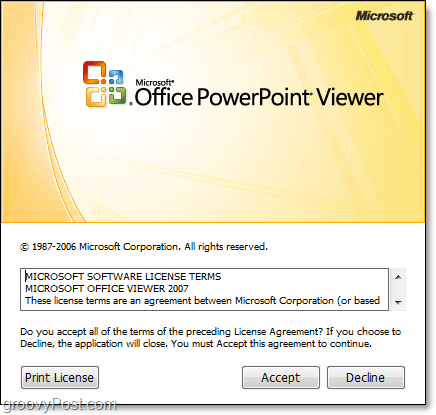
Once you get the viewer installed, you can run it automatically or use the Start Menu to launch it. Upon launching the viewer, it will immediately prompt you to Select and Open a PowerPoint presentation.* Depending on the size of the presentation, it can take a while to load.
*PowerPoint Viewer supports the file types: .ppt, .pptx, .pptm, .pps, .ppsx, .ppsm, .pot, .potx, .potm
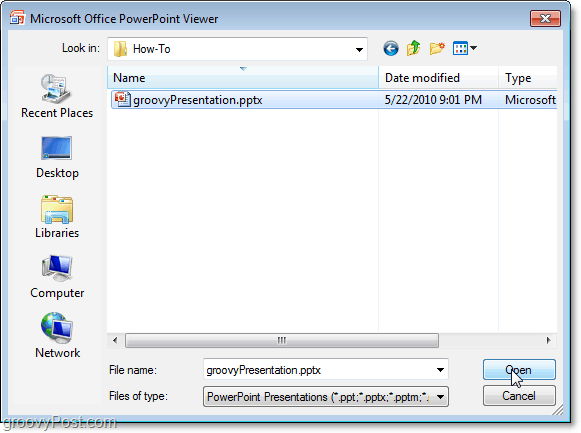
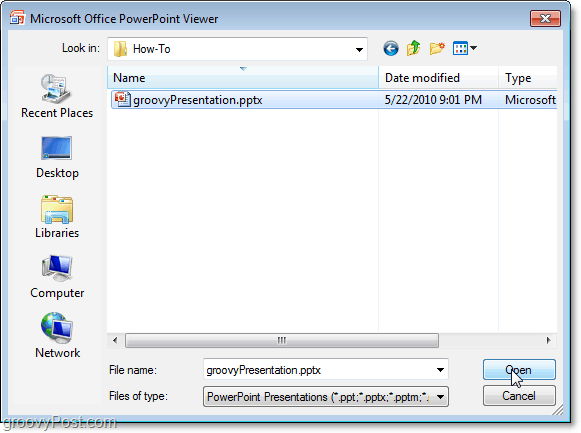


Once it loads, you are all set. PowerPoint Viewer will read a PowerPoint file just like it was in Presentation mode. This scenario is a handy trick for when you’re going to present at a business meeting and don’t want to hassle around with the full application.


Download The Microsoft PowerPoint Viewer
Leave a Reply
Leave a Reply






