How to Rollback Your Windows 10 Upgrade to Windows 7 or 8.1

If you upgraded your Windows 7 SP1 or Windows 8.1 computer to Windows 10, you might want to downgrade to your previous version, here’s how to do it.
If you upgraded your computer running Windows 7 or 8.1 to Windows 10 and are finding things not working correctly, or if you’re not a fan of how it works, you can go back to your previous version. Here’s a look at how to do it.
Update: You should stay on the latest version of Windows 10 for security’s sake. Microsoft no longer supports Windows 7. And it’s ending long-term support for Windows 8.1. Plus, Windows 11 is being released in the last quarter of 2021.
Here is what Microsoft says about Windows 8.1:
Windows 8.1 reached the end of Mainstream Support on January 9, 2018, and will reach end of Extended Support on January 10, 2023. With the general availability of Windows 8.1, customers on Windows 8 had until January 12, 2016, to move to Windows 8.1 to remain supported.
Important Notes: You only have 30 days to decide whether or not you want to revert. Also, during the first 30 days, definitely do not delete your Windows.old folder located in the root directory of your C: drive. If you wait longer than the 30-day limit, then you’ll need to do a clean install of your previous OS.
Also, make sure all of your necessary files from Windows 10 are backed up before starting this process. Just like when you upgraded windows 7 or Windows 8.1 to 10, all of your files should come with you. But nothing in tech is definite. We stress backing up your data in all articles like this, and you might be tired of hearing it, but having secure backups is one of the most important things you need to do as a computer owner, no matter what operating system you’re running! This practice also applies to your iPhone or iPad, Android device, Windows Phone, or whatever mobile device you have.
I have made sure that all of my important files, photos, and other important data are backed up. So, finally, I am ready to go back to my previous version of Windows.
Revert from Windows 10 to Windows 7 or 8.1
To start, go to Settings > Update & Security > Recovery (you can get there faster by using Windows Key+I), and in the list on the right, you should see Go back to Windows 7 or 8.1 – depending on which version you upgrade. Next, click the Get started button. In this example, I’m going back to Windows 8.1, but the process is the same for Windows 7.
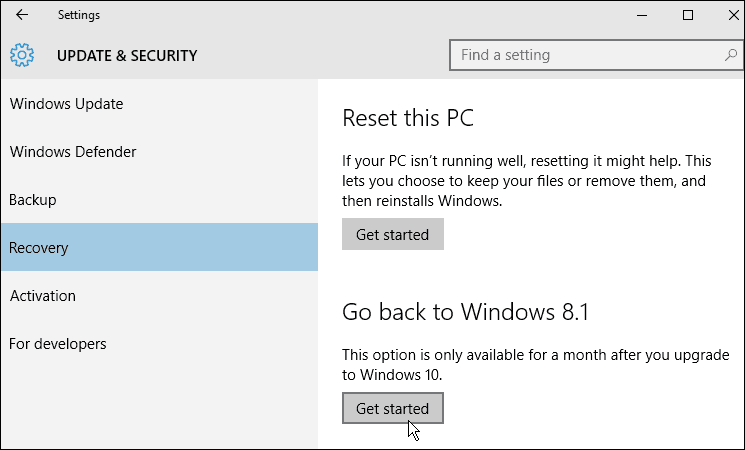
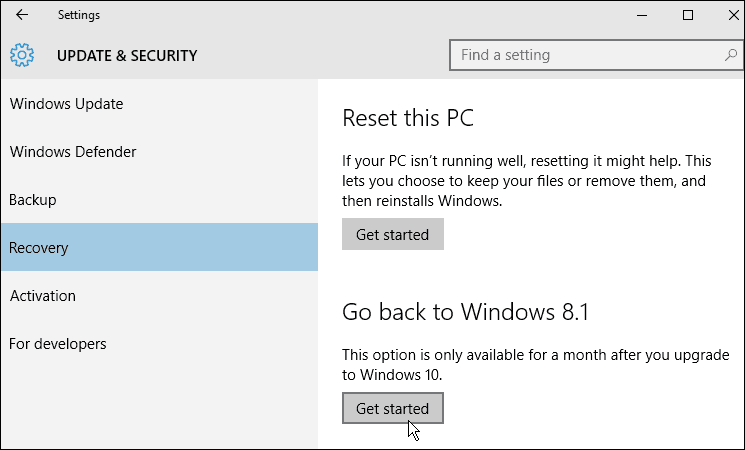
Microsoft will ask you why you’re going back – provide a reason and click Next.
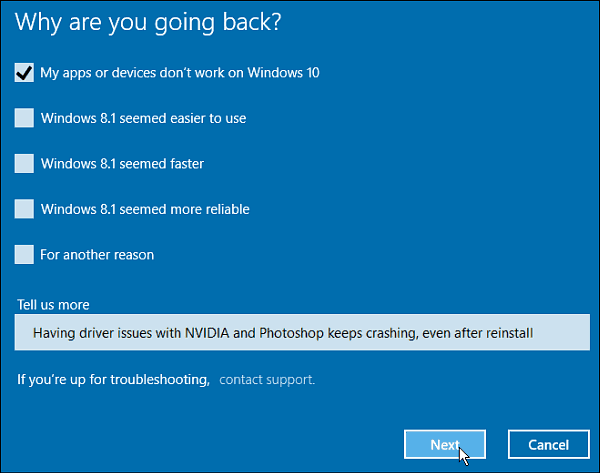
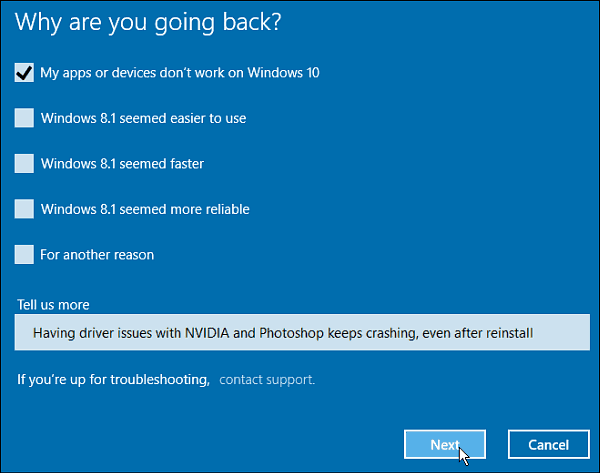
Now you’ll need to navigate through a series of messages, starting with the one shown below. It reminds you to leave your PC plugged in and that after going back, you have to reinstall some apps. You’ll also be reminded, as we did at the top of this article, to make sure your data is backed up.


Make sure you know your password for the previous version of Windows so you aren’t locked out. This is more important if you’re downloading to Windows 7 or didn’t use the same Microsoft Account to log in with Windows 8.1.
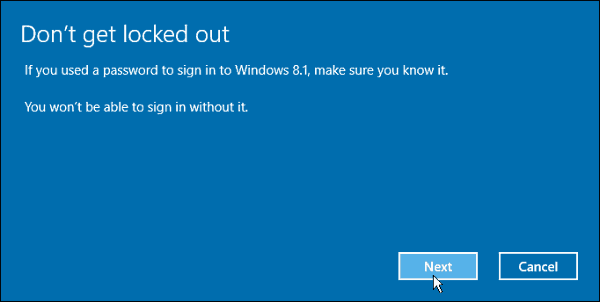
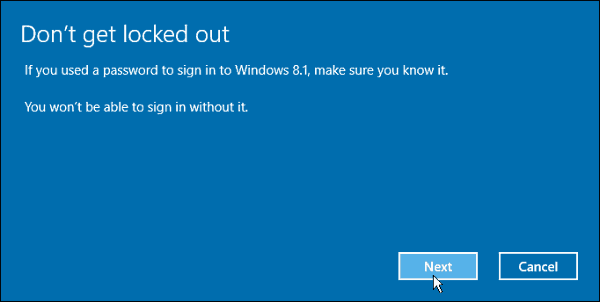
Now you’re on your way back to your previous version. You’ll see a message: Restoring your PC will restore your previous version of Windows, and your system will restart several times during the process.
Conclusion
When it’s done, you can do some housekeeping and reinstall certain apps. It’s also important to note that you can upgrade to Windows 10 later if you decide to, and it will still be free.
In fact, once I downgraded to Windows 8.1 and logged in, the message to upgrade to Windows 10 popped up right away.


For more on the upgrade process or doing a clean install, read one of our guides listed below:
- How to Perform a Clean Install of Windows 10
- How to Download the Windows 10 ISO for a Clean Install
- How to Upgrade Windows 7 to Windows 10
- How to Upgrade Windows 8.1 to Windows 10
And, for more on the new operating system from Microsoft, check out our full collection of Windows 10 articles — we add new content daily!
Or, for specific questions or to talk shop with other Microsoft geeks, join the free Windows 10 Forums.
24 Comments
Leave a Reply
Leave a Reply







robert boutin
August 4, 2015 at 5:54 pm
don’t like the pop-up’s showing stuff I’m not interested it.
Ziggy
August 5, 2015 at 2:30 am
Might have to resort to this as my desktop computer (which has a Radeon 5450 video card) is causing start-up issues.
The problem is well documented as “AMD Catalyst 15.7.1 causes black screen before login screen to Windows 10”.
No patches from AMD yet, but just wondering if any of your readers have encountered the same issue and whether they know of a workable fix.
Otherwise, welcome back windows 7!
Raj Dey
July 30, 2016 at 10:15 pm
Same here with HD7450M
Neen
August 6, 2015 at 9:29 am
Ok, I did all that, but instead of having 8.1 back I received an error for system restart. It has restarted 10 times now with the same result. I tried to do a system restore but had the same result. Please help!
Ziggy
August 6, 2015 at 8:11 pm
Hi Neen! By any chance did you create a system image of your pc prior to installing Win 10? If not, do you have any that you may have created earlier in the year? If so, try one of those images to get your pc back. Do your research first into the current issue and, as a last resort, try the system image way of getting your pc back to Win 8.1
Good luck…
If you do get back to Win 8.1 and want to retry Win 10 may I suggest that you follow the link to Easus System GoBack Free before attempting to go with win 10 again.
http://www.easeus.com/thankyou/install-system-go-back-free.html
Neen
August 7, 2015 at 12:15 pm
Thanks! Unfortunately the only thing that would actually work was doing a factory reset. Everything else (system image, recovery, etc) would act like everything was fixed, but then on the restart I would get the error again.
I think I would like to try 10 again, I really liked some of the new features, but unless there is a way to make sure the Wi-Fi problem is fixed I just can’t. Thanks to for the help and the link though, I will check it out.
John
August 15, 2015 at 1:21 pm
I did this on one of my systems, and the “restored” system went straight to a “bsod” twice then tried to update/ repair the start sequence. In the end I had to do a total restore from a backup. Thank goodness I had the thing backed up multiple ways or I’d have been DIW (Dead In the Water). Once again I am disappointed with the whole Microsoft experience.
Larry
August 15, 2015 at 4:22 pm
I tried win 10 for 5 days. I tried to downgrade to win 7 and I got the message Sorry…….the needed files have been removed. I checked my old windows file and there was a folder downgrade 10 to previous edition. I thought this was a file I needed to downgrade. I clicked to open and got the message – THIS FOLDER IS EMPTY. What happened?
CMD
September 1, 2015 at 11:53 am
Did you ever find an answer? Haven’t had windows 10 for the thirty days yet, but the return to windows 7 says the files have been deleted. Still have windows.old directory with data intact. Very disappointed with another windows os…I will lose programs i don’t have the installation CD’s for because I trusted microsoft. Does anyone know what files the system is looking for?
George
September 4, 2015 at 1:33 am
I did not like Windows 10 very much, looked better but my computer was running 20% hotter and almost daily crashes (never once crashed on 8.1 pro in a year for me). so I reverted back… all seems to be ok BUT I have NO SOUND, and cannot seem to get it back.
All settings saying things working properly but got 0 sounds on the computer since the roll-back. Do you have a solution?
Arigato-Roman
December 21, 2015 at 12:44 am
The november update does not allows revert OS back to old, but WNDOWS.OLD is still present on the disc. Any suggestion how to revert without Restore -> Go back to Windows 7 (item is NOT PRESENT after fresh upgrade)
Gene Ferreira
January 14, 2016 at 7:21 pm
I followed the procedures to roll back to 8.1 and now my laptop is a mess. I can’t get to the 8.1 interface and am stuck on the desktop. So I can’t use any other applications other than what is on the desktop. I’m probably going to have it professionally repaired and I’m not happy.
Axel
March 9, 2016 at 6:39 am
I have updated to win 10. And downgraded bcoz it used 100% CPU every time I played videos. It said restoring previous version then had screen of launch system repair. And start windows normally. System repair cannot repair the computer automatically. It’s restart again again . what to do???
Sally
March 11, 2016 at 7:59 am
I downgraded back to windows 8.1 from the windows 10 and now my folders are gone that I had saved in my mail folder. When I open up the mail, it shows the inbox, outbox, deleted, but there are not any folders that I created and had saved emails in. Where can i find these?
kathi
March 31, 2016 at 3:42 pm
I still can’t find my pictures. I had followed the instructions to move the pictures to windows 10,
then decided I didn’t want to keep it.
I reverted back to Windows 7 and can not find my pictures.
Ziggy
March 31, 2016 at 6:37 pm
@kathi. In the past I’ve found this free program (WizTree) able to find virtually everything on one’s computer. Do a scan of volume C, then check the “largest files” tab and see if you can find your lost pictures folder there. you might also see it in the “tree” folder view. Here’s the link for the program from Majorgeeks:
http://www.majorgeeks.com/files/details/wiztree.html
Furthermore, check the link below which may shed more light on your problem:
http://forums.windowscentral.com/windows-10/373425-did-windows-10-upgrade-i-lost-all-my-data-files-music-pictures-documents-etc-how-can-i-get-them-back.html
Good luck!
Nicholas
April 4, 2016 at 2:24 pm
Why is it only a month? Some people need a lot more time than that.
sudhir kc
April 6, 2016 at 10:52 am
i have window.old folder but i don’t get GET BACK TO PREVIOUS VERSION option…what should i do??
dave
May 23, 2016 at 10:24 pm
Came to desktop. Win 10 had tried to load itself !!! Declined, now desktop sitting Hung with, restoring your previous verdiin of windows.
Furious windows10 tried to LOAD ITSELF! Get my computer back running !!!!!!!!!!
Beverly
June 1, 2016 at 2:52 pm
My Computer did load itself, I did not ask for windows 10 but I got it, now I can’t figure out how to get rid of it. Nothing works with it.
melanie higgins
May 31, 2016 at 7:08 pm
I was working on my laptop when a “get windows 10” pop up occurred. I hit June 4th which was the latest date they allowed you to enter. There was no way to enter “NO!”. I turned on the laptop the next day and Windows 10 is staring me in the face. “welcome to windows 10”. Its awful. I hate it. I want windows 8 back. I haven’t tried the downgrade but after reading the above I fully expect to lose everything.
Some smart attorney should start a class action suit against Microsoft for all the people who now have screwed up computers, missing data, programs, apps, etc. My philosophy is if it aint broke don’t fix it. we don’t need an upgrade every year. But Microsoft needs the money. I’m really angry that Windows 10 INSTALLED ITSELF. I didn’t ask for this headache. Microsoft should have to pay to get my computer fixed. Jerks!!!
WARREN EVANS
October 10, 2016 at 4:31 am
CAN I JOIN THE CLASS ACTION SO I CAN HAVE WINDOWS 7 BACK.
SOME SMART ASS THANKS WE ALL WANT TO BE “BRAIN WASHED” INT
HAVING WINDOWS 10. WHICH SEAMS TO WANT TAKE CONTROL OF YOUR COMPUTER WITH NEWS SEGMENTS, ETC. THAT ARE FULL OF PROPAGANDA TO SUIT THEIR OWN ENDS.
THE AMERICANS ,RUSSIANS AND CHINESE ARE VERY GOOD AT IT.
THINKING PEOPLE WILL NOT WEAR IT UNDER ANY REGIME.
THE AUSTRALIA GOVERNMENT IS ALSO GOOD AT IT ON BOTH SIDES OF POLITIC.
I ONLY HAVE A COMPUTER TO ADD TO MY BEING ABLE TO PURCHASE GOODS AND SERVICES AND CONTACT FRIENDS IN AUSTRALIA AND OVERSEAS.
HOWDERE THEY PRESUME THAT I WANT THIS INFORMATION .
I TURN SELLS AND RELIGIOUS PEOPLE AWAY FROM FRONT DOOR AND I REGARD THIS AS A SIMILAR TACTIC.
I AM CAREFUL WHO I ALLOW IN MY HOME
(ONLY FRIENDS & RELATIVES) AND BELIEVE THE SAME OF THE MEDIA.
ALL THAT IS ON TELEVISION AND WHAT COMES TO YOU FROM YOUR COMPUTER IS NOT TRUE BUT CAN BE PROPAGANDA TO COVER UP THE REAL TRUTH.
WAKE UP AUSTRALIA WE HAVE GONE AND FORT WARS FOR EVERY
ONE BUT FOR OURSELVES,TURKEY, THE WORLD 2 WAR IN EUROPE VIETNAM AND NOW AFGHANISTAN.
NONE OF WHICH WE HAD ANYTHING TO DO WITH .
sooriya
June 27, 2016 at 12:48 am
i have upgraded win 10 but now the startmenu is not working how to i downgrade and settings also not working
Neena
March 23, 2018 at 7:56 pm
I used the reset option on my Sony Vaio laptop having Win 10 home and now its stuck on the login screen. No password is working have tried umpteen times, have reset it umpteen times through my phone where the Microsoft account opens but not working on my laptop. Called Microsoft support – no solution. What to do – the screen shows my pic and name and the pw bar.