"iOS" Articles
-



 News
NewsiOS 17.5 Is Out — Should I Update?
Anytime a new version of iOS comes out, folks wonder if they should upgrade. Let's look at what's new to iOS 17.5...
-



 How-To
How-ToHow to Use Your iPhone Camera to Help Decipher Laundry Instructions
Knowing how to properly wash and dry your clothing can be a bit of a mystery sometimes. Your iPhone camera can help...
-

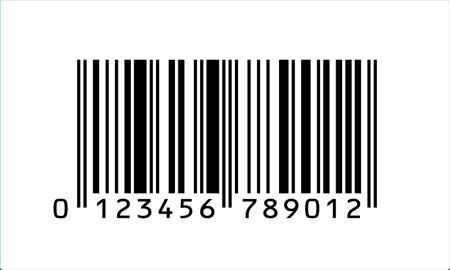

 How-To
How-ToHow to Scan a Barcode on iPhone
Your iPhone can automatically can QR codes from the Camera app, but what about barcodes? Here's how to scan a barcode on...
-



 How-To
How-ToHow to Change the Name of Your iOS or Android Device
There are several scenarios where changing the name of your iPhone, iPad, or Android device is useful. Here's how to do it.
-

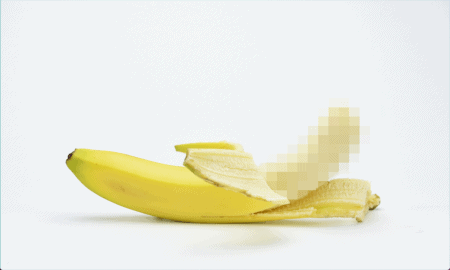

 How-To
How-ToHow to Blur Sensitive Content on iPhone
Are you receiving unsolicited sensitive images or videos on your iPhone? Learn how to blur sensitive content in iOS 17 here.
-



 How-To
How-ToHow to Use StandBy Mode on Your iPhone
Do you wish you could use your iPhone as a smart display at night? Now you can. Here's how to use StandBy...
-

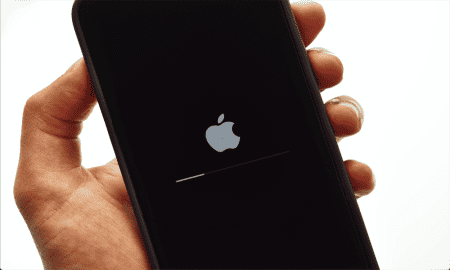

 How-To
How-ToHow to Install the iOS 17 Public Beta on Your iPhone
If you want to try iOS 17 early, you can install a beta version. Here's how to install the iOS 17 public...
-



 How-To
How-ToHow to Remove the Search Button on an iPhone Home Screen
If you upgraded to iOS 16, you may be annoyed with the search button. So, here's how to remove the search button...
-



 How-To
How-ToHow to Mute Someone on FaceTime
If you're making a FaceTime call, you may need to stop the audio briefly for you or someone else. Here’s how to...
-



 How-To
How-ToHow to Run an App Privacy Report on iPhone or iPad
If you're running iOS or iPadOS 15.2 on your iPhone or iPad, you can run an App Privacy Report to discover what...
