How to Delete Your Spotify Account
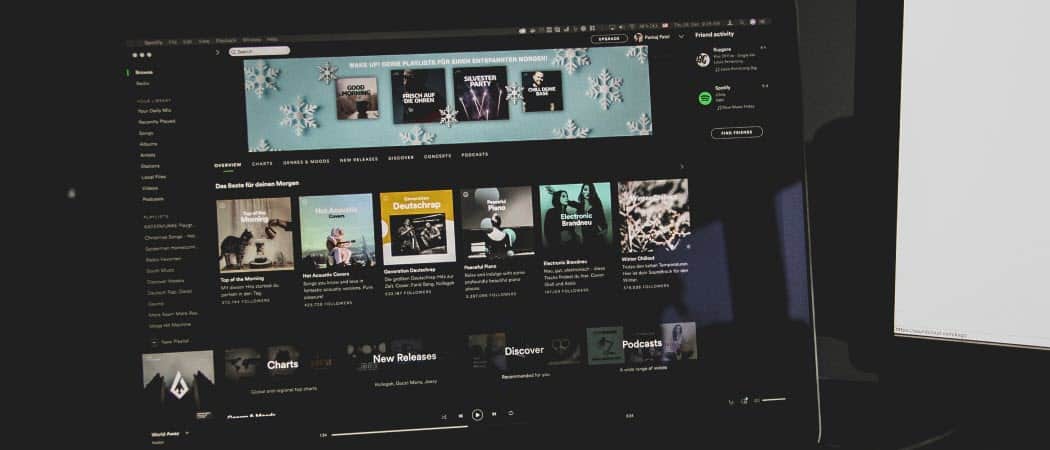
If you want to ditch Spotify and move to a new service for good, you’ll want to delete your Spotify account. Here’s how.
If you’re done with Spotify and moving to a different service like Apple Music, for example, you might want to delete your Spotify account permanently. You can cancel a Spotify subscription, but, that only ends your paid plan with the ability to reactivate it later—you can still use the service for free with ads.
In this article, we’ll look at deleting your Spotify account completely. You may decide to do this if you have privacy concerns, especially where payment details are concerned. Alternatively, you may decide to delete your account to create a new one, refreshing your recommendations in the process.
Whatever the reason, if you want to know how to delete your Spotify account completely, here’s what you’ll need to do.
How to Delete Your Spotify Account Permanently
If you decide to delete your Spotify account, there’s no turning back—it’s permanent. You’ll need to do it from a web browser, too, as you can’t do it via the app on PC or mobile.
Deleting your account will also mean losing all of your existing playlists (unless you transfer them first) and your followers. You won’t be able to claim the same username again, either. If that’s too much to lose, cancel your Spotify subscription instead.
To delete your Spotify account:
- Open a web browser and visit your Spotify account settings page.
- If you aren’t already, log into your account.
- On the Account Settings page, click the Closing your account link on the right.
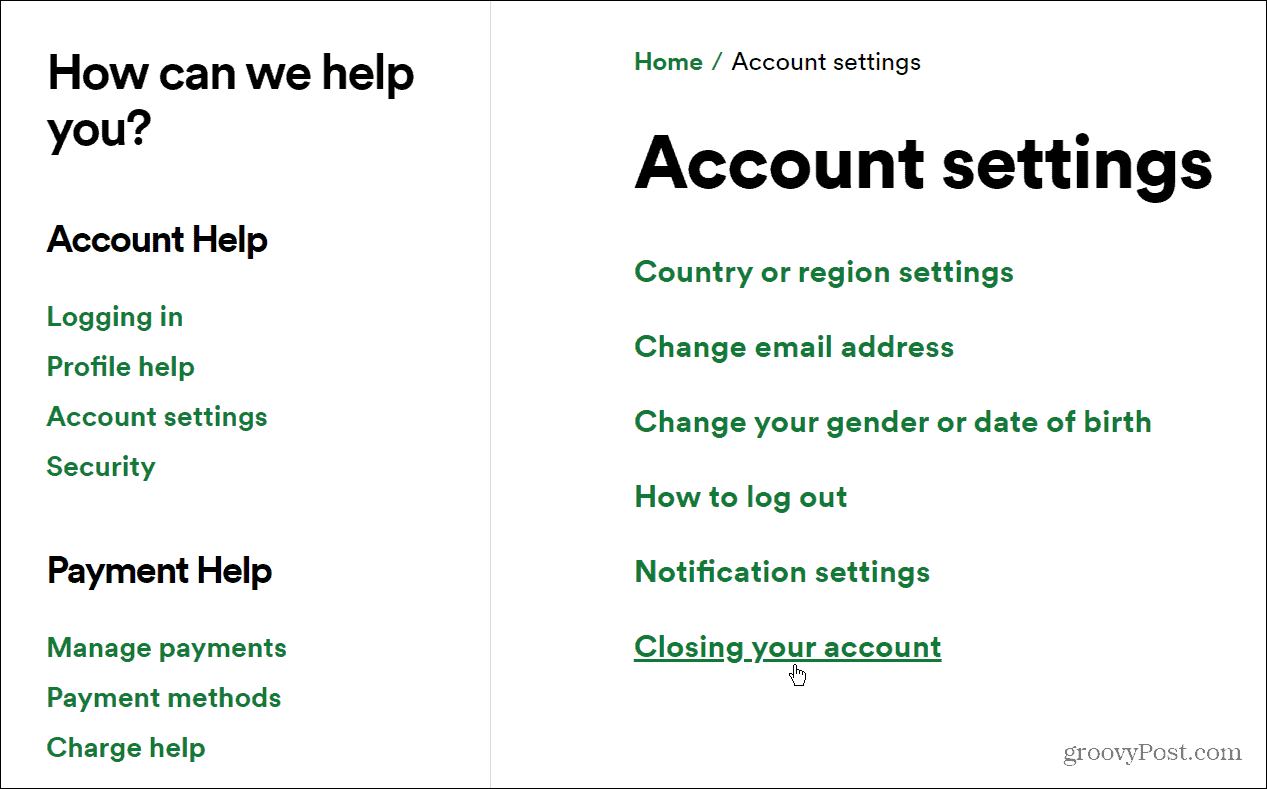
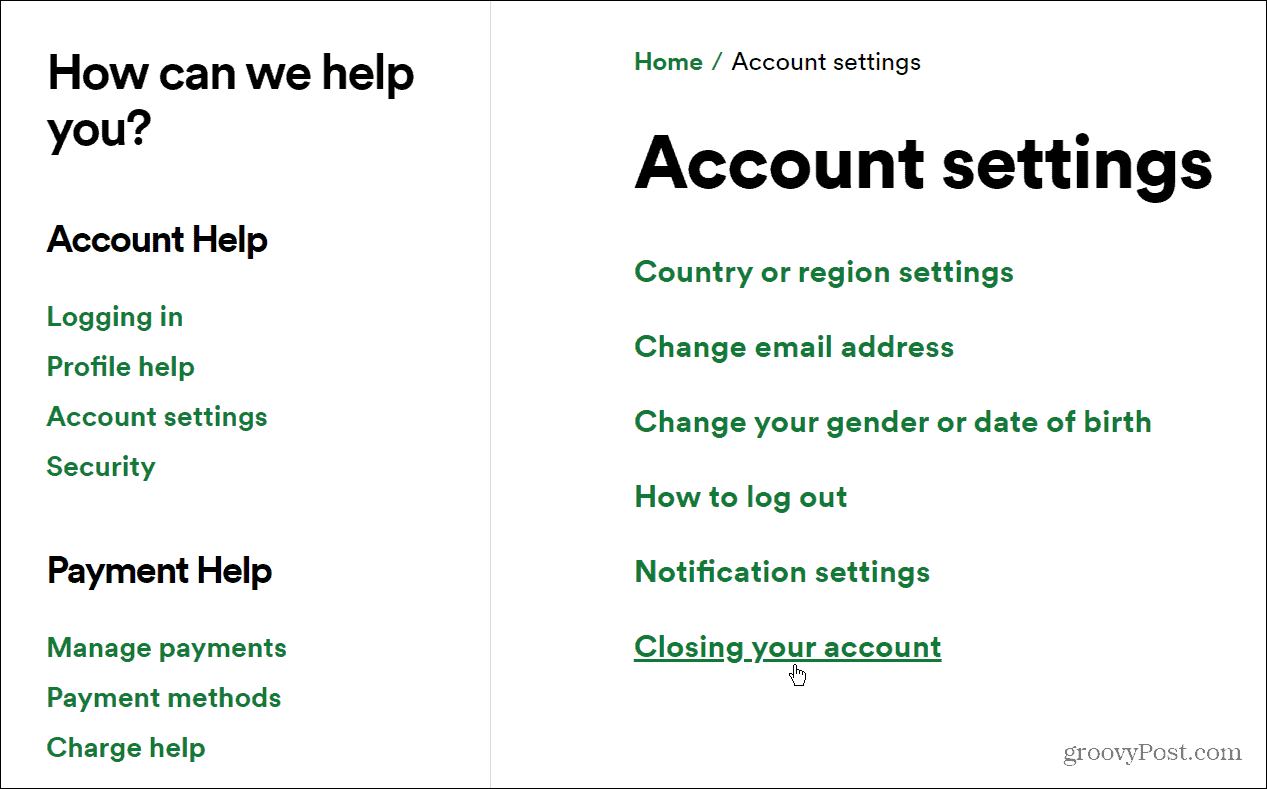
- If this is a Premium account, you’ll need to contact Spotify customer service to close and delete it. Alternatively, cancel your subscription and wait until you revert to a free Spotify account before continuing with these steps.
- If you’re using a free Spotify account, you can delete it yourself. To do this, click the Close your account link under the Don’t have Premium section.
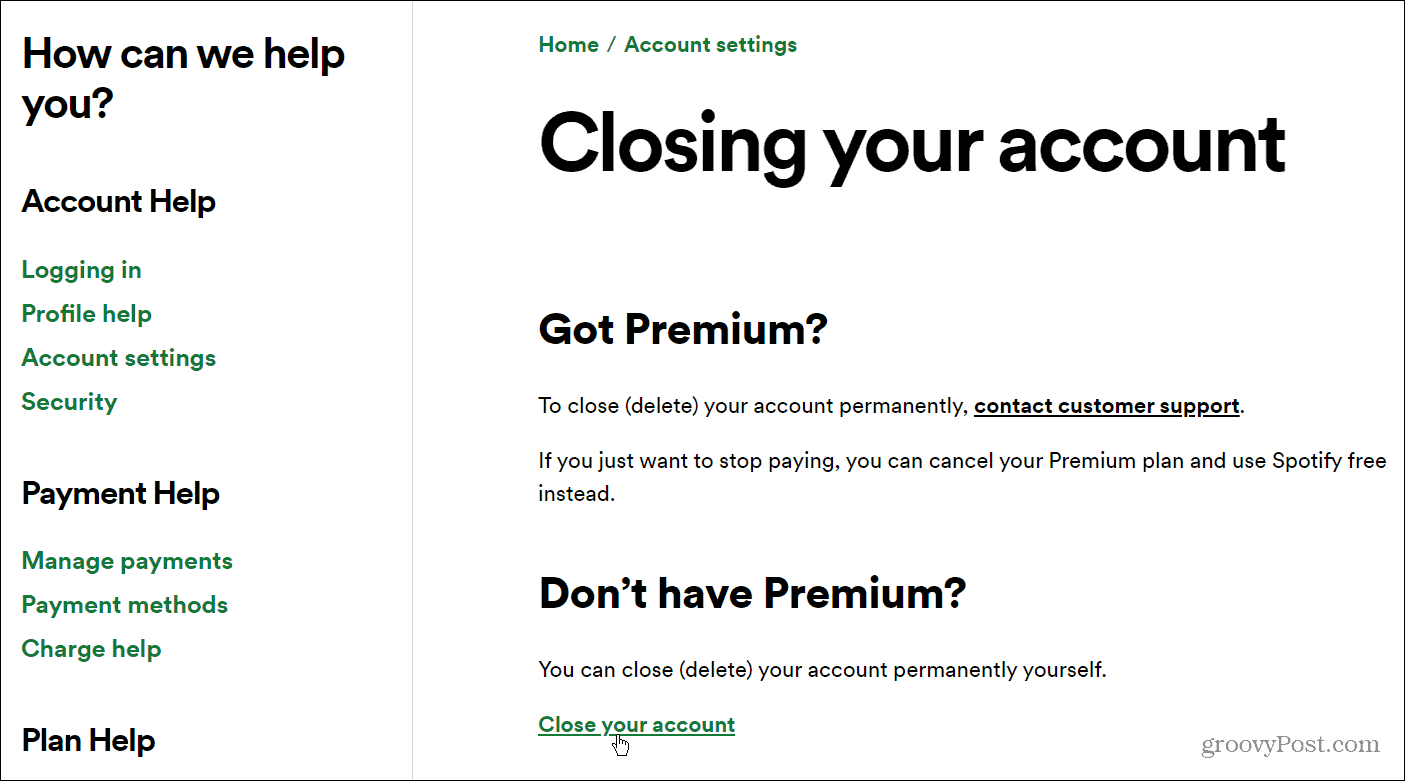
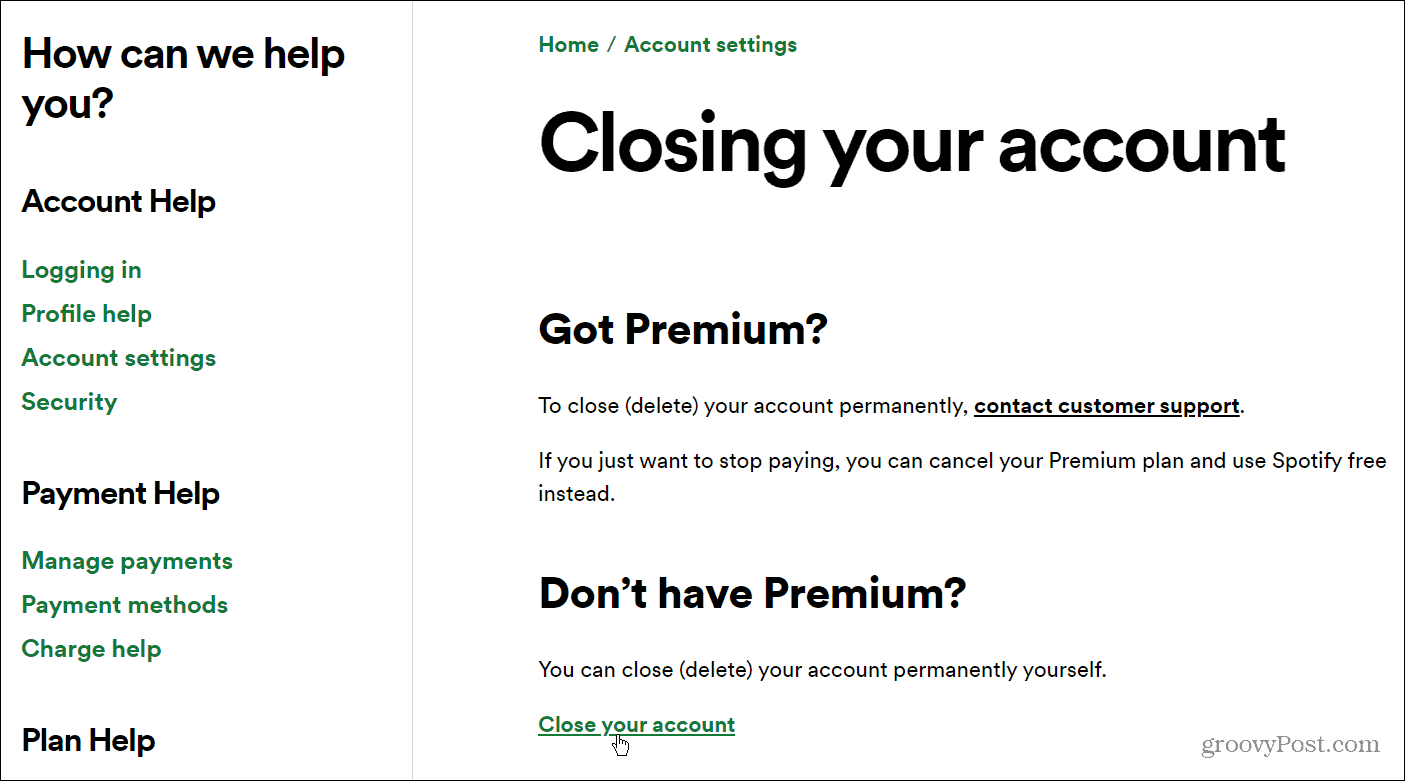
- You’ll need to work through a few steps now that you’ve initiated the account deletion process. First, click the Close account button when it asks if you’re sure you want to delete your Spotify account.
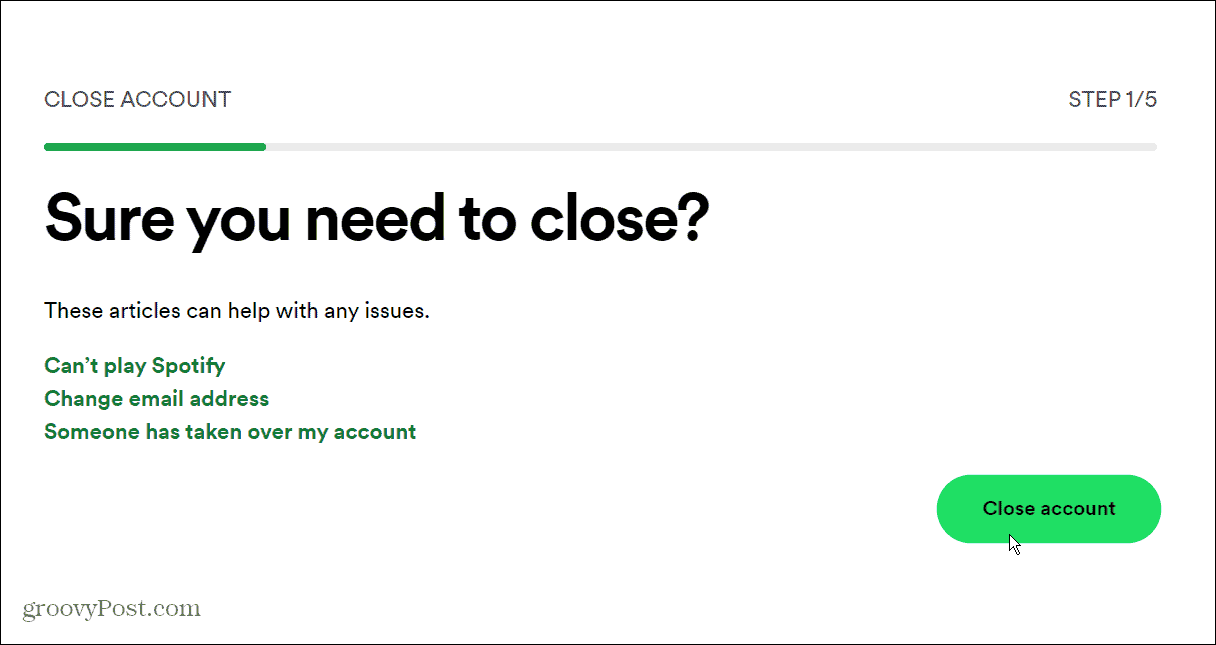
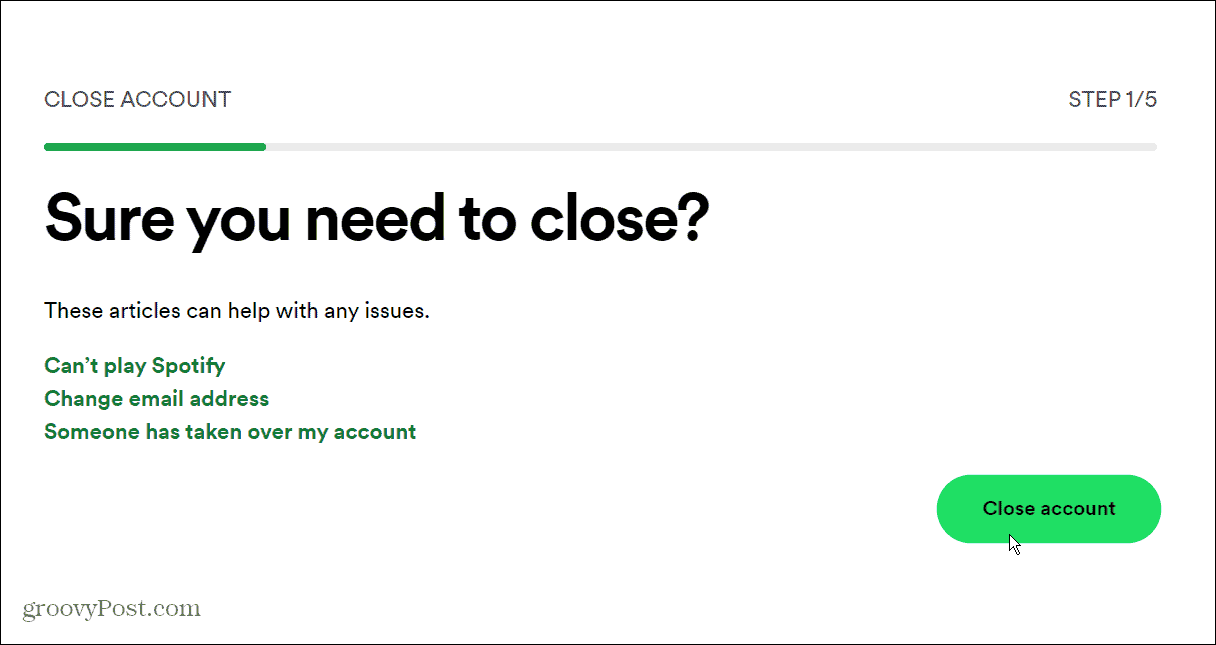
- Verify it’s the correct account and click the Continue


- The next screen will display what we discussed earlier in this article. You’ll lose access to playlists, saved music, your followers, and your username. Check the I understand box and click the Continue button.
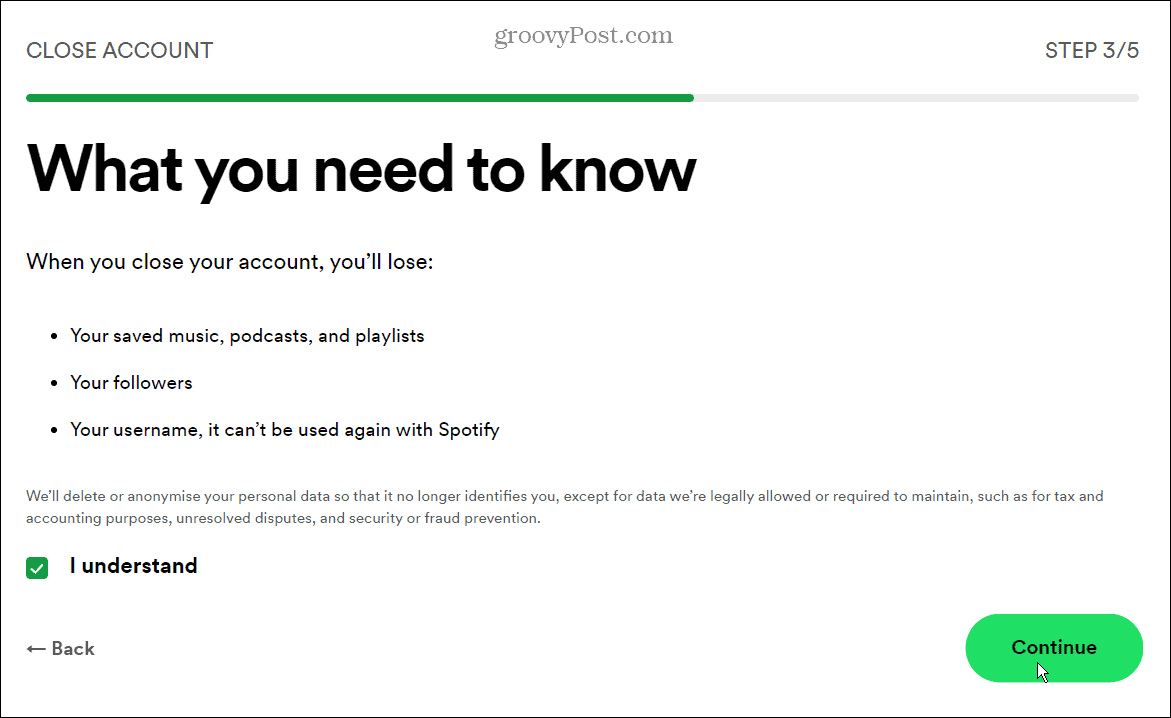
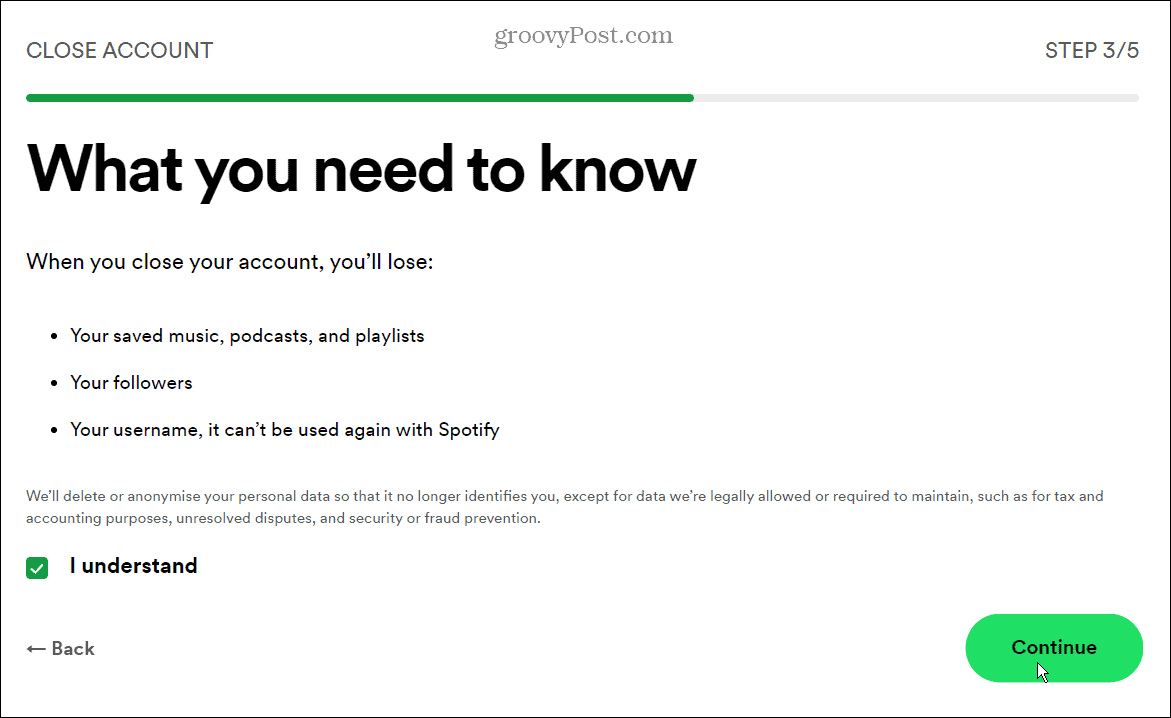
- Spotify will email you to verify that you want to close the account permanently.
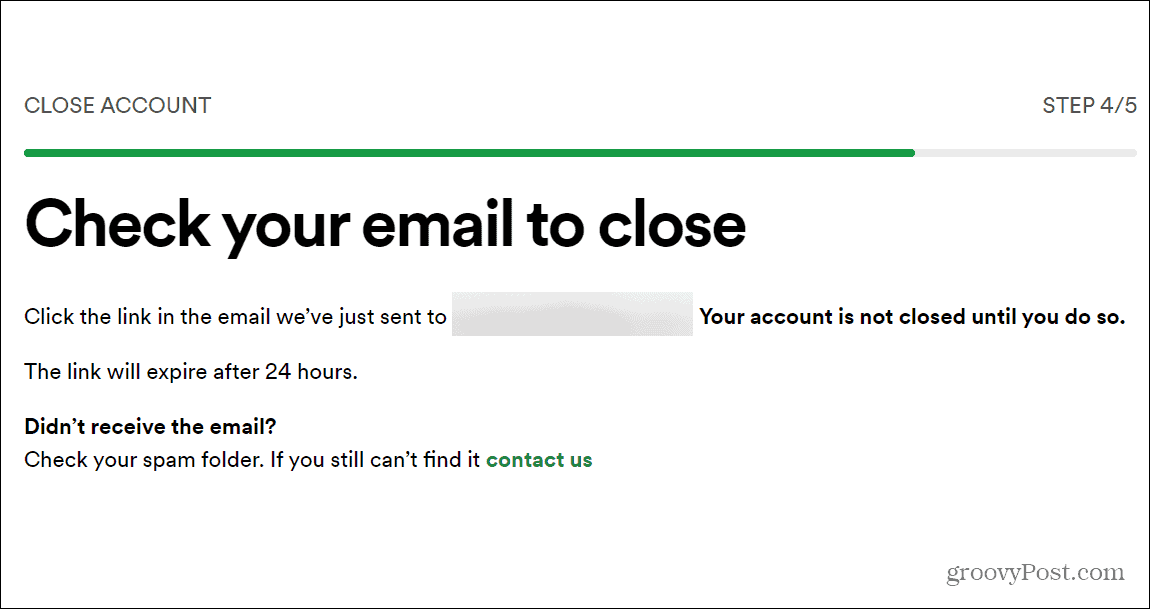
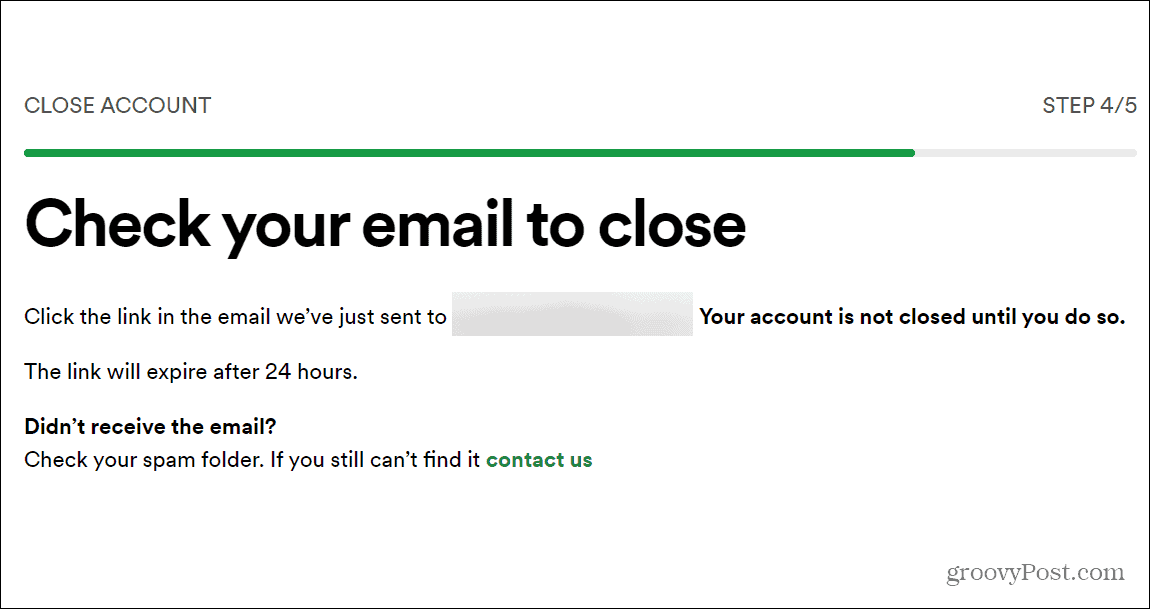
- When the email arrives, click the Close My Account button at the top.
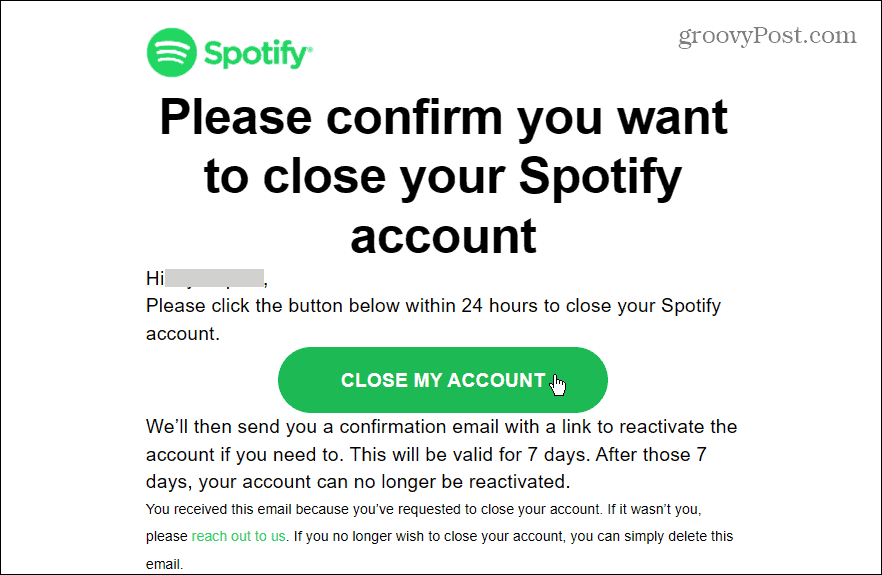
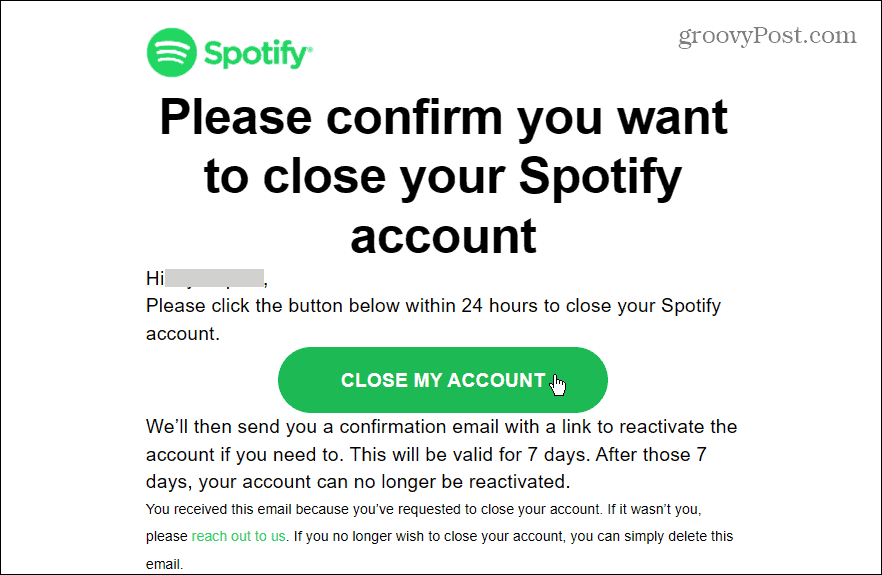
- You’ll be directed to a Spotify page that lets you know you’re done—your account is closed and you’ll be signed out of Spotify on all of your devices.

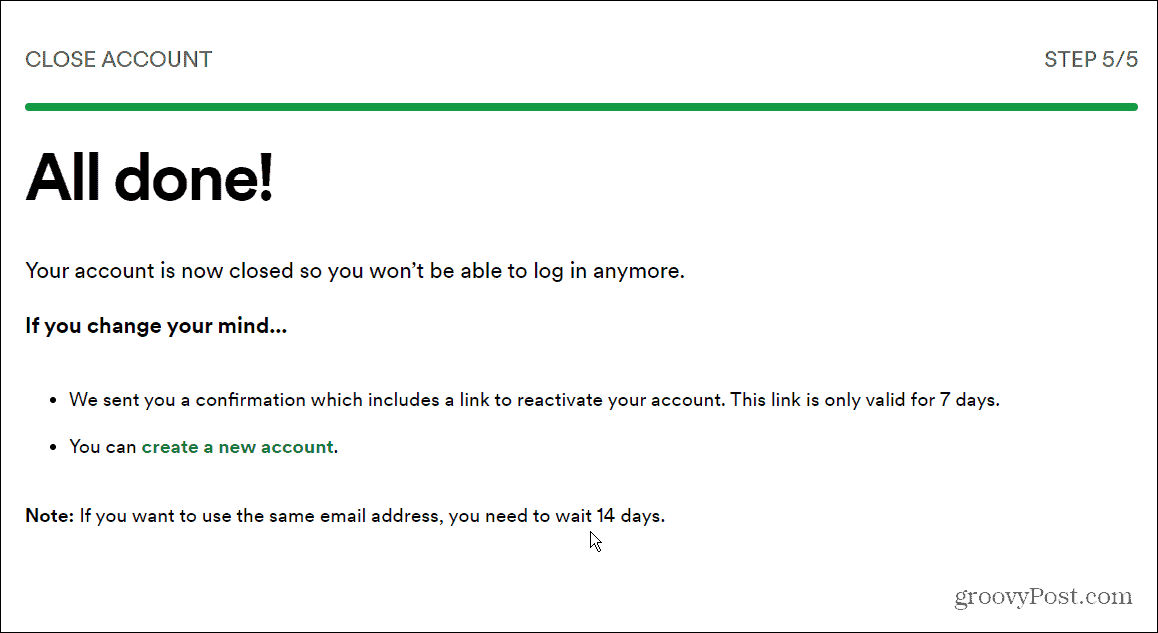
- However, Spotify gives you a seven-day grace period to reactivate the account after you delete it. If you decide to do this, check your email for a relevant link to quickly reverse the process. If you want to use the same email account to create a new account, however, you must wait for 14 days.
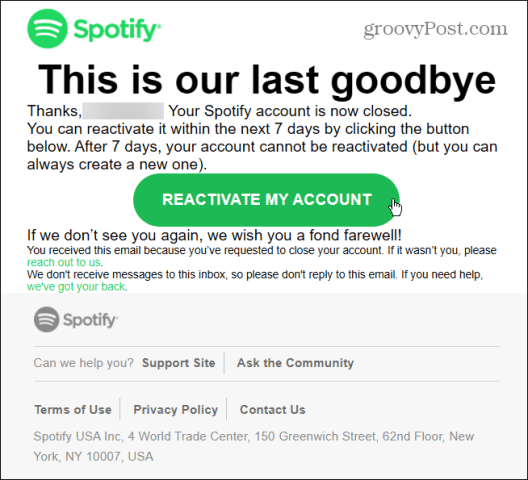
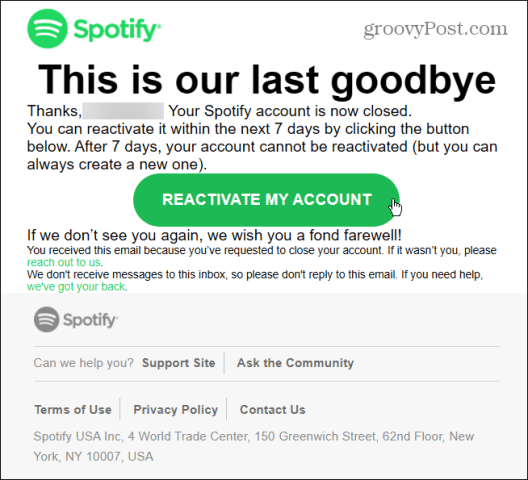
11. If you don’t reverse the process, however, your account won’t work. If you try to log in after deleting your account, you won’t be able to. Instead, it will display a login error.


Enjoy Music with Spotify
Deleting your Spotify account is a good idea if you’re switching to another service, but make sure you’ve made the right decision before you hit the delete button. If you delete your account, you’ll lose your playlists and profile personalization, including any Spotify playlist pictures you’ve changed.
Spotify isn’t one of the most popular music streaming services for nothing. It offers tens of thousands of albums and millions of songs. Still, it’s not perfect, and you might be switching to a different service—there’s plenty to choose from, from Apple Music to YouTube Music.
Whatever the case, deleting your Spotify account is easy to do. If you’re not entirely sure you want to delete it, however, just cancel your subscription instead—you can restart it at any time.
Leave a Reply
Leave a Reply






