How to Customize the Microsoft Edge New Tab Page (Legacy)

Microsoft Edge uses a speed dial feature like you see in other browsers. It shows top sites and news content, but you can customize it or make it blank.
Update: This article is for the legacy version of Edge. Find out more about the new customizing the New Tab Page on the new Edge.
Windows 10 has a new default browser called Microsoft Edge; as we’ve said in the past, it’s still a work in progress. Currently, it uses a speed dial feature, as you see in Opera and other browsers.
It shows top and frequently visited sites, the ability to get top site apps that will open the Store, suggested news content, widgets for weather and sporting events. But if you’re not happy with the default selections Microsoft has included, there is some customization you can do, including having it open to a blank page.
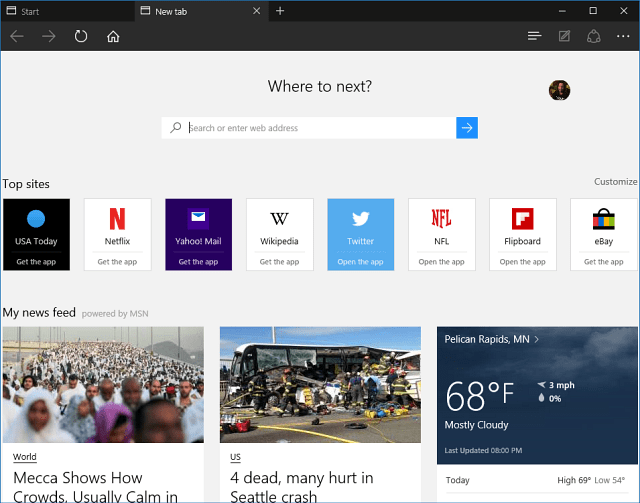
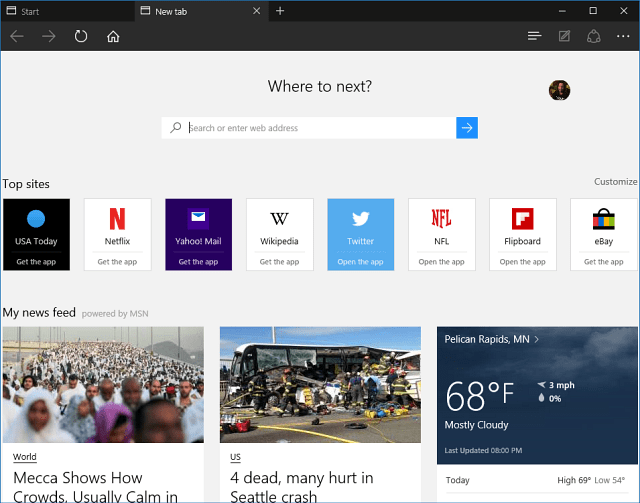
Customize Microsoft Edge New Tab Page
Launch Microsoft Edge and select the More actions icon (…) in the upper-right corner and then Settings.


Next, scroll down to Open new tabs with and from the dropdown menu; you can have it display top sites and suggested content, top sites only, or just a blank page.
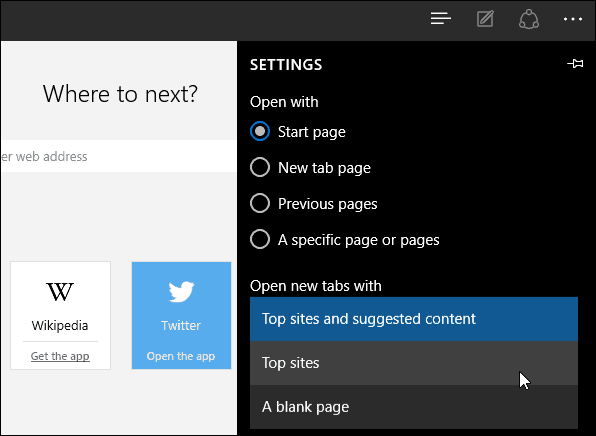
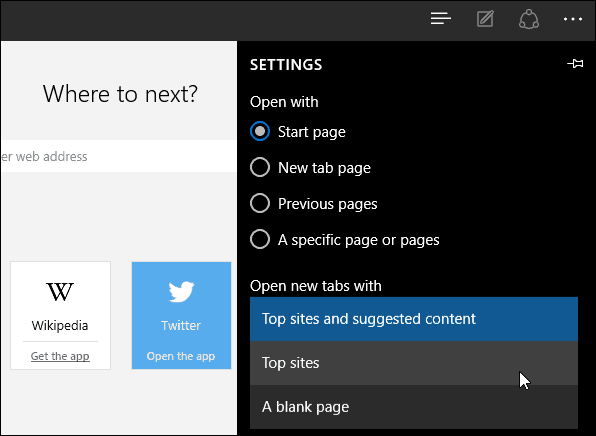
While sometimes I like to see the suggested content, it does seem to slow the browser down a bit…takes a bit of time for the content to load. If you’re looking to increase performance and have no desire to see the extra stuff… open to a blank page. It’s not a blank page like you’d expect in other browsers like IE or Firefox, but it’s cleaner.
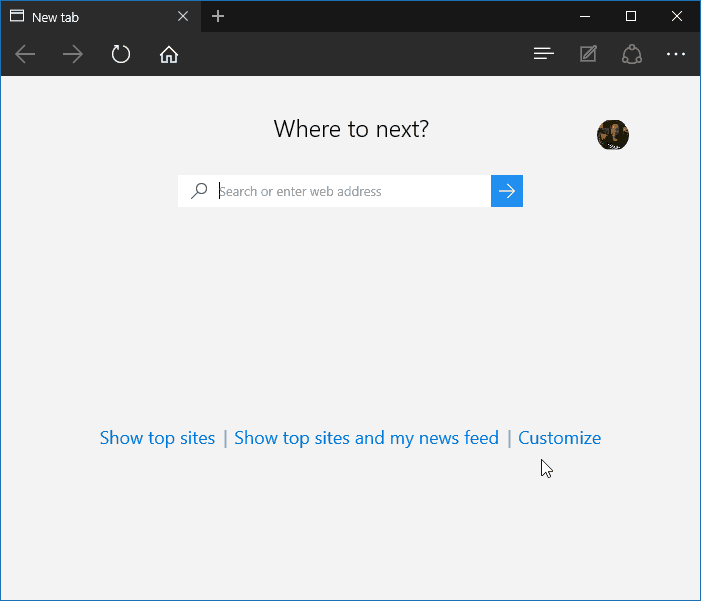
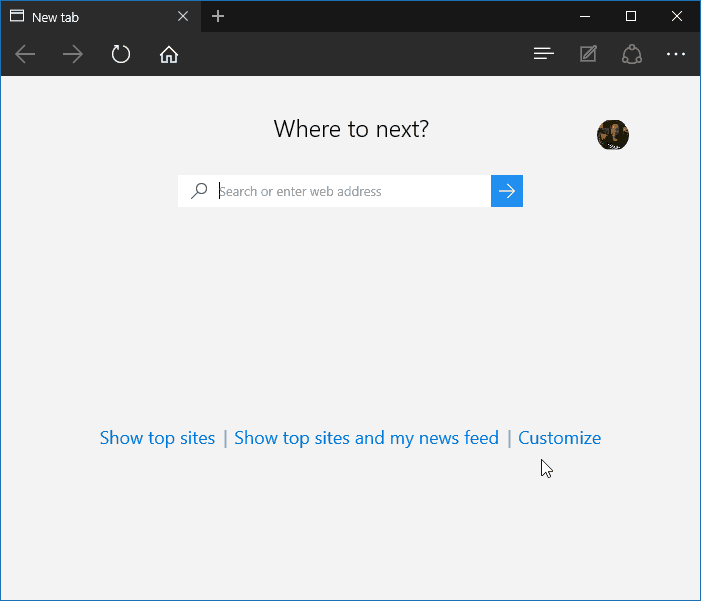
If you are a fan of the suggested content, you can customize it to fit your interests better. Open a new tab and select Customize.


You can also select from the customization displayed above and your favorite topics at the bottom of the next page.
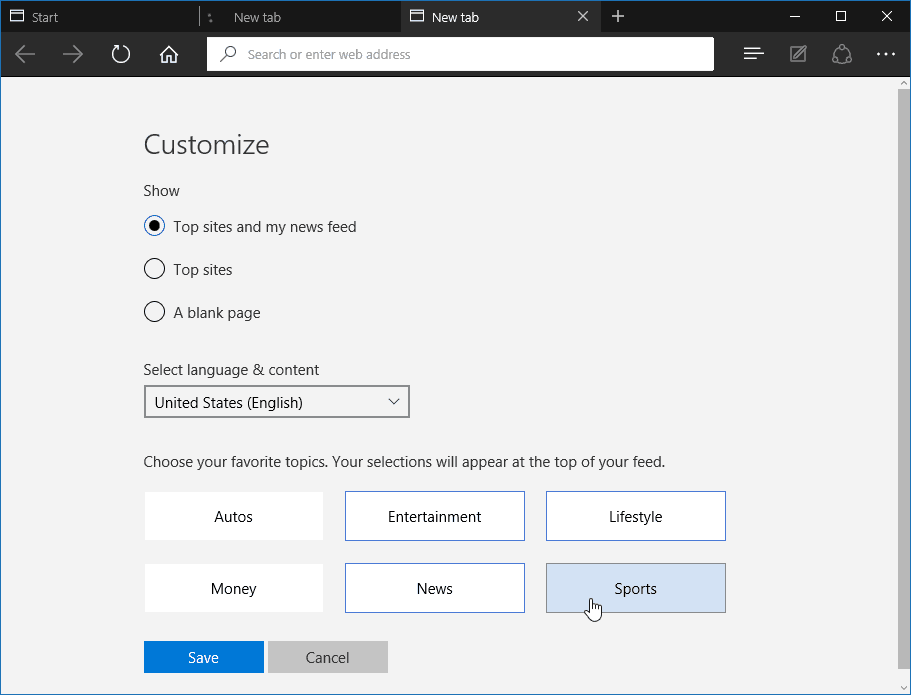
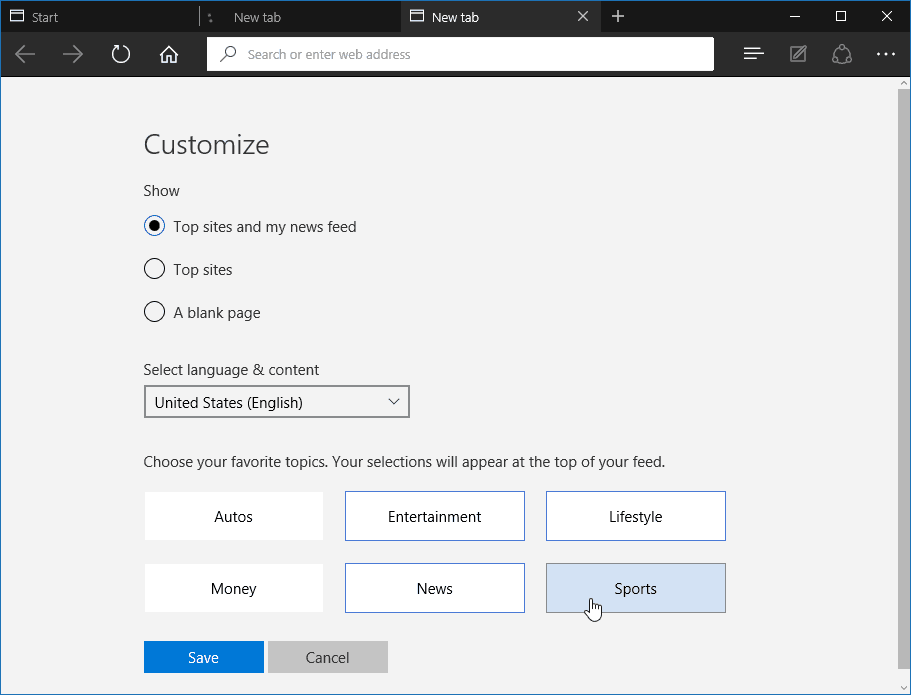
There is a big update, codenamed Threshold 2, coming to Windows 10 later this fall. In fact, we’re already starting to get new builds for those in the Windows Insider Program — the last one was build 10547.
We expect to see support for extensions in Microsoft Edge and hopefully even more options for customizing the new tab page, too.
What is your take on the new tab page in Microsoft Edge? Do you like the suggested content it displays or not so much? Leave a comment below and let us know your thoughts.
48 Comments
Leave a Reply
Leave a Reply







Leo
September 25, 2015 at 6:31 am
Since recently I am missing the Top sites and suggested content on the new tab page, while all the settigs seem fine. It keeps on displaying a blank page. It was populated before. Any suggestions how I can trouble shoot this? I really liked it!
Sonjia
September 28, 2015 at 8:21 am
I’ll be sticking with IE 11 as long as possible. I want a tool bar and only IE has that.
Steve Krause
September 28, 2015 at 10:44 am
I like Edge however it lacks all the add ons I use…. until it get’s those, I’ll be bouncing between my old Browsers too.
Marlin
April 29, 2019 at 9:32 am
Yes, give me the tool bars again. It is an effort to find how to do anything in Edge
Alan
September 29, 2015 at 1:27 am
I would like to be able to “pin to the taskbar” Websites I use regularly !!
Thanks
Bob K.
December 8, 2015 at 5:36 am
Why can’t I have google.com as my new tab?
I guess Edge is not for me!
dieseloreo
December 8, 2015 at 5:15 pm
I agree, I cant set my home page as the default for a new tab… boooooooooooo
phil
January 3, 2016 at 8:15 am
You can set your home page as the default page. Just open Edge–>
click on the 3 dots …(top right of page)
go to settings–>choose ‘a specific page or pages’ –>
choose ‘custom’ and below that enter the web address of the page you want.
For example I used https://www.google.com/webhp?complete=0&hl=en
Edge now opens in Google.
What we can’t do, as far as I can see, at the moment is set the New Tabs to the same settings. God knows why or how they’d overlook such a basic function. Lets hope they include it in updates. I can’t see any advantage in this browser so I’ll be sticking to Chrome.
Gary
March 18, 2016 at 11:46 am
Yeah I agree, but if you open chrome go to your task mangler and take a look at just how many sessions it will eventually open. Do you really want Chrome sucking the life out of your system? it’s a memory hog..cool but a memory hog just go ahead and try it not to mention all the (*) next to each one using up the already limited 32 bit memory in your system that is only limited to about 3.5 gb anyway total. Have fun my friend.
Looking for IE 11 64 bit to see if it’s available for 2010.
phil
January 3, 2016 at 8:22 am
oops sorry I thought you were talking about the first page. I see you were talking about New tabs. Ignore my comment. Yes it’s a a serious flaw in Edge. They’ll have to correct it in updates.
VagnK
November 12, 2019 at 9:16 pm
I completely agree. To open new tab to my home page is IMHO a very modest and rational requirement. Why will MS not serve this?
Dusty
April 16, 2016 at 8:54 am
Because Microsoft (and most bigger companies) are masters of subversive market manipulation. If they force you to use only their products on their home page they might get sued or regulated, but, they CAN force you to use only their products on the new tab page without too much risk. Another tactic is to make it so difficult to use their competitors product or make a change to the default setting they want you to use that most users just give up and use Bing.
mathcat60
September 2, 2018 at 7:40 am
I agree–I would like to set my new tab page to google. I hope that is in a future update.
Phil Traylor
July 3, 2019 at 2:38 pm
I am switching now because of this what a POS. If MS could make Bing worth a crap it would be ok. Give me google search and I would keep Edge.
Happy Joy
December 28, 2015 at 7:29 am
Right! How hard d have to be? New tab should allow me to choose ANY page I want. Thanks!
Mark
January 5, 2016 at 8:26 pm
I want the choice to pick the page for the new tab, not be locked in to Microsoft’s 3 choices.
Charrel
January 7, 2016 at 6:21 am
Hello,
I am looking for a speeddial or equivalent but there is not on Edge. So I keep my browser Firefox and his Speeddial addon.
See you…
Edward Arndt
January 17, 2016 at 7:09 am
I need to set my new tab to a page that I choose. Sorry MS, going back to firefox.
Marv W
May 1, 2020 at 6:37 pm
I’m with you Edward Arndt! Until they can get the new tab to open when I right click “open in new tab” I will be staying with Firefox. They do it in IE also. Why can’t it be done in Edge?
Jerry Carwyn
January 25, 2016 at 4:59 am
I can’t wait for Edge to start supporting browser extensions, so I can finally use https://start.me and Last Pass.
Luis
April 21, 2016 at 12:34 pm
The new tab page in MS Edge is too basic!
Its functionality is minimal. Its setting options are very limited.
Yet, I do like the size of the page icons.
And the speed at which the page loads.
But the page icons are limited to eight.
Is there a way to tweak the number of page icons showed?
Do the new builds allow tweaking that setting to add more?
I do like the suggested content feature.
Like the page icons, the news feeds load very fast.
Also, the selection of content is simple.
I wish I could embed my own choice of news feeds.
Although the default offerings are useful, I rather see my choices presented.
Despite the new tab and the suggested content limitations, I’m using MS Edge exclusively.
It’s fast, simple, and renders pages efficiently.
Particularly I like the reading view feature, the reading list, and the hub in general.
I’ve tried the Web note feature, but I don’t find it useful just yet.
Be careful what you wish for when you ask for extensions support.
I think that MS Edge might get bloated when adding extensions.
Its speed might suffer. And its security could suffer as well.
I like its current minimalistic footprint.
However, I do regret having to buy a whole system annual subscription ad blocker.
Since ads tend to slow the loading of pages, I think MS should had included a native Edge ad blocker; just because it aids with page speed loading.
By the way, I have sent feedback to MS about adding an ad blocker to Edge.
While checking their feedback entries, I noticed many users who want an ad blocker extension.
ian
March 12, 2016 at 2:21 pm
The reason they don’t allow you to put Google or any other web page as a New Tab option is that they are trying to force you to use the terrible MS search engine, they think if you are forced to use it you will get used to it and start using it !!!! NEVER
Luis
April 21, 2016 at 12:44 pm
You can change the search engine that appears in the new tab.
I’m using the Startpage Web search engine.
Click on the more actions icon […], then on [Settings], [View Advanced Settings], scroll down to
‘Search in the address bar with’, click on [Change], and input the link to your search engine of choice.
d wynters
August 26, 2019 at 10:25 am
Try this workaround……. open a new tab in Edge, search for your preferred page (example duckduckgo.com) open that page via bing.
Now add it to favorites (the star)and save it to the favorites bar.
Open the favorites then favorites bar and DELETE all the ones you don’t want.
Leave (only your favorite one) now open a tab and (sigh) second click on the top lhs favorite and off you go.
salgrapy
September 14, 2019 at 12:30 am
Honestly I reached same conclusion after wasting my time trying to set google as new tab default. MS are so greedy sometimes. Yet I am thankful to them for free windows 10 and im loving it.
Gary
March 18, 2016 at 11:41 am
I have always been a user of IE but it seems edge is very limited and you can’t customize your new tab to just plain nice, clean, always dependable, google.com
Patrick
April 2, 2016 at 8:09 am
It’s not that hard. Set New tab to Blank page. Go into Advanced settings and set Search in address field to Google. Maybe you have to set Home button to Google.com as well.
Chad
August 31, 2018 at 6:50 pm
LOL….exactly. Some folks just don’t see it…mind you, the function is somewhat misplaced for what most would coin a repetitive operation, so I can appreciate others frustration but you most certainly see through it. Bravo!! and thanks for pointing out the obvious, sometimes I am looking for my car keys and they are in my hand already.
Dmitry
August 9, 2016 at 2:59 am
Is it possible to disable “Where to next?” on new tab?
I want to see blank page on new tab (about:blank).
I don’t need 2 address bars http://screencast.com/t/c5sURvNgWUx.
alpcrdh
November 8, 2016 at 11:40 am
It is a bit pathetic Microsoft. While Windows behaves this way, I’m removing Edge and OneDrive. It takes some doing (Onedrive) but runs beutifully once done.
Dan Lester
December 27, 2016 at 12:18 am
I don’t see anything special about this browser. No addon means it cant do anything that I want it to. I use adblock plus and fvd speed dial. And without those there is no reason to switch from firefox.
the wanderer
May 14, 2017 at 11:48 pm
when I open a new tab I would prefer to have it be a page I set like google. I don’t like the suggested site and a blank page is A LITTLE better but not good enough.
Jerry Swick
July 13, 2017 at 9:08 pm
I don’t like edge. When I make a new tab I want it to open and I want to specify what it will open with, such as my home page. Firefox does this very nicely. I am about to jump to Apple because I am so frustrated with things like your personalization page and this edge issue.
Joan
September 7, 2017 at 2:14 am
I want my new tab to open with Google search as I use it all the time. I wish to be able to enter this in but it will not allow me to. When we this be a choice. Thanks JG
Gordon Skiffington
January 23, 2018 at 7:01 am
LET the USER…..(the person who actually USES the computer)…CHOOSE….THE PAGE…….that they WANT on opening a new tab. I don’t know of anyone who’s ever liked the “speed dial” type setup in ANY browser!
JH
September 29, 2018 at 11:50 am
I’m considering deleting Microsoft Edge and going with something else. Setting my homepage to the search engine of my choice is a basic requirement but so is being able to set the homepage for new tabs. I do not need or want all of the extra “content”. I simply want the website to be functional and for it to allow me to work the way I need to. If I can’t open a new tab and the search engine of choice can’t automatically load, Microsoft Edge is not really useful.
Daran
January 15, 2019 at 2:55 pm
I have dark theme enabled for my eyes as well as night eye extension but the new tab page still loads in brilliant white, the monitor has its brightness turned down as well, hopefully dark theme will be enabled for the new tab page as well
Christopher Boyce
April 24, 2019 at 6:15 pm
Yes i’d love to set my own tab page and am not happy with the options available, on chrome i use ‘New Tab Redirect’ which allows me to choose what tab page i want, something similar for edge would appriciated
Keith
April 29, 2019 at 9:40 am
MS seems to be forcing us to replace IE with Edge. I don’t get it. I have been reluctantly trying Edge for several months. I see no advantages that Edge offers over IE, and I see several things I don’t like about Edge. If you (MS) are going to make a change, please make the change for the better. Don’t make the program harder to use. Because of my poor satisfaction with Edge I’m now also experimenting with Chrome. I think I’ll make Chrome my default and not waste any more time with MS.
Peter
May 3, 2019 at 10:13 am
I do not want suggested content or a blank page where I have to enter an address or push the Home Button to get to a page. When I open a new tab, I want the same page that I get when opening Edge in the first place. If I have the option to change my Home Page, why do I not have the same option to select the page for new tabs?
Steve
May 26, 2019 at 1:02 am
‘New Tab’ should be completely customizable as in other browsers. I would like mine to always go to a particular search engine but currently there is option for setting this
Google User
July 14, 2019 at 9:32 am
Microsoft… Pleas listen to your users. It is our computer. We would like to change it to what WE use most. If you feel the need to set the initial search engine to the piece of junk Bing, do so. But then allow the one’s of us who care to change it to what we like. If the user doesn’t know any better, maybe they will like Bing…
Eric
July 16, 2019 at 9:06 am
You can add me to the list of people annoyed with MS Edge’s lack of ability to open a new tab with a specific web page. The option is there for the home page, but not for clicking the “+” that opens a new tab???????? I know there are a couple of work around options involving more than one click, and there is a one click option of putting the desired web page in the tool bar. You just shouldn’t need to use a work around for a useful feature that was included in Edge’s (presumably inferior???) predecessor, MS Explorer.
Jeffrey P
August 7, 2019 at 1:45 pm
I hate Bing and will not use this browser until I can customize to the search engine I want…..
John Campbell
August 9, 2019 at 8:02 pm
When I open a New Tab it will only open with a blank page no matter what I change in the settings. How can I fix this?
John
August 26, 2019 at 10:39 am
Edge is not nearly as user-friendly as IE. I am only moving to Edge reluctantly since many sites will no longer work with IE, and both Chrome and Firefox are even less configurable than Edge. I just want to be able to “pin” by Favorites on the LEFT side, adjust the size of the bar, and have any new tab open to the URL of my choice. Is that really too much to ask? With the $billions at their disposal and all those bright people working for them Microsoft should be able to give the customers what they want. But instead they insist upon trying to make us use what some coder thinks we might want.
Kevin
December 11, 2019 at 12:15 pm
Absolutely ridiculous that I can not have new tabs open up in google like I want it to.
Phil
January 25, 2020 at 3:45 am
Completely agree with John and Kevin, couldn’t have put it better myself.