How to Change the Name of Your Apple TV

If you have multiple Apple TVs or want to rename it to something more creative, here’s how to change the name of your Apple TV.
Your Apple TV defaults to “Apple TV” when you first connect it to your network. But whether you want to make managing multiple boxes easier or want something more creative, you can change the name of your Apple TV.
For instance, you might have Apple’s streaming box in multiple rooms. You may end up mirroring your iPhone and streaming content to the wrong screen in the wrong room while using AirPlay.
You can rename your Apple TV to reflect where it’s located or what you use it for, and it only takes a few steps. Here’s how to do it.
How to Change the Name of an Apple TV
Renaming your devices is helpful when you have more than one connected to your network. You can change the name to represent its location or its usage. The good news is renaming an Apple TV is straightforward, like changing the name of an iPhone or iPad.
To rename Apple TV:
- Open the Settings app from the home screen.

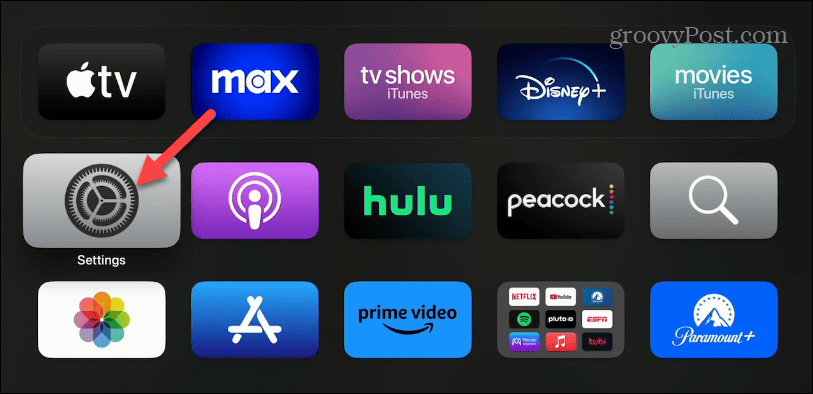
- Tap General on the list of options.


- Tap About at the top of the list.


- Tap Name on the menu.


- Use the onscreen keyboard to enter the name you want and Tap Done to complete the change.

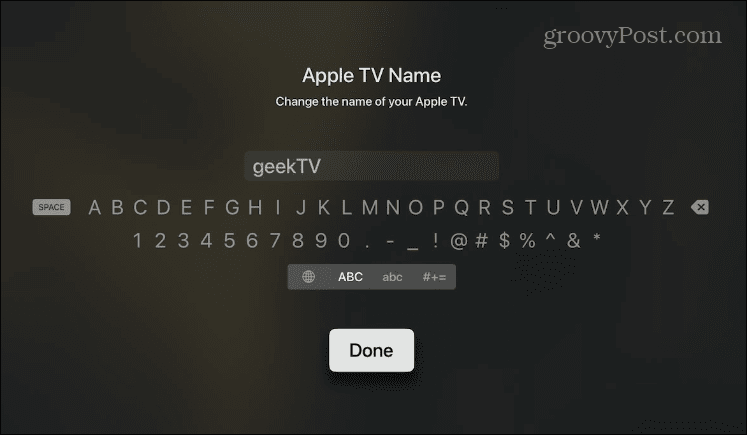
Once you complete the steps, your Apple TV will be known as what you named it on your network. You will see the new name when mirroring your screen or using AirPlay.
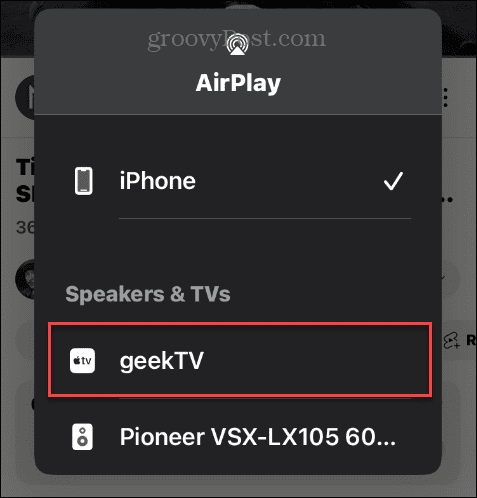
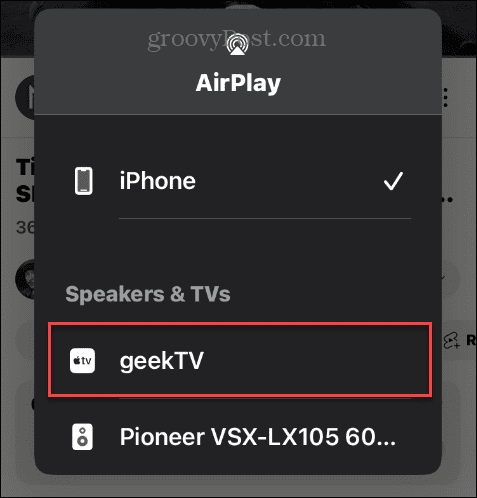
Another tip worth mentioning is that you can use the Apple TV Keyboard Input app if you have your iPhone or iPad nearby. The notification to launch it will display when you get to the onscreen keyboard screen. This option saves the time of not using the onscreen keyboard with the remote.


Renaming Apple TV and Other Devices
You might want to change their names for easier identification if you have more than one Apple TV on your network. Or, if you only have one, you can change it to something more fun and different.
It’s also possible to change the name of your AirPods. And if you’re not an Apple TV owner, you might want to check out how to change the name of a Google TV.
If you have several devices connected to your network, coming up with a naming convention is helpful. If you’re a Windows user, you can rename a Windows 11 computer or check out how to rename your Windows 10 PC.
Leave a Reply
Leave a Reply






