Love it or hate it, Windows 8 keeps trucking along. The next improvement to it will be in the form of what most users call Update 1. The goal of this update is to make the modern tile-based interface easier for users of traditional PCs with mouse and keyboard.
In fact, the update goes a long way to make the metro/modern interface mouse and keyboard friendly. The update is said to be released sometime in April but that, of course, could change. Here’s a look at a few things that are new or have changed.
Windows 8.1 Update 1 – KB2919355
One feature that Windows user’s are used to is when you right-click a file or desktop icon, it displays the Context Menu. That feature has been absent in Windows 8 and 8.1. With this latest update, you’ll get the desktop context menu familiarity. Right-click a tile on the Start screen and you’ll get different options like pinning the tile to your desktop taskbar, resizing it, and turning the Live Tile feature on or off.
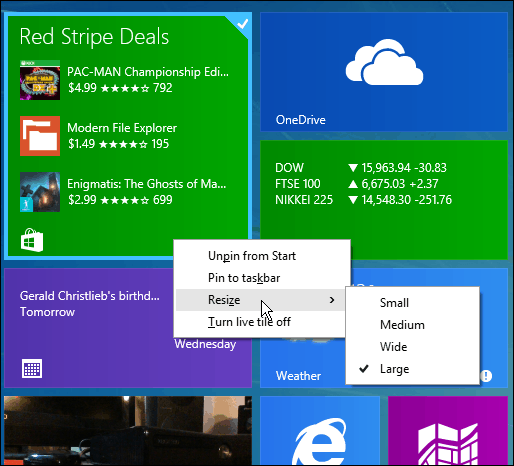
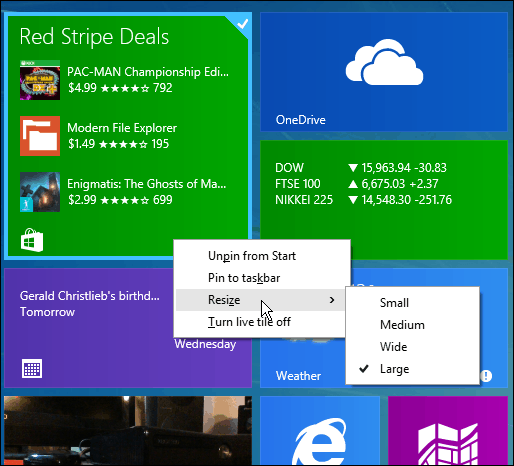
Previously, you could move and organize your tiles into different groups and give them a name. Now it can be done by right-clicking an empty area of the Start menu and select Name Groups.
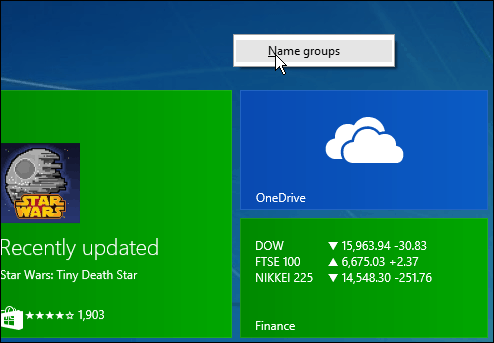
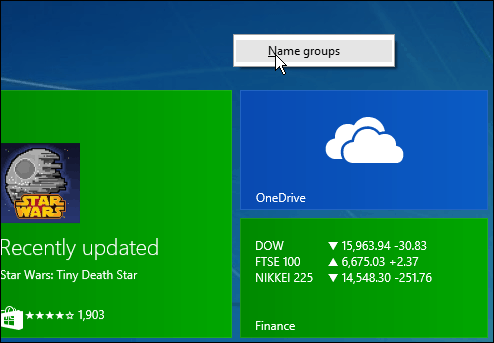
If you do pin a modern program to the Taskbar on your desktop, when you hover the mouse pointer over the icon while it’s open, you now get a preview thumbnail – just like with Windows 7 and 8.x.


This is nice because it makes things easier, however, the app still opens in full screen mode. While in full screen, you have a few options now like clicking the icon in the upper left corner of a new Title Bar. It allows minimize or maximizing the window and snapping it to the left or right – but no option to resize the window.


While a modern app is in full screen mode, you’ll still have access to the desktop taskbar.
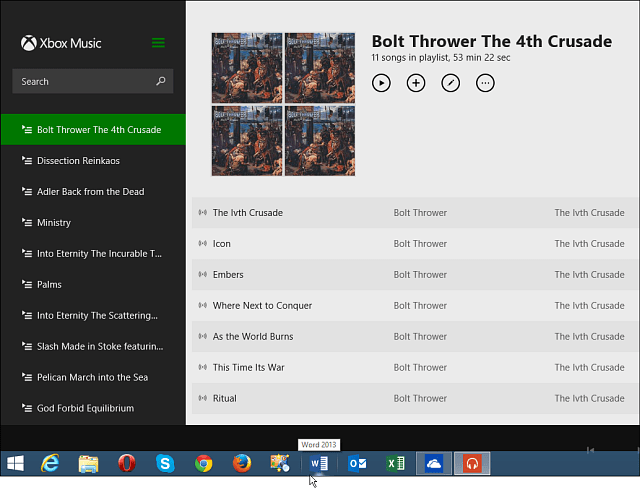
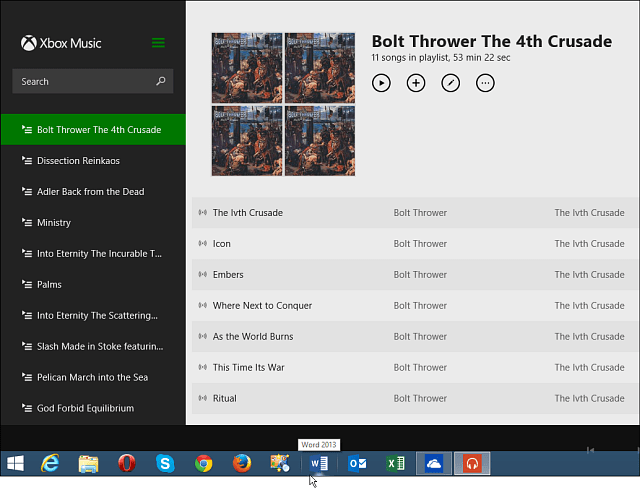
While all of this seems like a step in the right direction, it arguably doesn’t go far enough, so ModernMix is definitely still a must have.
Oh, Microsoft also renamed SkyDrive to OneDrive. After this update you’ll see that it’s been implemented.
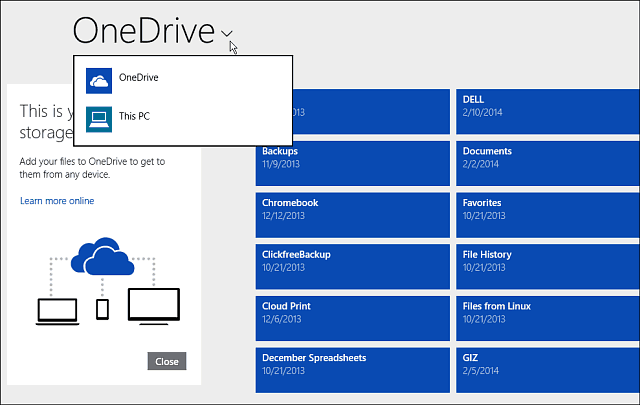
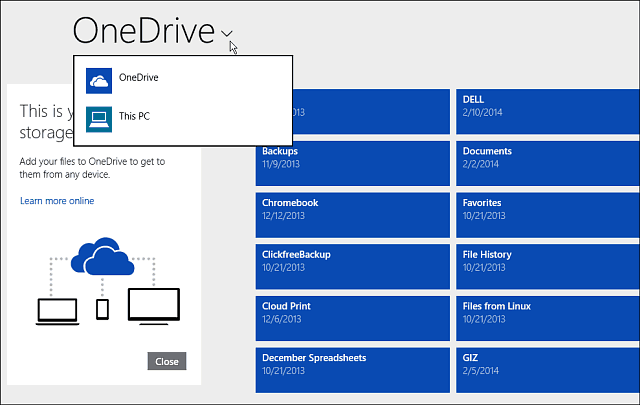
While the modern interface is definitely more mouse friendly, I don’t think people who use standard computers will start using metro a lot more. It seems like Microsoft is trying to make Windows 8 be everything to everyone. But it’s really not being anything but a convoluted mess. This is the second time the company is releasing a big update and stepping back at the same time to accommodate legacy features. Windows 8.1 seems to be straying further from the original vision of former Windows President, Steven Sinofsky.
Remember that started with 8.1 with the return of the Start button, and boot to desktop ability. Technology geeks like myself have no problem learning the new interface, and it can be fun for a geek. However, I don’t think these tweaks to the modern interface will influence the average user to make the leap.
This was a look at a few features that you can expect after the update. Of course until the final version comes out, there could be other changes and/or additions to the interface.
Here’s a few details from the update from the KB Page as well:
What’s your take on the way Windows 8 has been developing? Love it, hate it, switched OS X or Linux? Leave a comment below and tell us about it.
24 Comments
Leave a Reply
Leave a Reply







Dino Londis
February 13, 2014 at 9:13 am
Thanks Brian. I used Windows 8.1 with a mouse and much prefer it to touching the screen.
Steve Krause
February 13, 2014 at 4:41 pm
Yeah same. I have the X1 Carbon touch which I use all day and the mouse is still necessary. Touch is great for sitting on the couch, surfing the net or playing simple games but when it comes to getting real work done, the mouse is a requirement. (IMO)
-S
kaykrause
February 17, 2014 at 10:49 am
I agree completely, especially if you need to use word or excel for business to write or compose letters, make charts, other correspondence. I love my present computer just the way it is, you well know how I hate change.
Hurricane Kay
kaykrause
February 17, 2014 at 10:58 am
What is going to happen with all our data, like Ancestry.com, tax returns and other programs and documents? If we have to buy a new computer. Do we have to start from scratch, like last year when my computer crashed and went back to basic Dell computer, (which I had saved in closet) I will probably need help from a computer Geek!!!
Ziggy
February 13, 2014 at 11:05 pm
Just to be on the pedantic side, why didn’t M/S call this 8.1.1?
Thus giving room for update 8.1.2, 8.1.3, 8.1.4, 8.1.5. 8.1.6, 8.1.7 – need I go on?!
Nonetheless, thanks Brian for the update. Bye the way, when will you update this post and will it be posting 1.1 or posting 1.2.
Brian Burgess
May 19, 2014 at 7:58 pm
lol. Yes I think MS will continue to call it 8.1 and just release update packs for it like this one. From rumors and rumblings, the next version will just be called Windows 9. The company is trying to get rid of the Windows 8 branding as it’s thought of like Vista — thanks to the tech press.
Unfairly I might add too! The first iteration made little sense on a traditional desktop or laptop computer, but with the two updates since then, it’s serious worth a look, even if all you knew was XP.
Ellen
February 14, 2014 at 8:43 am
I have a desktop with Win7 for working and a laptop with 8.1 to stay up with the newest OS … so far, I see nothing about the laptop that would encourage me to update the desktop to Win8.
Dino Londis
February 14, 2014 at 8:49 am
The apps. I run Chess apps, weather apps, news apps, etc. To me Win 8.1 is the best of both worlds. I think I’m the only one who thinks this.
Jason
February 14, 2014 at 8:46 am
Thanks Brian…..I’m like you though, a geek a heart and don’t mind learning a few new features. It seems to me that some are “too fearful” to embrace the changes and hate anything “new”.
I like Windows 8.1 and use it on a 11.6″ netbook at home. That said I also support OS X and Linux in my job so I like playing with them all. They all have there differences.
J
cayucostom
February 14, 2014 at 9:06 am
I really have liked Win 8 from the beginning, I love the integration of Office 365 and Sky(Onedrive) into the OS, I use a laptop with a mouse and keyboard shortcuts. What I have noticed on the transition from 8 to 8.1 is that i am using the keyboard shortcuts less. I enjoy having 2 computing experiences from the same computer and I understand the need to more completely integrate the experiences. I am a web designer, and teach computer classes to seniors many of whom have adapted to Win 8 easily, however some need help
Gerald Nosotti
February 14, 2014 at 8:37 pm
I’m lookoing to replace my XP desk top. I think I’ll go to dell and get a windows 7 machine. What do you think?
Brian Burgess
February 14, 2014 at 11:47 pm
@Gerald Nosotti — Definitely without a doubt get Windows 7 if you’ve been on XP this whole time. Windows 8.1 will be too much to learn for you, probably be confusing, and you’ll end up hating it.
Although, if you want to leap to Windows 8 — we have a full guide on it that you can check out:
https://www.groovypost.com/howto/complete-guide-use-windows-8/
Elben96
February 15, 2014 at 12:32 am
I almost don’t use the start screen. I find it useless. I feel the old start menu to be more sensible. I am using windows only for it’s huge collection of softwares. I would have used linux if it had as many softwares as windows.
cayucostom
February 15, 2014 at 8:47 am
In my opinion, migrating from xp is going to require learning new stuff regardless of whether you end up with Windows 7 or Windows 8. Windows 8 is not going away and includes major security upgrades and has an enormous amount of help available and buying a new computer is the cheapest way to get the latest operating system. For these reasons Windows 8.1 is the way to go if you are up to it. I would shop around. New Egg,, Costco., acer, Lenovo have some pretty good intel machines reasonably priced. Just saying
Ellen
February 15, 2014 at 4:32 pm
Orrrrrrr … wait for 9. I bypassed Vista and I’m giving 8 the bypass as well
kaykrause
February 17, 2014 at 10:55 am
Thanks for the advice, I have heard that users of XP might need to purchase a new computer because of Windows 8.1, What is going to happen to all our data tax returns for example?
cayucostom
February 17, 2014 at 11:34 am
Kay
I hope you have all of your important and irreplaceable data and photos backed up to and external source such as USB drive or external drive or cloud,. In which case you just move these backup files to your new computer. In addition make sure you have the serial numbers for all installed software so you may re-download those that you need to open the data files. I generally run a program like Belarc advisor and print a hard copy of the results for my records. The reality is that ALL hard drives fail so it is best practice to maintain up to date backups of your data.
Cayucostom
Rich
February 17, 2014 at 6:07 am
I use a mix of mouse and touch screen and enjoy the new interface. It is more in line with my windows phone, so the transition has been fairly easy. Still run into some unfamiliar territory on occasion, but that is part of the process. I did set my Windows 8 system to boot to the desktop as that is what I work from most of the time, but I like my email from the app. However, I wish the app email would open a new email when I want to email a doc or xls sheet from that app. Those require the Outlook program from the desktop. All in all, it has been an interesting transition. I do not like that Media Center was taken away unless you pay extra. Oh well. My Windows 7 Media center works just fine and my original Home Server keeps right on running…..for now.
phil
February 19, 2014 at 6:21 pm
I don’t understand the confusion with Windows 8, it took me five minutes to learn the basics and a month to perfect it. My daughter is six and is very capable on it. It took her about a 15minutes to learn Windows 8. On the contrary it took me a month and a half to learn windows 7, I have to assume that people just hate it, just because other hate it. I can’t accept the fact that my six year old is more capable than an adult at learning a new OS. Windows 8 supporter since windows 8 preview in 2012.
phil
February 19, 2014 at 6:23 pm
I just don’t get it even my six year old picked up Windows 8 in 15 minutes, has society just forgot how to operate any OS outside of IOS or Android
Brian Burgess
February 20, 2014 at 2:46 am
“has society just forgot how to operate any OS outside of IOS or Android”
Nice. :)
phil
February 19, 2014 at 6:25 pm
It took me five minutes to learn the basics. I just dont get the hate for Microsoft, and its not just windows 8 but windows phone as well which in my opinion is the perfect balance in phone os
Norma
March 4, 2014 at 9:42 am
I have Windows 8 and upgraded to 8.1 then went back to 8 as 8.1 is even more terrible than 8. I wish they had kept the basic concept of Windows and not come out with this new concept. It’s fine for a tablet but not for a PC. I’ve been through all the phases of Windows from 3.0 and up to now. I still say the best was XP and maybe Win 7.
Nigel
March 15, 2014 at 12:54 pm
I hated W8 so much (and was disappointed by W8.1) that I upgraded to W7.
There’s so much to dislike about the W8 interface that I don’t know where to start. I used to be a geek, but now have to do productive stuff for a living, and metro was just getting in the way.