The other day I was reading an review of the Nokia 520/521 Windows Phone 8 by Paul Thurrott. The case he makes about this affordable mid-range smartphone is that it can be used as a quality portable media device – and he’s right. I bought the Nokia Lumia 520 for $99 on Amazon. Yes, that’s correct, the prepaid smartphone is only $99. The only difference with the Lumia 521 is it’s on the T-mobile carrier and costs about $20 more for some reason.
Nokia Lumia 520 Portable Media
For music and video it has everything you could need, and more. It includes Xbox Music & Video (which syncs with your collection btw) and Nokia Music plus you can download apps for music, video, and podcasts. Apps like VEVO, Pandora, Nokia Music, plenty of unofficial YouTube apps and of course — Netflix. It also includes an FM radio which works if you have headphones plugged in. The radio definitely reminds me of the Zune HD when I owned one. Not to mention there are some really nice games on Windows Phone 8.
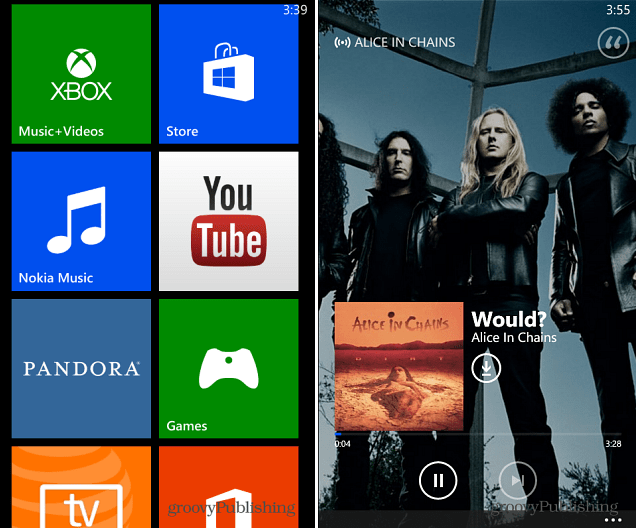
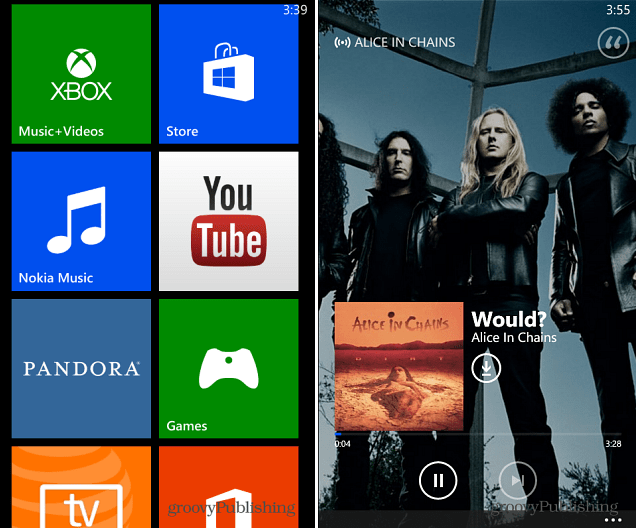
Is it the best model Nokia’s Lumia Lineup? No, that would be its 1020 model. But the point here is, while it’s a decent phone for kids or budget conscious users, it’s also an incredible portable media device on its own.
It’s prepaid and you’re not even required to pop in the SIM card to start using it. Most of the apps and services work fine over WiFi. However, if you want to us Nokia’s HERE maps and AT&T apps, you do need to pop in the SIM. You’ll also need that to activate the phone. But you don’t need to pay for a voice and data plan if you’re just going to use it as a media device over WiFi.
More Features, Lower Price than iPod touch
Think of it this way. The cheapest iPod touch you can buy at the time of this writing is for $229 for its new 16 GB model. The Lumia 520 comes with 8 GB of storage and lets you stick in a 64 GB MicroSD card which you can find on Amazon for about $50. So there you’re still saving $80 and getting more storage.
If you were to buy the 64 GB iPod touch, it will set you back $399. Oh, and the Lumia 520 is an actual phone too, where the iPod touch is not.
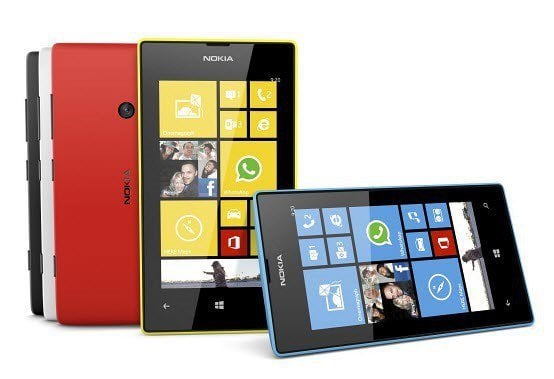
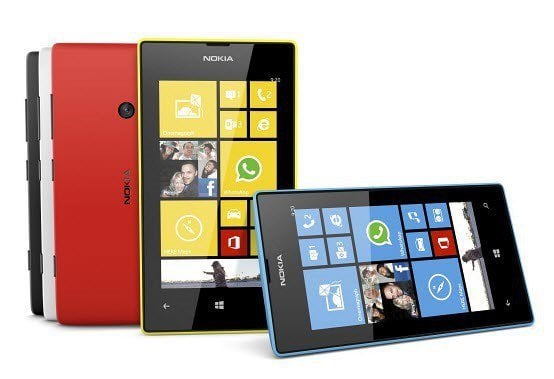
This phone completes my ecosystem of Microsoft devices and software. And at the risk of sounding like a fanboy, it fits in perfectly, just like an iPhone does in an Apple ecosystem. I just sign in with my Microsoft Account and everything is there on the phone. My contacts, email, SkyDrive files, Xbox gamer tag, music collect…etc. I’m also a subscriber of Office 365, and the Office apps work much better on Windows Phone than Android or iPhone, so that just another mark in the win category.


It’s a perfect mid-range pre-paid phone. I’ve always been a prepaid guy anyway. You can save a lot of money going prepaid. In fact, check out Austin’s article: How Much You Can Save by Switching to Prepaid.
Sure it’s not the top-of-the-line 1020, but it’s solid and perfect for my needs and allows me to get my music and other entertainment fix when I need it.
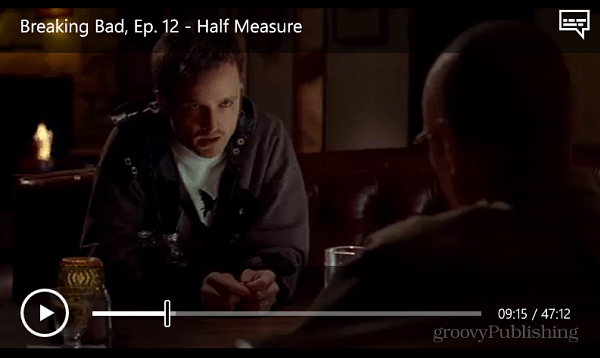
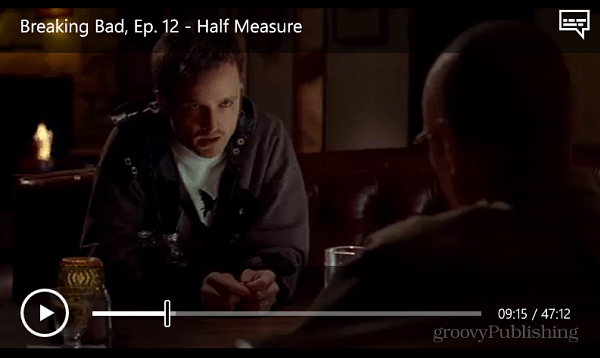
If you’re contract is coming up, I would recommend trying out a Windows Phone — especially if you’re leaving BlackBerry. I know most people who have an iPhone or Android are already loyal to their platform, but even so, you might want to give Windows Phone a try. There aren’t 5 Trillion apps like the other top two platforms, but the essential basic apps are there, or if official versions aren’t in the store, chances are there’s a decent third-party version.
As I get rolling with this phone over the next few days and weeks, expect to see several How To articles on WP8 and how to integrate it in with a full Microsoft ecosystem, including interesting things you can do with it, Xbox, and Windows 8.1.
What do you think about Windows Phone and / or the recent news of Microsoft buying Nokia? Leave us a comment and let us know your opinions!
47 Comments
Leave a Reply
Leave a Reply







Jeremy Jones
September 5, 2013 at 8:47 am
I have my eye on this phone to do exactly what you’re describing – Zune on steroids. Specifically, media player + camera + GPS + a handful of apps. (I still use my Zune HD, btw. LOVE IT!) I have a question regarding GPS and “activating” the phone. What happens when you plug in the SIM and activate it? Do you have to start paying for service? When you do, do you have to select an area of the map to download maps for, or do the HERE maps automatically get everything they need? Thanks!
Brian Burgess
September 5, 2013 at 9:00 am
No you don’t need to start paying for the service at all. It works just like a Zune or iPod touch or Nexus 7.
The more I’ve played with it the more I have realized you need the SIM card in it. No reason not to. It lets you use HERE maps and set up some other services. I used it without the SIM for a few hours, but like I said, some things just don’t work.
But the main answer to your question is NOPE, you don’t have to pay a single cent for it…unless you want to pick on of their prepaid plans for voice, data, and texting.
Talmage Holt
January 26, 2014 at 3:31 pm
Here maps allow you to use devices “off-line” therefore you need to download maps if you want to use it if you are not connected. The maps are state by state and can be deleted/downloaded at required.
I don’t know what you mean by “activating” it. If you are using it on a regular mobile sharing plan you could just use your existing SIM Card in that phone. If you are using it on a “Go” prepaid plan you pay for the plan in advance and the phone no longer functions when you run out of “plan”.
If you were to use the phone without service you can just use it with WiFi.
Tim
September 5, 2013 at 10:02 am
So what is involved with adding a SIM card? Does the phone come with it, or do I need to contact ATT for it? If so, is there a one-time cost for getting the SIM card? I’m seriously considering this for my 9 yr old as strictly a media device.
Thanks for the writeup!
Brian Burgess
September 5, 2013 at 11:12 am
@Tim: It comes with it. It’s just a small card that is connected to a larger credit card sized piece of plastic. That includes the SIM number info that you need to activate it.
Then you just slide it in underneath the battery. There are pictures and directions on where it goes.
There is no additional fee for putting it in. The only fee you have to pay is IF you purchase the pre-paid service…which goes on a month to month basis.
It’s all simple, easy, and pure awesome! Would be perfect for a 9 year old as a media only device.
Remember too that if he wasn’t on WiFi, you can stick a MicroSD card in it and load it up with video and music to watch anywhere.
Tim
September 5, 2013 at 11:37 am
Awesome, thanks again, Brian. Do you think this device will be available closer to Christmas, or do they refresh their models relatively quickly. Just wondering if I wait to buy it, a) the price goes up significantly, or b) it’s replaced by a newer model that costs $50-100 more.
Brian Burgess
September 5, 2013 at 4:11 pm
Well, with the way smartphones are these days, it seems like there’s a new one every week. But, I would suspect now is probably your best bet at getting at the $99 price point — in fact, since this article, Amazon has lowered the price by $3 — so while it’s still on the market, I would grab it.
There’s a 620 that is around $200 and I believe their 320 is still on the market, but that is a piece of junk from what I’ve read.
If you wait, a new model will definitely come up, and once it’s pulled, you’re best bet is getting a used one.
I would just pick it up. If you don’t like it for some reason you can always return it. But I am happy with it…and I AM using it as a phone too…not just a media player.
aplus32
September 6, 2013 at 7:14 am
Thanks so much for such a positive review of this awesome little phone. I will be sharing this on my Twitter feed. I’ve always loved Nokia phones because if you play around with them enough, they are full of surprises. I wish more people would give these phones and platforms a chance, especially budget-conscious consumers like myself who would probably never be able to afford an iPhone but still want a decent smartphone without having to settle for a lower-end junk android.
Brian Burgess
September 6, 2013 at 2:08 pm
Agreed. There are several cool nuggets I have discovered on this phone … only had it two days, but yes, iPhone … meh.
Taylor
September 6, 2013 at 2:00 pm
Were do it tell u about downloading problems
Taylor
September 6, 2013 at 2:01 pm
Were do it tell u were if u have downloading problems
Taylor
September 6, 2013 at 2:03 pm
Come on
Brian Burgess
September 6, 2013 at 2:08 pm
@Taylor: Not sure I understand what you’re asking.
Jasmin
September 6, 2013 at 3:40 pm
Hey Brian. I bought this phone and I think its an awesome phone but I am having problems viewing youtube videos both through the internet and through the youtube apps since it won’t let me view and it keeps coming up as ‘there is a problem we don’t know what.’
Can you help?
I do have a sim inside and the internet connection is good and running but I am still not able to view you tube videos, what shall/could I do ?? O_O
Brian Burgess
September 7, 2013 at 8:23 pm
From what I understand, a couple of weeks ago MS made it’s own YouTube app that Google agreed on, then it was axed by Google shortly after because of some terms of service nonsense.
Are you using the apps you’ve tried over WiFi? Or did you set up a data connection?
aplus32
September 6, 2013 at 4:20 pm
Brian, if I may, for Jasmine:
There are several You Tube apps available for Windows, but there is no way of knowing which one will work best. I had to install and uninstall a few until I found one that worked best. I have a tip, though…try the ones that are not specifically made for live tiles and that show ads. I have one of those apps, it’s totally free, and it works great.
Brian Burgess
September 7, 2013 at 8:21 pm
@aplus32: Which one are you using? It would be nice to have one that doesn’t bug you with the intro ads.
Does the one you use not show the ad overlays too?
aplus32
September 8, 2013 at 1:44 am
Hi! I think the app I’m using is the one from Galaxy Studios. As for the ads, I guess it all depends if the user/uploader has given Google permission to air them on their channels. I haven’t seen any so far. There is a continuous ad bar at the bottom of the screen, but that’s a minor irritation for an app that plays any video, high def and all, with no lagging, skipping or buffering, and whose screen quality can be adjusted. It’s totally free. I was able to set up my YouTube account to it, and it works just like YouTube on my PC. What I also like about it is when I want to view a YT video that was posted, say, on a news website, the video will play using this app instead of going directly to YT Mobile. Awesome. :)
Brian Burgess
September 10, 2013 at 1:10 am
Ah cool thanks. I will include this in a write up about the best YouTube apps for WP8. Yeah, I see it’s ad supported, but it’s free…
And yes, no pre-roll ads which is always cool.
wazeer
September 12, 2013 at 3:26 am
Try MyTube, It’s the best.
Greg Beck
September 7, 2013 at 10:15 am
Plus you could unlock it for just 4 bucks on ebay , thats what i did with two of them . Works on any network in the world !
Steve Krause
September 7, 2013 at 6:51 pm
Yeah, very attractive. What I like about that also is the cost to swap it annually at this price is much easier to stomach vs. my iPhone……
Josh
September 7, 2013 at 7:22 pm
I am using the 920 as a jazzed up Zune. Got it bc of the expandable storage. My original Zune 30gb has started to get buggy finally :)
I have read about problems with the sd cards so haven’t bought one yet. Have you expanded your memory with success!? If so what brand/size sd card did you buy? Thanks for bringing exposure to the Microsoft platform and Xbox music!
Brian Burgess
September 7, 2013 at 8:25 pm
@Josh yes actually I added a 32 GB micro SD card last night with no issues.
And the cool thing about Xbox Music on Windows Phone is it includes podcasts — where the Windows 8 version doesn’t — yet anyway.
Josh
September 7, 2013 at 7:23 pm
***820 is what I have
Josh
September 7, 2013 at 8:56 pm
Great! Are you able to share specifically which one you used?? Manufacture and speed class?
Brian Burgess
September 7, 2013 at 10:37 pm
Hey Josh, I popped in a SanDisk 32 GB Mobile microSDHC Flash Memory Card SDSDQ-032G-AFFP
Here’s a link to it on Amazon:
http://goo.gl/2UhYhR
Right now it’s only $20
Brian Burgess
September 7, 2013 at 10:34 pm
I also thought I would note that the sound from the 520 is great. Much better than the Apple devices.
So I picked up a decent pair of Sennheiser CX 300-II Precision earbuds for it. Not top of the line earbuds, but the phone doesn’t come with earbuds, and if it did, they would suck anyway, all stock earbuds are terrible.
But these Sennheiser’s really bring a killer audio experience. Much better than what Apple “claimed” are awesome earpods which I reviewed last year: http://goo.gl/QYZZ5h
Josh
September 8, 2013 at 7:24 am
Thanks!!
Mattzo
September 8, 2013 at 10:09 am
Great article, thanks! I have a 1020, but don’t really want to use that for running. That said, my iPod nano is basically useless now that I have a bunch of Xbox Live music. So I got to thinking…has anyone picked up one of these to use as basically an audio player? I probably won’t even even put a SIM in it. Hit Bing and: Bing-o! (Sorry, couldn’t resist…) Good to know this will be so easy…and inexpensive.
Greg Beck
September 8, 2013 at 3:51 pm
I bought this with the same intention , to use it as a media player / micro tablet incase I didn’t get it unlocked . So yes definitely go for it and can be used as a backup phone if you have at&t or unlock it and use on any carrier lol.
Steve Lofthouse
September 8, 2013 at 10:15 am
I’ve got the Lumia 620. Win8 phone.
It comes free with Nokia Music.
Type in 3 artist that you like and it randomly plays their tracks and people in the same genre. Love it. Finding new tunes all the time. You can only skip 6 tracks per hour, but you know, it’s free. Leave it on in the background all day on WiFi. Fantastic.
Slightly unrelated, but i need to tell someone. The 620 has an amazing Internet sharing range. I work in a retail electricals store in the UK, I set up laptops for display and activate Window on them over my phones wifi. The laptop was picking up 3 bars out of 5 for Internet strength from my phone, 50 meters away, through several walls.
I love the lumia.
Great phone.
(I am on a data and voice contract with VirginMobile. Great service.)
VadimOk
September 8, 2013 at 10:27 am
Wow this is awesome. I was just on Amazon to buy my kid an ipod touch 32gb. It’s $300…. So needless to say ill be getting one of these instead and then skip on the phone activation.
So how do I get all my music from iTunes to this? Do I use media player to manage the songs moving forward?
Brian Burgess
September 8, 2013 at 3:04 pm
I haven’t done this yet, but if you install the Windows Phone desktop or metro program, I think it allows you to import your iTunes feeds.
I will have a how to article on it sometime this week I am sure :)
Tim
October 28, 2013 at 12:04 pm
Brian,
I purchased this phone shortly after my previous posts in the comments above (Sept 5th). Granted, I’ve only had the phone on a handful of times after initial setup, but i have not seen a single update notice for either apps or the phone itself. I don’t see a way to “check for app updates” and each time I check the phone for updates in the Settings, it tells me none are available. Is this related at all to not having the phone activated? I’ve found a number of forum threads related to App Updates not working, with various workarounds (soft reset, delete IE cache, un-pin, re-pin Store Live Tile) for getting app updates working. What is your experience with the 520 and app/phone updates?
The phone is a Christmas present for my son, so each week , after he’s gone to bed, I turn it on and check for new games to install, and see if there are any updates. Not a single update since I bought the phone. I will check out some of the things I’ve found tonight, but thought I would also leave you a note here to see what your experience was.
Regards.
Tim
October 29, 2013 at 12:22 pm
Just an update: Once I went into settings and messed around a bit, the next time I went to the home screen the store was showing 6 updates. Unfortunately, I don’t know exactly what I did to trigger this. I turned “Find my Phone” on (it was off “out of the box”) and went into Wifi Advanced and toggled “Keep Wifi on when the screen times out” (it was already enabled). Still not downloading any phone updates (it’s on Amber), but I suppose I will have to do that myself per Paul Thurrott’s howto since the phone is not activated.
Some SIM card strangeness too: Since I bought the phone, I never could get the SIM card to recognize, which impacted the ability to run Navigation. Today, I noticed something weird that seems related. I had originally set the date/time to manual when setting the phone up. Today, I set it to Auto, shut the phone down, removed and replaced the SIM card, and it recognized on next boot up! I verified the Navigation app worked, no longer giving me a SIM card not found error. Then I noticed the date on the phone was sometime in March, at 9pm, when the actual date and time were Oct 29 at noon local time. So I went back to Date/Time and set it to manual with corrections for date/time. Guess what? SIM card no longer recognized. I set the time back to auto, which did not adjust the time/date (since I set it correctly manually), but the SIM card stopped working. I again shut the phone down, removed battery, removed and replaced the SIM card, then powered it back on, and the SIM card started working. And…the date and time were screwed up again, back to March 15th at 9pm. I’m going to leave the phone on and connected to wifi for 24 hrs to see if it eventually syncs the date/time correctly, and if it does, how that impacts the SIM card.
Tim
January 26, 2014 at 3:31 pm
Update on the bad SIM card: I had to wait til after Christmas to address this because it was a Christmas present for my son. Well, we walked into an ATT store, I explained the problem to the rep, and let him know I wouldn’t be activating the mobile features until the next school year (when my son goes off to middle school). I tried to explain to him that the SIM card was needed for turn-by-turn directions and he kept telling me it wouldn’t work. In the end, he popped in a new SIM card for me, free of charge, and now the phone’s turn-by-turn works normally. :) So the SIM card that originally came with the phone WAS bad.
Kevin Thomas
November 27, 2013 at 12:44 pm
Just an FYI: AT&T will have the Lumia 520 on sale starting tomorrow 11/28/2013 – 12/02/2013 for $49.99 at it’s stores and a few other places.
Brian Burgess
November 27, 2013 at 1:28 pm
@Kevin Do you have a link to this announcement?
Kevin Thomas
November 27, 2013 at 1:34 pm
Sorry, I couldn’t remember where I found the announcement when I posted, but here it is:
http://www.neowin.net/news/microsoft-selling-lumia-520-for-59-off-contract-on-black-friday
Paul
December 18, 2013 at 12:42 pm
Do you know if it is possible to text from the phone without paying for the prepaid/monthly service? Something like imessage is for Ipod touch. That would make this so darn sweet.
Tim
January 26, 2014 at 3:26 pm
I believe Skype has messaging built in, so you could “text” through Skype.
aplus32
December 19, 2013 at 1:33 am
Try using one of the many free chat apps available,such as whatsapp, Facebook chat, Skype, etc.
Paul
December 19, 2013 at 10:16 am
That is just it..I don’t have the phone so I can’t try it. If it indeed worked I would be getting the phone for my daughter as it would be perfect and so much cheaper than a itouch. I appreciate you responding.
Talmage Holt
January 25, 2014 at 5:25 pm
Over the Holidays did just that, for a Media Player. Purchased Lumia 520 for $49.00 and put a $45.00 64GB MicroSD card in for total storage of 72GB for around $100.00. Less than half the price of the cheapest iPod Touch with 1/4 the storage. Capable of running 99.9% of the Windows Phone Store Apps.
I really wish Microsoft/Nokia would release a Lumia 525 equivalent (1GB RAM) media player version with dual MicroSD Cards and no cellular. Could probably get it under $150 for player + Dual 64 GB… Total Storage 132 GB for a fully integrated Windows Store App/GPS Navigation/media player/Windows Phone 8 device.
The Nokia Lumia devices have been good enough that any exposure helps the ecosystem and this would be another way to expand.
Heather
April 16, 2024 at 10:44 am
Thank you for this article! I am looking to simplify my tech stuff. I have an Android that does everything, but I find that I am ALWAYS working – wherever I go – as a result. And I don’t need to be, or want to be.
I used to have this phone and loved it. Right now, looking for GPS feature, talk, and text. How do I do this with the phone? Do they still make sim cards for prepaid and do you get a phone number this way?? (Obviously I am not tech-savvy. I appreciate your patience in trying to decipher what I’ve written!)
Jeff Butts
April 17, 2024 at 8:37 am
Hi Heather,
Yes, most (if not all) prepaid cell carriers still offer SIM cards, which you would need in order to activate service and get a phone number. I’m just not sure this particular device is going to be a good choice…it was discontinued some time ago, and Microsoft is no longer in development and is liable to be plagued by a number of security problems. You also would have a difficult time getting software for it beyond what’s preinstalled.
I’m an iPhone user, and I’ve found the Focus modes are a great way for me to curb the “always working” problem. I have modes that I can turn on at will that limit what apps I get notifications from, as well as whose texts and calls come through. I also have one that turns on automatically when it’s time for me to wind down and go to sleep. I think Android might have something similar.
Good luck,
Jeff Butts
groovyPost